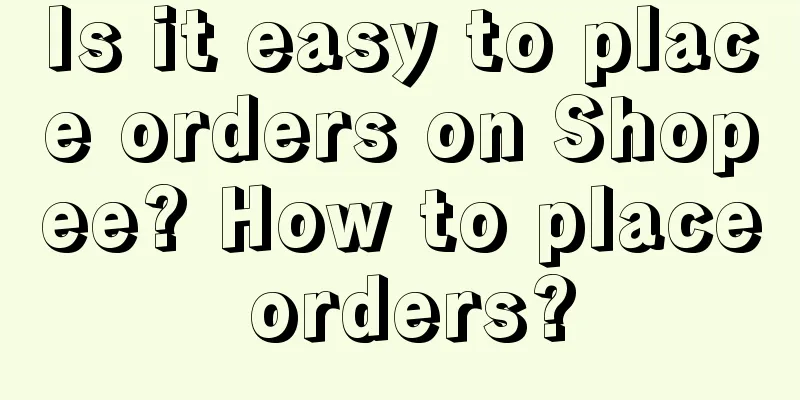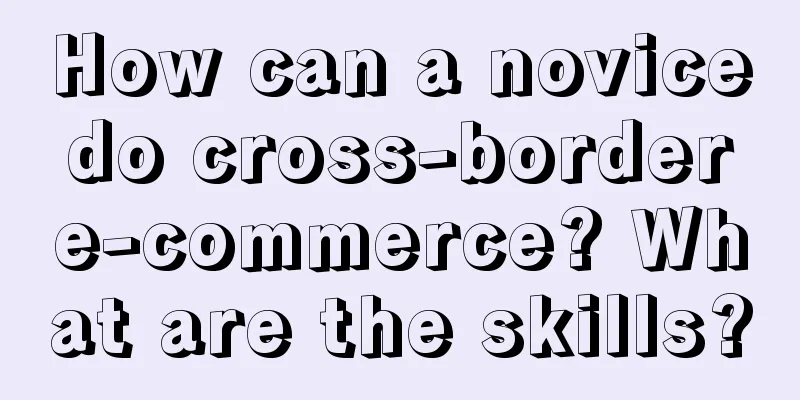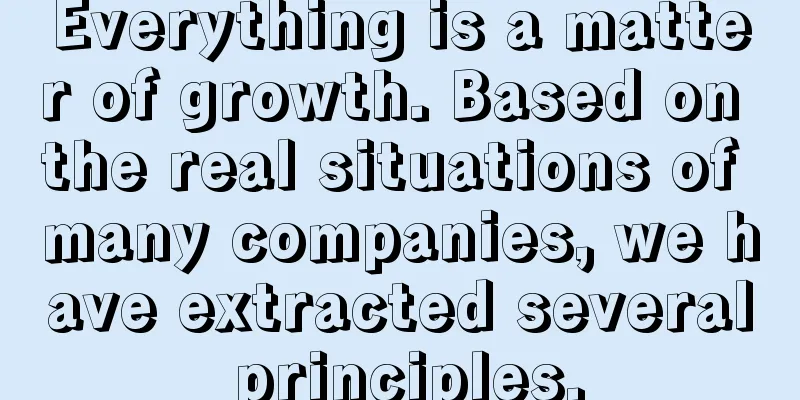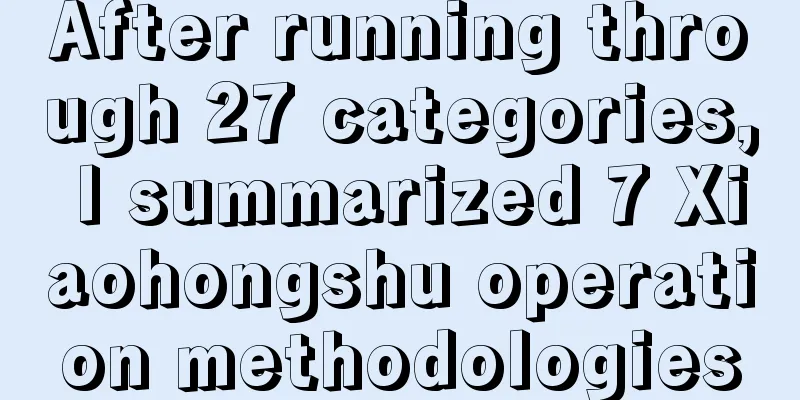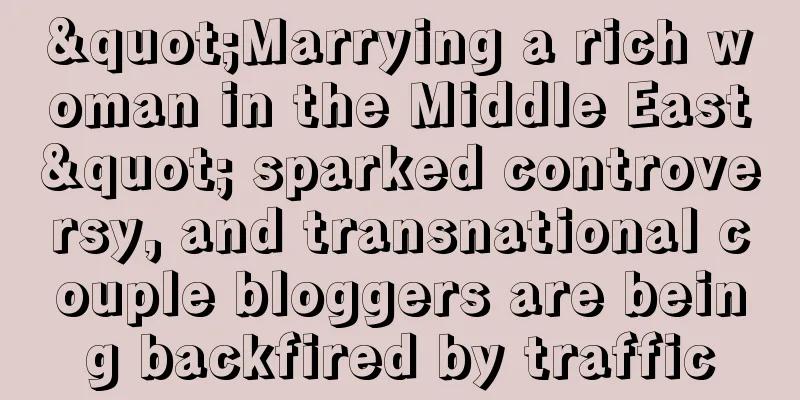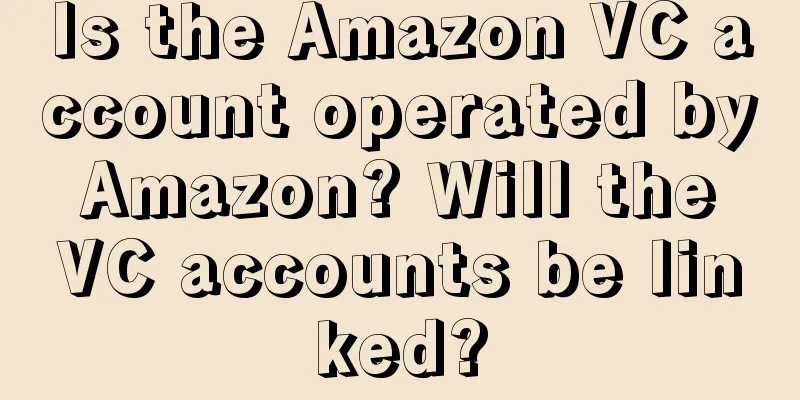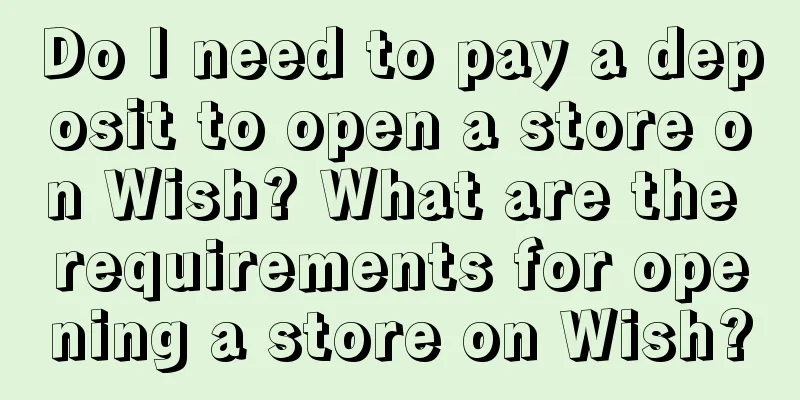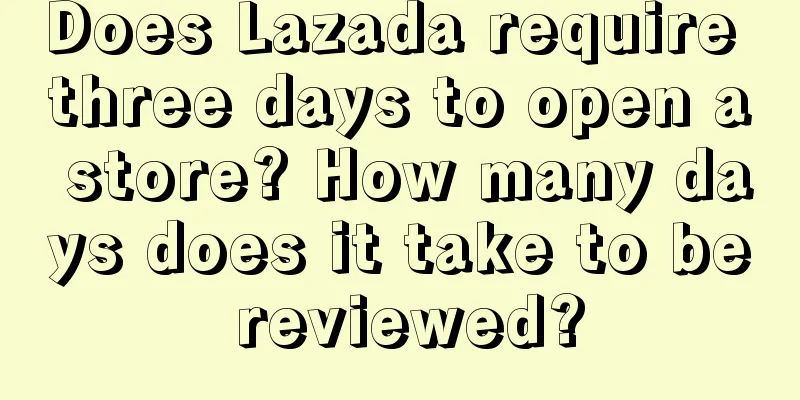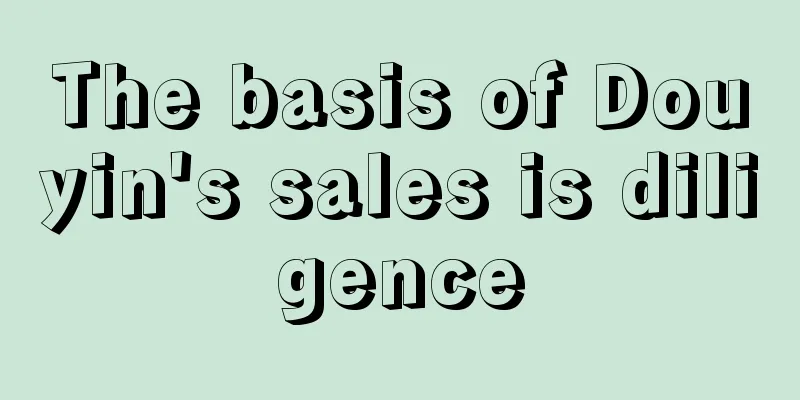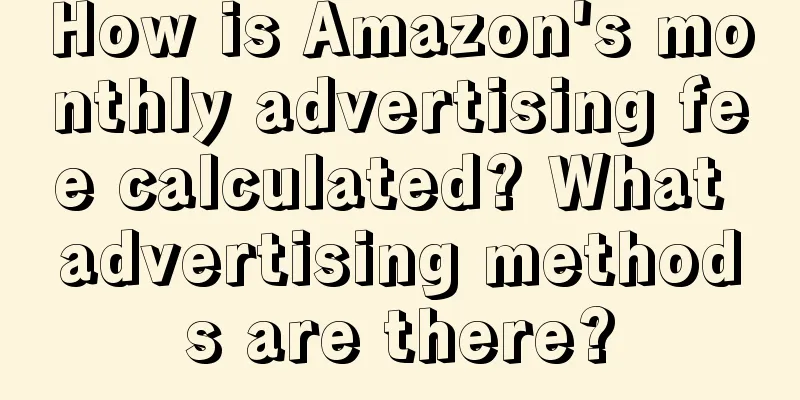Why is there no sound in Shopee Chat? Related questions answered
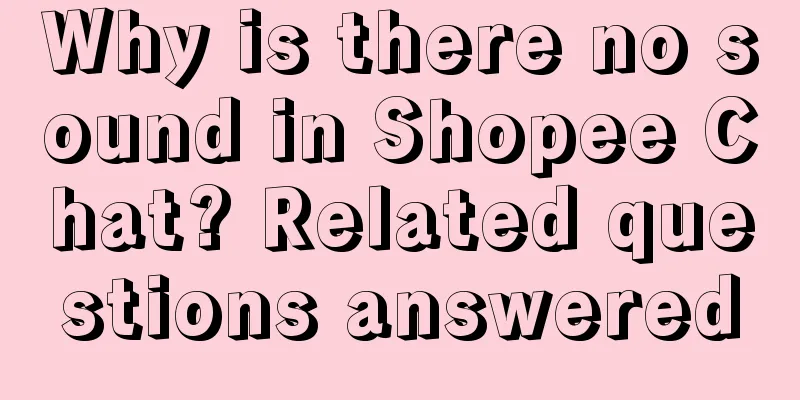
|
Shopee is a cross-border e-commerce platform, and it is much more difficult to get started than domestic e-commerce platforms. And when you encounter problems, you usually don’t know how to solve them. Why is there no sound prompt in Shopee Chat? If there is no sound in Shopee Chat, it may be because you have not turned on the sound reminder, or there is a network delay. Merchants can turn on the sound setting of message reminders, or log out and log in again. Related questions and answers: 1. How to add a seller account? 1.1. For local sellers in mainland China, you only need to add your Shopee account username and password. Click the Add Account button In the pop-up window, select the store site and fill in the store account name and password (note that it is the store account, not the email address or store ID) 1.2 How to check the store name? Please refer to question 8 in this document In the group column, you can set your own store group (you can also leave it blank) 1.3 If you want to isolate each store with a different IP, you can fill in the proxy type column when logging in to the store, select the purchased proxy IP, and fill in the columns one by one. (Proxy IP can be purchased on Taobao) Fill in the store account and password correctly and click OK. A mobile phone verification code input box will appear. Enter the mobile phone verification code and click OK to log in successfully. 2. How to set up automatic reply? Automatic reply time setting: the interval between messages sent by buyers. If there is no reply and automatic reply is turned on, the software will automatically reply to the buyer. Enable and set message: Only accounts that have automatic reply enabled can set reply messages; 3. How to set up quick replies? By site settings: The quick reply messages set under the site are available to all accounts under this site; Set by station number: Set unique quick reply messages for each different account; Save: Just click on other areas to save and close the settings page In general, if there is no sound in Shopee Chat, it may be that you have not set up message reminders, so there is no sound prompt when a message comes in. If the chat message is displayed in the background, but the software does not display it, it may be that you are offline. |
>>: How to complete Shopee newbie tasks? Task introduction
Recommend
How is Shopify Japan? What is the magic of Shopify?
Shopify is suitable for cross-border e-commerce to...
Different marketing strategies for products of the same category on Xiaohongshu result in a production efficiency difference of nearly 10 times?
Different strategies for the same category of prod...
Just one Sora, why the rush?
After OpenAI released the Sora model a few days ag...
How long does it take for Amazon Brand Registry to be reviewed? Why was Amazon Brand Registry rejected?
There are relevant rules for entering Amazon, espe...
Where is the entrance to Lazada live streaming? How to activate it?
There are many domestic users on the Lazada platfo...
Which platform is better for Shopee cargo agency? How to choose?
When it comes to Shopee freight forwarding, many n...
Does overseas warehouse delivery require trunk transportation? How to deliver?
There are actually quite a lot of merchants doing ...
Xianyu increases its service fee, whose business is being affected?
Xianyu recently announced that it will charge sell...
How to unblock an Amazon-affiliated store? How to successfully appeal?
On the Amazon platform, a merchant is not allowed ...
Should Shopify only have one product or multiple ones? How does Shopify operate?
Shopify is a very popular independent website nowa...
Who is buying ice cups for 4 yuan?
Why do so many consumers choose to buy expensive i...
Shopee Malaysia Site 8x Refund Guarantee Policy
In order to ensure a good shopping experience for ...
What are the conditions for joining Coupang?
It is not easy to open a store on Coupang. Coupang...
What to do if Amazon warehouse capacity is insufficient? How to deal with it?
When opening a store on Amazon, some merchants fin...
Is the Amazon Buy Box Win Rate High? How to Improve It?
There are many consumers shopping on the Amazon pl...