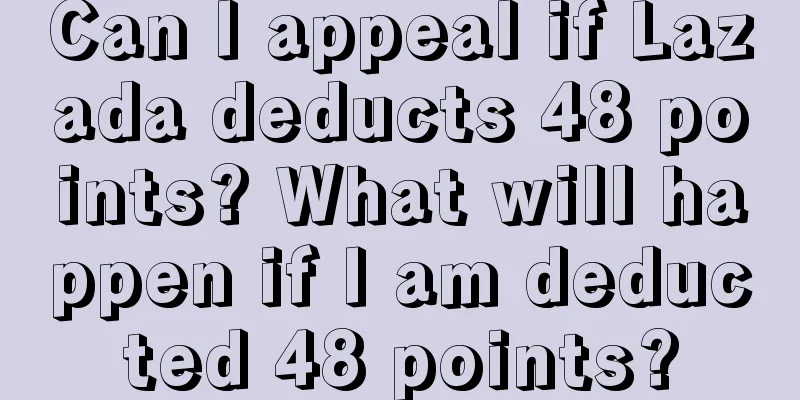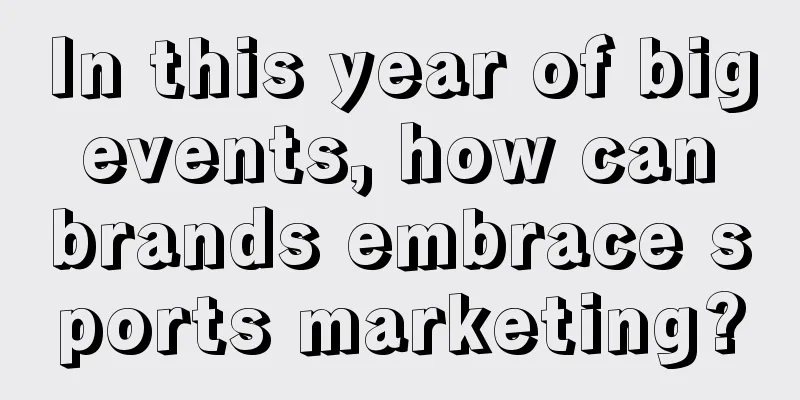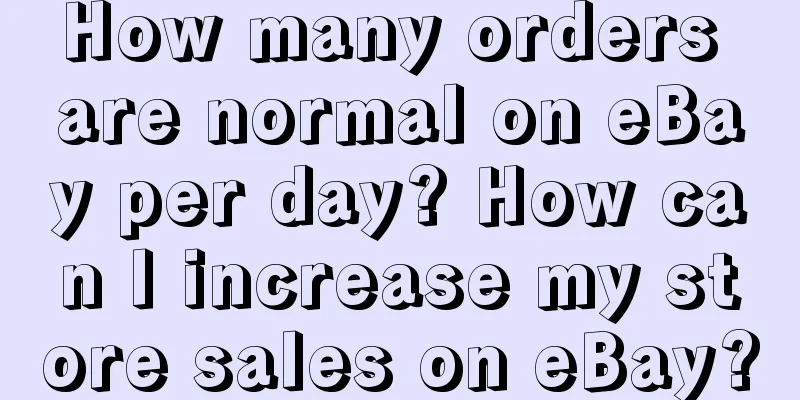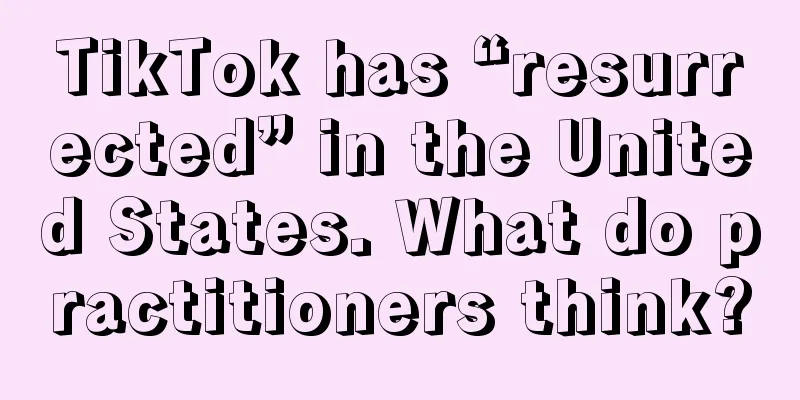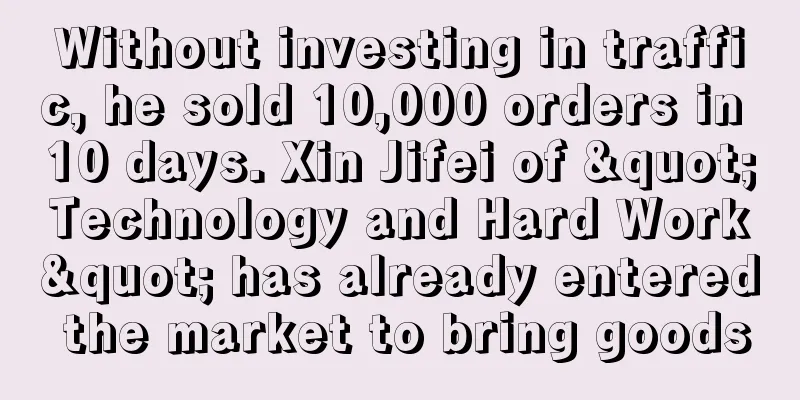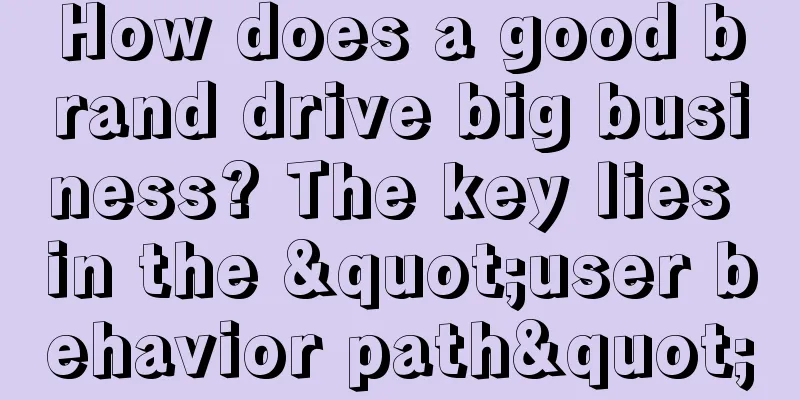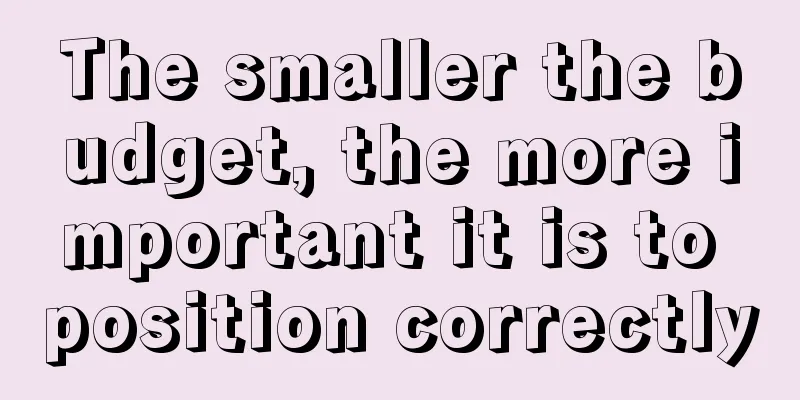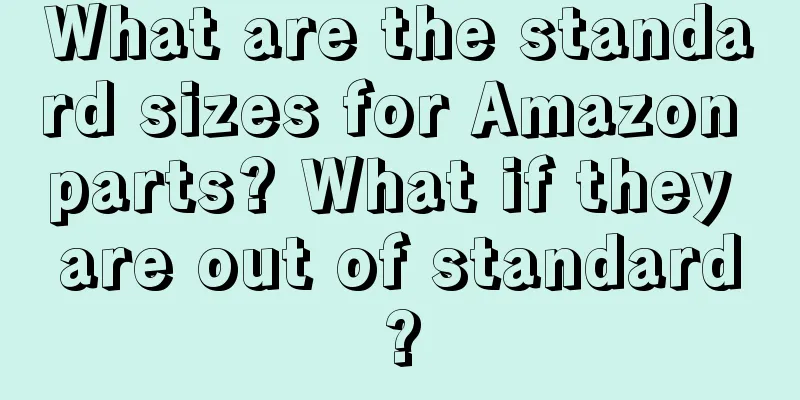How to view wish stores? Where can I see store rankings?
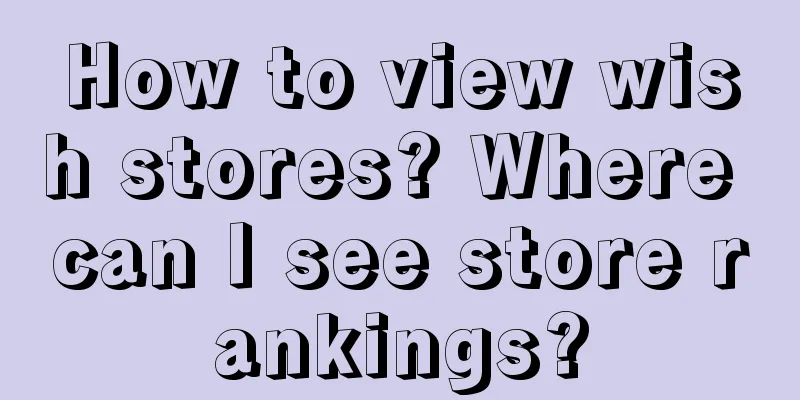
|
On the Wish platform, viewing a store is an important way to understand store information, operating conditions, and customer service quality. Here are the steps on how to view a Wish store. 1. How to view Wish stores? Log in to your Wish account: First, you need to register and log in to your account on the Wish platform. This is a prerequisite for viewing the store. Go to your store page: After logging in, in the top navigation bar of the Wish homepage, click the "My Account" button and then select the "My Store" option. This will take you to your store page. View store information: On the store page, you can see the basic information of the store, such as store name, description, pictures, etc. This information can help you understand the positioning and style of the store. View sales data: On the store page, you can view your sales data, including order quantity, sales amount, number of buyers, etc. These data can reflect your store operation status and market demand. View product list: On the store page, you can view the product list you have listed. You can view the detailed information of the product by clicking the product name or picture. View customer service information: On the store page, you can view your customer service information, such as buyer reviews, dispute resolution status, etc. This information can help you understand your customer service quality and buyer satisfaction. Through the above steps, you can fully understand your Wish store information, operating status and customer service quality. This will help you better manage your store and improve sales performance and buyer satisfaction. 2. Where can I see the Wish store ranking? Log in to your Wish account: First, you need to register and log in to your account on the Wish platform. Go to the search page: Enter the keywords you want to search in the search box on the Wish homepage and click the search button. This will take you to the search results page. View search results: On the search results page, you can see a list of search results. In this list, the ranking of stores is based on the comprehensive score of the search results. The higher the comprehensive score, the higher the ranking. It should be noted that the ranking algorithm of the Wish platform is dynamic and will be adjusted according to market conditions and user behavior. Therefore, the ranking of the store may change over time and with market changes. In short, checking the Wish store ranking can help you understand your competitive position and performance in the market. At the same time, you can also improve your ranking and competitiveness by optimizing store operations and improving customer service quality. |
<<: How to apply for a loan from Wish? Loan rules from Wish
>>: How do Shopee merchants configure 5-day delivery logistics channels?
Recommend
Is there no traffic on Amazon during the Chinese New Year? What should I do if the traffic is low?
The Chinese New Year is coming soon, and many busi...
What activities will Shopee Chile have in October? Detailed information
Registration for the October Shopee Chile event is...
What kind of self-media makes more money?
In the Internet age, everyone wants to benefit fro...
How to set up an avatar on Shopee? What should I pay attention to?
After registering a Shopee store, you need to make...
Before the smoke of 618 arrives, the pre-sale system that has been in place for ten years has been shut down
As consumers become increasingly dissatisfied with...
There is no operation in the private domain, only operators and programmers
There are already huge differences in the level of...
Why can't a new eBay user pay successfully? What's the reason?
eBay is currently a popular cross-border e-commerc...
Dianbo is a new flagship store for content e-commerce
As the growth of live e-commerce traffic enters a ...
Is the Lazada login name the same? How do I log in?
Newbies may not know much about the Lazada login n...
With its frequent collaborations, has Moutai captured the hearts of young people, or is it over-consuming the brand?
Recently, Moutai has been involved in more and mor...
E-commerce platforms are fighting hard for the New Year Shopping Festival
As the Spring Festival is approaching, e-commerce ...
How to get coupons on Amazon Global Shopping? How to use them?
When shopping on Amazon Global Shopping, you can s...
How to start cross-border e-commerce? How to start cross-border e-commerce?
Cross-border e-commerce provides new opportunities...
Which brands are suitable for the in-house model that saves P&G 10% of media costs?
This article deeply explores the application of th...
What is Shopee's Lowest Price Guarantee? How do I apply to join the Lowest Price Guarantee?
What is Shopee's Lowest Price Guarantee? How t...