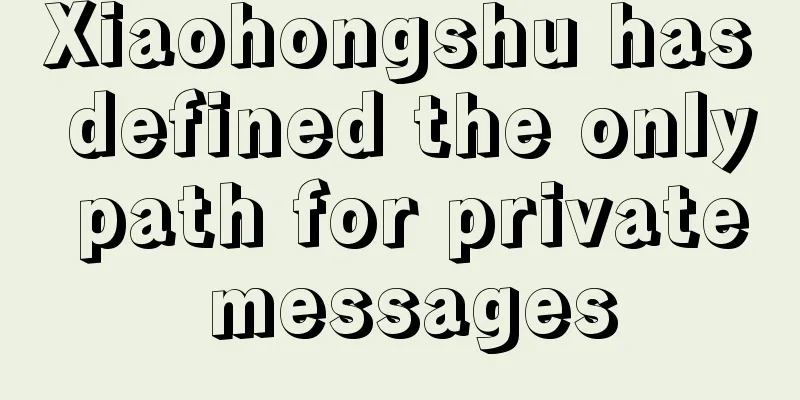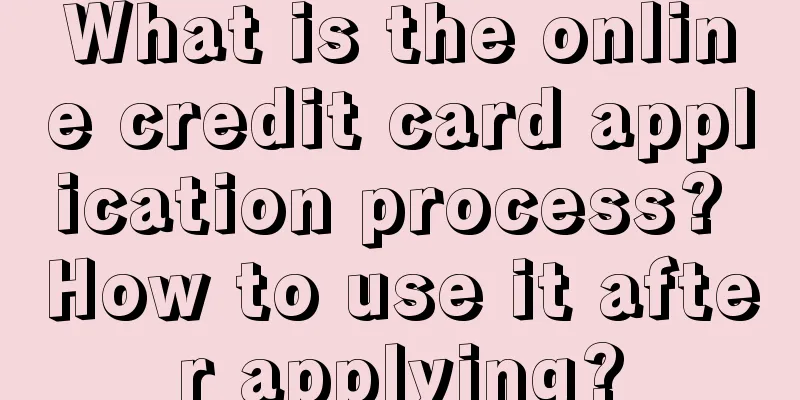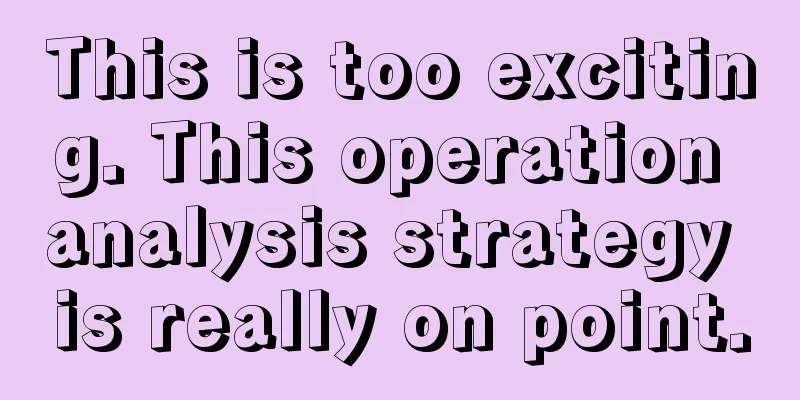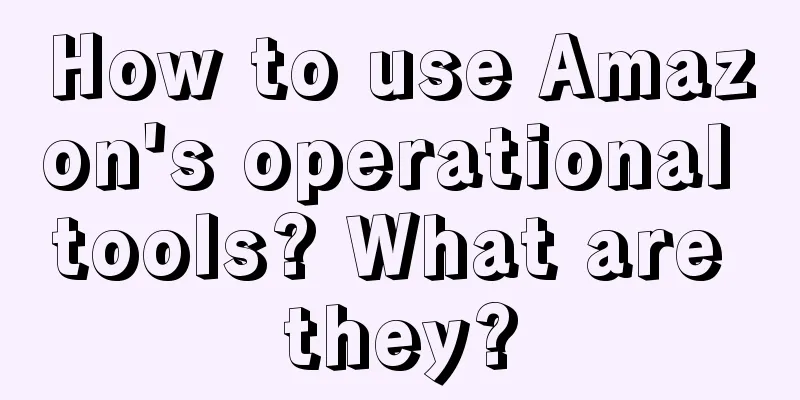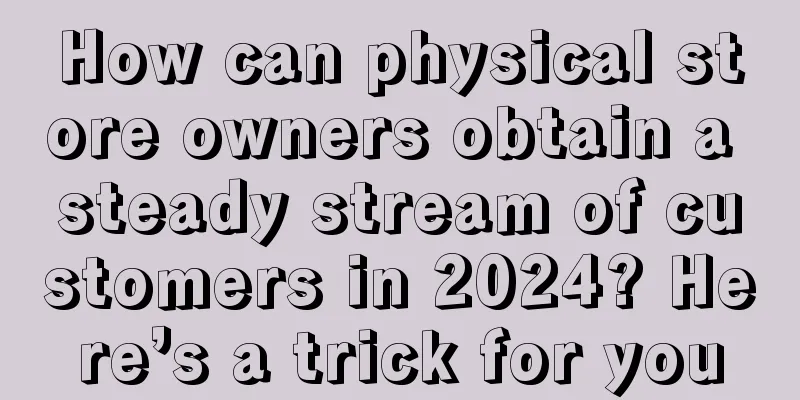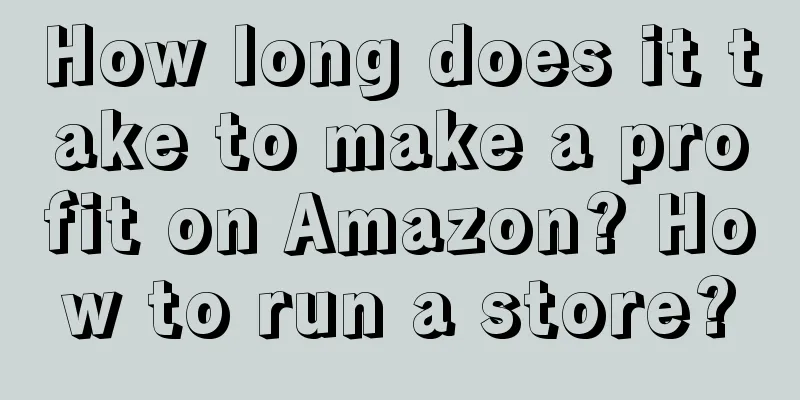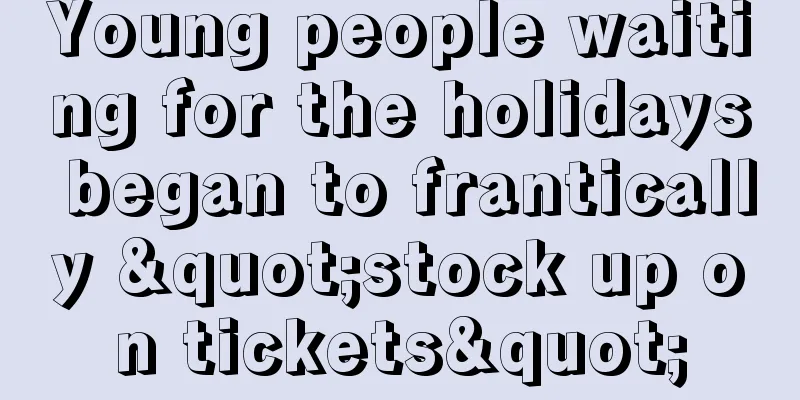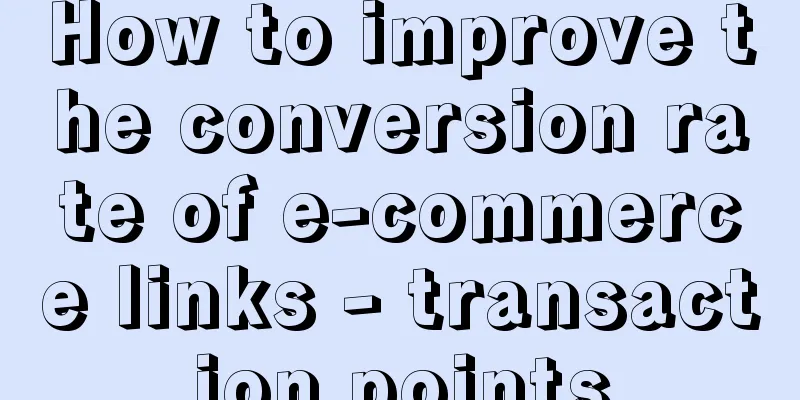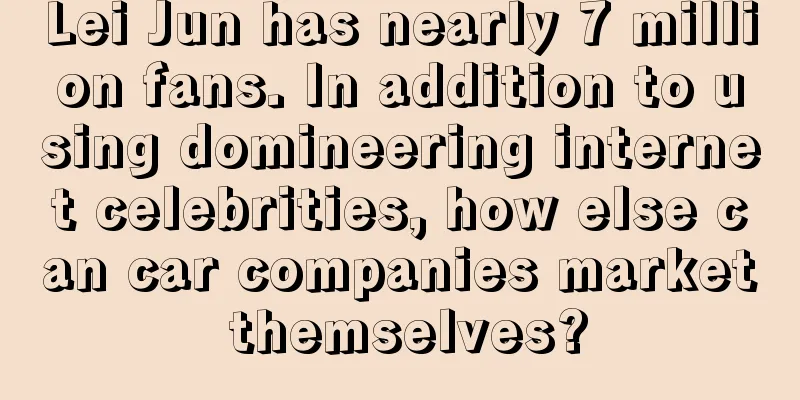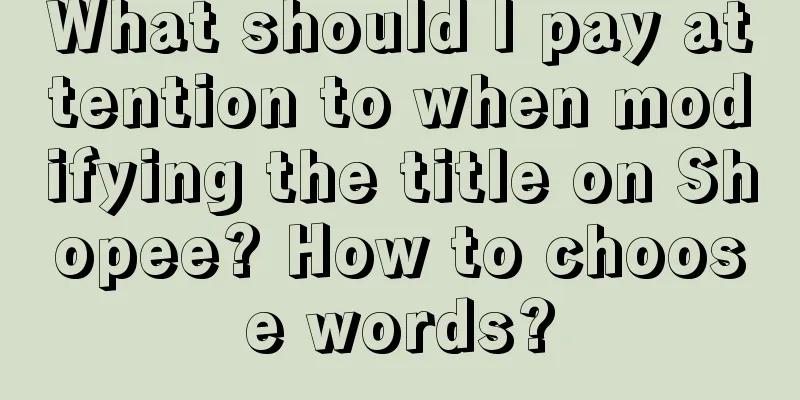How to write shein address? How to place an order?
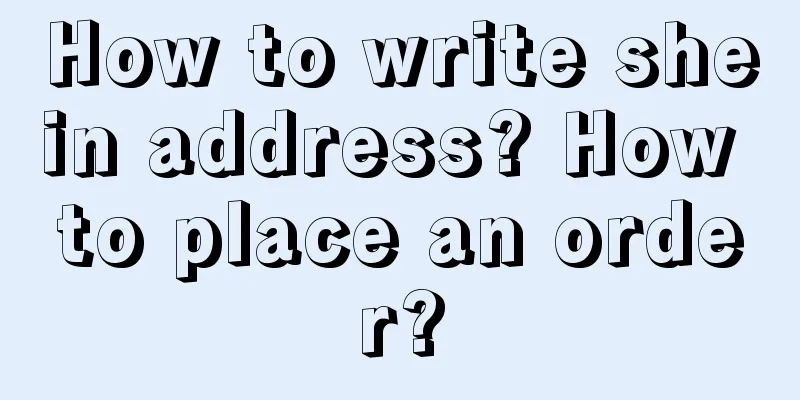
|
When shopping online, it is very important to fill in the delivery address correctly. For fashion e-commerce platforms like Shein, filling in the address correctly can ensure that your order is delivered accurately. So, how to write the Shein address? 1. How to write Shein address? Recipient's name: When filling in the address, you need to fill in the recipient's name or title first. Please make sure to fill it in accurately and write it in Chinese or English. Avoid using nicknames, code names or irregular titles. Detailed address: Next, you need to fill in the detailed delivery address. When filling in the detailed address, please make sure to include information such as house number, floor and unit number. Try to provide complete address information so that the courier can accurately find your delivery address. City and Province: When filling in the address, you need to indicate the city and province. If it is a domestic address, please use the standard province, city, district and county divisions. Avoid using abbreviations or abbreviations to avoid confusion. Postal code: When filling in the address, you need to provide the correct postal code. Postal code refers to the identification number used to distinguish postal delivery in different regions. Filling in the correct postal code can help the courier deliver more accurately. Phone number: When filling in the address, you need to provide a valid contact number. This is an important basis for the courier to contact you or check your address. Please make sure that the phone number is accurate and can answer calls. 2. How to place an order on Shein? Log in to Shein account: First, open the Shein official website or application and log in to your account on the homepage. If you don't have an account, please register a new account first. Browsing and selecting products: After logging in, you can browse products in different categories or use the search function to enter keywords to find specific products. When browsing the product list, click on any product to view its detailed information. Add items to the shopping cart: On the product details page, select the appropriate specifications, size and quantity, and then click "Add to Cart". Repeat the above steps to add all the items you want to buy to the shopping cart. Enter the shopping cart and checkout: After successfully adding the product to the shopping cart, click the shopping cart icon to enter the checkout page. After confirming that the product information and quantity are correct, click "Go to Checkout". Fill in the delivery address: On the checkout page, you need to fill in the accurate delivery address and contact information. According to the address filling specifications mentioned above, fill in the corresponding fields with accurate information. Choose the delivery method and payment method: According to your personal needs and actual situation, choose the appropriate delivery method and payment method. Shein provides a variety of payment methods, such as Alipay, WeChat Pay, credit cards, etc. Submit the order and wait for delivery: Once you have filled in the address, selected the delivery method and payment method, click the "Submit Order" button to confirm the order. After that, you just need to wait for the order to be processed and the goods to be delivered. Shein will update the order status and provide logistics tracking information so that you can track the progress of the package. When shopping on Shein, it is very important to fill in the delivery address correctly. Please make sure to fill in the recipient's name, detailed address, city and province, postal code and valid contact number. |
<<: How do you spell shein? How do you set it to Chinese?
>>: How can Wish remove a product? What are the consequences of removing a product?
Recommend
How to return a product through Shopify? How to cancel a return?
In the process of opening a store on Shopify, many...
How much does it cost to sell on Amazon? How much do I need to prepare?
It is relatively simple to open a store on Amazon....
Is Lazada a legitimate platform? How to register and open a store on Lazada?
Lazada is a well-known cross-border e-commerce pla...
Many millions of food accounts have stopped updating
The core of the difficulty in monetizing food acco...
Dunhuang Online E-mail Bao Putian (General + Special)-HX
In order to give you a better logistics experience...
There is traffic but no conversion? How to write high-conversion notes on Xiaohongshu?
What is the key to running Xiaohongshu? Decision-m...
Do I need to pay an annual fee for an independent website? How much is the monthly rent for an independent website?
In the field of e-commerce, independent websites h...
Douyin Xuelang APP has stopped service!
It is no coincidence that the three major Internet...
New product 0-1, how to plan the release rhythm of each channel to achieve annual sales of over 25 million?
In the current environment, how can we outperform ...
New Year Goods Festival Observation: Can’t give gifts during the New Year anymore?
As the 2025 Spring Festival approaches, major e-co...
What to do if Amazon restricts replenishment? How to avoid replenishment restrictions?
When opening a store on Amazon, replenishment is a...
Do I need to fill in the tracking number for products shipped by Amazon?
For some small and medium-sized sellers, Taobao is...
How to commercialize AI applications? 40 leading AI products tell you
The commercialization of AI applications is gradua...
What to do if no one clicks on your article? 5 suggestions for new media operators!
As a new media operator, we often think about a qu...
Is it better to use RMB or USD for Shopee? What are the fees?
Shopee is a cross-border e-commerce software that ...