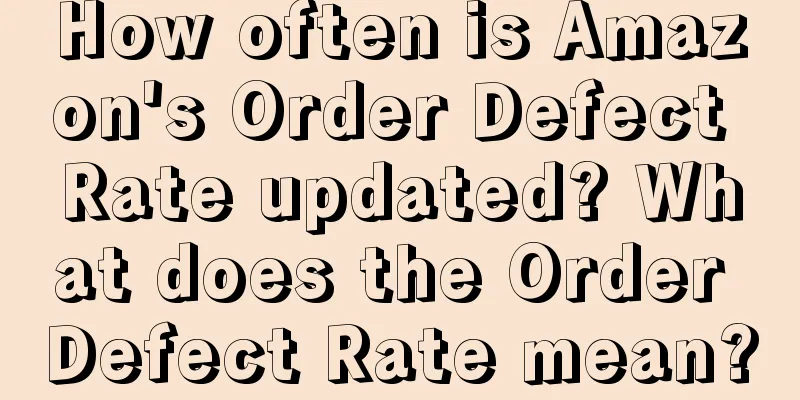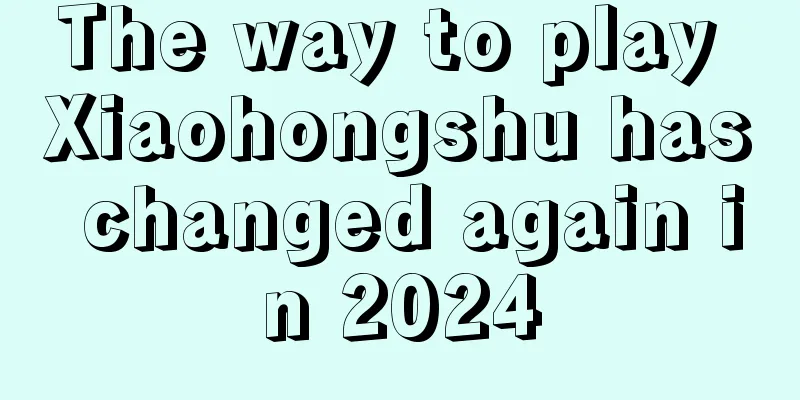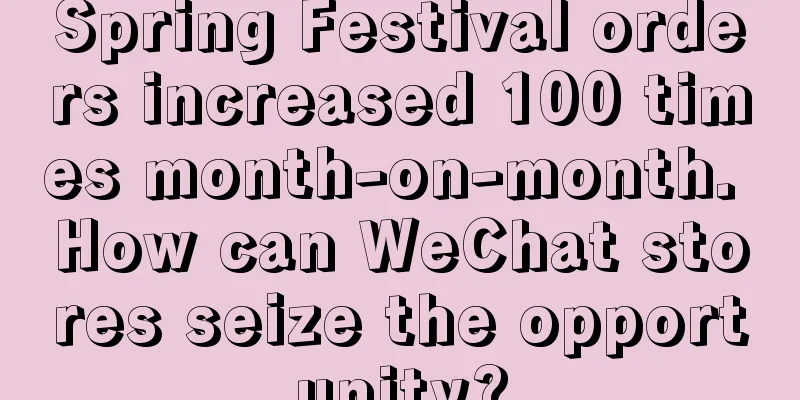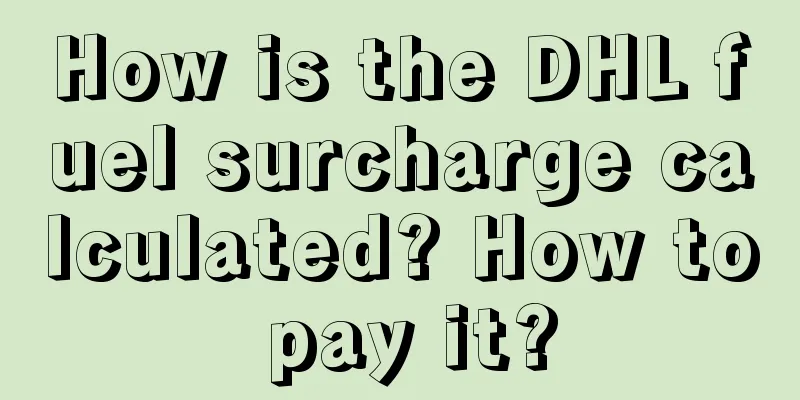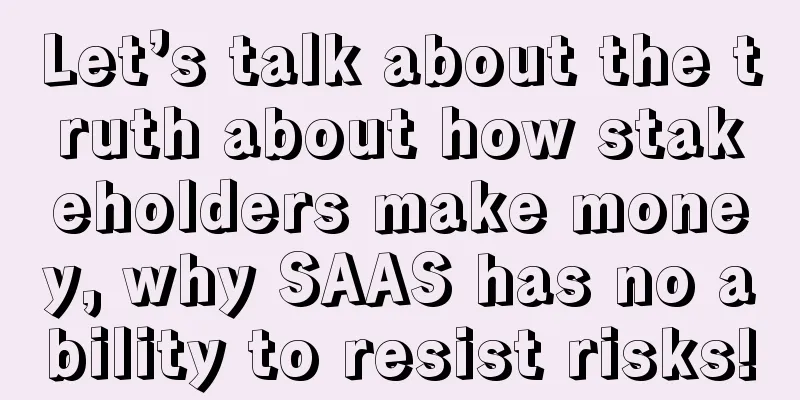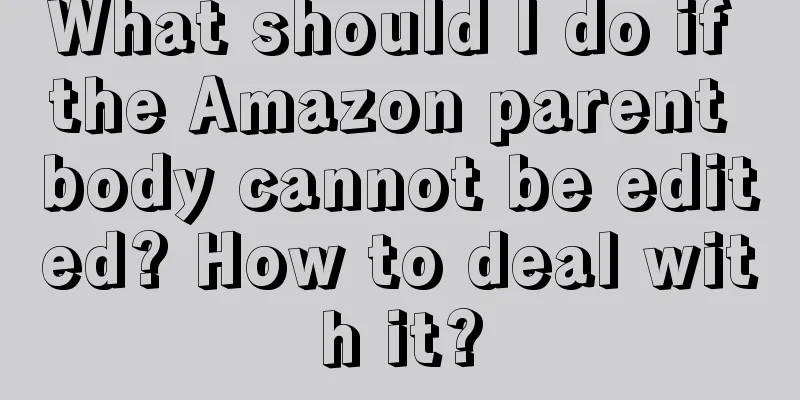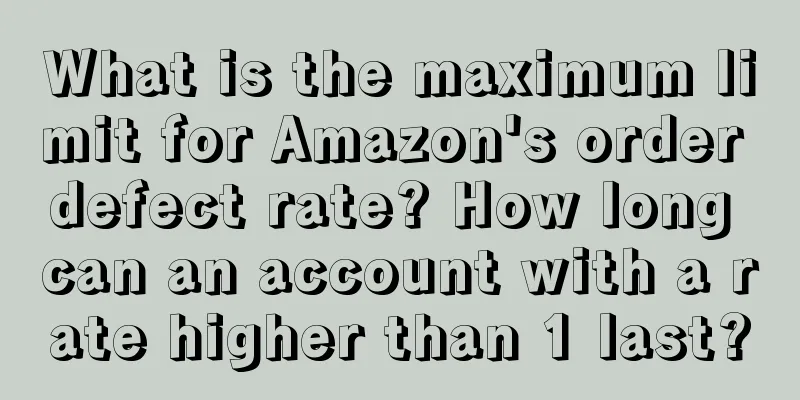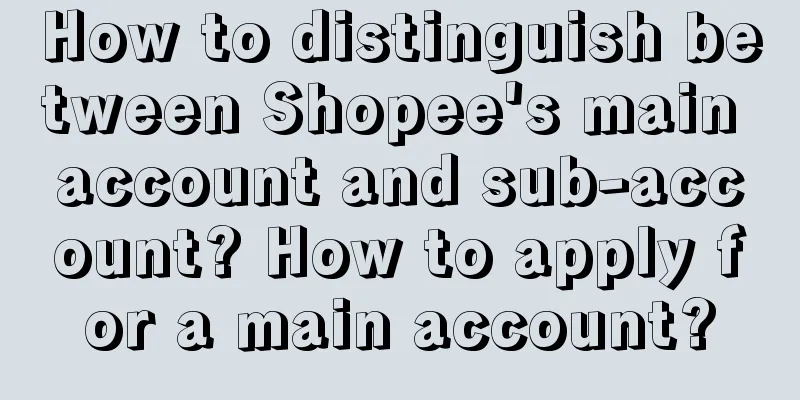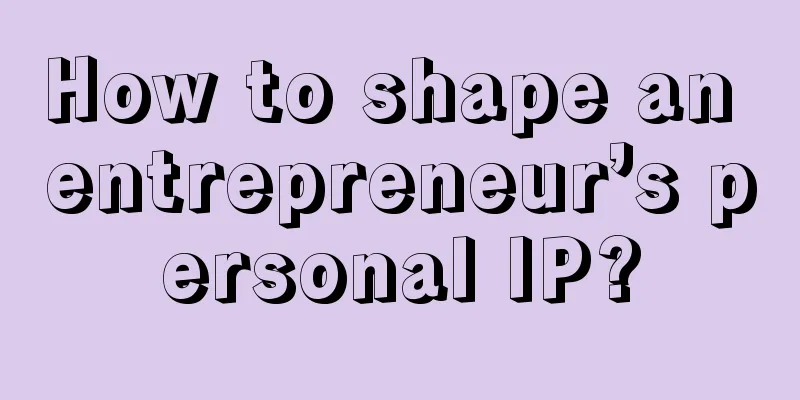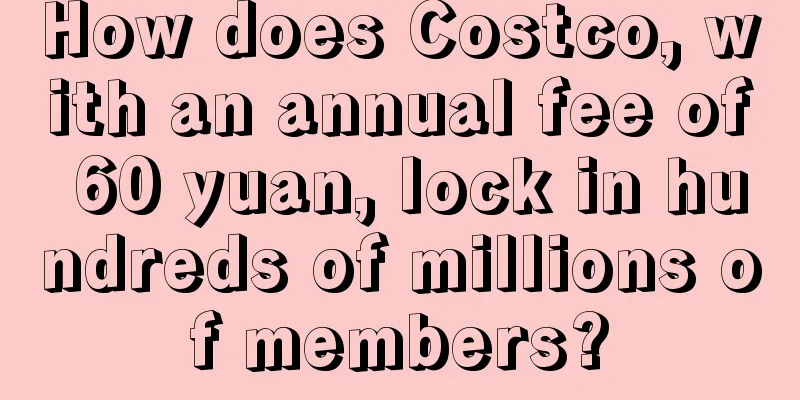What if Amazon requires a bank statement? What are the bank statement requirements?
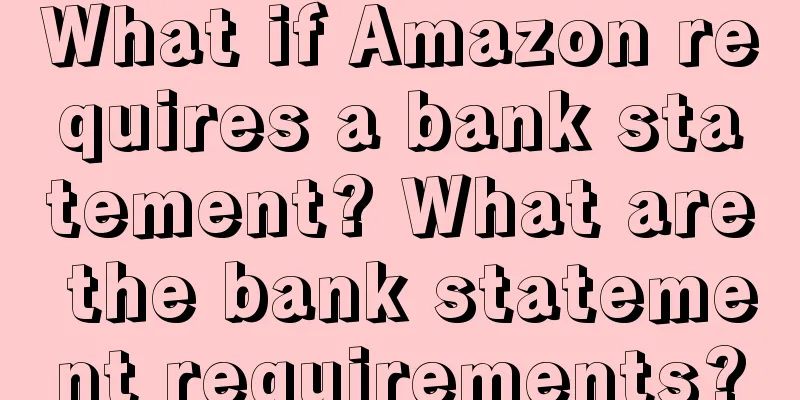
|
Amazon platform sometimes verifies the seller's bank account information. If you receive such an email, the seller needs to provide relevant information, such as a bank statement. What should you do if Amazon needs a bank statement? 1. What should I do if Amazon requires a bank statement? If you would like to request an Amazon bank statement, you need to follow these steps: 1. Log in to your Amazon account and click the "My Account" option. 2. On the "My Account" page, find the "Payment Methods" section and click the "Manage Payment Methods" link. 3. On the "Manage Payment Methods" page, select the bank card or credit card for which you want to view the statement and click the "View Statement" button. 4. On the View Statement page, you can select different time ranges and statement types, such as All Transactions, Refunds, or Fees. You can also download or print your statement. 5. If you want to request a paper statement, you can click on the "Request a Paper Statement" link, fill in your mailing address and contact information, and then submit your application. You will receive your paper statement within a few days. What are the Amazon bank statement requirements? The main contents of the Amazon bank statement include: 1. Account information: displays your name, address, account number, account opening date and settlement period. 2. Account Summary: Shows your account balance at the beginning and end of the billing cycle, as well as the total amount you deposited and spent during that period. 3. Transaction details: shows all transactions that occurred during your settlement period, including date, description, amount, category and balance. Transactions can be divided into the following types: Deposits: refers to any amount you deposit into your account, including wages, transfers, refunds, etc. Expenditure: refers to any amount you spend from your account, including purchases, withdrawals, transfers, payment of fees, etc. Interest: This is the amount of interest you earn or pay during a billing period. Adjustment: An amount by which your Account balance is changed due to error or other reasons. 4. Fee Details: This shows any fees you paid during the billing cycle, including monthly fees, overspending fees, withdrawal fees, etc. 5. Other Information: It displays some important tips and notifications, such as how to contact customer service, how to report lost or stolen cards, how to avoid fraud, etc. After sellers understand the basic content and functions of Amazon bank statements, they can monitor account activities and budgets, and better understand and improve their financial situation. In general, if Amazon requires a bank statement, merchants need to apply for an Amazon bank statement. The application steps have been introduced in the article. |
<<: What is an Amazon bank statement? What should I do if I need a bank statement?
Recommend
The sales rate of new women's clothing is 80%. How does a straight male boss build a scientific and replicable women's clothing e-commerce selection system (Part 1)
This article teaches you how to scientifically bui...
Can independent websites make money? What products are suitable for independent websites?
In today's digital age, more and more people a...
How to search for other people’s stores on Amazon? How to operate it well?
Therefore, as the Amazon platform continues to gro...
What are the top ten cross-border e-commerce platforms? Share the top ten cross-border e-commerce platforms
The rapid development of cross-border e-commerce h...
What are the types of Amazon keywords? How to find core keywords?
On the Amazon platform, merchants generally need t...
How to quickly increase Amazon store traffic? What are the tips?
Traffic, weight and sales are very important when ...
Master Kong raises prices to catch up with the consumption upgrade of ready-to-drink tea
Recently, the price of iced black tea, which has r...
What is Shopee conversion rate? How to improve it?
As a cross-border e-commerce platform, Shopee has ...
How to optimize Shopee products? What are the techniques?
In fact, everyone is familiar with Shopee. There a...
What is the difference between Amazon's gross profit and net profit?
Because everyone will calculate their own profits ...
Amazon opens two new delivery facilities in the US
Amazon has opened two new delivery stations in Con...
What should I pay attention to when listing products on Amazon? What are the review requirements?
Today, I will introduce you to the content of open...
What are the things to pay attention to when designing Amazon's main image?
When operating an Amazon store, merchants must als...
How to break through the "value for money" marketing that all brands are pursuing?
KPIs increase every year, and budgets are cut ever...
What is the Amazon tracking number? How to change the Amazon tracking number?
When opening a store on Amazon, the platform requi...