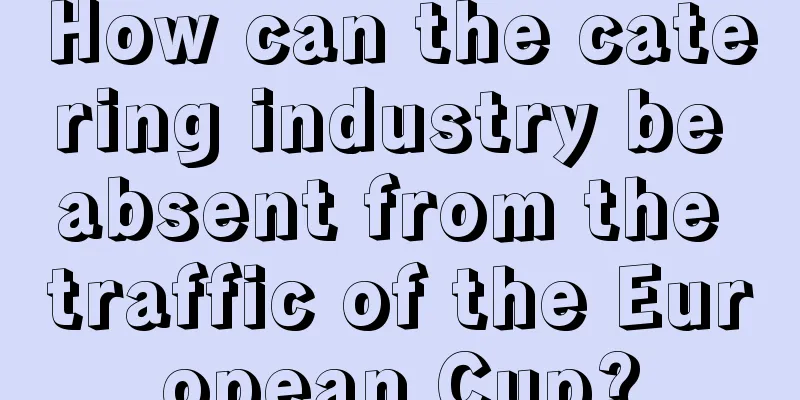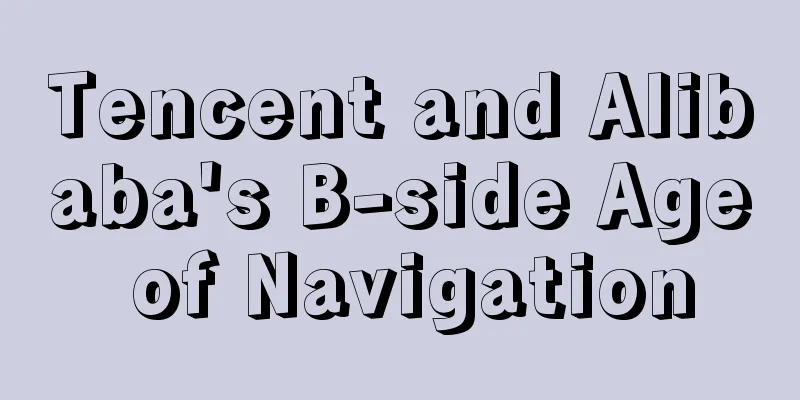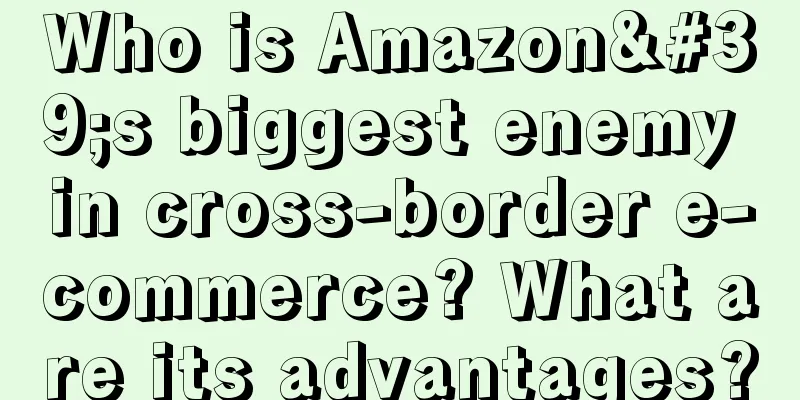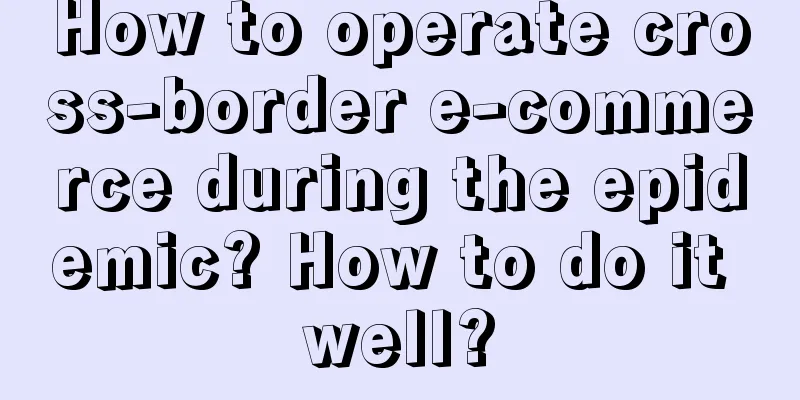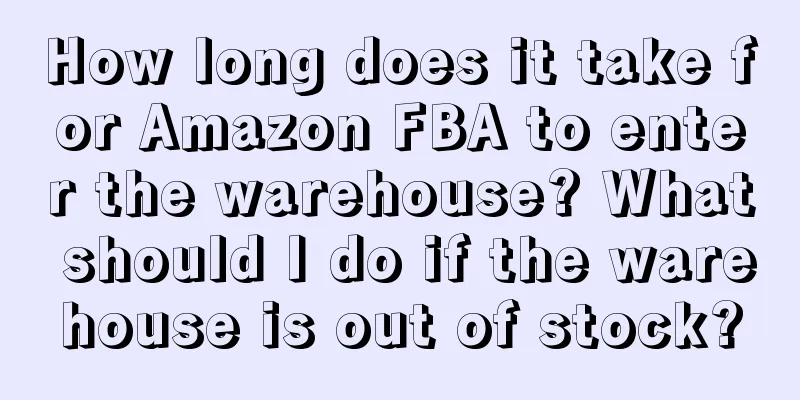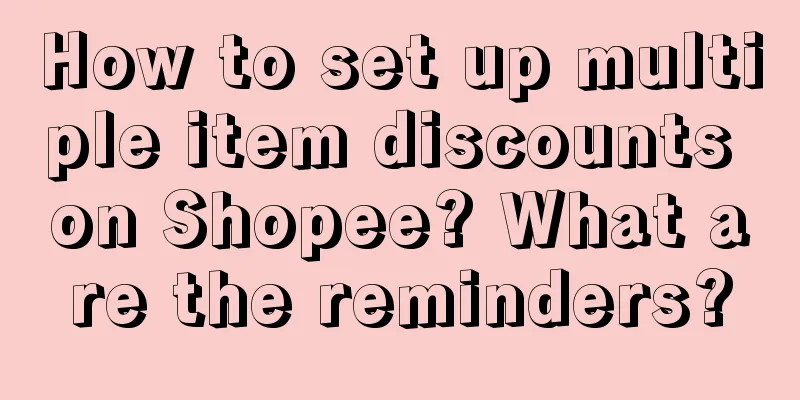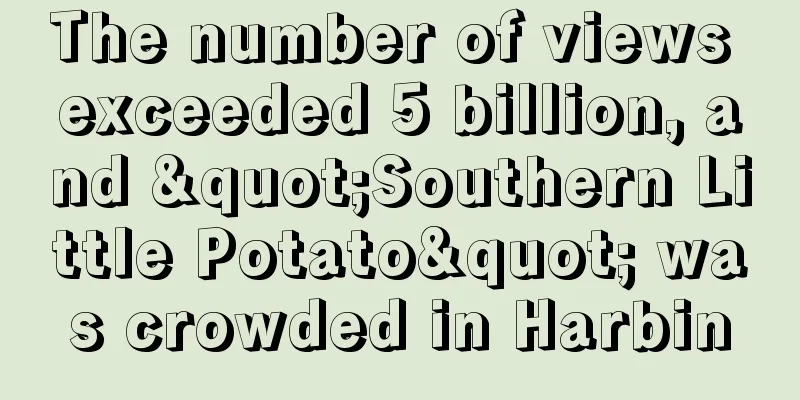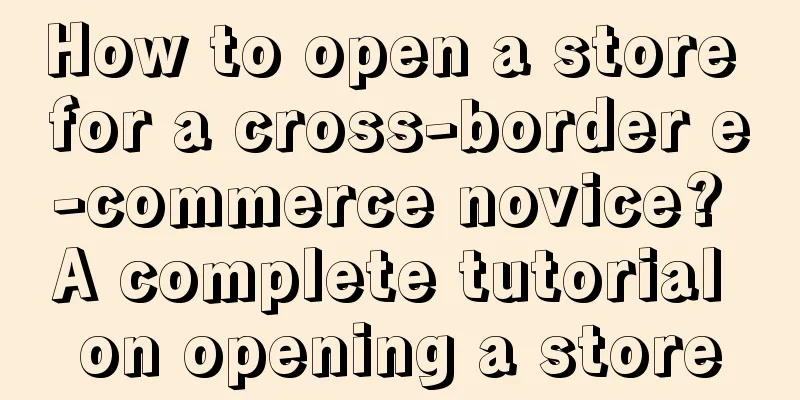How to set up Amazon Prime exclusive discounts? What are the procedures?
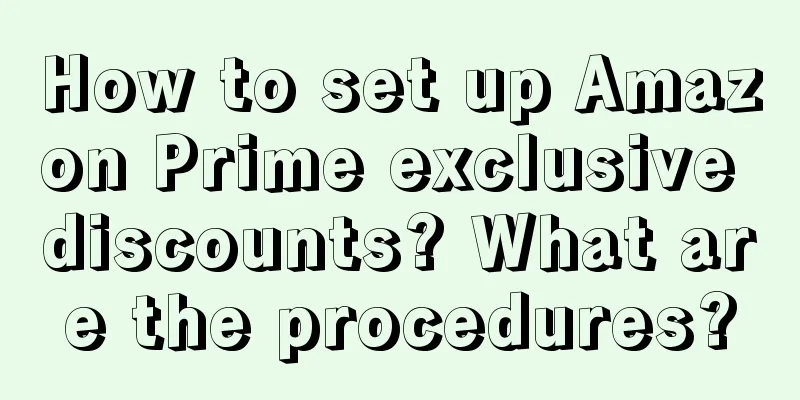
|
After everyone opens a store on Amazon, in order to get more traffic and more orders for their store, everyone will choose to sign up for activities. How to set up Amazon Prime exclusive discounts? How to set up Amazon Prime exclusive discounts? Step 1: Open an Amazon Professional Seller Account Before setting up Amazon Prime exclusive discounts, you need to be the owner of an Amazon Professional Merchant account. If you don't have this account yet, you need to apply to create one on Amazon's Seller Central website. Please note that there is a $39.99 monthly service fee for an Amazon Professional Seller account. Step 2: Set up Amazon Prime exclusive discounts Amazon Prime members can enjoy exclusive discounts when purchasing eligible products. You can create Amazon Prime exclusive discounts through the Seller Central website and set the discount amount or discount rate for these products. When setting up discounts, there are a few key points to keep in mind: At least one product discount must be set The discount amount or discount rate must be based on the current selling price of the product The maximum discount is 30% (30% of the product price). Discounts are only valid for eligible orders during the discount period Step 3: Create an Amazon Prime exclusive discount template For easier management and quick creation of discounts, you can create a discount template and apply it to multiple products. On the Seller Central website, you can create, edit, and delete Amazon Prime exclusive discount templates. Step 4: Apply Amazon Prime exclusive discount template When you have multiple eligible products that need discounts, you can apply the previously created template to these products. When applying a template, you need to pay attention to the following points: Each product can only apply one template A template can be applied to multiple products at the same time. You need to select product restrictions (Amazon category, brand, seller SKU, etc.) Amazon Prime has exclusive discounts and you need to sign up to participate in the relevant vertical form. You only need to set a price for the products you want to participate in the event according to the rules. You need to think carefully about setting this price. Recommended reading: How does Amazon contact sellers? How does Amazon operate? Do I need to renew my Amazon insurance when it expires? What is the claim policy? What factors affect Amazon Prime Day performance? How to prepare? |
<<: Should I learn domestic e-commerce or cross-border e-commerce? Detailed analysis
>>: What are the names of Amazon Prime exclusive discounts? What are the discounts?
Recommend
The Paris Olympics are approaching. Which brands are already at the starting line?
With the Paris Olympics approaching, many brands h...
How to view wish stores? Where can I see store rankings?
On the Wish platform, viewing a store is an import...
Does Amazon Asia have a Chinese site? Which sites are there?
Everyone knows about Amazon. If you want to open a...
Three marketing issues ignored by LuoBoKuaiPao
The trial operation of Luobo Kuaipao's driverl...
WeChat public account articles can finally modify the cover image
WeChat public account operators will have a major ...
Zhong Shanshan blasts live streaming sales: How many people will this offend?
In the wave of digitalization, live streaming has ...
How to appeal Amazon account association? What are the steps?
Many people on the Amazon platform did not pay att...
The more time you grab, the more money you make.
Attention is consumption power, so how to seize us...
How much is the VAT fee for the European site? What is the VAT fee for Amazon's European site?
Now, when doing cross-border e-commerce in Europe,...
Can the deleted Amazon parent body be restored? How to restore it?
When it comes to the content of Amazon parent body...
Is it good to have only one product in cross-border e-commerce? How to list products?
In the cross-border e-commerce industry, choosing ...
Can Amazon's overage inventory be returned to overseas warehouses? What will happen?
The overage inventory on Amazon needs to be handle...
Rewards, red envelopes, and product promotion: young people are playing the matchmaker business
The popularity of "Wang Po Matchmaking" ...
These three brands told me: Don’t compare yourself to others, it’s just a collaboration | Anti-anxiety special
In this age of social media, we are always tempted...
How to set up cash on delivery on Shopee? Frequently asked questions about cash on delivery
Generally speaking, people who shop on e-commerce ...