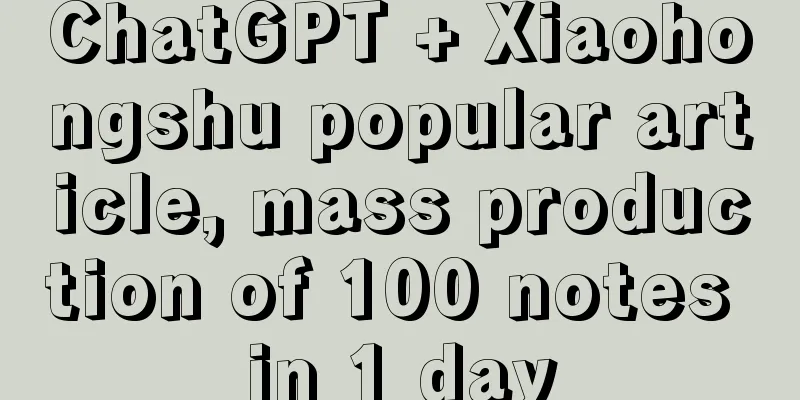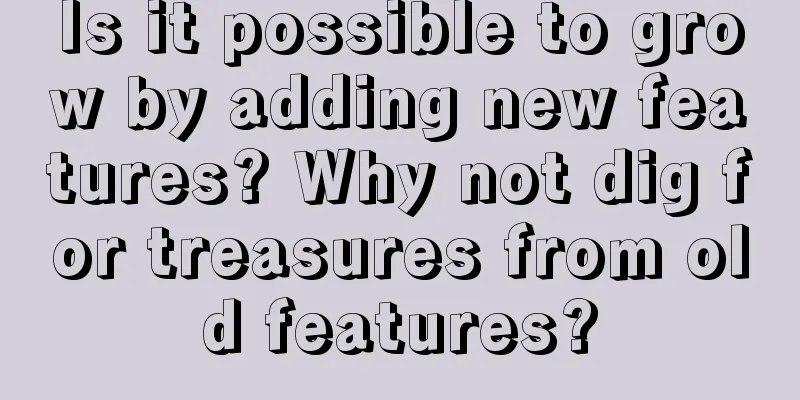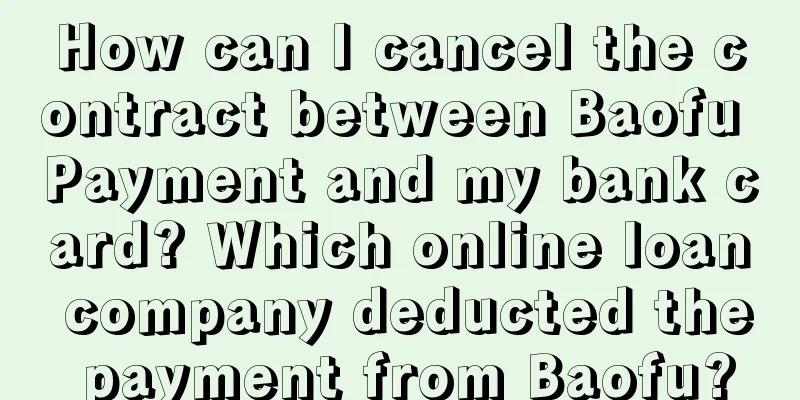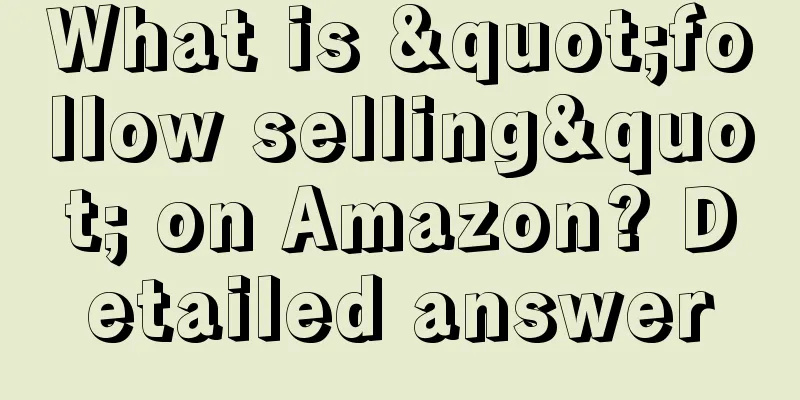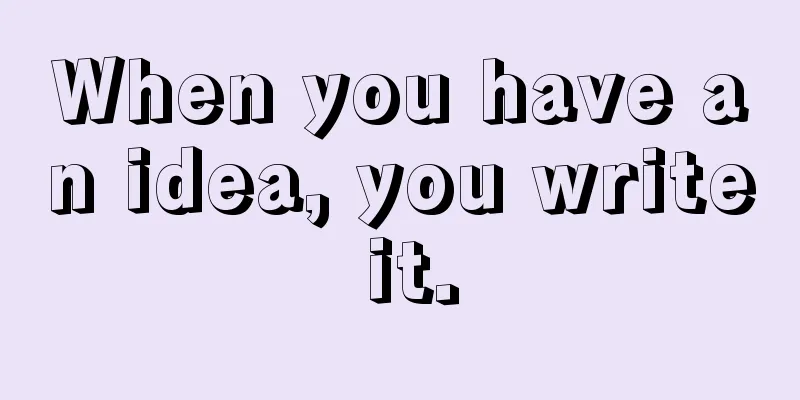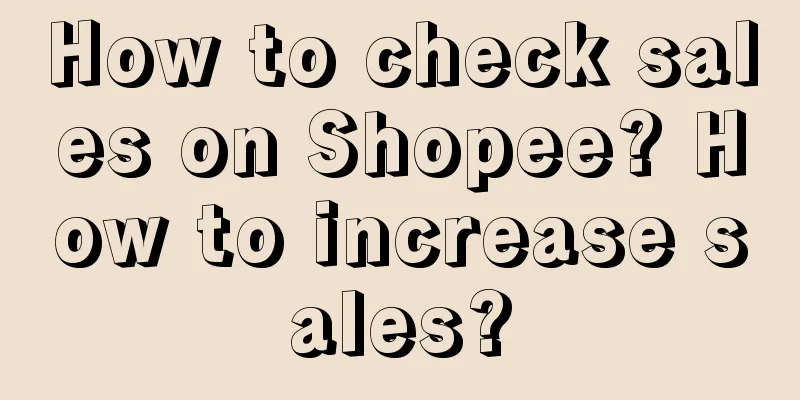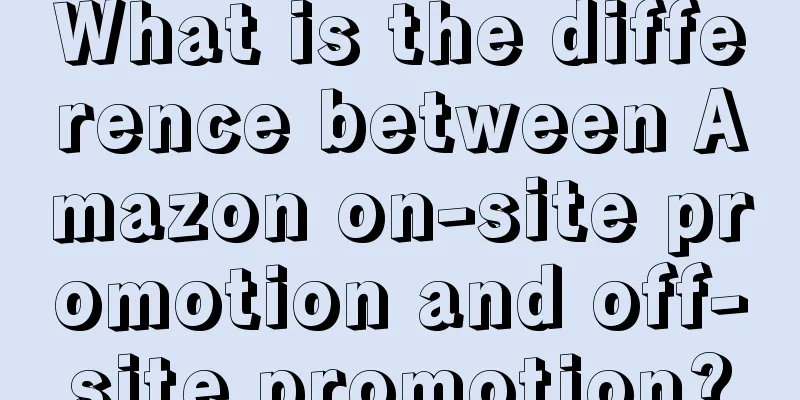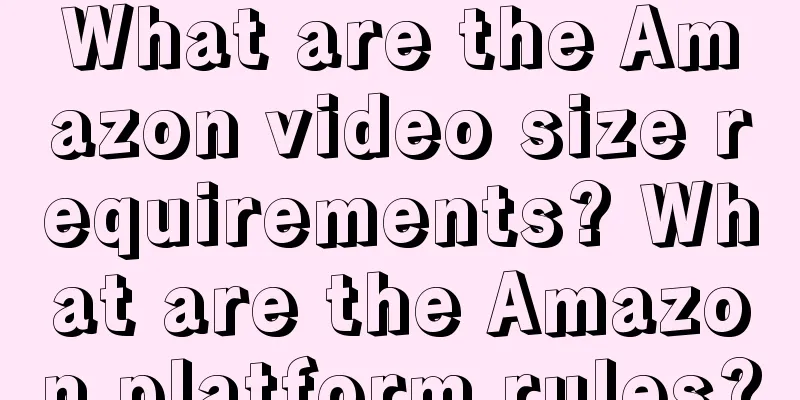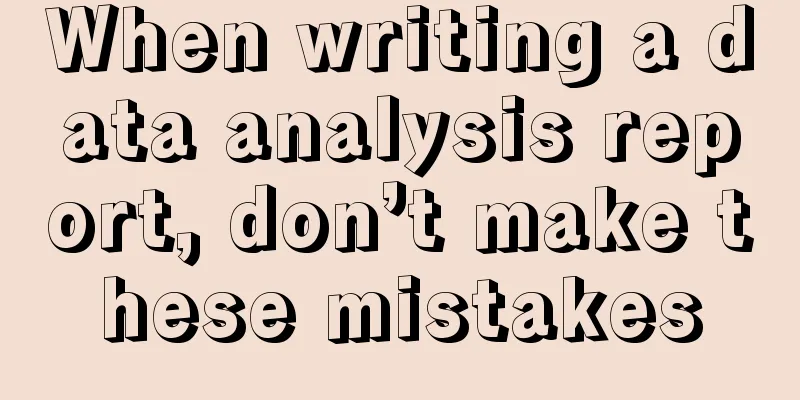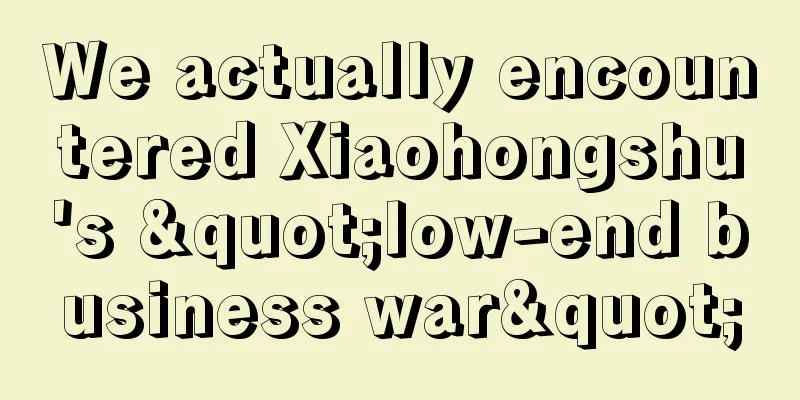How to operate self-delivery for new Amazon sellers? Detailed explanation of self-delivery process
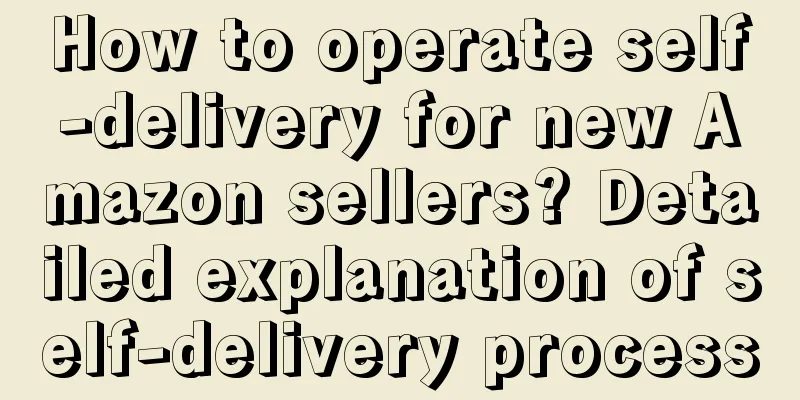
|
For new sellers, it can be a bit confusing to start selling products on Amazon. One of the common questions is how to do self-fulfillment. In this article, we will share some steps and suggestions on how to do self-fulfillment for new Amazon sellers. First of all, as a novice seller, before you start shipping by yourself, you need to make sure you have completed the following important steps: 1. Register an Amazon seller account: Register a seller account on the Amazon website and complete the necessary information. Make sure you provide authentic personal or company information and provide the required documents and supporting materials as instructed. 2. Enable FBA service (optional): Amazon provides a service called "Fulfillment by Amazon" (FBA), which can help sellers handle inventory, packaging, and delivery. If you want to use this service, you need to register and enable FBA first. Once you have completed the above steps, you can start preparing for self-delivery. Here are some specific steps and suggestions: 1. Prepare inventory: Before you start shipping, you need to make sure you have enough inventory to fulfill orders. You can use the inventory management tools provided by Amazon to track and manage your inventory. 2. Create a product listing: In Amazon Seller Center, click the "Add New Product" button to create a new product listing. Fill in the relevant product information, including title, description, price, etc. Make sure you choose the correct category and keywords for each product, which will help buyers find your products more easily. 3. Set up shipping templates: In Amazon Seller Center, you can set up different shipping templates to suit the delivery needs of different products. Set up reasonable shipping templates based on factors such as your product type, weight, and size to ensure that your shipping calculations are accurate. 4. Processing orders: Once your product is online and buyers place orders, you can process orders through Amazon Seller Central. When you receive new orders, check and confirm the orders in a timely manner, and prepare for packaging and shipment. Make sure the goods are packaged according to Amazon's requirements, including using appropriate packaging materials and protective measures. 5. Delivery logistics: As a seller who ships your products by yourself, you need to choose the right logistics channel to deliver your products. You can use your own logistics partner or choose the logistics service provided by Amazon. No matter which method you choose, make sure your logistics channel is reliable and has good transportation capacity. 6. Track the order: Once you ship the goods, track the order in time and provide the tracking number to the buyer. This will help the buyer understand the status of their order and increase their trust and satisfaction with you. To summarize, by properly preparing your inventory, creating product listings, setting up shipping rate templates, processing orders, choosing the right logistics channels, and tracking orders in a timely manner, you can successfully complete your own fulfillment. |
<<: What is Amazon FBA? Can I use someone else's FBA?
>>: What is the process for new sellers to join Amazon? Super detailed entry process
Recommend
Brand No. 1: Product power, brand power, and reach, three forces in one
This article analyzes the difficulties of brand ma...
What are the requirements for doing business on eBay?
There are many cross-border e-commerce platforms n...
Alibaba International Station launches "Plan S"
In response to merchants affected by Indonesia'...
2023 Marketing Predictions | CMOs will incorporate customer relationship health into new metrics
An industry basically relies on acquiring new cust...
With only one person, one dog and one bicycle, he gained 100,000 followers on Bilibili
The video account "Xiaohui's Drifting&quo...
Xiaohongshu is the best solution for e-commerce buyers who grew out of the community
Doing e-commerce on Xiaohongshu is different from ...
If you don't do this, your Xiaohongshu report notes will be in vain.
On Xiaohongshu, how brands can effectively increas...
Xiaohongshu controls the traffic of travel OTA
As content communities with a large number of acti...
Tik Tok video slicing and selling products has become a new era of micro-business
In the Douyin ecosystem, live streaming slicing is...
With the explosion of paid traffic on Xiaohongshu, how should small-budget merchants adjust their advertising strategies?
For small businesses with limited budgets, how to ...
What is shopeeSpayLater? Related questions answered
There are still many merchants opening stores on S...
Pinduoduo Live, squeezes into the table
Recently, Pinduoduo has been making frequent moves...
5 steps and 3 key data to help you build a community operation data analysis system (Part 1)
Data analysis is essential for operating a communi...
Shopee Malaysia Site 8x Refund Guarantee Policy
In order to ensure a good shopping experience for ...
Soft advertising volume and reporting anti-funnel are the A and B sides of Xiaohongshu's ecosystem
On Xiaohongshu, a diversified social platform, the...