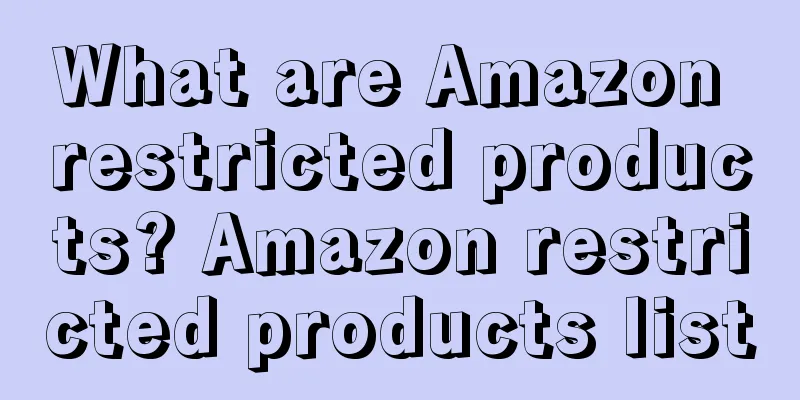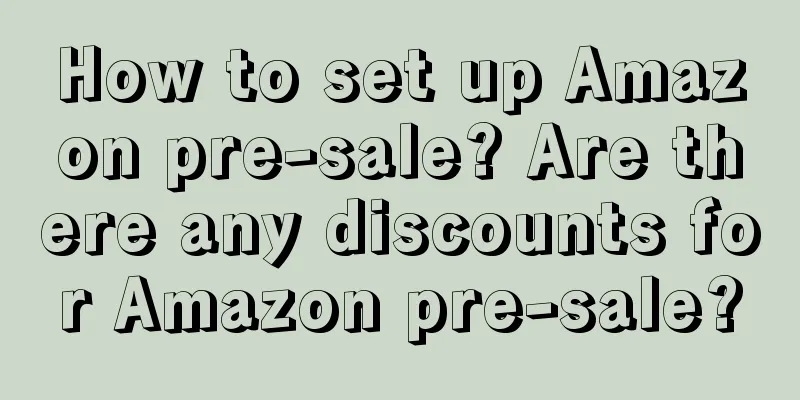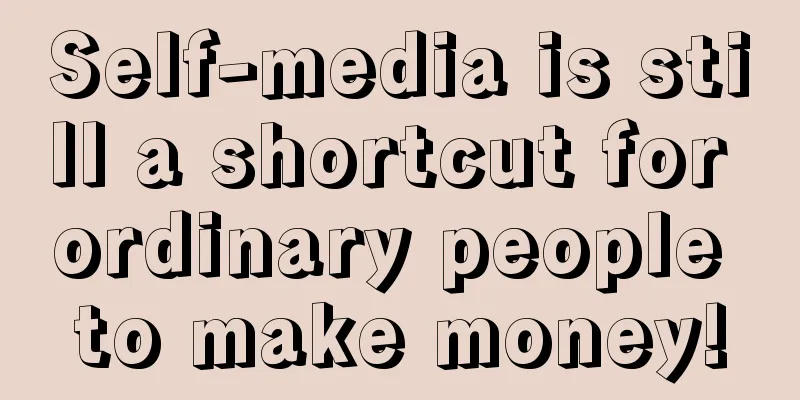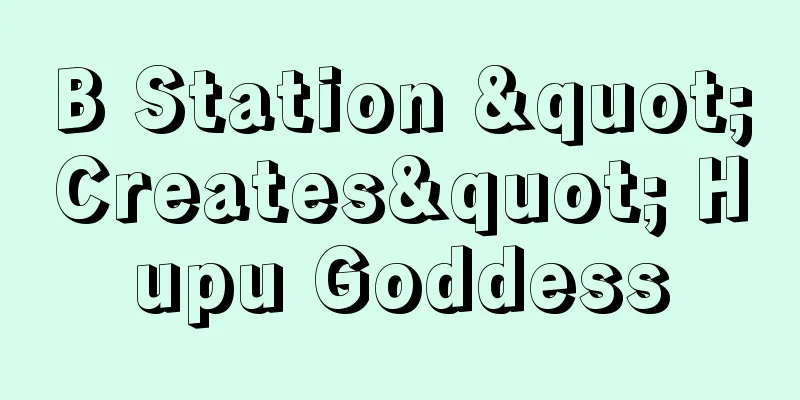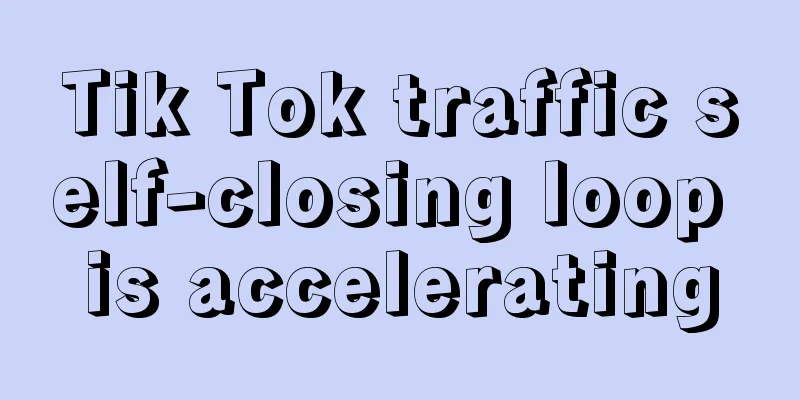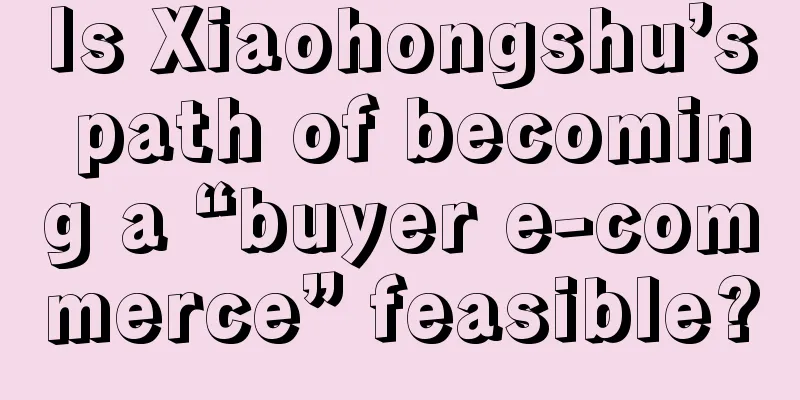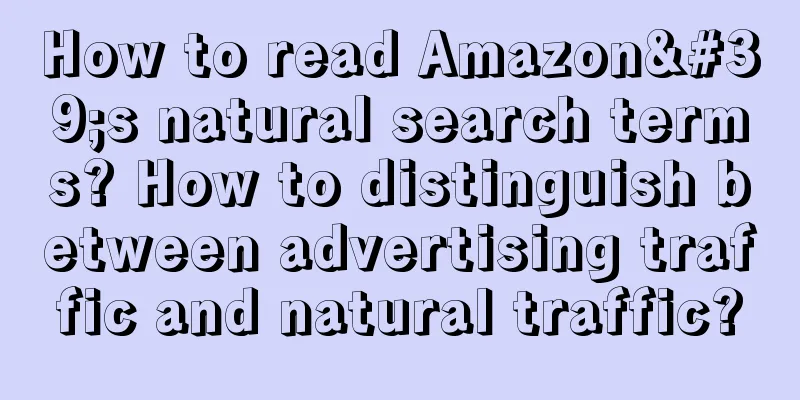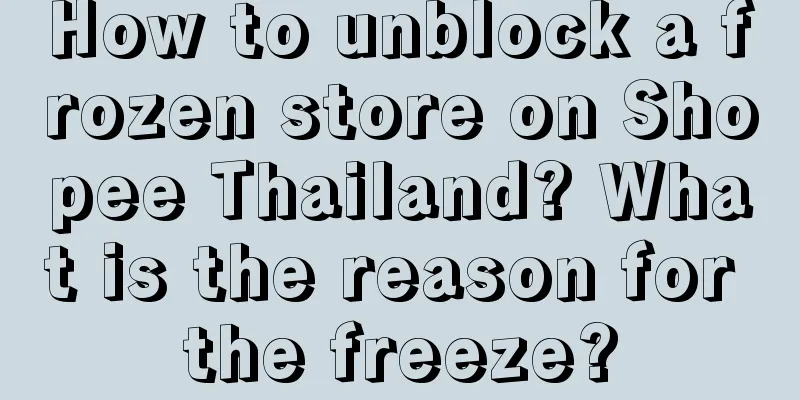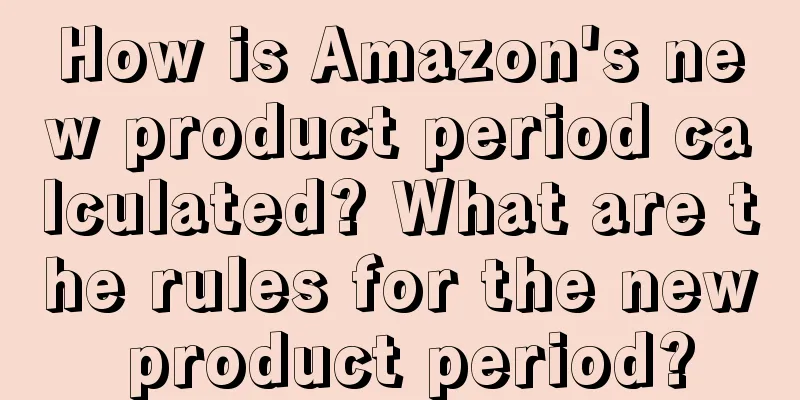How to close the account if the Amazon store is frozen? Do I need to apply?
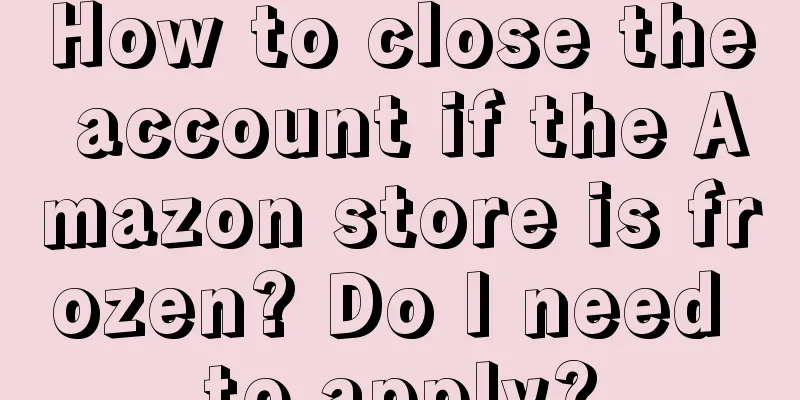
|
After an Amazon store opens, it must follow the platform's rules. If you don't follow the rules, the store may be frozen if there is a problem. At this time, if the merchant does not want to open a store, how to close the account? Merchants who have encountered a frozen store and want to close their accounts can take a look. Do I need to apply? If you want to shut down, you must first do a few things: 1. Cancel all listings on the website; 2. Resolve transactions; 3. Keep a balance in the account; 4. The plan should be transferred to individuals. Closing account operation: 1. Go to the Contact Us page. 2. Click [Your Account], then click [Close Your Account]. 3. Fill in the form and click [Submit Request]. 4. The platform will send a confirmation email stating that the account has been closed, or send a detailed explanation of why the account cannot be closed this time. So, if your store is frozen, you need to look at the reason. It is not that you can close your account immediately after it is frozen. Although we have talked about the closing method, it does not mean that you can definitely close it in this way. In some cases, the platform does not allow closure. Therefore, you have to solve the freezing problem first, unless you don’t want this account and ignore it. Here is how to solve the freezing problem: 1. Read the freezing notice carefully. If your account is frozen, don’t rush to reply or overreact. You need to think about it. Make sure you understand the information in the notice, including the reason for the freeze, the plan, and the documents you need to provide. Some notices require a response within a specific time, and the notice includes instructions on what to do. Sometimes you will be asked to find the complaint that led to the freeze and develop measures to prevent the problem from happening again. 2. Understand the reasons and confirm the source. Some common reasons include unknown sources, poor performance or property rights influence. To confirm the root cause, you need to check the accounts carefully. (1) Due to unknown sources: To conduct a comprehensive analysis of past orders, you need to understand the refunds or returns in the total orders by checking emails, feedback or reviews, etc. (2) Frozen due to performance: Learn more about the activity. It may be that the service received a large proportion of negative reviews, or there were many claims, or the service was not issued immediately, the order number was not provided in time, etc. (3) Due to property rights: The best thing to do is to contact the other party. Sometimes the complainant and the copyright owner are not the same person, so investigate the copyright owner or consult a lawyer. If your Amazon store is frozen, you need to apply to close your account. Of course, your application may not be approved even if you fill it out. The platform will inform you of the specific reasons via email. If it can be closed, that would be the best. If it cannot be closed, you need to find out the reason. |
<<: How to ship with Shopee local account? How to do it?
>>: What does Amazon off-site traffic generation mean? How to generate traffic?
Recommend
How can brands gain insight into users and achieve precision marketing on Xiaohongshu?
This article will explore in depth how brands can ...
How to quickly improve data analysis capabilities
How to improve the analytical ability of the data ...
How many accounts can be linked to Amazon credit card? Can I use UnionPay card as credit card?
To open a store on Amazon, you need to bind a cred...
You can’t make money by shooting Douyin videos because you are doing it wrong!
Everyone knows the monetization ability of Douyin ...
Twenty-one years of video websites: burning through 100 billion, unable to get out of the fog
After 21 years of development, the video website i...
When products are increasingly raising the payment scythe, where will the user experience go?
The Internet industry has always been free, but wi...
What should Shopee do next after connecting with the operations manager?
We know that there are many benefits of connecting...
How to place targeted ads on Amazon? How to set them up?
Now more and more merchants are opening stores on ...
High temperatures "heat up" young people's consumption
This article mainly discusses the phenomenon that ...
What information do I need to register with Shopee? Is it easy to pass?
The entry threshold of Shopee platform is not high...
Case: How to double the sales of health products with 700,000 private fans!
At a time when private domain traffic operations h...
Is DHgate.com a big company? Is it one of the Fortune 500?
DHgate.com is a relatively well-known cross-border...
What is Amazon's lead time? How do I update the default lead time?
For Amazon sellers, it is a very happy thing to ha...
How to register a Facebook email address? How to register a Facebook email address
As one of the world's largest social media pla...
Data Analyst, how to make a pricing model?
How to make a pricing model in data analysis? Are ...