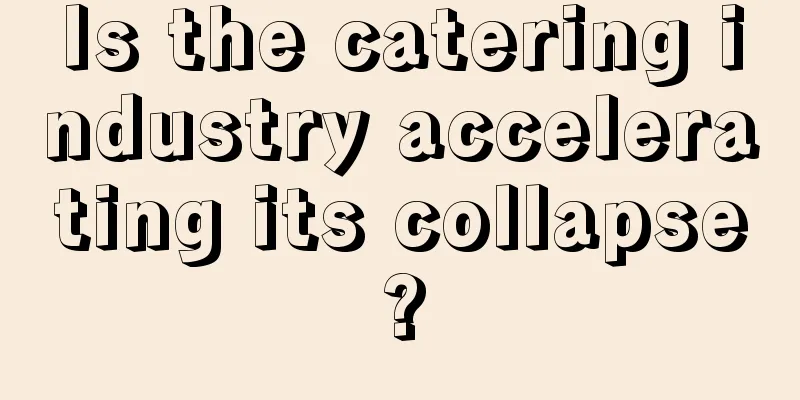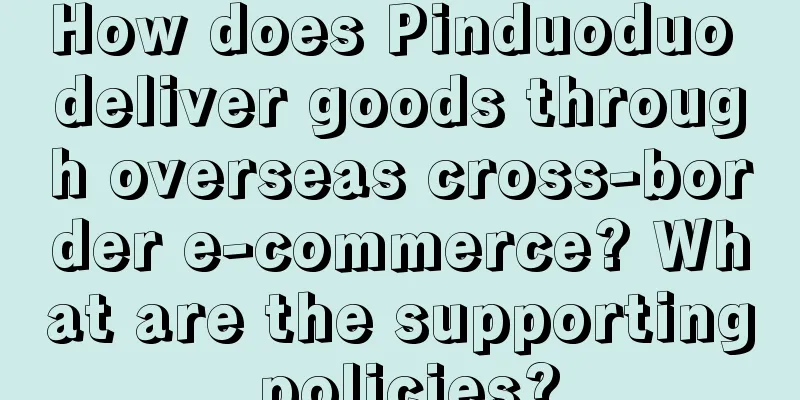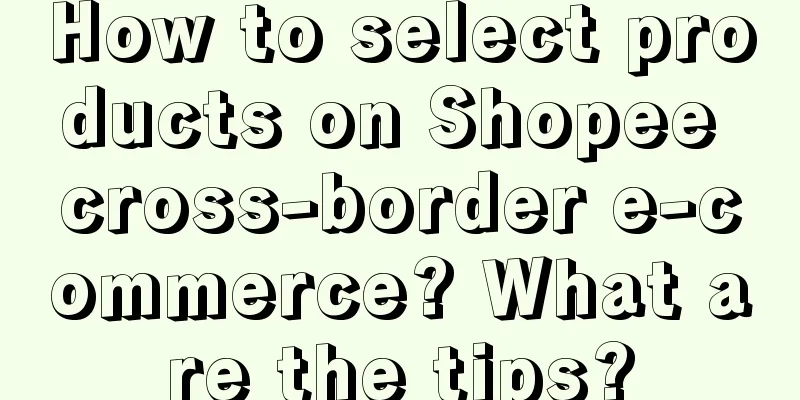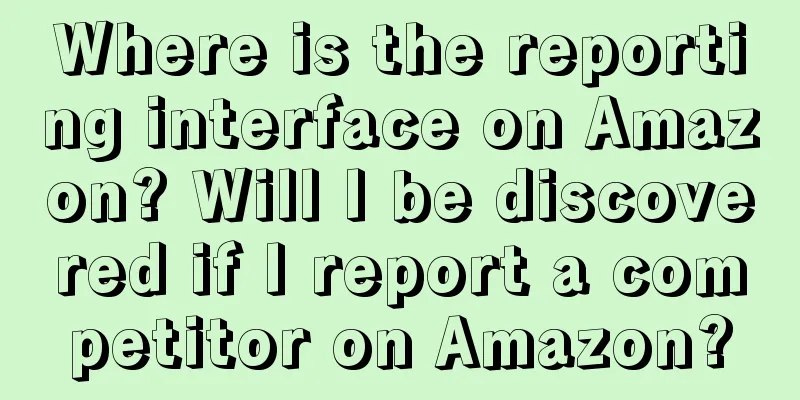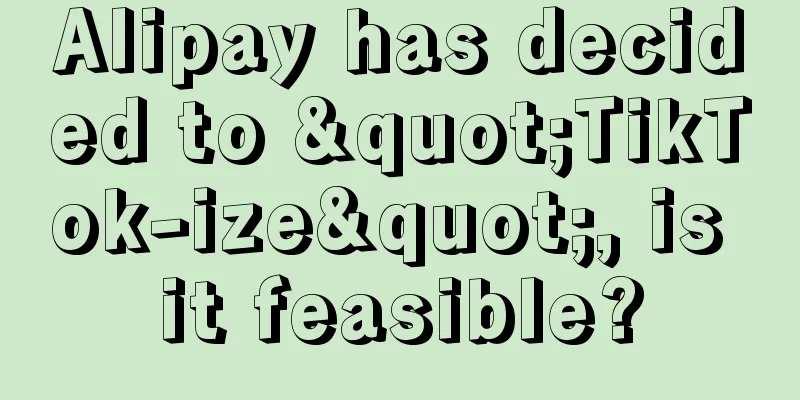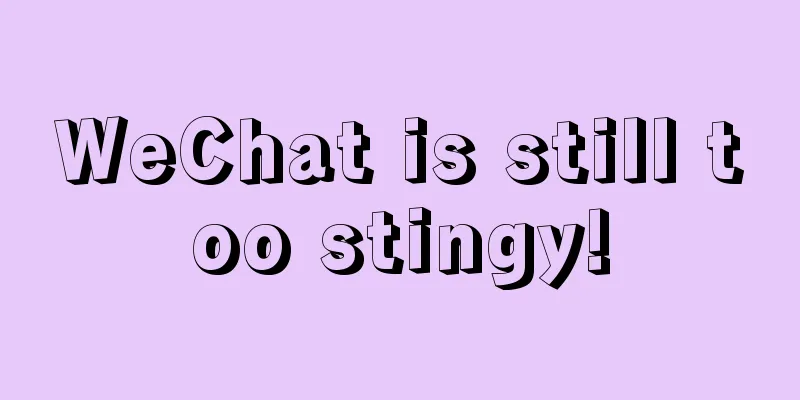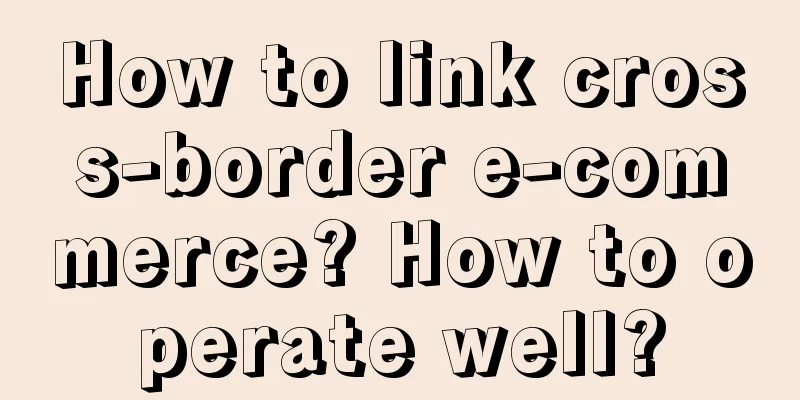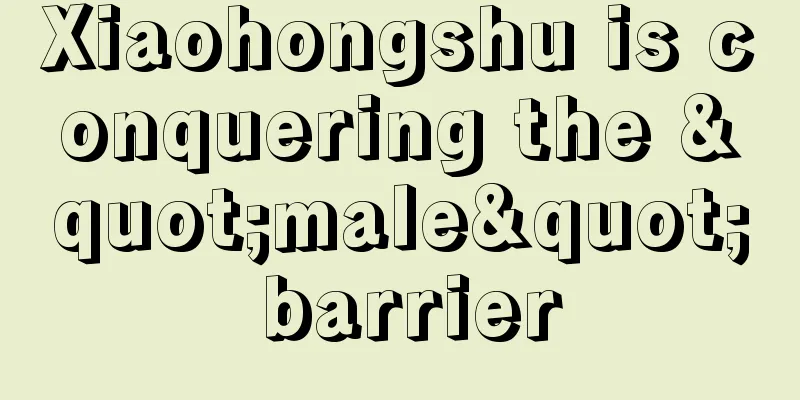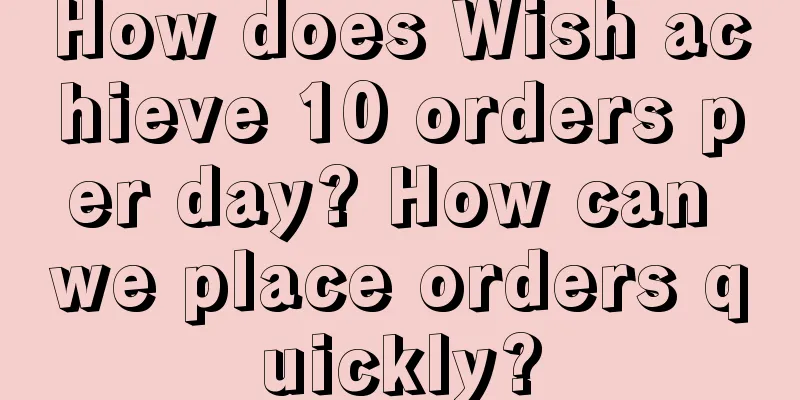Where can I find the Amazon ASIN code? What is the ASIN code?
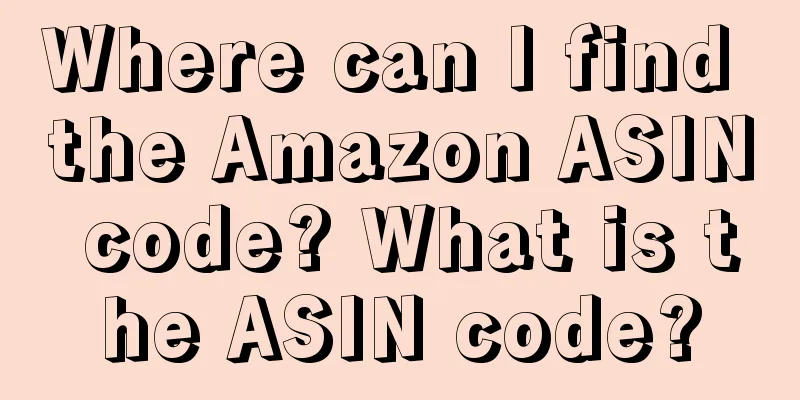
|
It is not an easy task for an e-commerce platform to manage so many merchants and products. Each product has its own link, which is called the ASIN code on Amazon. Where can I find the ASIN code on Amazon? The ASIN code of a product can be found in the product page address, the details page description, or directly through tools. Of course, the fastest way is to see it in the URL bar of the browser. The ASIN code of the product is after the "product name" dp. On the product details page of the Amazon platform, you can also see its ASIN near the bottom of the product page. There are also some software tools like Synccentric that can be used to query ASIN. If there are a large number of products to be queried, the first two methods may be more troublesome, and then you need to use software tools to query. What is an ASIN code? The ASIN code (Amazon Standard Identification Number) is an Amazon identification code consisting of 10 characters of numbers and letters, which is used to identify products in the product catalog. When uploading a product, the required ASIN code is randomly generated by the system and is the product certificate of the Amazon platform, which is unique on the platform. Because the ASIN code is randomly generated and has no special meaning, it is impossible to see any information about the product through the ASIN code itself, including category, attributes, usage, inventory status, etc. Importance of ASIN Number The ASIN code on the Amazon platform is very important for both merchants and the platform. The ASIN code can be used to track product inventory, bring up product catalogs, and search catalog pages so that buyers can browse related products. The ASIN code optimizes the selected options for buyers, making the search more advanced and accurate. Buyers can also directly enter the ASIN code or product description in the search box to search for the products they need. Using the ASIN code, you can search for more detailed and accurate related products. It should be noted that merchants must use the correct ASIN code for their products, otherwise the Amazon platform will not be able to provide buyers with products that meet their needs based on the ASIN code they search for. So if you want your products to be searched by buyers with needs, you must ensure that the ASIN code of your products is correct. To sum up, the asin code of Amazon products can be seen in the product page address, detail page description, etc. In addition, you can also view the asin code directly through the tool. |
<<: What is an Amazon PoA appeal? How to write one?
>>: How to set up an Amazon sub-account? Steps
Recommend
This Double 11, it is still difficult for platforms to get rid of "top anchors"
Although some top anchors have encountered setback...
Are there any restrictions on foreign exchange settlement by enterprises? What should I do if there are restrictions?
In today's globalized world, companies often n...
Shopee Official Wallet January Advertising Gold Activity Description
Shopee Official Wallet Advertising Bonus Incentive...
6 bloggers with tens of millions of followers, 656 bloggers with millions of followers, who is gaining followers crazily on Douyin? | Mid-year observation
Douyin's creation of "gods" is a wel...
Does Shopee transaction fee include shipping fee? What is the charging standard?
Shopee is a relatively well-developed cross-border...
The third data analysis method for experts: trend analysis
In the world of data analysis, trend analysis is p...
How is Amazon's star rating calculated? How can I improve it?
On the shopping platform of e-commerce giant Amazo...
How to optimize Amazon listings? Basic optimization guide
The main purpose of Listing basic optimization is ...
Exquisite self-pleasing, reverse parenting, has the marketing strategy of maternal and infant brands changed?
Maternal and infant brands have introduced Interne...
Do you only use AI to write copy? These 6 amazing tools are essential for user growth
Now AI has been widely used in various industries,...
Jindian Milk, one million users participated in 10 days, global membership marketing case analysis
Milk is a product with low unit price and high rep...
What is the Amazon Business Custom Quote Tool? FAQ
As a cross-border e-commerce platform, Amazon has ...
In 2024, traffic will coexist, the public domain will build scale, and the private domain will seek compound interest!
The author of this article focuses on the view tha...
The Baidu Encyclopedia App, which has been downloaded over 20 million times, will be shut down. Is it because it is not making money?
This article explores the reasons why Baidu Encycl...
Does Amazon charge for not placing an order for its flash sales? How much does it charge?
There are many activities on the Amazon platform f...