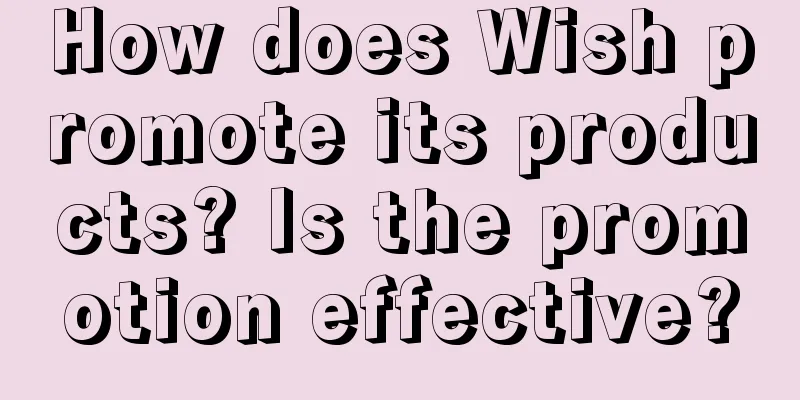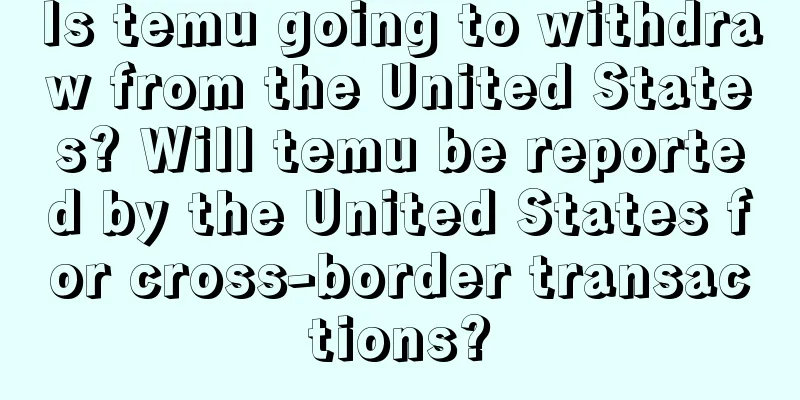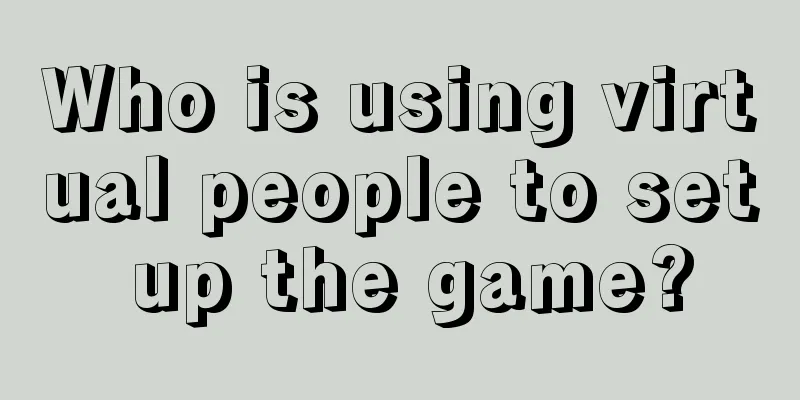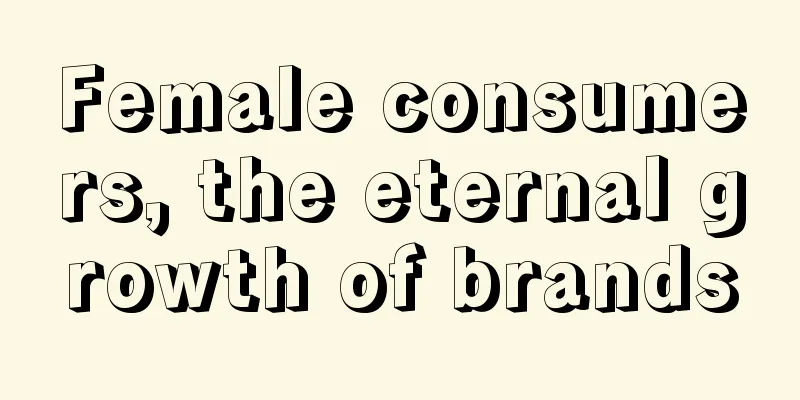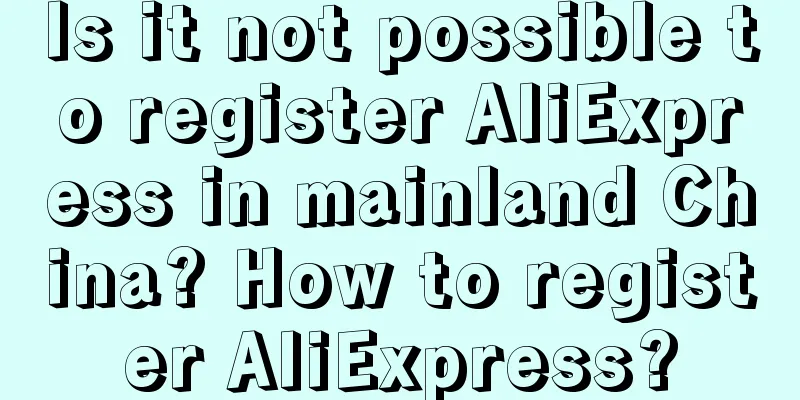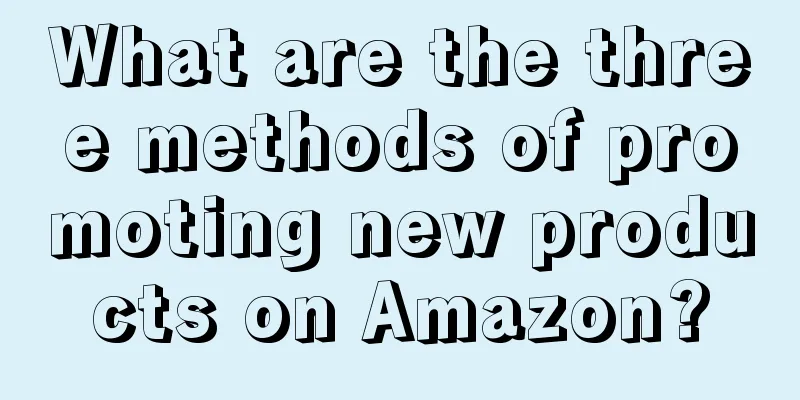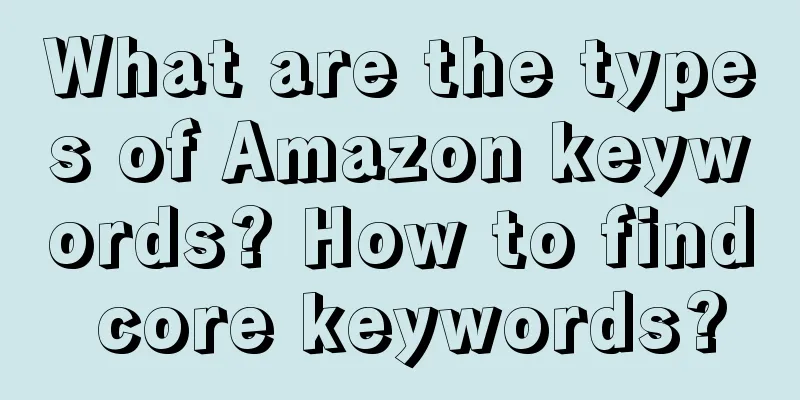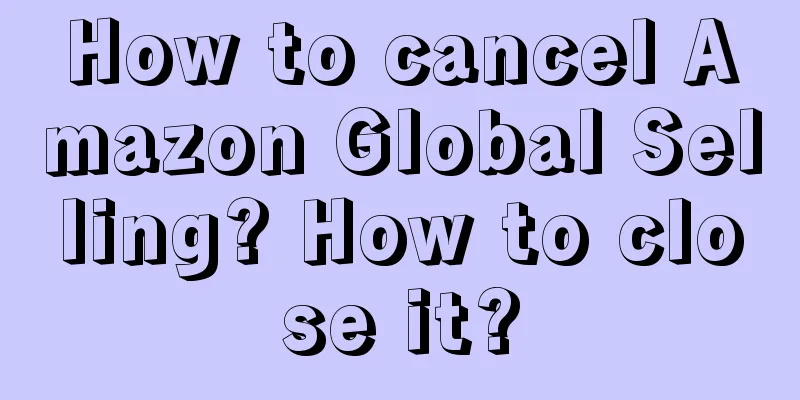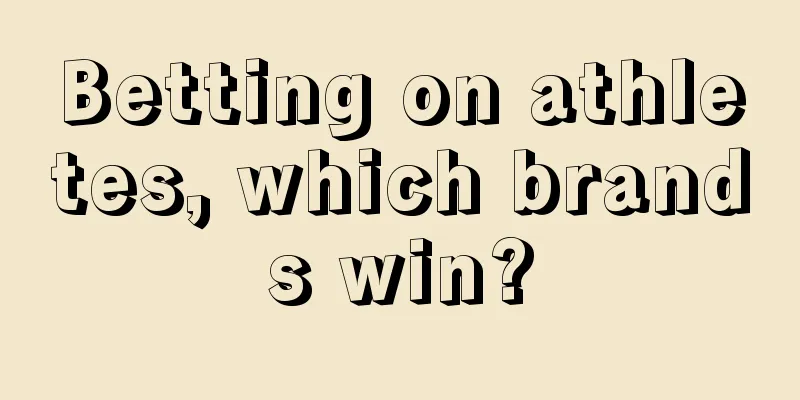How to set up an Amazon sub-account? Steps
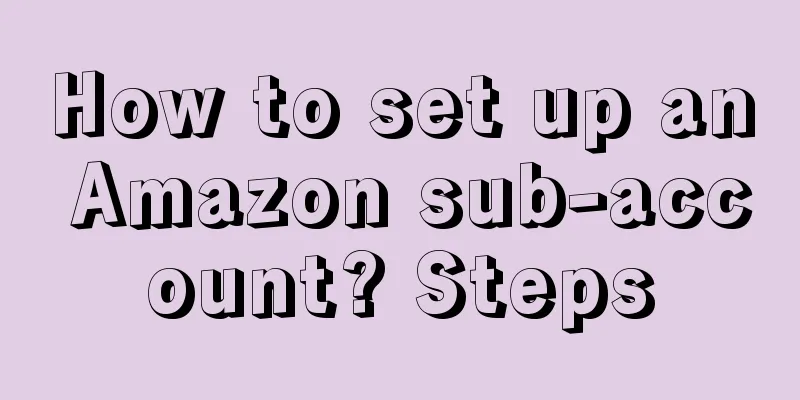
|
After registering with Amazon, merchants have their own accounts. If they want to register another account, they can do so. We call it a sub-account, which is a subsidiary account of the main account. How to set up an Amazon sub-account? Preparation: A clean mailbox 1. Enter the Amazon backend and select user permissions under setting: 2. Fill in the prepared email address in the invitation box and click send invitation: 3. Open the sub-account mailbox, you can see a new email, click on the email: 4. Open the link in the red line: 5. Click create account: 6. Open your mailbox, find the email Amazon just sent, and reply to Amazon with the code you just generated. 7. Click Send, return to the Amazon seller backend, refresh the system and you will be asked to log in again 8. Click confirm and the sub-account is created. 9. After confirmation, you will be prompted to set the sub-account permissions. After setting the permissions, the sub-account can be used The above is the process of setting up an Amazon sub-account. However, merchants should note that sub-accounts of different accounts cannot be logged in on the same computer, as they will be considered associated. |
<<: Where can I find the Amazon ASIN code? What is the ASIN code?
>>: How to view and deal with slow-selling products on Amazon?
Recommend
Digital People in the Colosseum: Can Technology Master the Violence of Traffic?
Why are digital people being suppressed by domesti...
"Copying" Brother Yang, a crazy business
Why can we always watch the live clips of big anch...
How is it to open a store on eBay now? What are the prospects?
When it comes to eBay, many people's impressio...
Behind the popularity of Maotai sauce-flavored latte: the three flavors of front, middle and back are perfectly blended
The collaboration between Luckin Coffee and Kweich...
In 2024, every business should master this "low-traffic survival technology"
What is "low-traffic survival technology"...
Mixue Bingcheng is playing with image marketing again, this time wearing "Hanfu"!
Mixue Ice City is out of the circle again! Why did...
Can accessories be added to Amazon auxiliary pictures? What are the precautions?
Amazon merchants need to upload products when open...
What are the promotion costs of Wish? How does Wish select products?
As the leading mobile cross-border platform in Eur...
Who says hot topics are hard to grasp? Three ways to create hot topics and attract attention
"Hot topic", a mantra for marketers, see...
Content e-commerce, recreating Black Friday in the US
With the booming development of the digital econom...
How to get warranty for valuable items on Amazon? What are the warranty rules?
When buying valuable items on Amazon, it is import...
Why can't I register with Shopbop? Why is the rejection rate so high?
If you want to shop on the Shopbop platform, you n...
108 Marketing Models That Strategists Must Know in 2023 (Version 11.0)
This article summarizes 108 classic business manag...
It's like heaven and hell, why are the top anchors' reputations rising while their reputations are collapsing?
To a certain extent, it is inevitable for big anch...
What are the six ways to promote on Amazon?
As a new Amazon seller, we first need to master th...