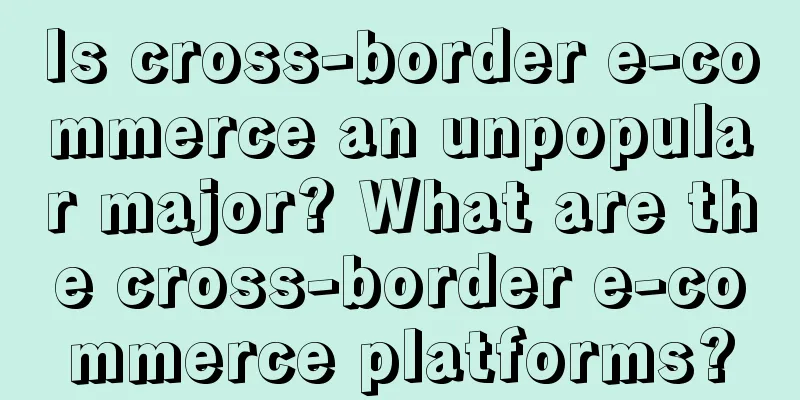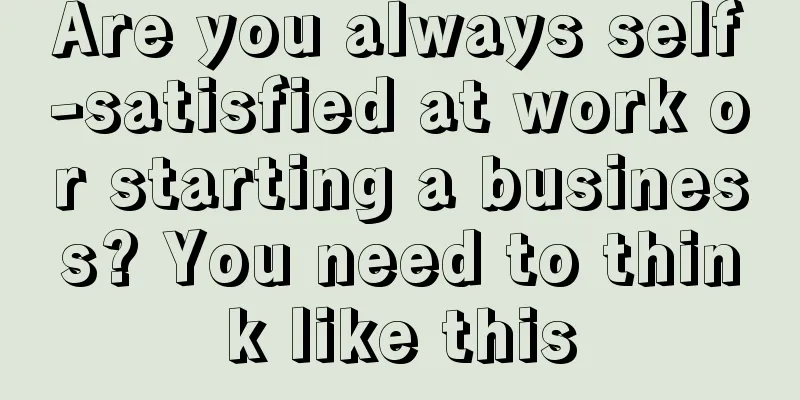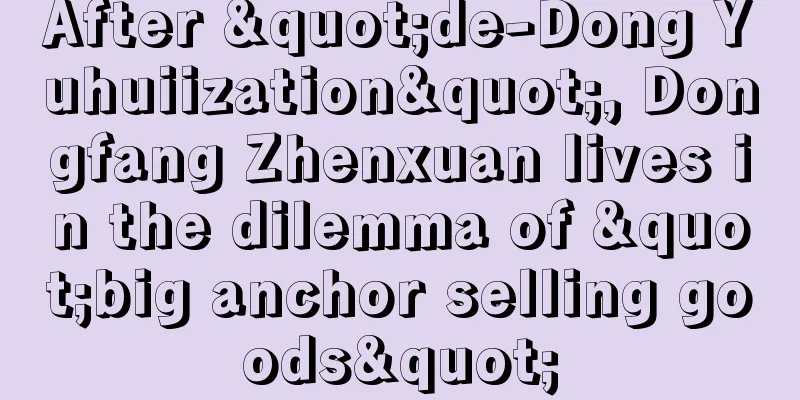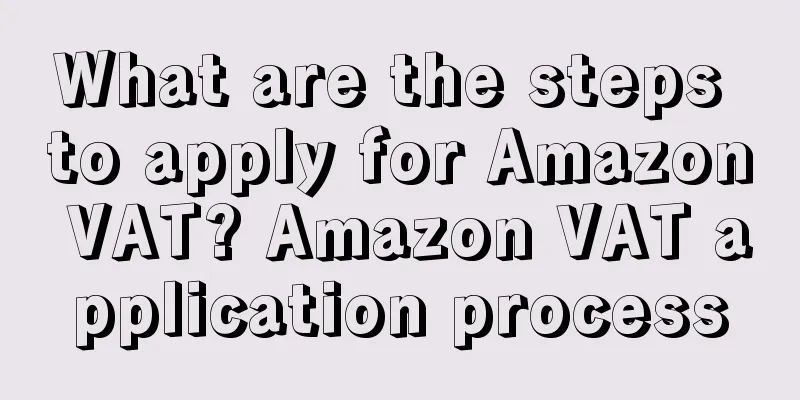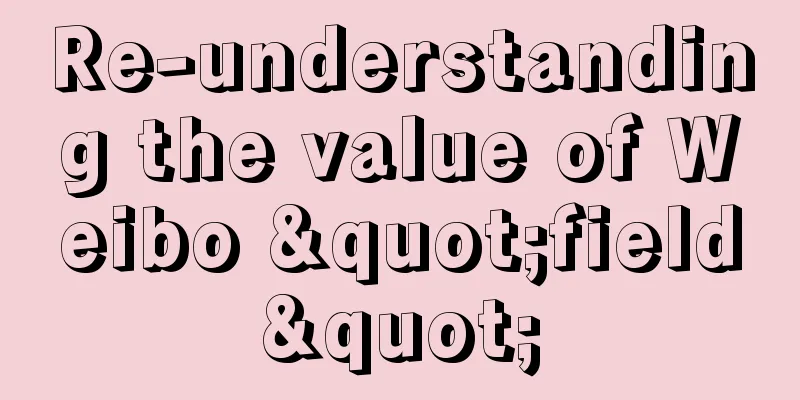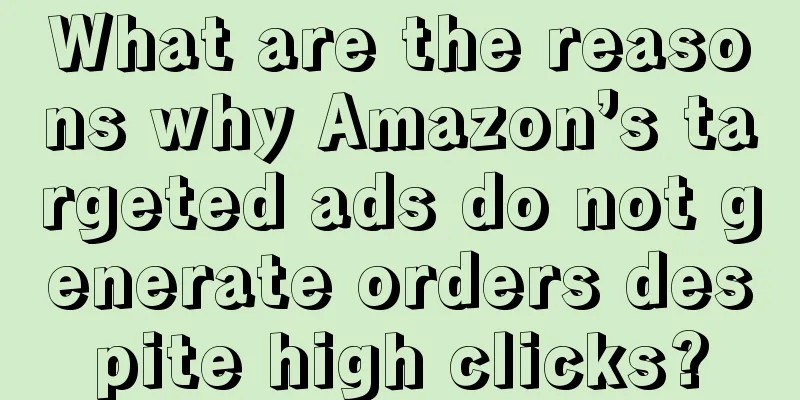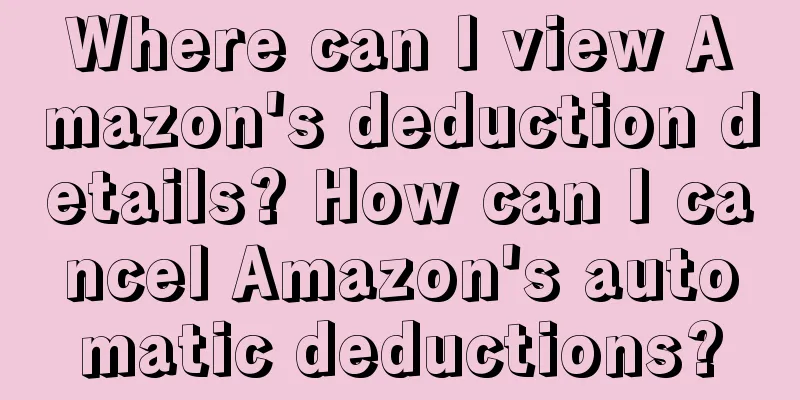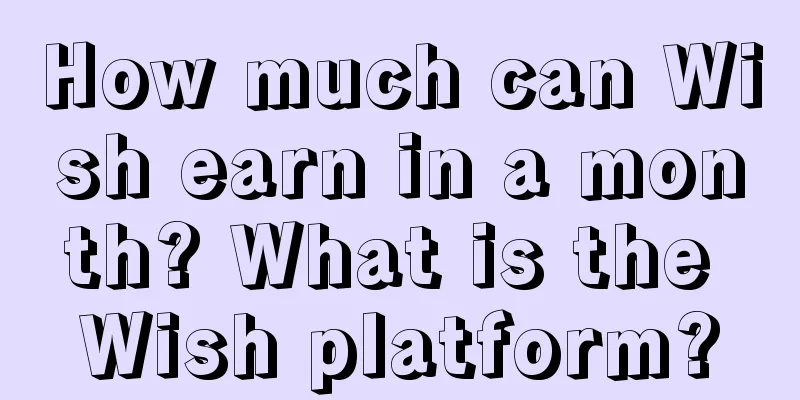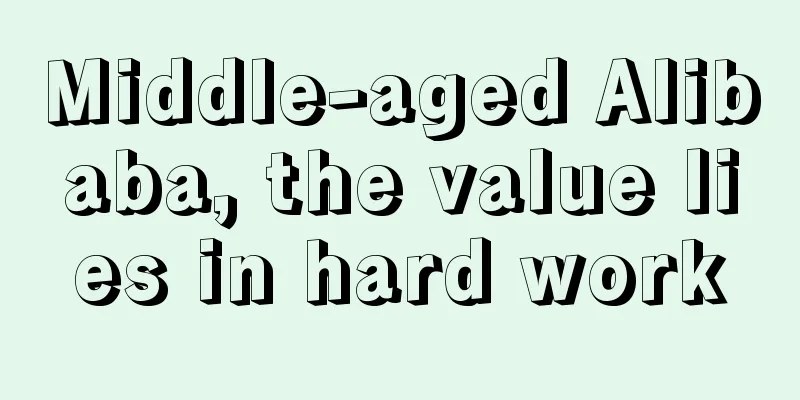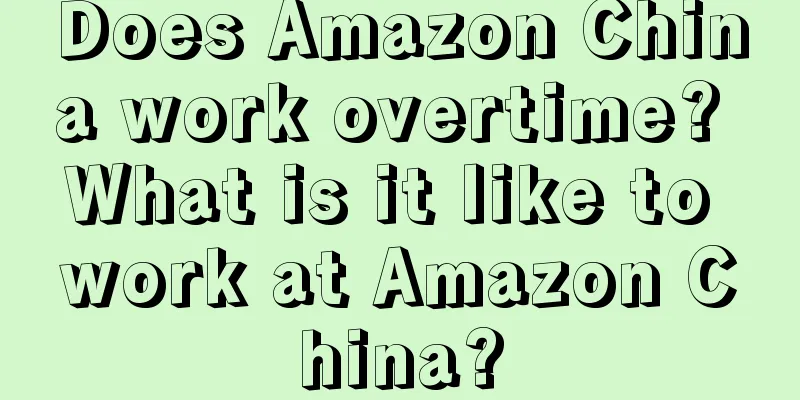Can I get a product back after it’s deleted by Amazon? Detailed answer
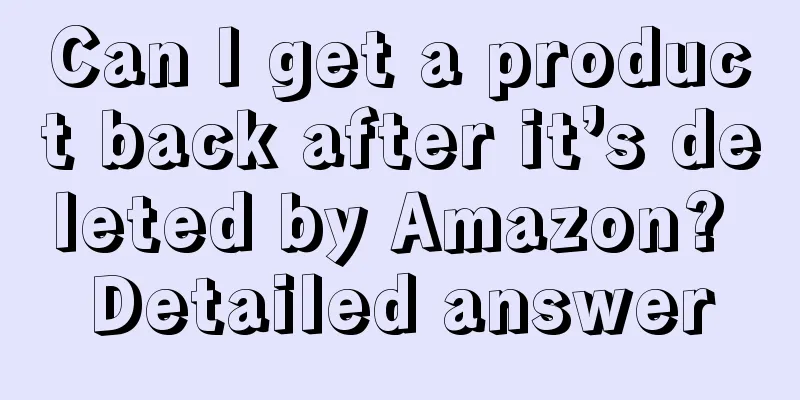
|
Some Amazon merchants accidentally delete products when editing them. So, can you retrieve products after Amazon deletes them? Let me answer this question. If you delete a product by mistake, you can restore the deleted listing through the template as follows: (1) Download the template for your product category through Inventory > Add Products via Upload > Download an Inventory File > Category-specific inventory files > Find the template for the corresponding category and click OK. (2) Fill in the following information in the Template column of the template: SKU (fill in the original SKU of the product) Product ID (fill in the original product ASIN code) Product ID Type (fill in “ASIN”) Update_Delete (fill in Update) Fill in all the columns marked as "Required" in the "data definitions" item in the corresponding template If the listing you deleted by mistake is in FBA delivery mode, please fill in AMAZON_NA in the Fulfillment Center ID column and make sure to leave the Quantity attribute blank. (3) Save the edited template file as "Text File (Tab Delimited)" or "Text (Tab Delimited) (*txt), then select "Check and Upload Your Inventory" on the Add Products Via Upload page and upload the txt format template in Step 2 - Upload File. When uploading, you need to select the correct file type: Inventory File. (4) Under normal circumstances, the products you create will be displayed on your inventory management page and Amazon product page within 1 hour. If your new product still does not appear on the front desk or your inventory management page after 1 hour, please contact Seller Support for further investigation. In summary, after Amazon deletes a product, it can be retrieved. The specific steps are written above, and merchants can just follow the above steps. |
<<: What is Amazon Live? What are the benefits of live streaming?
>>: How do I turn off Amazon Remote Delivery? Where can I set it up?
Recommend
Alibaba International Station issues a recall notice for retro floor lamps
In order to safeguard the rights and interests of ...
Just now, Daolang broke the live broadcast record of Video Account!
Daolang's online concert was a huge success on...
Latest announcement: WeChat Mini Store begins upgrading to WeChat Mini Store
In the wave of digitalization, the upgrade of WeCh...
Does cross-border e-commerce require a lot of investment? How much investment?
If you want to start a business, you need to have ...
Pinduoduo's strong payment operation strategy
In Pinduoduo's operating ecosystem, forced pay...
How to make cost-effective content marketing more effective than advertising? Understand the difference between the two in one article
This article starts from the underlying logic of t...
What does overseas marketing do? What about doing overseas sales?
It is not easy to do e-commerce. If there is one t...
Douyin’s anti-counterfeiting campaign is very popular, but I advise you not to do it!
Have you seen the popular shopping videos that fig...
The 12-year-old "Empresses in the Palace" has also made the 39.9 yuan EQ course popular
This article analyzes and studies the phenomenon o...
How to set up Amazon payment method? What payment method to use?
To open a store on the Amazon platform, merchants ...
How much is the annual salary of an account manager at Alibaba International Station? Is it suitable for this job now?
Everyone knows about the position of Alibaba Inter...
How to open a store on Amazon without any source of goods? How to do it?
As the Amazon platform continues to grow, more and...
What are the rankings of cross-border third-party payment platforms? Which one is better?
On cross-border e-commerce platforms, people gener...
What is the current situation of Amazon? How much money is needed to start Amazon?
As a global e-commerce giant, Amazon has continued...
Conduct a data-driven experience review for your team
The author of this article is divided into three p...