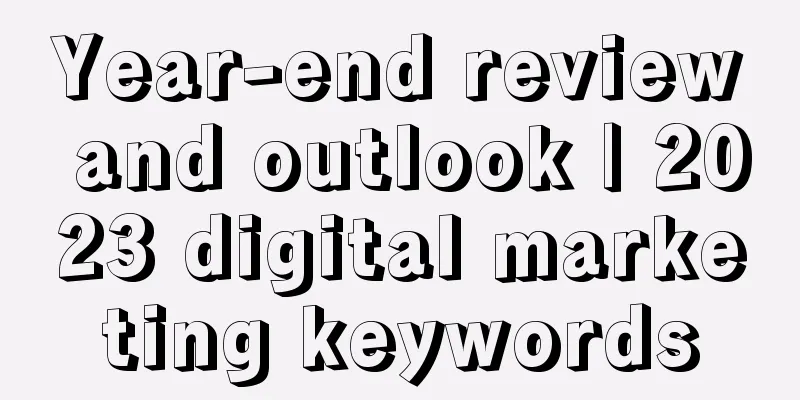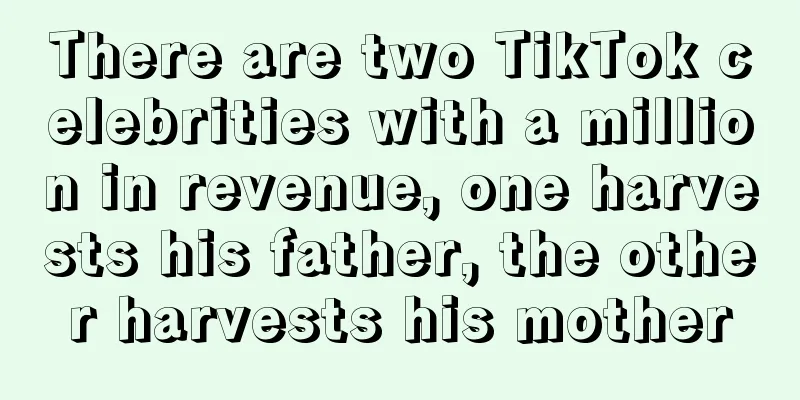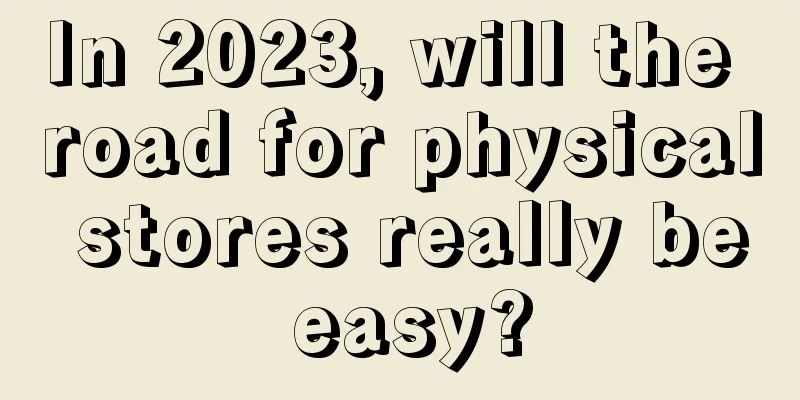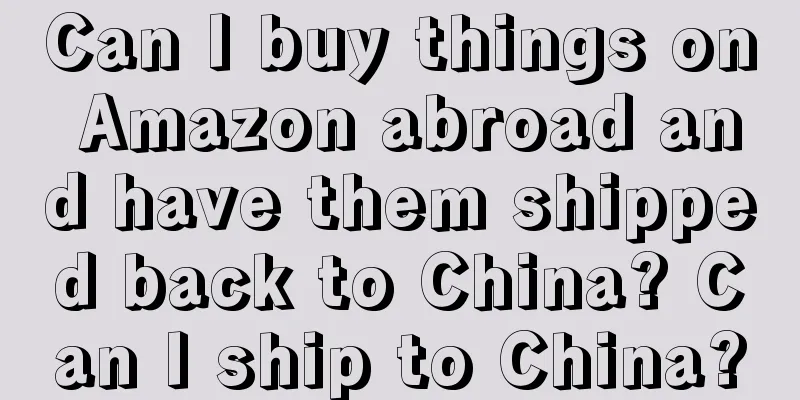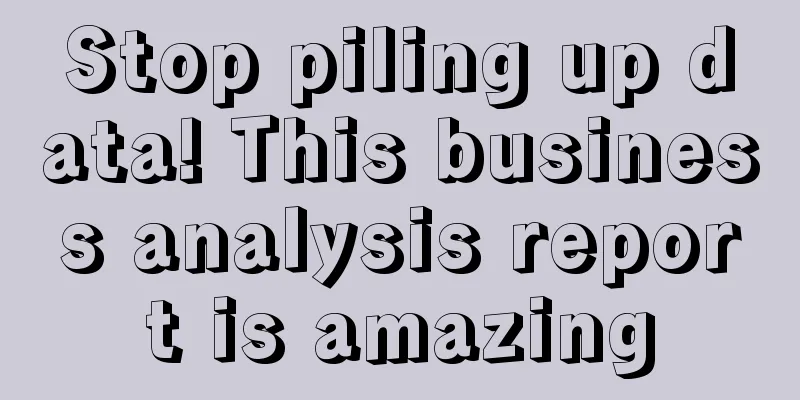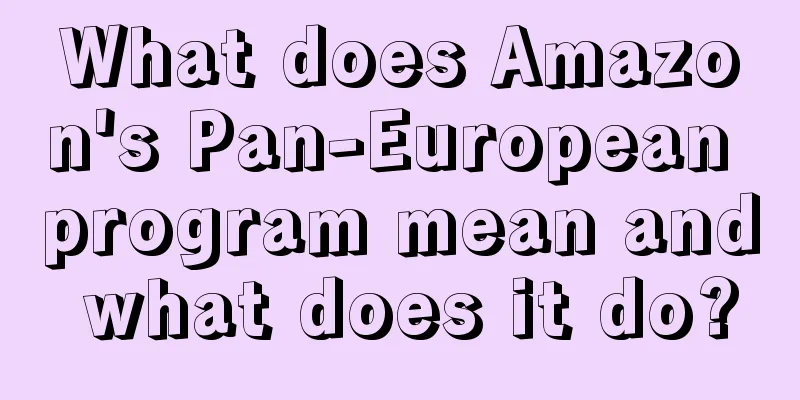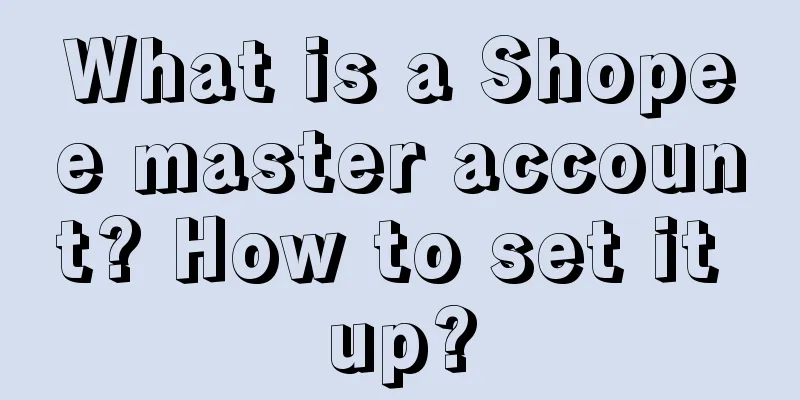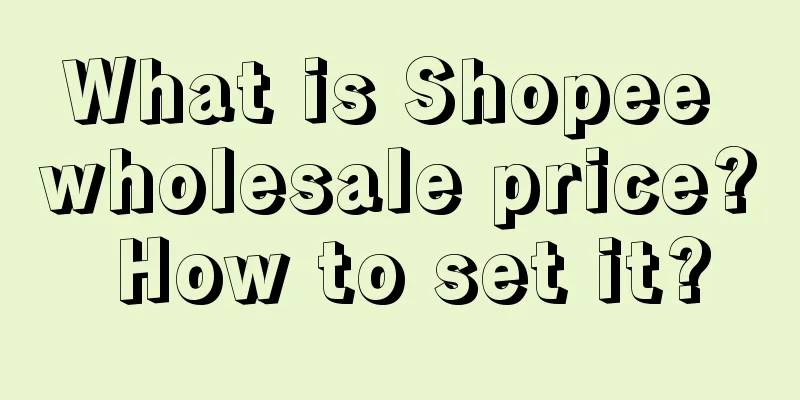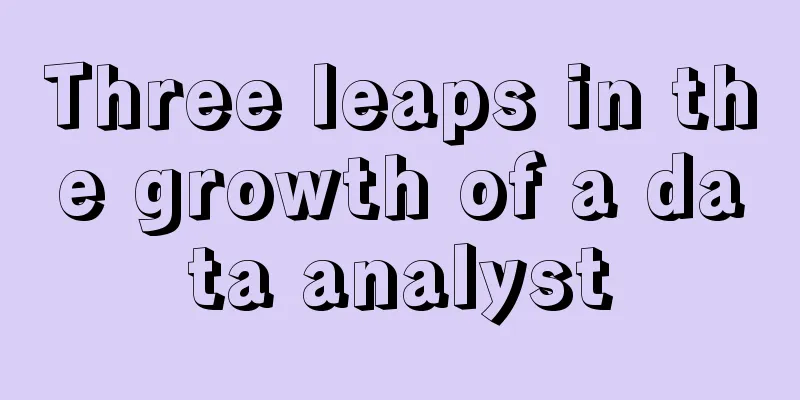Where can I view Amazon's deduction details? How can I cancel Amazon's automatic deductions?
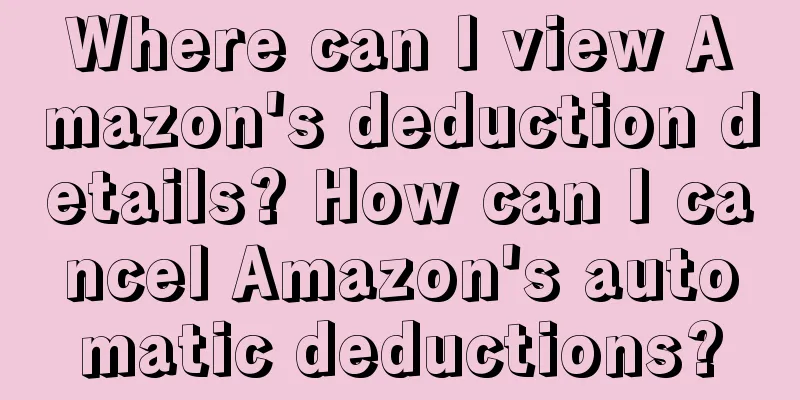
|
When we open a store on Amazon, if we want to understand the store’s expenses, we must check the store’s deduction details. However, some novice merchants do not know how to check Amazon’s deduction details. Below we will explain to you the tips on checking Amazon’s deduction details. 1. Where can I view Amazon's deduction details? 1. Open the Amazon app on your phone and tap My Account. 2. Click Payment and Refund History, and Manage Payment Methods. 3. Click Transaction History. 4. To check payment records, click on the past 30 days. 5. You can select a time to check payment and refund records. 2. How to cancel Amazon's automatic deduction? 1. Select My Prime Membership Log in to the website, click on your account in the upper right corner, and select My Prime Membership in the drop-down menu. 2. Automatic reminder before renewal Enter the membership management, you can see the expiration date of the current membership on the left, and it also prompts that it will be renewed automatically. You will be automatically reminded before clicking to renew. 3. Termination of Membership and Benefits Turn off automatic renewal, turn it back on when the time comes, and click on the red circle to terminate membership and discounts. 4. Give up all membership rights Choosing to give up all membership benefits will not cancel the current unexpired benefits, and there will be a confirmation process later. 5. Enter the page where you can choose one of four options Generally, people choose the third option, which means their membership will be terminated after the membership period expires. 6. Confirm to cancel the automatic renewal upon expiration Click OK to cancel the automatic renewal upon expiration. Enter the member management and the option to choose automatic renewal will be displayed on the left, indicating that automatic renewal has been canceled. If Amazon merchants encounter automatic deductions, they can cancel them according to the above method. Of course, some merchants will set up automatic renewal. In short, everything depends on the actual situation of the merchant! Finally, I hope this article can help you! |
<<: How to refund Lazada deposit? Answers to questions about refunding deposit
>>: How to pay taxes for opening a cross-border e-commerce store? What taxes should be paid?
Recommend
Come and create this account, you will definitely make money!
Script accounts are accounts that provide various ...
Is it easy to sell on Amazon International Station? Which station is easier to sell on?
If merchants want to enter the e-commerce industry...
How much does it cost to register a VAT in five countries in Europe? How to declare a VAT in Europe?
Merchants doing cross-border e-commerce in Europe ...
The snack industry is very busy and is constantly "changing its business", so how did it enter the era of tens of thousands of stores?
As a snack chain brand that is good at "makin...
With 180,000 followers, you can become the king of followers, but it is difficult for Xiaohongshu bloggers to stand out
This article analyzes the growth of Xiaohongshu bl...
Fans surge! WeChat "Ask a question", a must-do traffic outlet in 2023
WeChat has added a new section called "Ask a ...
How to choose hot products on the shein platform? What are the product selection techniques on the shein platform?
In the vast ocean of e-commerce, Shein platform at...
What is Shopee? What are the conditions and fees for joining Shopee?
Friends who do cross-border e-commerce should all ...
How to quickly increase sales of new products? 3 high-exposure sales templates are included!
This article takes the beauty market of Xiaohongsh...
Are self-built websites and independent websites the same? Detailed answer
When a business builds an independent website, the...
How advanced is the brand placement in the hit drama "Fanhua"?
The sensational drama "Fang Hua" not onl...
"Zibo Ding Zhen" duck head brother breaks into the world of live streaming
When his 15 minutes of fame came to him, the young...
No matter how meticulously Xiaohongshu operates, it is not as good as testing out a popular content template!
On content e-commerce platforms like Xiaohongshu, ...
If B station cancels the display of playback volume, will it make UP hosts who do things for love no longer worry about money?
Bilibili announced that it will use the number of ...
The GMV of a single game exceeded 100 million yuan, and the light luxury minimalist women's clothing exploded in the live broadcast room
We will explore the secrets of COCO ZONE's suc...