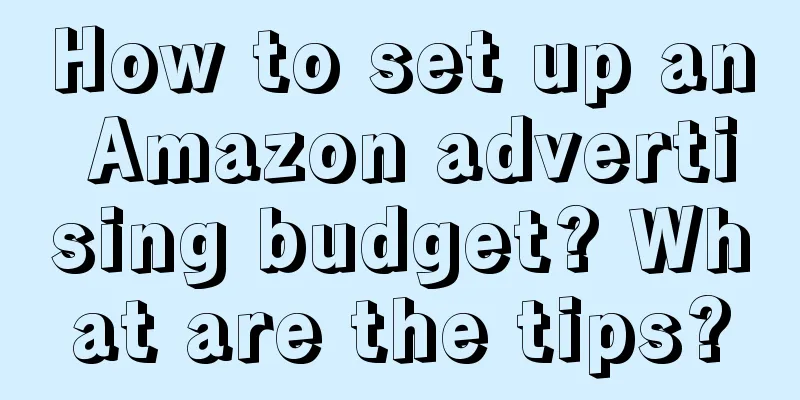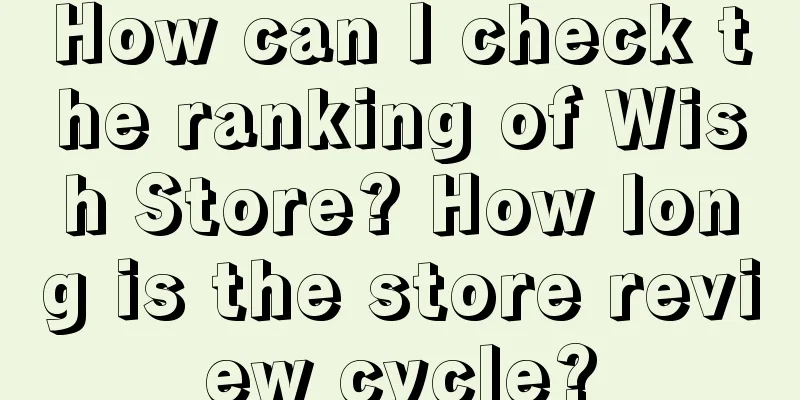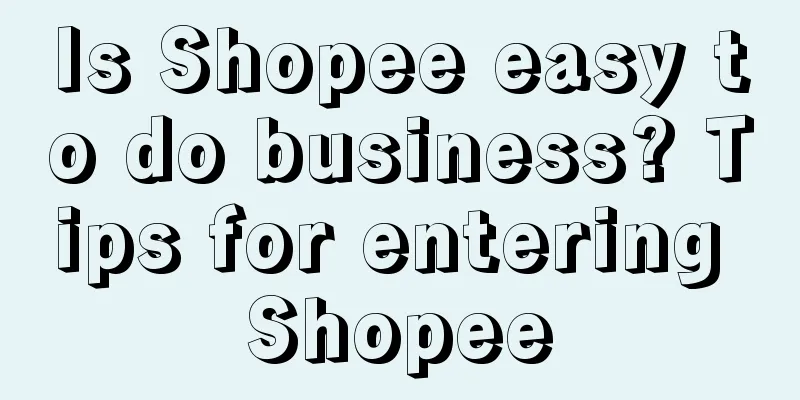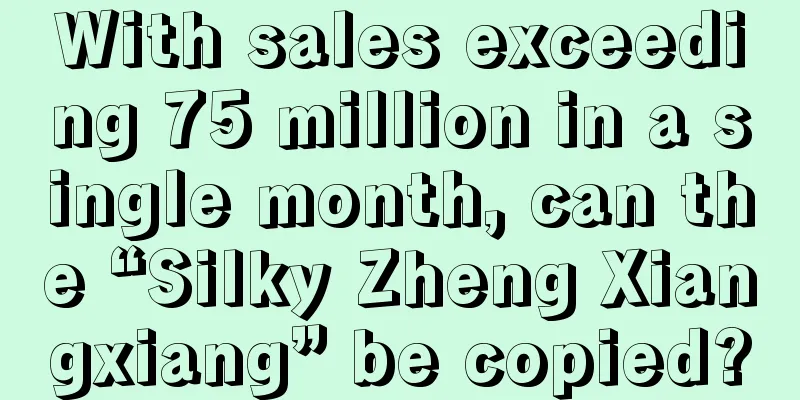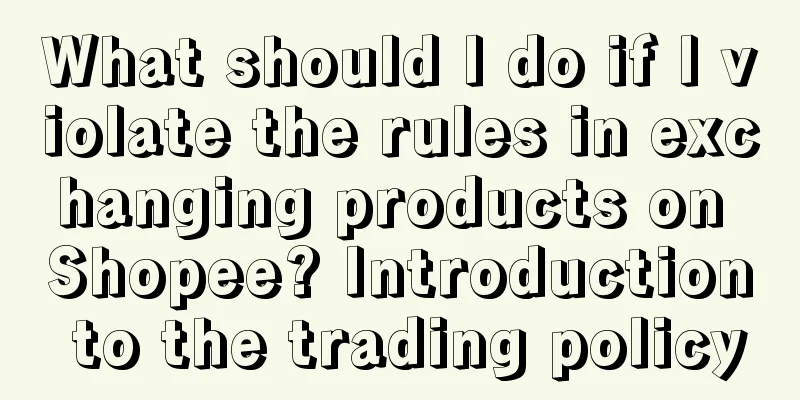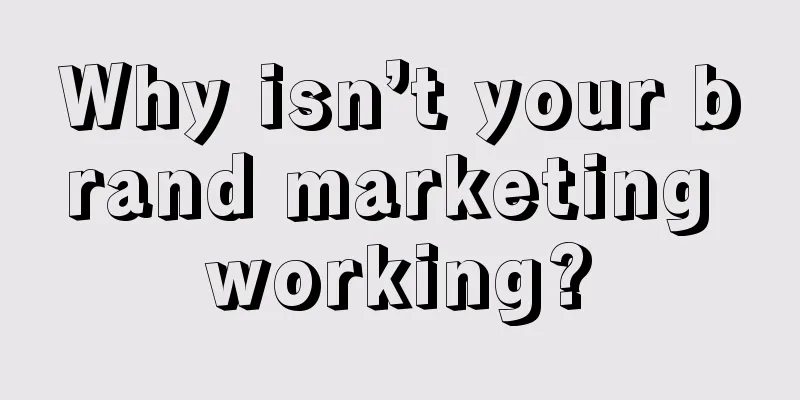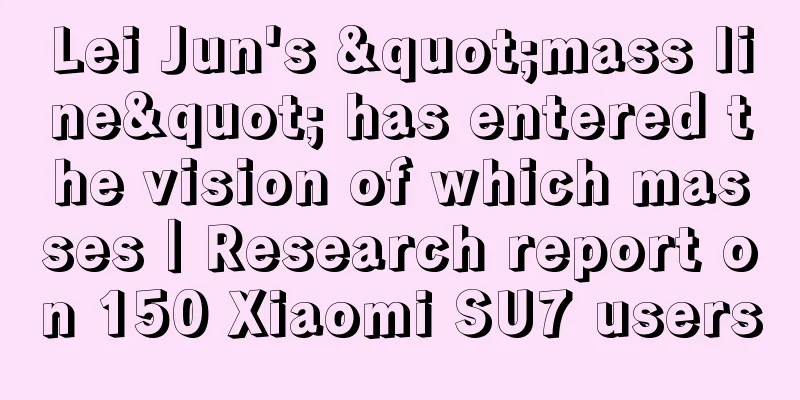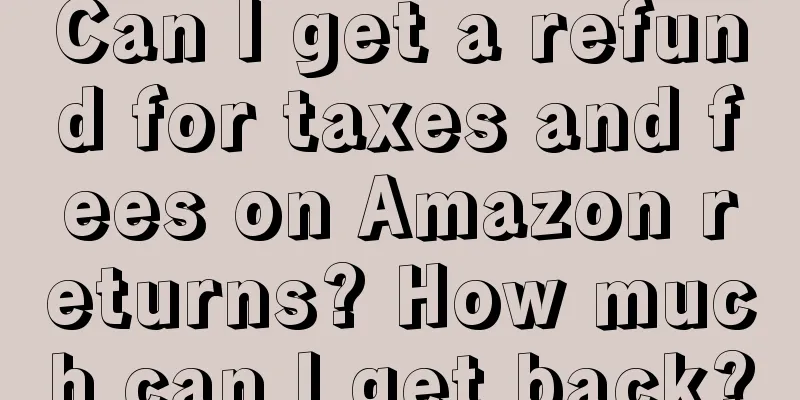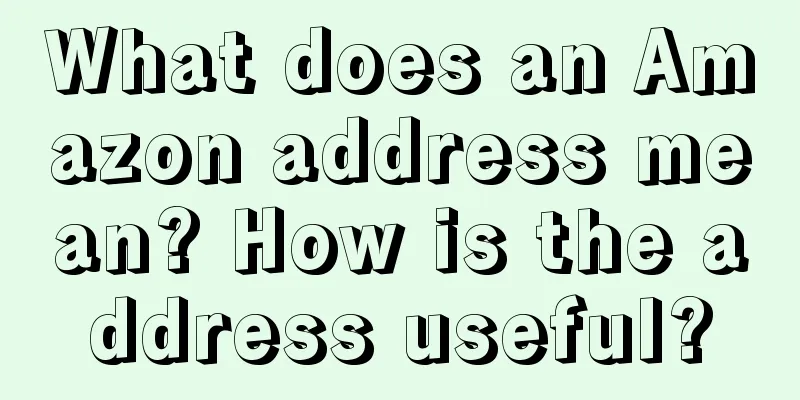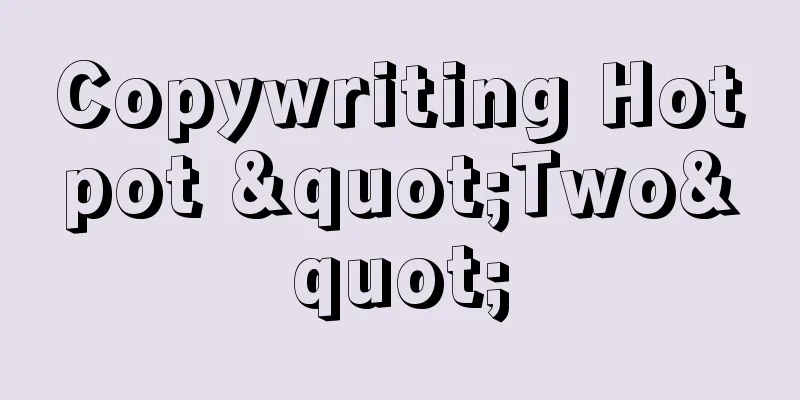How to view traffic data on Shopify? How to attract traffic?
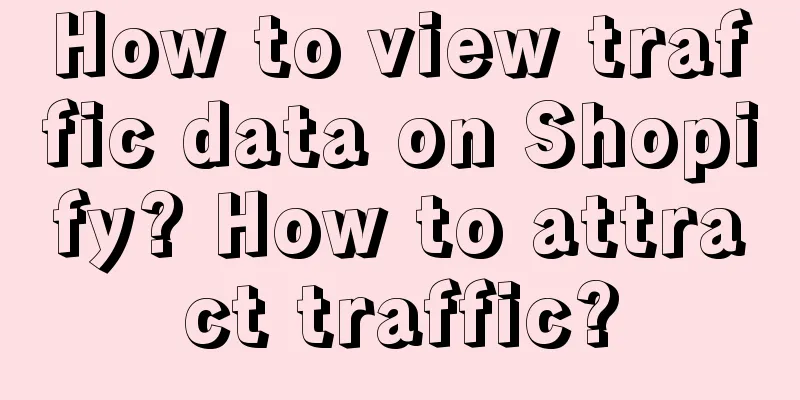
|
Many people recommend Shopify for independent websites. It has a low threshold, low fees, and free themes and applications, which can basically meet the needs of novice merchants. Some merchants asked, how to view the traffic data of Shopify? Shopify traffic data cannot be viewed. After all, you don’t know which visitors to your store come through traffic diversion. How to attract traffic? 1. Some basic Shopify SEO optimization measures It is not difficult to imagine that SEO work is also crucial for Shopify. The higher the ranking in major search engines, the more visits your store will receive. How to do it? First, find the core keywords of your product or competitor's product, search for its long-tail words, and perform simple filtering to select a group of keywords with relatively high traffic but low difficulty as the core keywords of the store homepage. After completing the core keyword screening and optimization sequence, you can improve the exposure of your store through keyword optimization. How does it work? Here are two practical methods for Shopify store SEO optimization. 1) Content Marketing If you don’t have the energy to write a blog long enough to attract users, you can search for stores related to your niche from the “Top Shopify” page of FindNiche and study its homepage. These stores all have one thing in common: there are simple paragraph descriptions at the bottom of the store homepage and homepage, which usually contain some core keywords. 2) TDK Setup In an online store, in addition to the product title, product description, and alt tags on pictures being the best places to use keywords, there are also some very basic SEO optimization methods, namely setting up a TDK page on the main menu. Likewise, we used the FindNiche website to find some high-end Shopify stores to see how their TDK was set up. 2. Social Media Promotions You Might Be Ignoring The most important way to promote on social media is FB advertising, which is so common that this article will not mention it. This article mainly introduces some good methods that are easily overlooked by us. 1) Promote your video on YouTube 2) Instagram micro-influencer collaboration 3) Attract traffic through influential bloggers 4) Link your Instagram account to your Shopify store Generally speaking, Shopify cannot view traffic data because you cannot determine whether the traffic entering the store is from off-site or on-site. |
<<: How many sites does Shopify have? How to choose products?
>>: How to operate a new Amazon store? How to run it?
Recommend
Can I use it during the PayPal verification period? How to verify?
If you want to do cross-border e-commerce, you hav...
How do temu merchants withdraw cash?
As an emerging online market, temu has attracted m...
Do I need to pay taxes when buying things on Amazon Japan? What payment methods are supported?
Many netizens like to buy things on the Amazon pla...
Zhong Xuegao: Not understanding brands
Zhong Xue Gao has made a lot of moves since the cr...
What is Wanlihui? Is Wanlihui safe?
In this context, cross-border payments are becomin...
Phoenix Legend plays father and daughter, Ele.me plays with the name of noodle shop, Hisense focuses on nostalgia [Case Excavator]
This article selects the top 5 marketing cases of ...
Taking Haidilao as an example, we explore the core differences between traditional industries and the Internet
"Haidilao doesn't look at the rate of neg...
The third data analysis method for experts: trend analysis
In the world of data analysis, trend analysis is p...
How to operate Pinduoduo well?
With the development of e-commerce platforms, ther...
What are the three types of Amazon keywords? Where should I write the keywords?
Amazon keywords are words related to products that...
Becoming a rural internet celebrity
Rural themes are particularly popular during holid...
What is the return process of Amazon in the United States? What is the return policy?
After shopping on the Amazon platform, if we are n...
Why is coffee getting weirder? Octopus coffee, chili coffee, temple coffee...
Introduction: The fast-moving coffee market has be...
"Blast the Internet"! The first broadcast sales of Dong Yuhui's new account exceeded 100 million yuan. What new signals did it release?
This article analyzes in detail from four aspects ...
Nongfu Spring's "Ice Cup" is a big hit, boosting its unpopular products and revealing new offline marketing ideas
This article explores how Nongfu Spring drives bra...