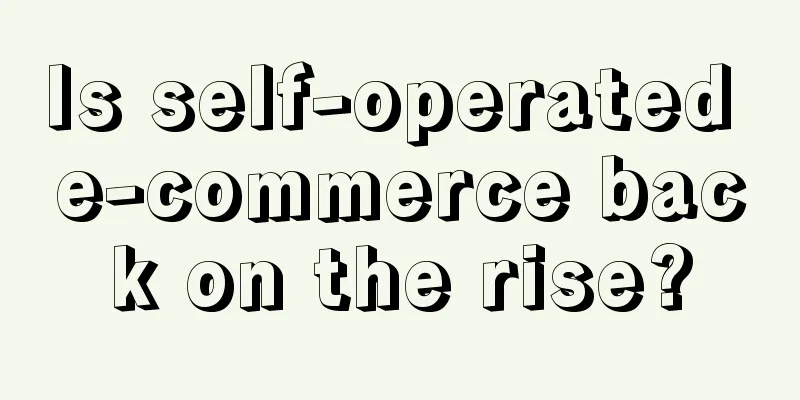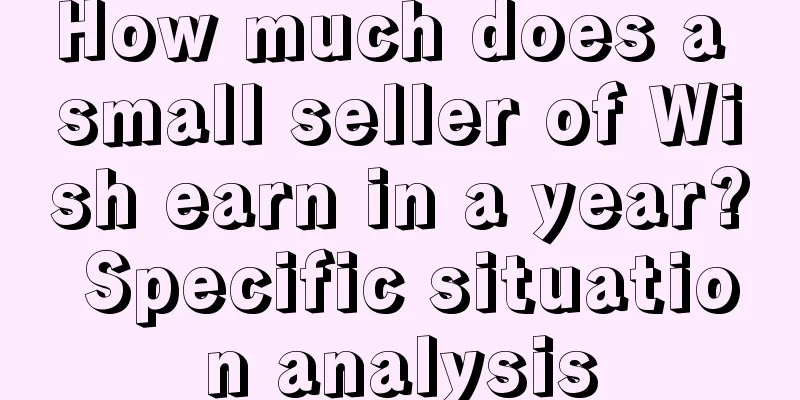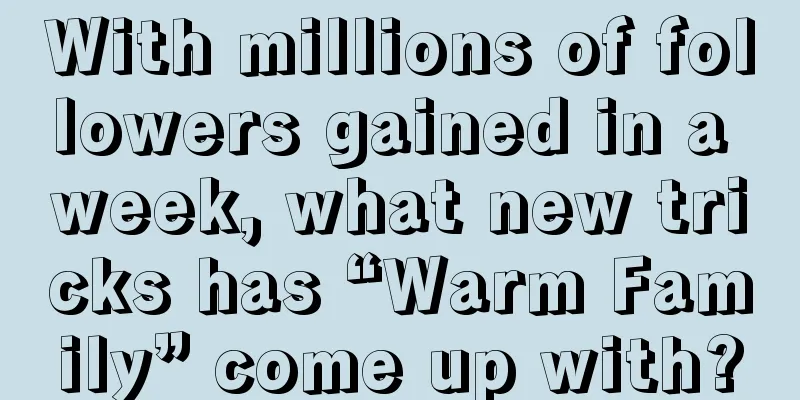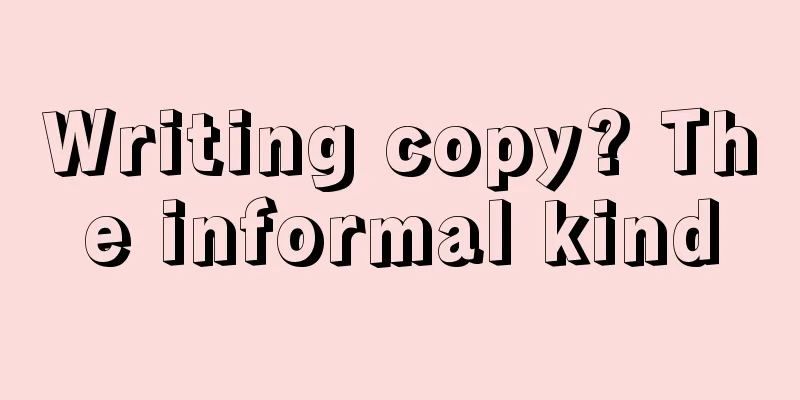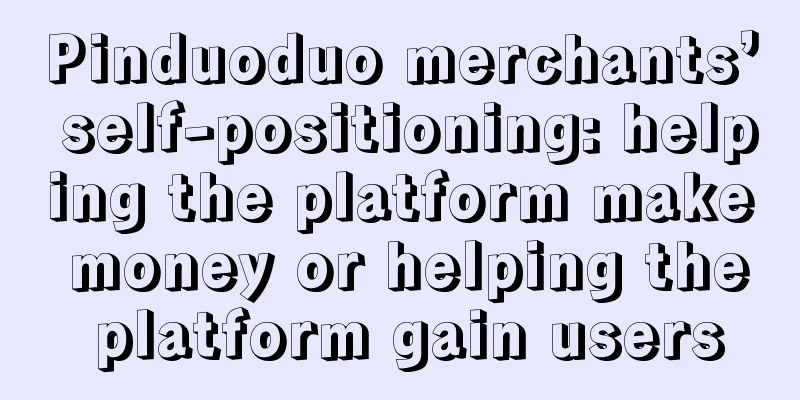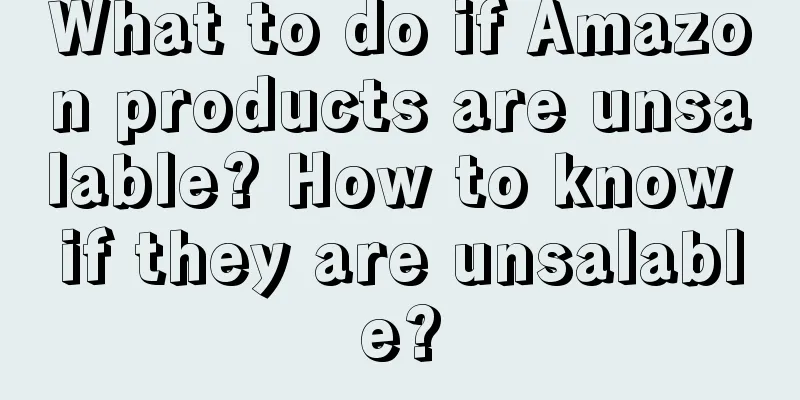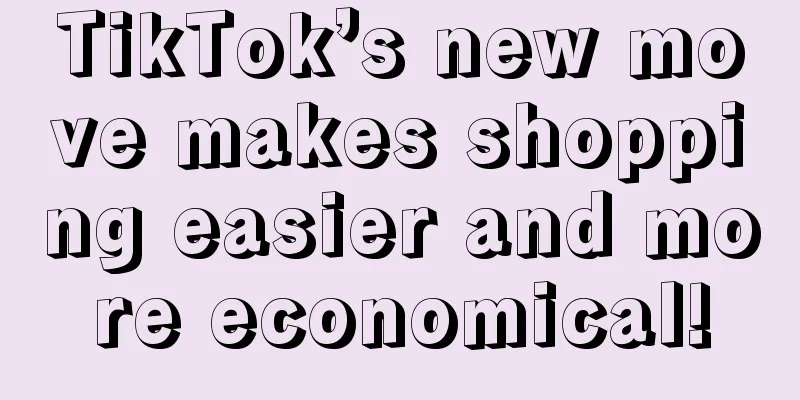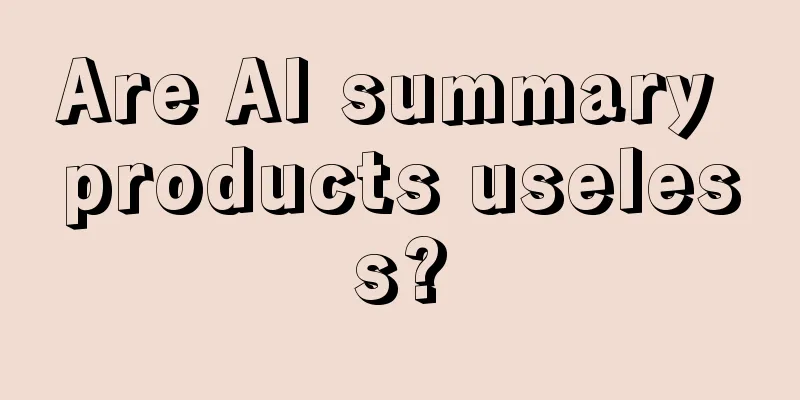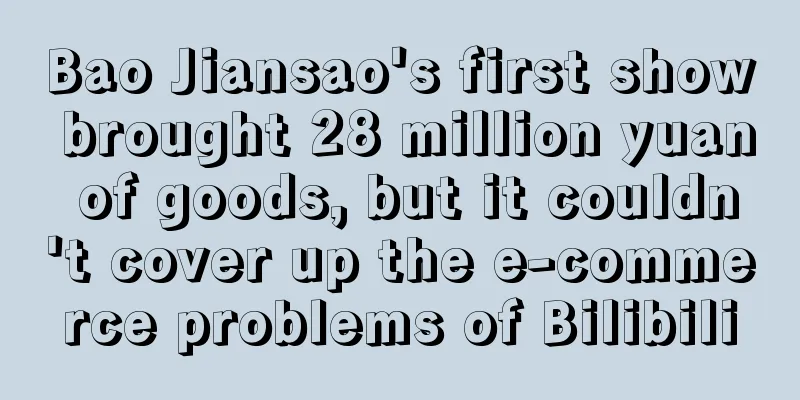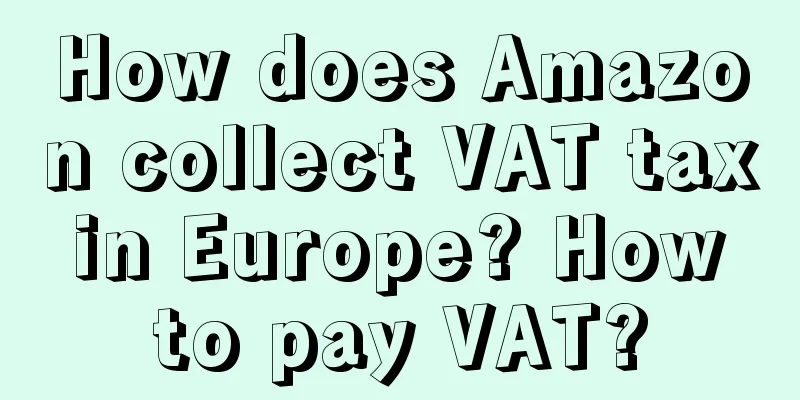How to register for Amazon Brand? What should I pay attention to when registering for Amazon Brand?
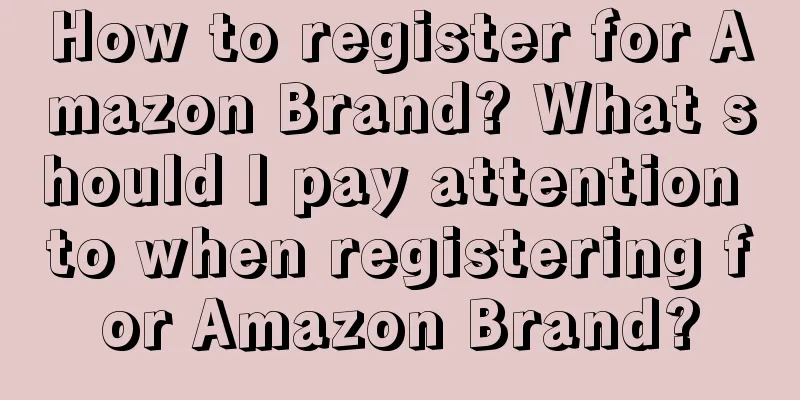
|
Compared with unbranded products, branded products are definitely more conducive to product promotion, so many merchants will register their brands to give their products more exposure. So how do you register an Amazon brand? Next, we will explain this aspect to you. 1. Go to the Amazon Brand Registry website and log in. 2. Enter the Amazon Brand Registry backend and start registering. After creating an account, you will enter the Amazon Brand Registry backend. Click "Register a New Brand" on the left, and you will see a list of materials you need to prepare during the registration process. If you are ready, please click "Register Your Brand". 3. Provide brand information. 4. Provide a sales account (click to select "Seller" and select all sellers who sell the brand you applied for). 5. Provide distribution information (please choose according to the specific situation of the brand), submit the information, and wait for the result. After completing the above key steps, just follow the instructions on the page and submit the application. In addition, please note: (1) Please ensure that you send back the verification code within 30 days of receiving it via email. After submitting, please continue to pay attention to the email notification from [email protected]. (2) After successful registration, you can see your brand in the background. 2. What should I pay attention to when registering Amazon brand? 1. Whether the brand already has an R mark or a pending trademark in the country where the application is being made; 2. Trademarks based on valid words or images; 3. You can refer to the official website of the local trademark office to check the validity of the trademark; 4. The brand name submitted for Amazon brand registration must be exactly the same as the Mark Name registered with the local Trademark Office; 5. The trademark number submitted for Amazon Brand Registration must be exactly the same as the registration information of the local Trademark Office; 6. Is the trademark type filled in incorrectly? 7. Ensure that the uploaded trademark image is completely consistent with the record on the local trademark office's official website; 8. Ensure that the trademark contact information is up-to-date and valid in all public resources; 9. Make sure to send back the verification code within 30 days after receiving the verification code email; After registering your brand on Amazon, you will get exposure opportunities for your brand and products, and it can also effectively prevent malicious sellers from selling and infringing on your products, so it is still necessary to register your brand! Well, today's sharing ends here, I hope this article can help you! |
<<: How to place Amazon ads? Related questions answered
Recommend
How to pay Amazon's European VAT tax? How to declare VAT?
To open a store on Amazon Europe, merchants need t...
Taobao's first show sold 175 million yuan, and Oriental Selection has "three burrows for cunning rabbits".
This article details the process of Dongfang Zhenx...
How to pay on Amazon Germany? Shopping tutorial introduction
Amazon has a German site, and many products on Ger...
What are the sources of Amazon traffic? How to get it?
Many friends on Amazon now do promotion, because i...
WeChat public account articles can finally modify the cover image
WeChat public account operators will have a major ...
100 words to look forward to 2025: Culture (01-10): Reality shift, dark experience and sexy revival
The Future 100: 2025 is here – our essential guide...
What information is needed for Amazon brand registration? What are the benefits of brand registration?
As the Amazon platform continues to grow, more and...
This [User Behavior Analysis] guide is so professional!
What should you do if there are too many user beha...
Does Shopee use English to add products? What software does Shopee use to add products?
In the current global market, English, as a univer...
Young people only go to B1B2 when shopping in shopping malls - new changes in consumption trends
Recently, "reverse consumption" has beco...
Is the “Adult Dining Table” that is popular on social media a good business?
Recently, the topic of "small adult dining ta...
Efficiently hold brand creative meetings
How should a brand creative meeting be held? How c...
Young people love "slow-charging travel", which has boosted the 100 billion yuan car rental market
As self-driving travel becomes a new trend in tour...
The 7-episode short drama has been viewed over 100 million times, and the third generation of the rich has made the family business famous
The short drama "Towel Empire" became po...
Do I need to pay taxes when buying things on Amazon Japan? What payment methods are supported?
Many netizens like to buy things on the Amazon pla...