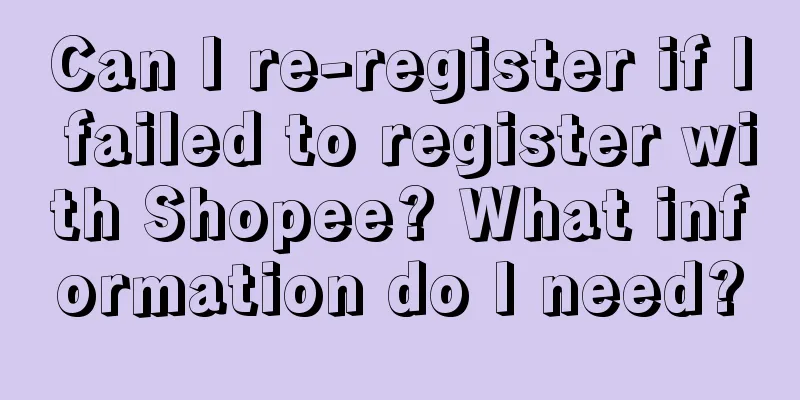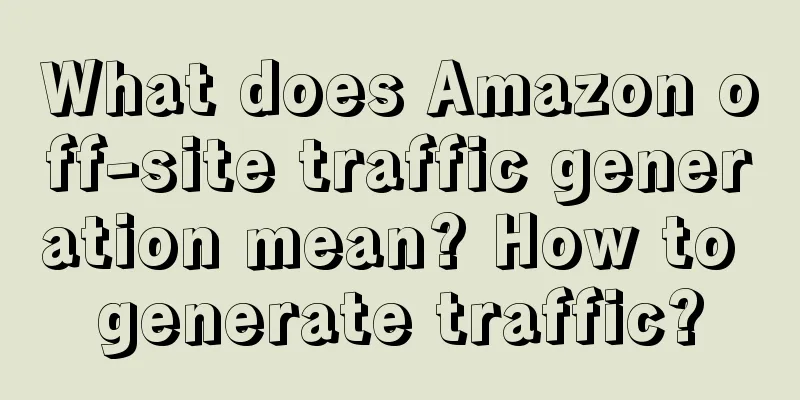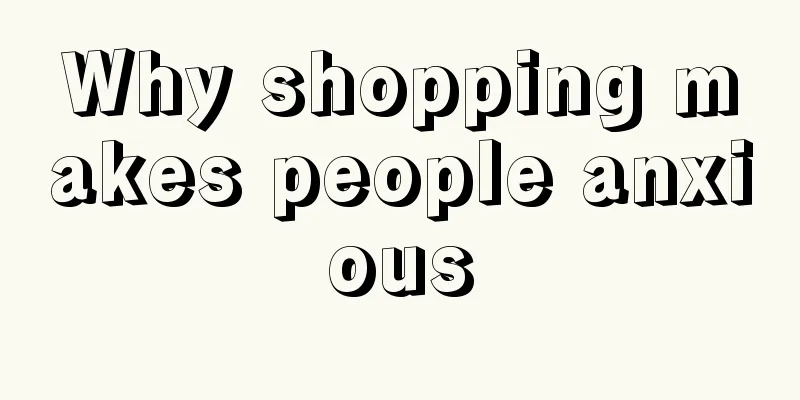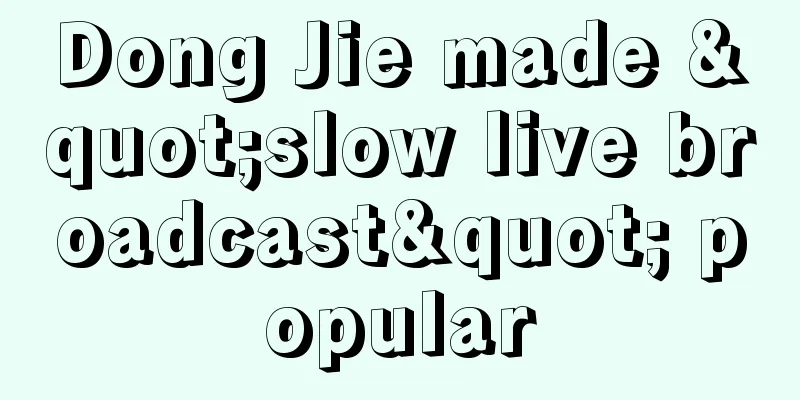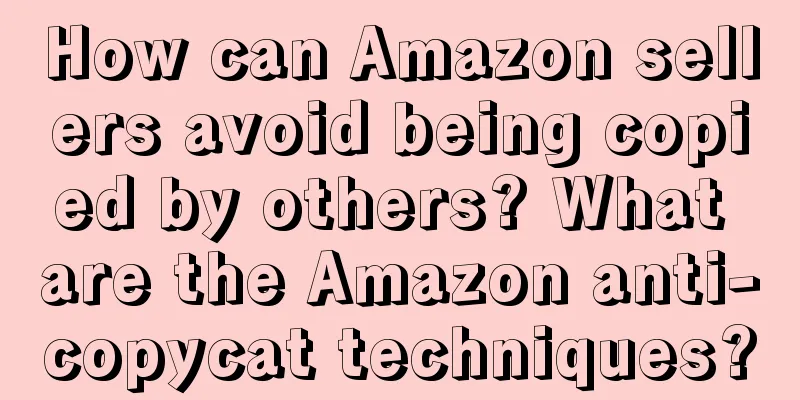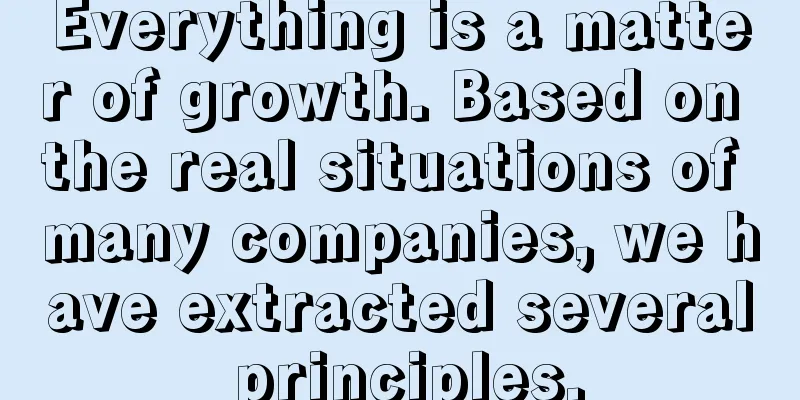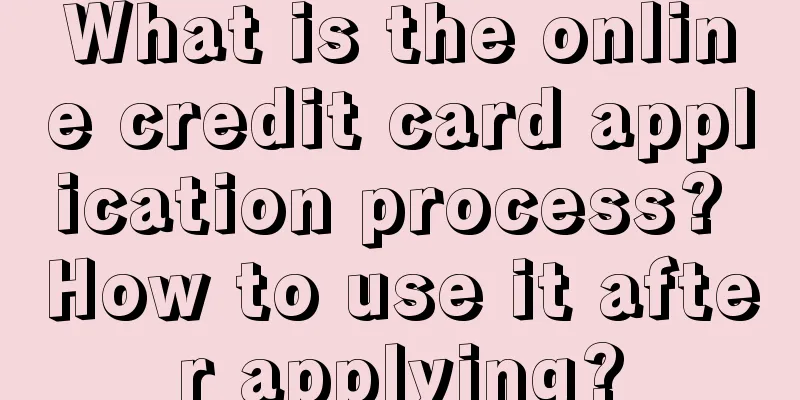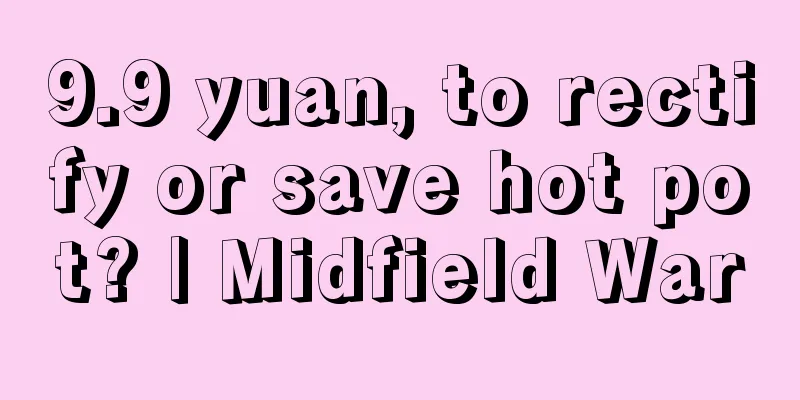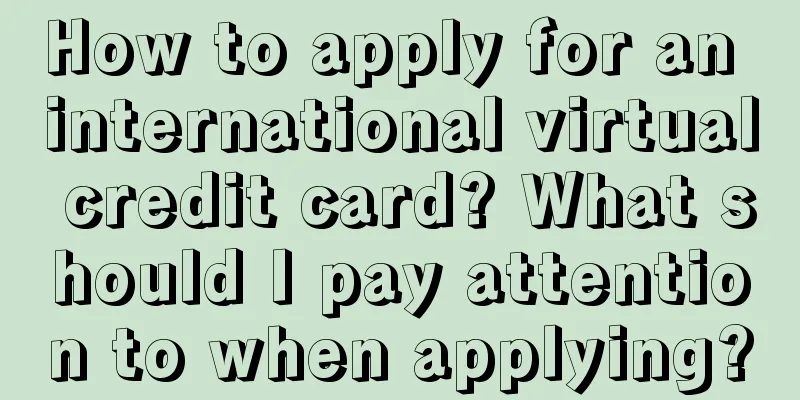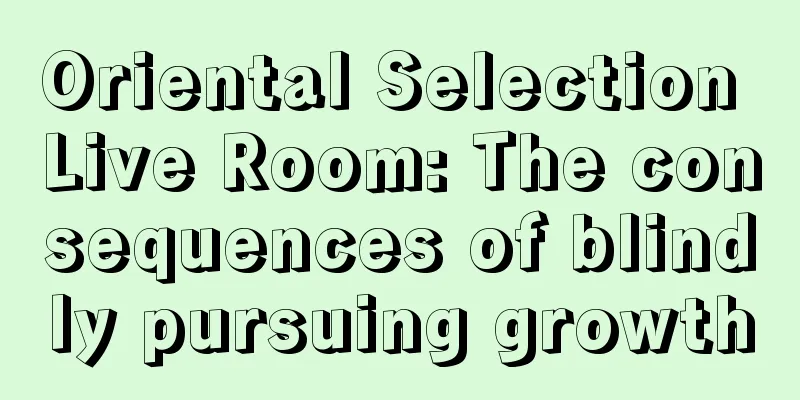What is Amazon SD advertising? How to open it?
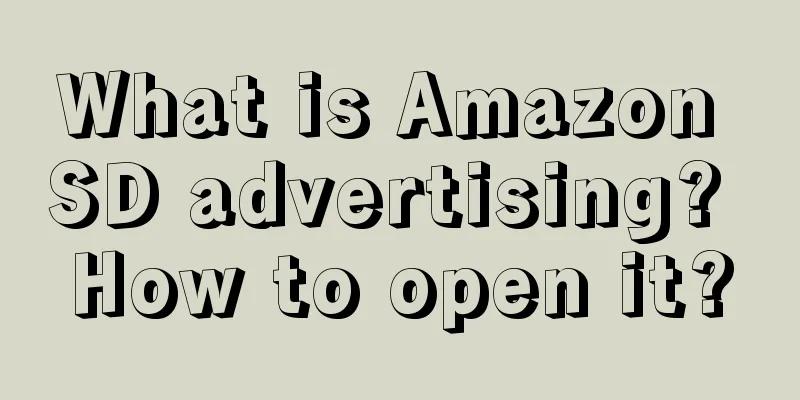
|
There are three types of Amazon ads: sp ads, sb ads, and sd ads. sp refers to product promotion ads, and sb refers to brand promotion ads. This article is about what is Amazon sd ads? Sponsored Display ads How to open Amazon SD ads? Step 1: Go to Amazon Seller Center, click [Advertising], and select [Advertising Campaign Management] from the drop-down menu; Step 2: Click [Create Advertising Campaign] to enter the new advertising campaign page, select [Display Promotion], which is SD advertising, and click [Continue]; Step 3: Next, enter the detailed settings for creating an advertising campaign. ① "Settings" section: fill in the "Advertising Campaign Name". You can write the name according to your own preferences to facilitate your organization; "Advertising Combination" is optional; "Advertising Start and End Time" can be set according to your own needs. You can choose "No End Date" for the end time. SD ads can be closed at any time; "Daily Budget" can be set according to your own situation and can be changed at any time. It is recommended that products that want to increase conversion rates can increase the budget appropriately; ② "Products to be promoted" section: fill in the name of the above advertising campaign into the "Advertising group name". This name is for yourself, not the name that will be displayed in the final advertisement; search for the products you want to promote and add them. After adding, they will be displayed in the box on the right; ③ "Placement" section: You can choose "Product Placement" and "Audience Placement" according to your own advertising placement method. The former is displayed in a certain display position on the product details page, and the latter is displayed in multiple display positions on and off the site; ④ "Bidding" section: You can choose according to your own delivery strategy and advertising purpose, which are optimization for coverage (increasing the number of impressions), optimization for page visits (increasing click-through rate) and optimization for conversion volume (increasing conversion rate). You can choose the bidding optimization method according to the purpose of the SD advertisement you want to set up; ⑤ "Products" section: It is recommended to select various products in "Category"; you can select the products that have been added before in "Preferred Advertising Products"; select the recommended bid in the drop-down menu in "Bidding"; enter the ASIN of your similar products or the ASIN of complementary products in the "Enter ASIN" box. This requires you to have a sufficient understanding of your competitors' products and complementary products. It is recommended to fill in the ASINs that you think your SD ads can generate clicks on these listing pages; ⑥ "Creativity" section: Sellers who have customized requirements for SD ads can click "Unleash your creativity". If you have a flagship brand product, you can click "Add logo and title". If it is not a brand product, it is recommended to click "Add custom image" to add creative and eye-catching advertising images. Step 4: After checking all the content and confirming that it is correct, click [Automatic Advertising Campaign] in the upper right corner. The SD advertising setting is now complete. To sum up, Amazon SD ads refer to display promotion ads, which are displayed both inside and outside Amazon. The main locations are product details pages, shopping carts, product descriptions, etc. |
<<: Can I use Bank of China to pay for items purchased on Amazon Japan? How can I pay?
>>: How to place Amazon SD ads? Introduction to placement modes
Recommend
With an annual income of 4 billion, why do emoticons make so much money?
In 2017, industry insiders estimated that the annu...
How to select products on Shopee cross-border e-commerce? What are the tips?
Now more and more merchants are opening stores on ...
How does Amazon add variations? How many variations can I add?
On the Amazon platform, adding variations means co...
The plastic turtle in the live broadcast room controls young people
The live broadcast room of "opening turtles&q...
As we enter the second half of 2023, how should we plan our video accounts?
As the value of video account live broadcast gradu...
Can I cancel my Lazada account? What happens if my account is deactivated?
For cross-border e-commerce, if the store is well ...
How to calculate the time for foreign exchange settlement of enterprises? Where to do it?
In global trade, foreign exchange settlement is an...
Full scale, more delicious than Zibo barbecue
Zibo barbecue has been all over the internet recen...
Who is buying ice cups for 4 yuan?
Why do so many consumers choose to buy expensive i...
How to operate a new Shopee store? What are the basic tasks?
The Shopee platform has great potential, but if yo...
Is Sora an opportunity or a challenge for domestic manufacturers?
At the beginning of this year, OpenAI generated a ...
Is it reliable to earn the difference on Amazon’s overseas purchases? Why?
Amazon, as a cross-border e-commerce platform, can...
Alipay's pan-financial business track is gaining momentum
Alipay's pan-financial commerce track is hot. ...
What are the operating skills for Amazon in Spain? Tips to share
There are three steps to start cross-border e-comm...
What does Amazon review mean? How to understand it?
Cross-border e-commerce platforms have been quite ...