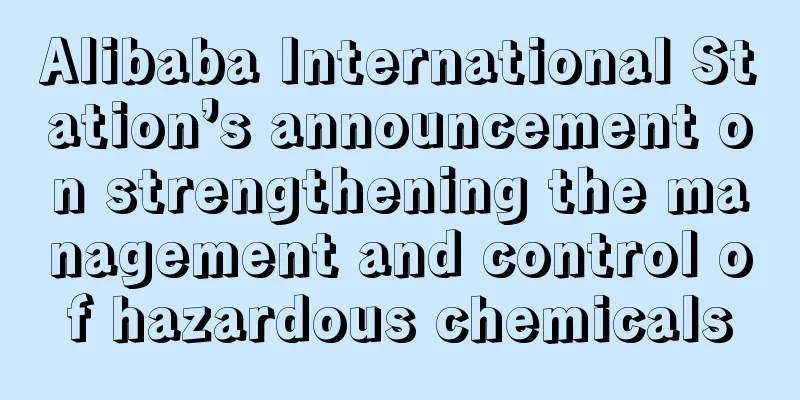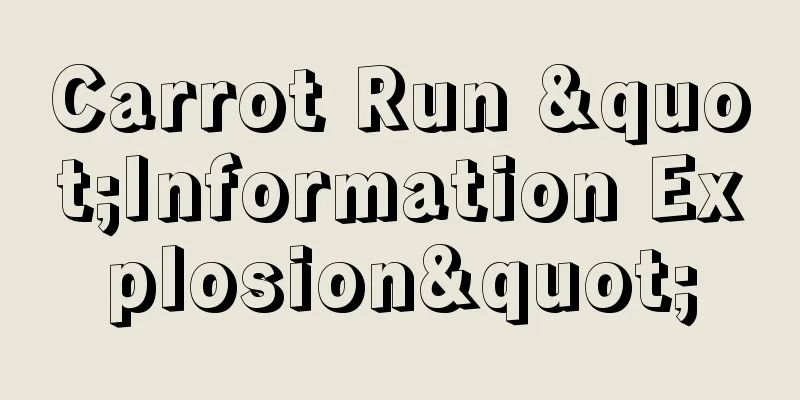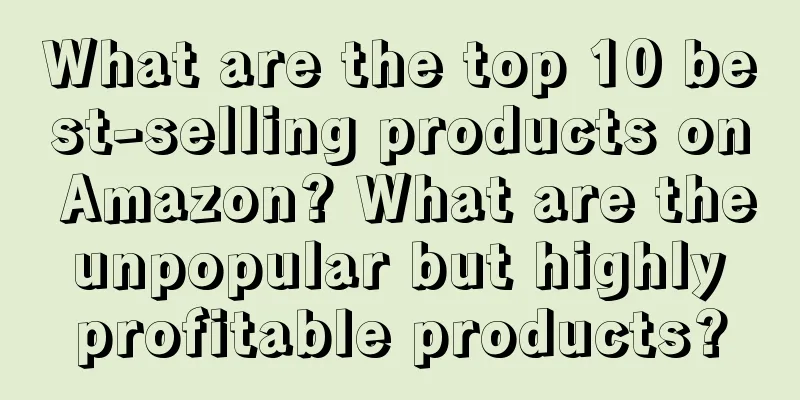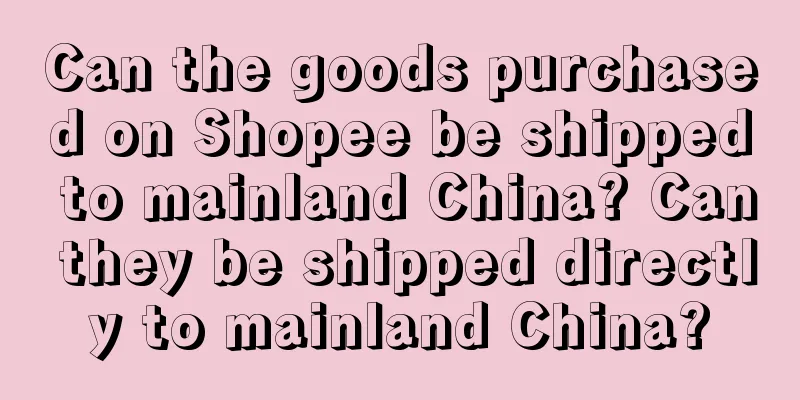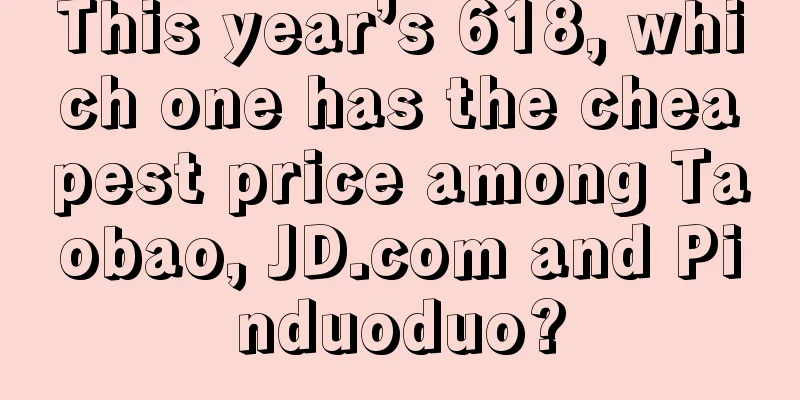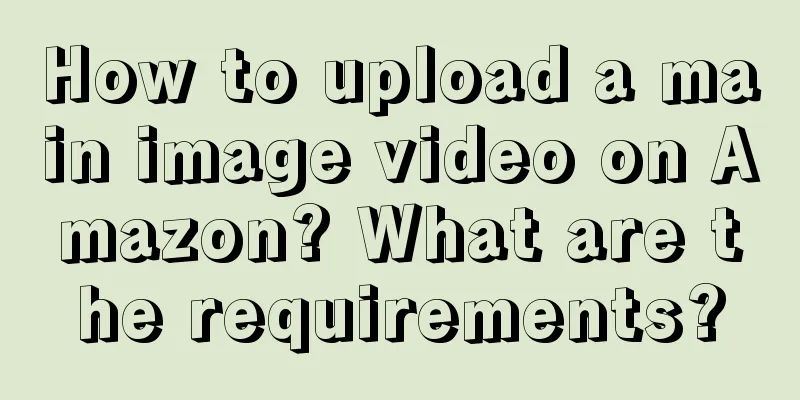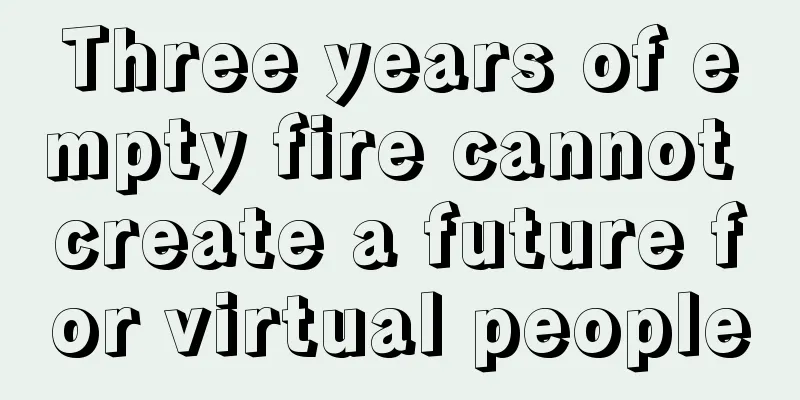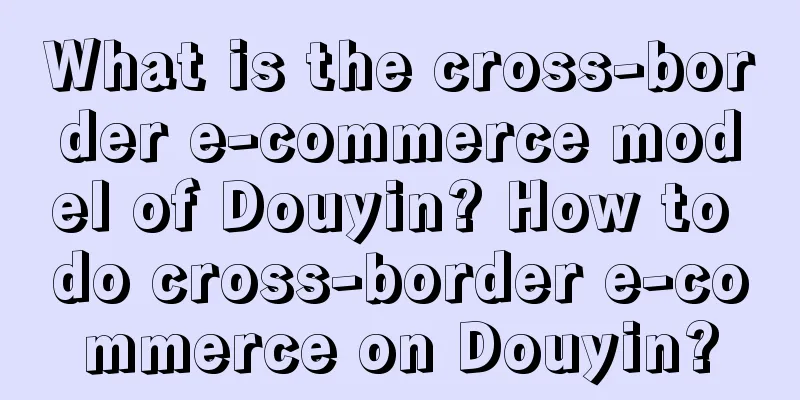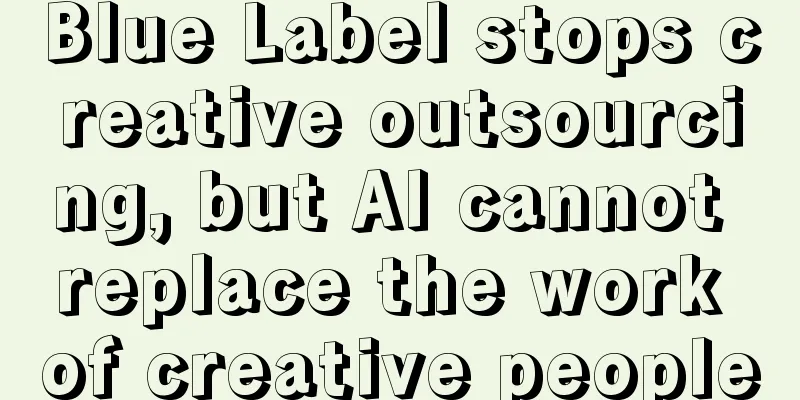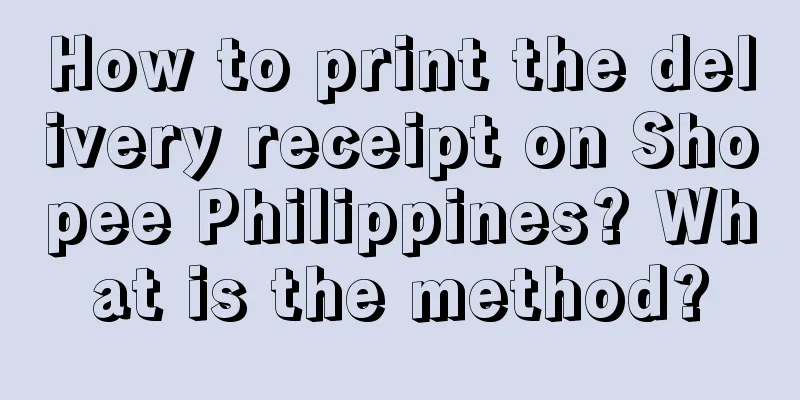How do Shopee merchants bind their payment accounts? How can they modify the accounts?
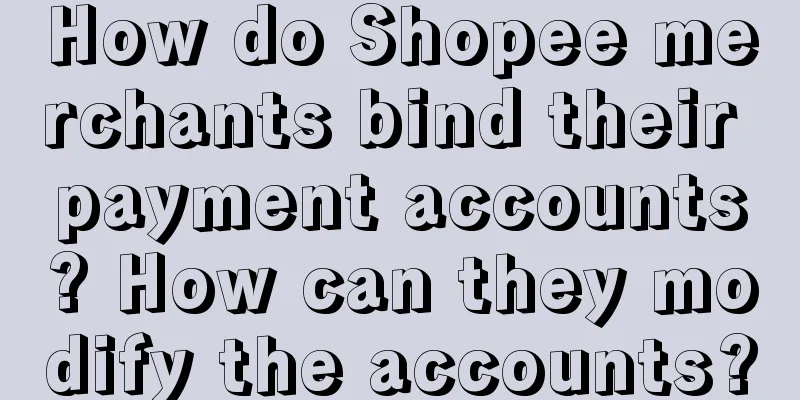
|
In order to ensure that Shopee merchants receive payment for orders, they must bind a payment account in the China Seller Center. This article will introduce you how to bind a third-party payment service provider. Let's learn more! Currently, Shopee provides the following two payment methods: Shopee official wallet (recommended: 0 withdrawal fee, better exchange rate and other benefits) Third-party payment service providers: Payoneer, PingPong, LianLian Pay Notice: 1. For the Vietnam site, Shopee official wallet additionally supports US dollar payments; third-party payment service providers only support Payoneer. 2. If you are a new seller, you need to pass the review of the settlement application and store opening application, and successfully bind the payment account before you can obtain the sales right. If you do not have the sales right, your store and products will be hidden on the front desk and cannot be displayed to buyers. 3. If you are a registered seller, please confirm as soon as possible whether all stores under your name have been successfully bound to the payment account. 4. If you fail to bind your payment account within the specified time*, your store may be restricted from selling or even frozen. Only after you have successfully bound your payment account and paid the full seller deposit, can you restore your selling rights and unfreeze your store. *Specified time: refers to the status of no sales rights lasting for 60 days. 1. How to bind the receiving account? 1. First, log in to the China Seller Center using the main account, click [Finance >> Receiving Account], and enter the login password of the current account. Notice: To ensure the security of your account, only the primary account has the authority to bind the receiving account and set the wallet password. 2. After verification is completed, select the store where you need to bind your account (SIP stores are also bound here). 3. You can click the [Register/Login] button on the Shopee official wallet, Payoneer, PingPong or LianLian Pay card to bind the payment account. 4. After clicking [Register/Login], you will be asked to enter your [Wallet Password (Payment Password/Payment Password)]. 5. After entering the wallet password, bind the receiving account. 1) If you have not registered any payment account The page will jump to the official website of the third-party payment service provider. You can apply for an account by following the prompts. 2) If you already have a Payoneer, Pingong or LianLian Pay account After clicking the [Register/Login] button on the Payoneer, PingPong or LianLian Pay card, select [Already have a Payoneer account], [Already have a PingPong, log in and bind now] or [Already have an account, log in now] in the upper right corner, and then enter the relevant information according to the prompts. 6. It will take 1-2 days to review your account information. After the review is passed, the bound account card icon will show [Active], and you can use the account to receive Shopee payments normally. 2. How to modify the receiving account? Notice: 1. We recommend that you do not frequently unbind and rebind your payment account, as this may extend the time it takes for your payment to arrive. 2. To avoid failure of payment due to changing payment account, it is recommended that you change the payment account within the payment cycle after the store receives the current round of payment. 【Take the site that pays out every two weeks as an example】 During the payment cycle from July 16 to July 31, if the store receives the current round of funds on July 22, it is recommended that you change the payment account between July 23 and July 31. Modify the receiving account scenario 1: Change the receiving account under the same payment provider 1. Go to [Receiving Account>>click the bound account icon]. 2. Click [Update Account]. 3. Click [Confirm]. Modify the receiving account scenario 2: Change the third-party payment service provider You need to unbind the original payment provider first, and then bind a new payment provider. 1. Go to [Receiving Account>>click the bound account icon]. 2. Click [Unbind]. 3. After unbinding, follow the instructions in this article [Part 2. How to bind a receiving account?] to bind a new receiving account. 3. Frequently Asked Questions 1. What is the difference between wallet password and login password? The login password is the password you use to log in to the China Seller Center; The wallet password is the password you need to provide when binding/changing the receiving account. The wallet password cannot be the same as the login password. 2. What should I do if I forget my wallet password? Use the main account to log in to the sub-account platform: then go to [My Account >> Wallet Password >> Click Change Password]. 3. Why does it say I don't have permission when I bind my payment account? Sub-accounts do not have the right to bind to a receiving account. You need to use an account in the format of xxxx:main (main account), log in to the China Seller Center, and enter the wallet password to bind. 4. Does the payment account bound to the China Seller Center have to be a company account? Can it be bound to a personal account? Can the bound account be changed at any time? There is no restriction on the type of account you can bind to your payment account on Shopee. It can be a company account or a personal account. Under the condition of ensuring the security of your account, you can change the bound account at any time according to your own situation. 5. Should I use a personal account or a company account when registering for Payoneer, Pingpong or Lianlian? Both personal accounts and company accounts are available. You can withdraw cash in RMB by binding a domestic UnionPay card. |
<<: How does Amazon close pre-sales? How to do it?
>>: Shopee Live Malaysia Site Support Activity Description
Recommend
How often should Amazon listings be optimized? How long does it take to see results after optimization?
On the Amazon platform, optimizing listings is the...
How does a 9.9 yuan cup of coffee capture people’s hearts?
Now more and more coffees are available at a disco...
Is it no longer possible to open a through train for Taobao spot goods? How can a new store open a through train?
On the Taobao platform, everyone spends money on p...
Can Amazon shipping fees be set differently? How to calculate the cost?
We all know that when you send express mail, the c...
How much does it cost to join Shopee? What are the necessary conditions?
Shopee and Amazon are the two platforms that merch...
AI beauties, forming groups to sell goods on Douyin
With the advancement of AI technology, AI beauties...
Is Amazon's zero-based training real? Is it reliable?
Many friends want to do Amazon cross-border e-comm...
How to list items on eBay? How to list items on eBay?
If you want to sell something on eBay, you need to...
eBay is updating its sales policy for sports shoes
eBay US recently announced that it is updating its...
The most difficult 618 in history, who makes money by selling goods on B station
The cost of acquiring traffic on e-commerce platfo...
What are the best things to sell on Amazon for Christmas? What are the options?
Cross-border e-commerce platforms like Amazon natu...
How does an Amazon store operate? Things to note when operating on Amazon
Amazon is a very hot e-commerce industry. Like Ali...
A single live broadcast room invested 300,000 yuan? Group broadcast reached a new height...
With the continuous development of the entertainme...
Didi is starting to engage in tourism again
Didi is exploring the tourism business and has qui...
Only Pang Donglai can attract more than 5 billion traffic upon opening!
As Pang Donglai became popular on social media, ma...