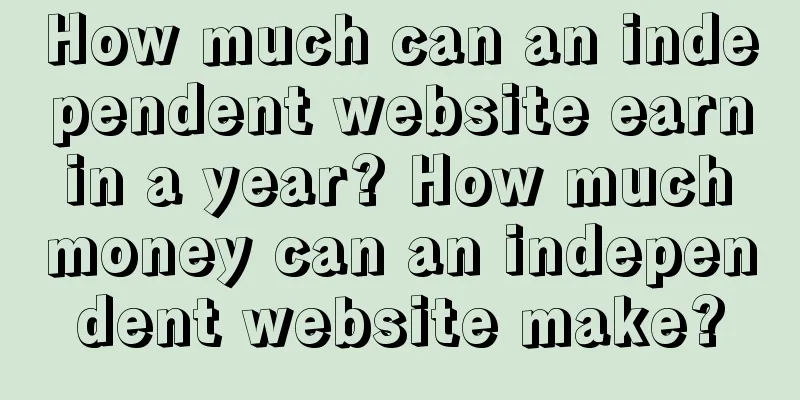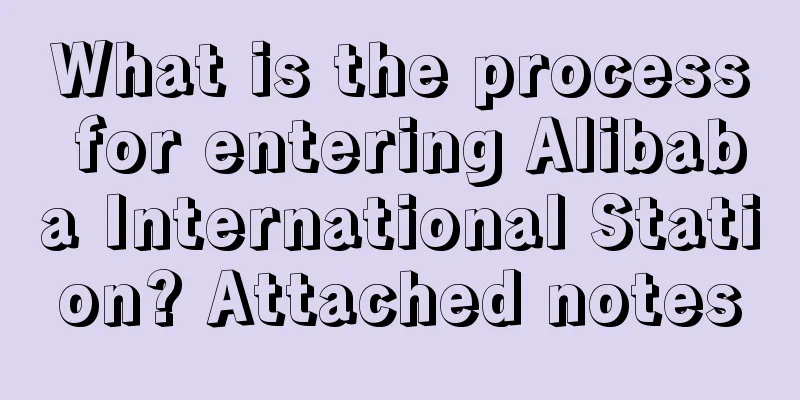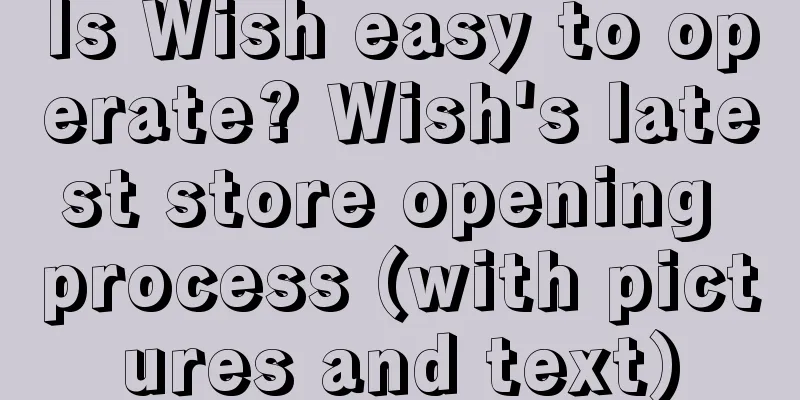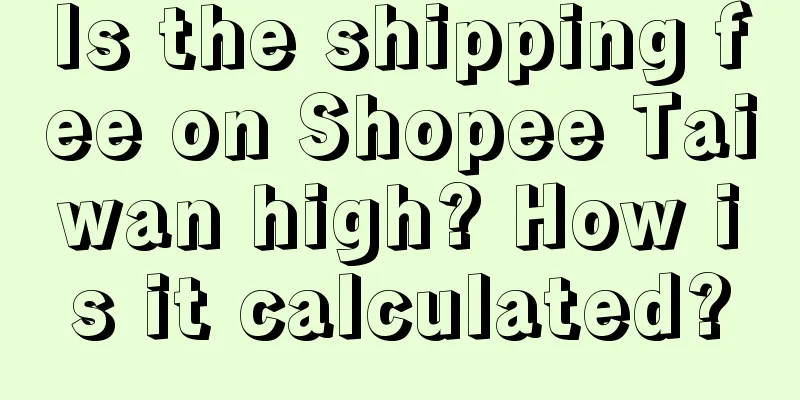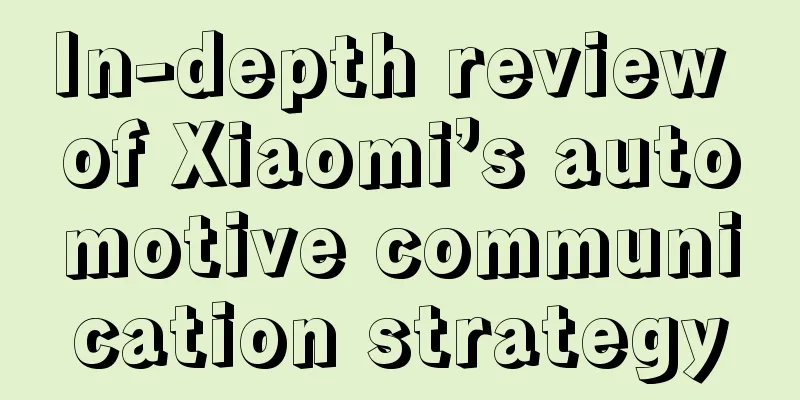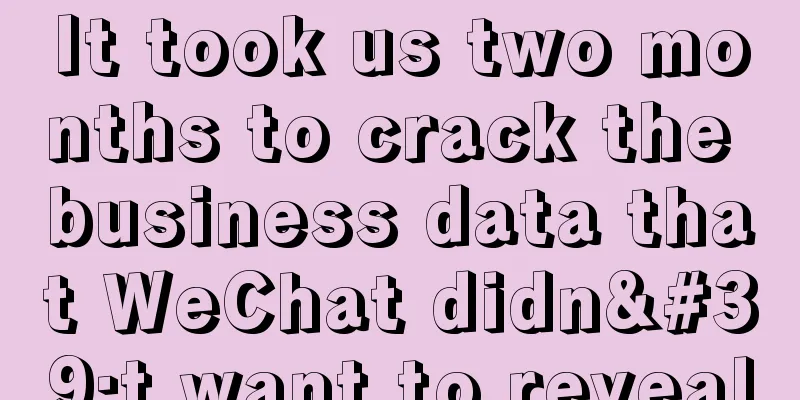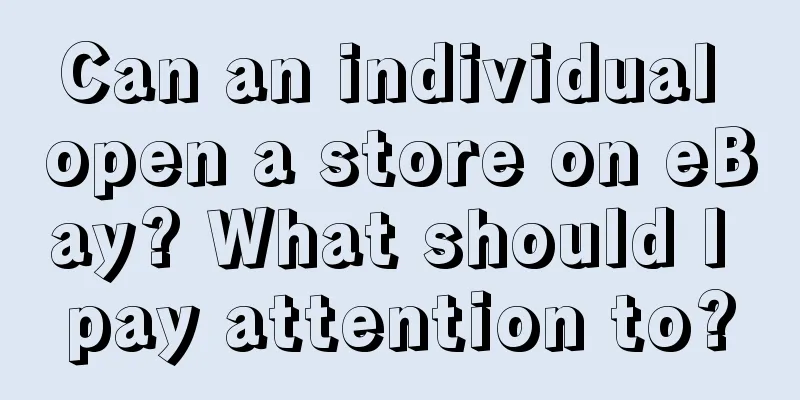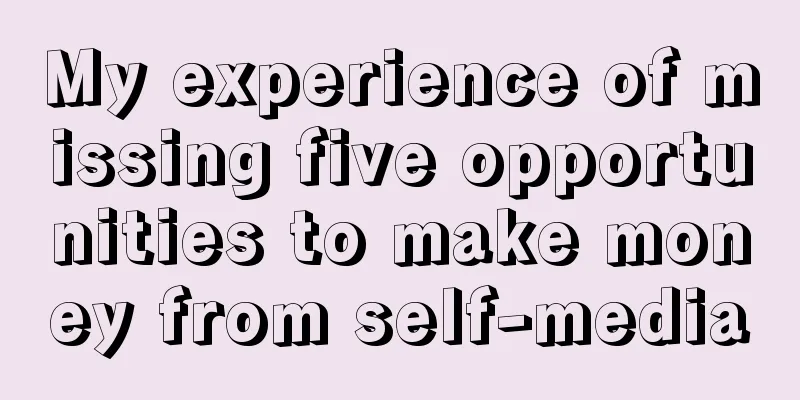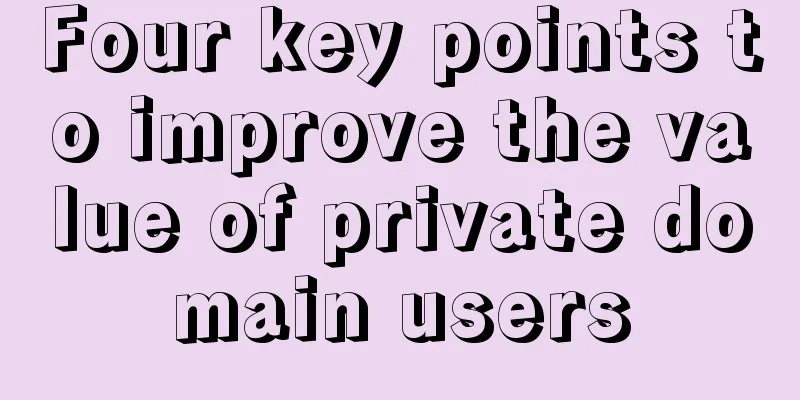How to print the delivery receipt on Shopee Philippines? What is the method?
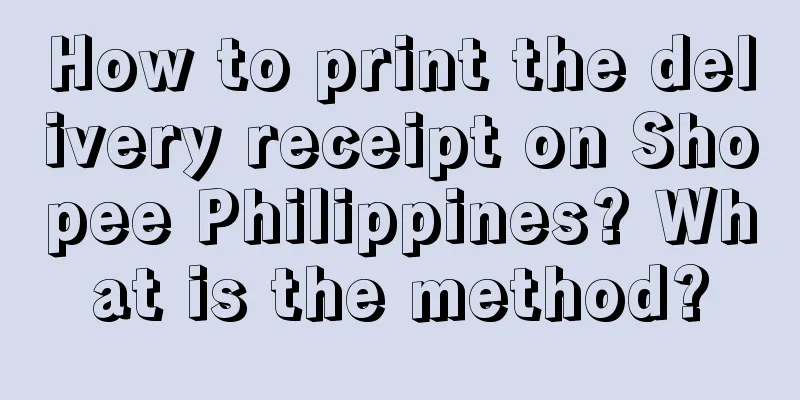
|
It can be said that more and more merchants are opening stores on Shopee. After we open a store here, we need to solve many problems. For example, shipping is a basic operation. How to print the delivery note on Shopee Philippines Station? The following is an introduction for you. Shopee has a set delivery time limit. If you apply for a shipment order within 2 days and then the shipment arrives at the warehouse within 2 days, it is considered normal delivery time. Therefore, the time of arriving at the warehouse is calculated from the time you apply for a shipment number. However, if you apply for a shipment number too early, you must have the goods in hand or the goods have arrived from the freight forwarder before applying. Many friends are rejected because their information is not complete or they don't know how to fill it out. In fact, you only need a business license for information, and the rest are easy to solve. The information must be true, and you must be the legal person, so that the chances of the store being closed are very high. Incomplete information will require you to submit it again, and you must submit it again. The seller packs the goods according to the packing requirements and sends the goods to the corresponding warehouse. After the warehouse receives the goods, it scans the delivery note, and the status of the goods will change from [To Ship] to [Shipped]. Single delivery (using LWE or Chinapost logistics) Sellers who use LWE and CK1 logistics need to open an LWE or Chinapost account in advance. Do not reuse, and be sure to use the business license and legal person ID card information that has not been registered with Shopee. Whether it is a screenshot of orders in the past 3 months or a screenshot of the total number of products, any duplication will be considered repeated use. (1) On the [To Ship] page, select "To Process" and click the "Ship my orders" button on the right; 2) Click "Download Shipping Documents", check all the orders to be shipped in batches, and select the order information that needs to be downloaded in batches on the right to carry out the shipping operation. This is the end of the introduction to how to print the delivery note on Shopee Philippines. In fact, the operation method is quite simple. Merchants, if you want to run a good store, you need to master many other skills. Now everyone should know it. Recommended reading: How to list products on Shopee Taiwan? Listing tutorial introduction Can you sell anything when you open a Shopee store? Can Shopee jointly manage accounts? How to prevent account association? |
<<: What are the requirements for a Douyin store? How to operate it?
>>: How to unfreeze an Amazon store that has been frozen? How to deal with it?
Recommend
What is "follow selling" on Amazon? Detailed answer
Amazon's sales model is mainly divided into fo...
Which one is better, Lazada or Wish? What are the differences?
Nowadays, cross-border e-commerce is actually a ve...
2024: The first year of the second awakening of brand advertising
Now, if companies only do pure performance adverti...
How does Pinduoduo gain popularity? How to do it specifically?
For Pinduoduo stores, popularity is very important...
Is it difficult to acquire customers? Here are four ways to acquire customers and easily get 100+ customers
This article explains four methods of acquiring cu...
How to calculate Amazon warehouse capacity? What is the method?
To open a store on Amazon, you not only need to le...
How is the eBay cross-border e-commerce platform? Features and advantages of the eBay platform
With the rapid development of the global economy a...
How can the marketing customer acquisition team be data-driven?
How can the marketing customer acquisition team be...
What products are selling well on Amazon UK? Any recommendations?
When it comes to the Amazon platform, many merchan...
Five characteristics of data, three problems, and one kind of arrogance
Data is an objective existence and a factual descr...
How to choose logistics for an independent website? What are the categories of logistics?
If we want to do cross-border e-commerce, it is st...
Can Meituan Live break the ceiling of local life?
Can the launch of live streaming on the Meituan AP...
Send Meituan a bullet
On February 11, JD.com announced the launch of a &...
TikTok holds controlling stake in Tokopedia: Indonesia restarts live streaming sales
Do you know about Indonesia's National Online ...
Poe AI: The future of building creator infrastructure
Poe is a chat-oriented AI product launched by Quor...