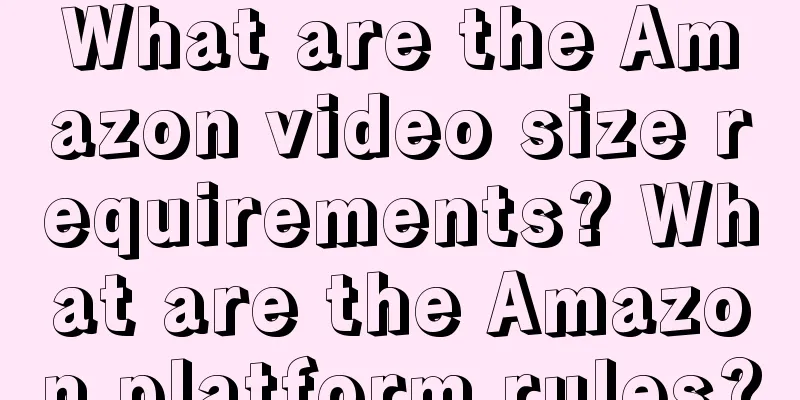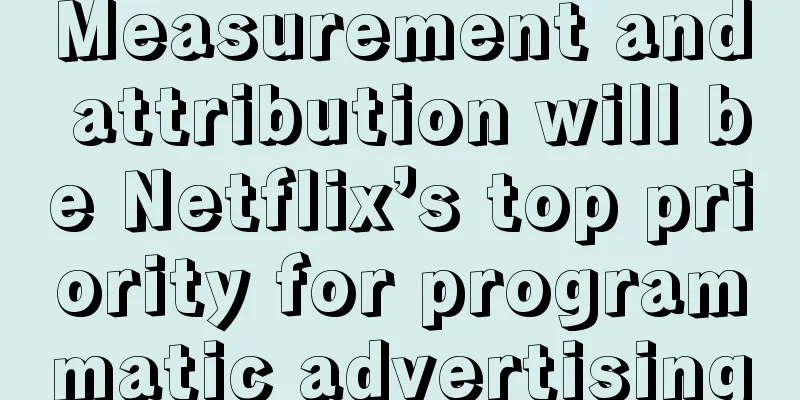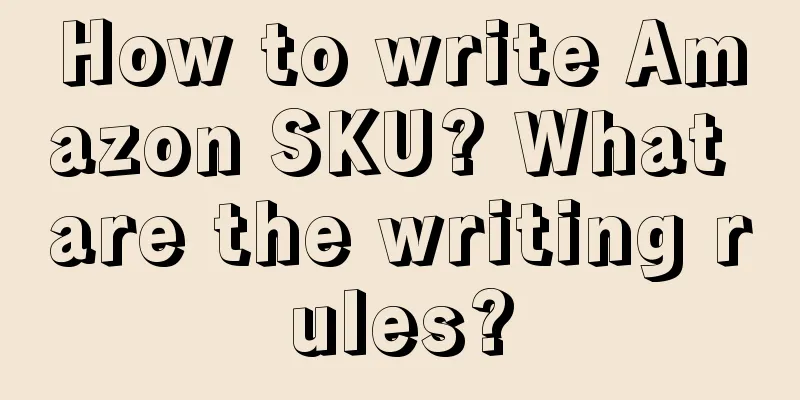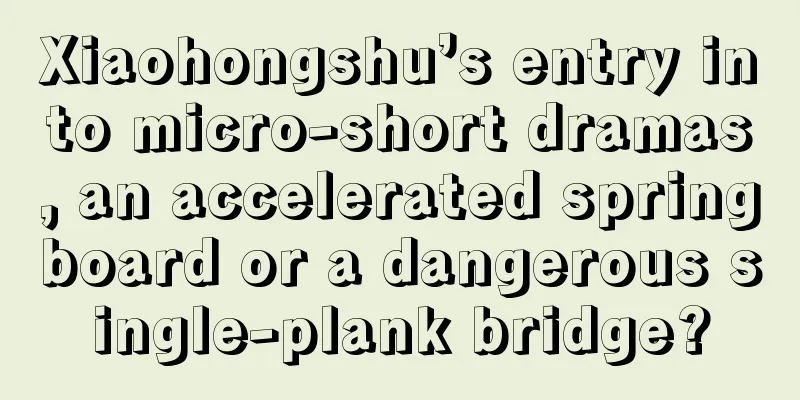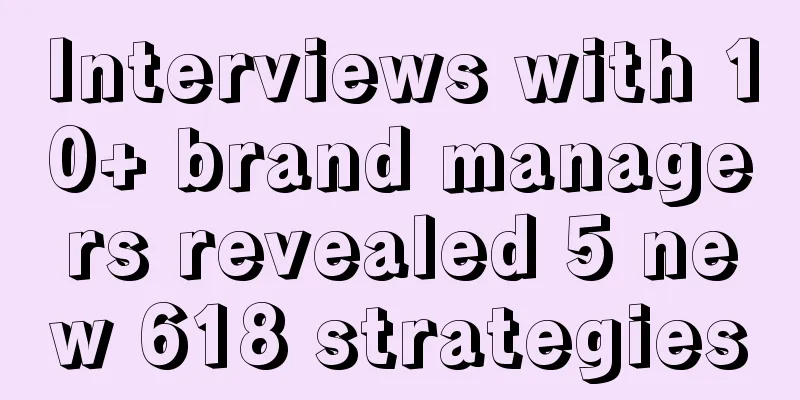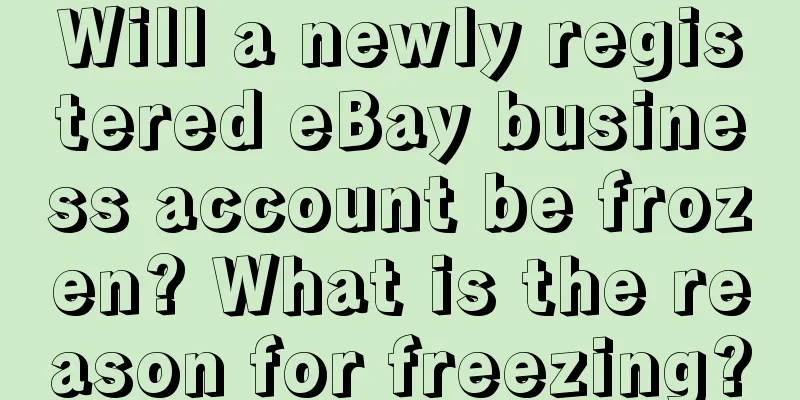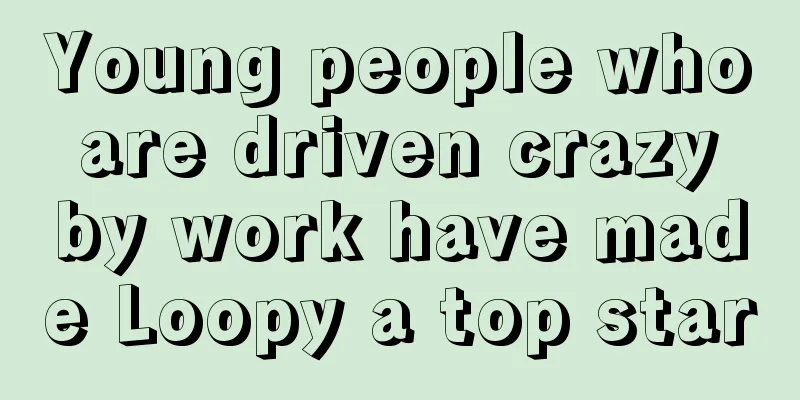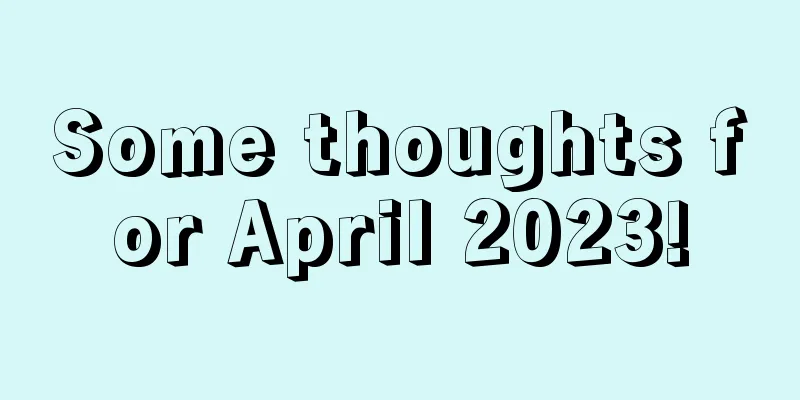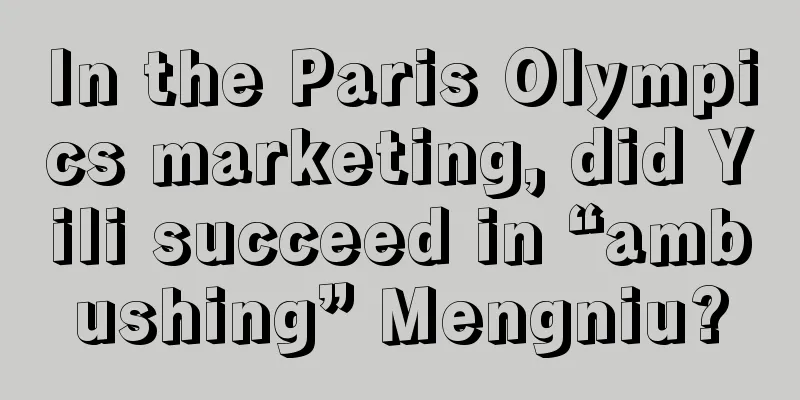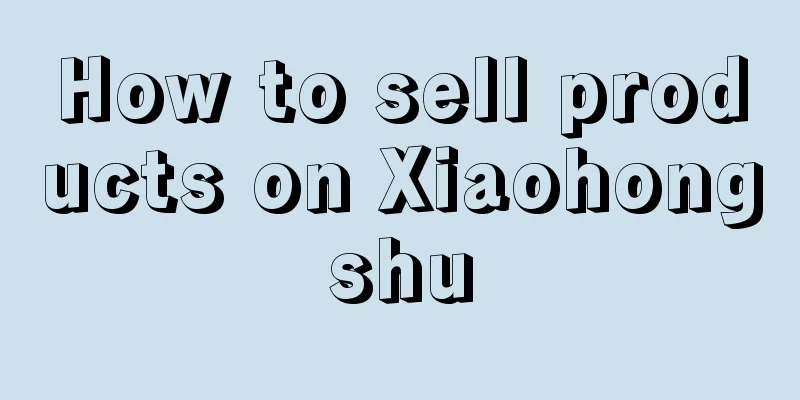How can I change the mobile phone number bound to Facebook? Can I change my Facebook username?
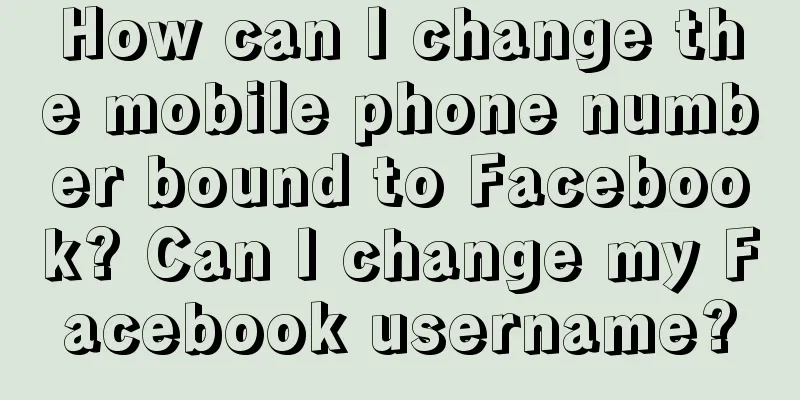
|
Binding your phone number is one of the important ways to ensure account security and recover your password. However, sometimes users may need to change their phone number, perhaps because they have a new number or other reasons. In this article, we will discuss in detail how to change the phone number bound to your Facebook account. 1. Reasons for changing the bound mobile phone number There are different reasons for changing your mobile phone number. Here are some possible reasons: Changing mobile phone number: Users may need to bind a new number to their Facebook account due to changing their mobile phone number or losing their original phone. Improved security: Sometimes users may feel that their account is no longer secure and need to change their mobile phone number to a more secure number to increase the protection of their account. Privacy considerations: Users may not want their old phone number to continue to be associated with their Facebook account, perhaps due to privacy concerns or other personal reasons. Whatever the reason, changing your mobile number is a relatively simple process that can be done easily. 2. Steps to change the bound mobile phone number The following are the detailed steps to change the bound mobile phone number: Login to Facebook Account: First, users need to log in to their Facebook account using their current mobile number and password. Access the settings page: Once logged in, users can click on the drop-down menu icon in the upper right corner and select "Settings and Privacy". Select “Settings”: In the “Settings and Privacy” menu, users need to select “Settings”. Click on “Personal Information”: In the “Settings” page, users can see the “Personal Information” option, click on it. Change mobile phone number: On the "Personal Information" page, users can find the "Contact Information" section, which includes the bound mobile phone number. Users need to click the "Edit" button next to "Contact Information". Add or change a mobile phone number: On the "Contact Information" edit page, users can choose to add a new mobile phone number or change the current mobile phone number. Users need to enter a new mobile phone number and verify it, usually through a text message verification code or link. Complete the changes: Once the user has entered their new mobile number and successfully verified it, they need to click on the “Save Changes” button to complete the change of the bound mobile number. 3. Can I change my Facebook username? Unlike changing your linked mobile phone number, your Facebook username cannot be changed. When a user creates a Facebook account, the username they choose will be permanently associated with their account. This is part of Facebook's policy to protect the security of users' accounts and personal information. Therefore, once a username is chosen, it cannot be changed or modified. Users need to choose their username carefully and make sure it suits their needs and preferences. |
>>: Do all rush orders from Shein take three hours? What are the shipping rules for Shein?
Recommend
The badge marketing of Bawangchaji has gone viral
Have you been flooded with Bawangchaji's badge...
8 favorite sentences in July
This article selects 8 sentences from July, which ...
Xiaohongshu's hidden flow limit "solution" idea
The article explores in depth the various reasons ...
Sexy Coconut Tree is live streaming on Taobao, auctioning off the "right to dance", and the same "hormone vest" is selling like crazy
Coco Tree has tried more live broadcast formats on...
Female consumers, the eternal growth of brands
Female consumers account for the vast majority of ...
Which site does Shopee do cross-border business? Which ones are easier to do?
When you choose to do cross-border e-commerce on S...
ESG marketing moves from virtual to real
This article systematically analyzes how companies...
How much does it cost to open a store on Amazon? A summary of Amazon platform fees
To know how much profit you can make on the Amazon...
Is it difficult to receive orders from Alibaba International Station? Should we still open an international station?
Everyone should know Alibaba. When you are doing c...
What to do if a new product on Amazon fails to take off within a month? How to save it?
Many friends have launched new products after open...
"Wen Huijun"'s Magic Red
The "Yu Wenliang phenomenon" has ended, ...
Does Amazon China work overtime? What is it like to work at Amazon China?
?In recent years, as Amazon China continues to gro...
What can you sell with a US Amazon account? Which ones are profitable?
Many friends choose the US site on Amazon, so ever...
What are the Amazon product box requirements?
The goods that Amazon merchants send to Amazon war...
Revealed: The project operation model I have used for 10 years! A must-have for making money on the Internet! This is how to operate a private domain...
This article explains in detail the underlying log...