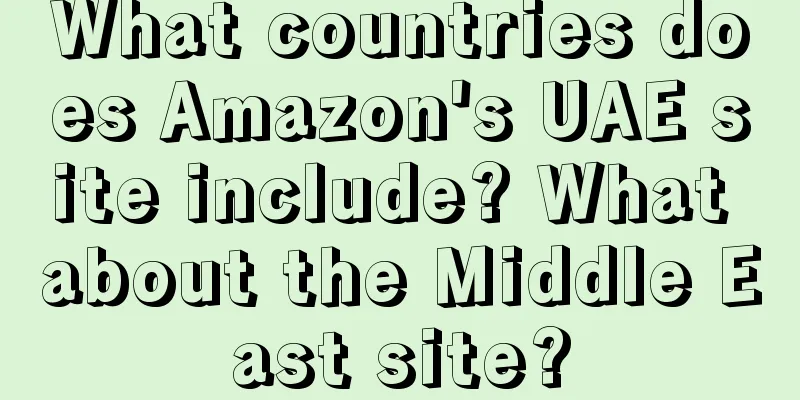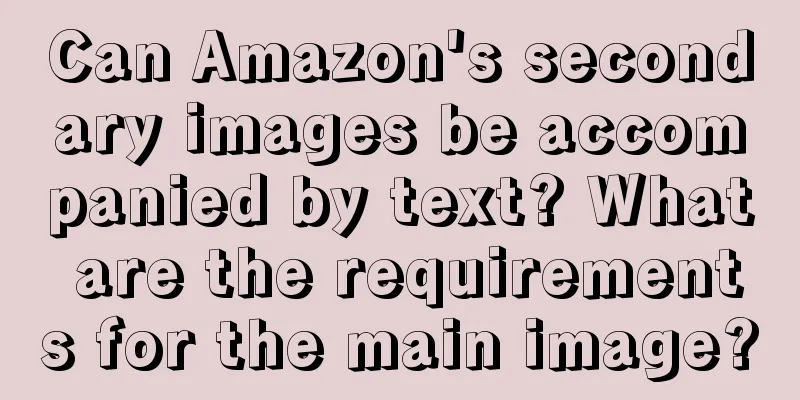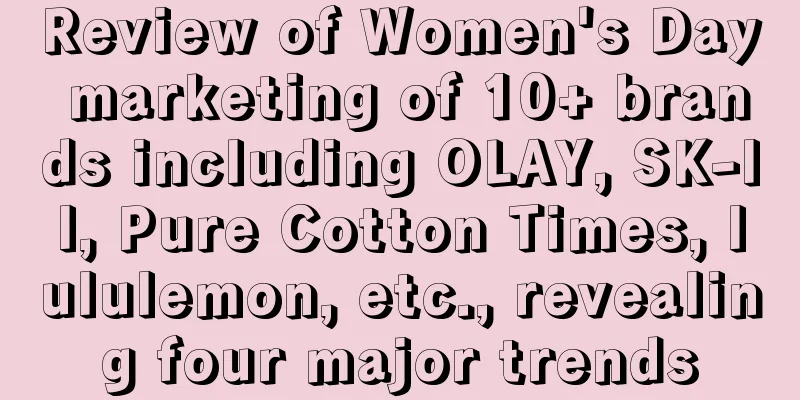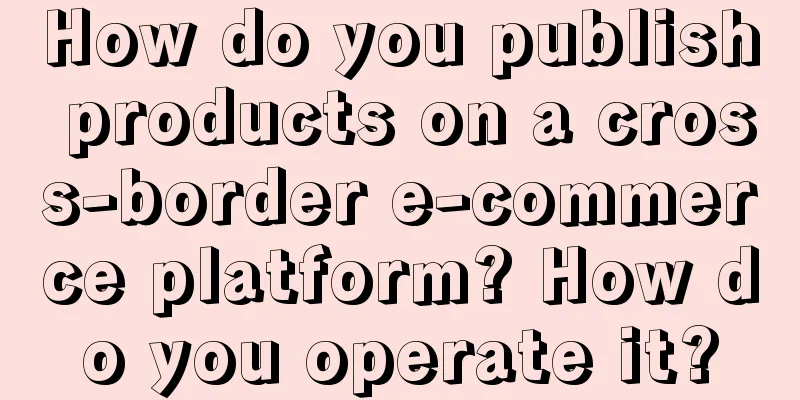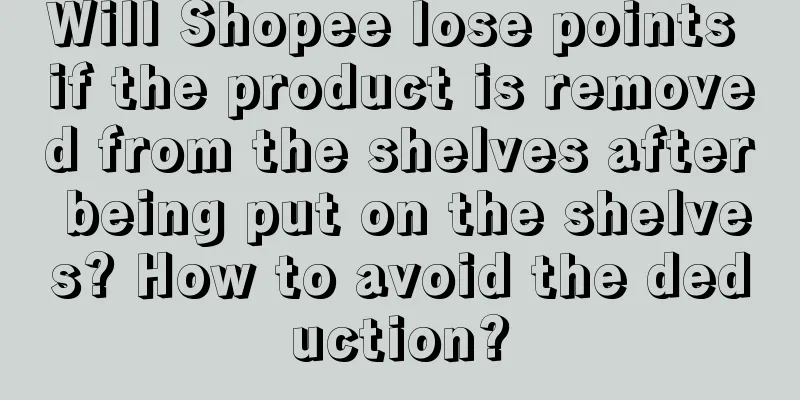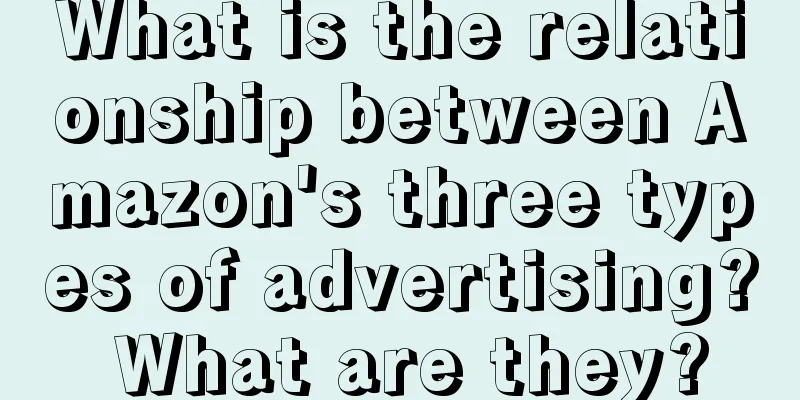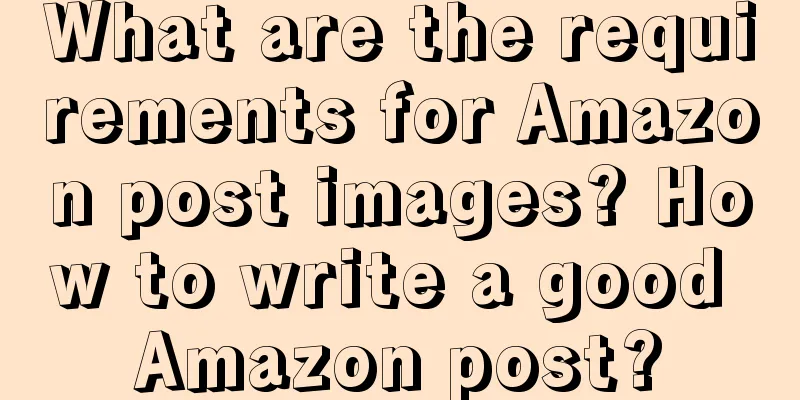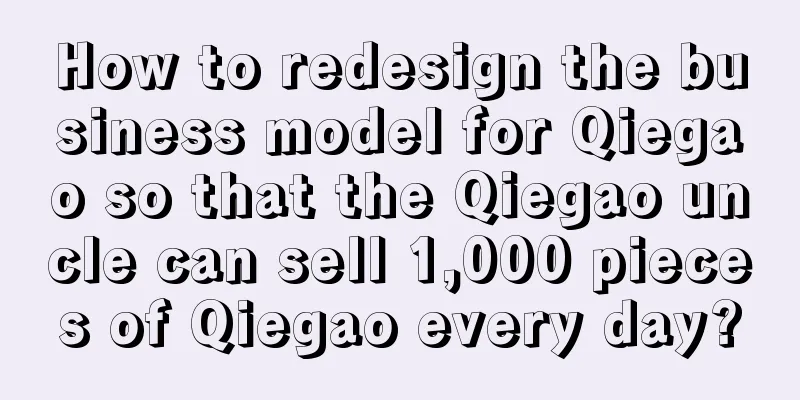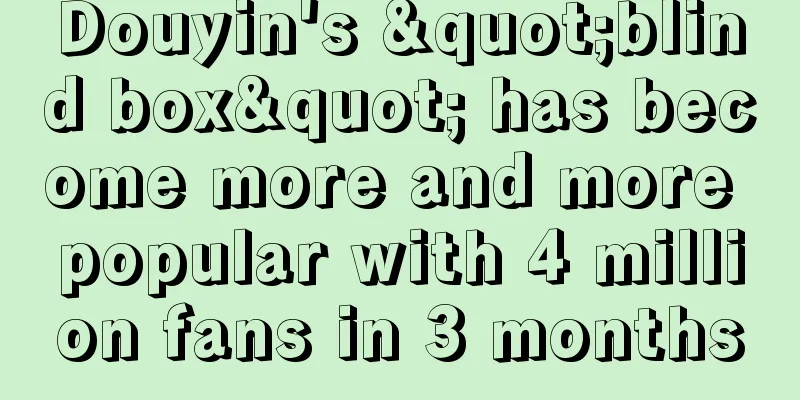How to cancel Facebook account? What are the conditions for canceling Facebook account?
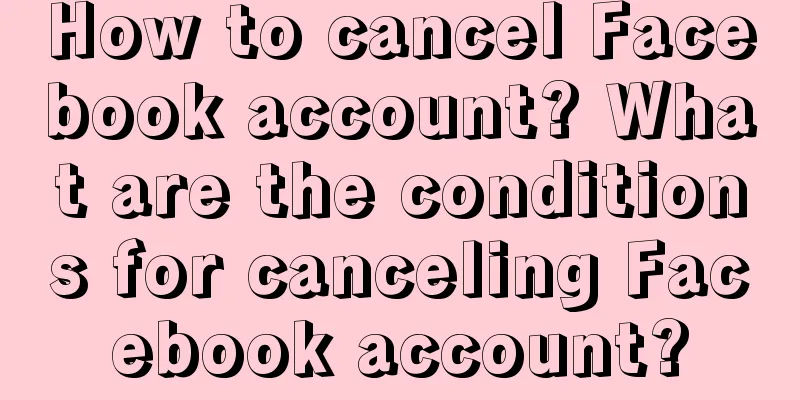
|
In this age where social media is everywhere in our lives, if you decide to end your presence on Facebook and want to close your account permanently, how can you log out? In this article, we will detail how to log out of your Facebook account and provide relevant precautions. 1. How to cancel a Facebook account? First, open the Facebook page while logged in and click the arrow icon in the upper right corner. Then, select "Settings & Privacy" from the drop-down menu that pops up. Then, select "Your Facebook Information" in the left navigation bar and click the "View" button. Find the "Delete and Information Backup" option and click to enter. Next, on the "Delete and Information Backup" page, select the "Delete Account and Information" option and click the "View" button. On the page that jumps, click the "Delete My Account" button. At this step, you will need to re-enter your password to confirm your identity. After entering your password, click the "Continue" button. Finally, on the pop-up page, you will be informed of the notes on deleting your account. Read them carefully and click the "Delete Account" button to complete the deregistration process. Please note that after you complete the above steps, your account will be deactivated immediately and cannot be restored. In addition, Facebook will retain your data for a period of time, but this data will be completely deleted 30 days after the logout. 2. What are the conditions for logging out of Facebook? Before you cancel your Facebook account, you need to know some cancellation conditions and precautions. Here are some common conditions and precautions: Account deactivation: When you submit a cancellation request, your account will be deactivated immediately. However, please note that the account will not be deleted immediately, but will be retained for 30 days. No recovery: Once you cancel your account, you will not be able to recover any information related to the account, including messages, photos, profiles, etc. Therefore, please make sure to back up the data you want to keep before canceling. Shared content: Logging out of your account will not automatically delete the shared content you posted on other users' timelines. If you wish to delete these shared content, please delete them manually before logging out. Login credentials: If you use your Facebook account to log in to other websites or applications, you will no longer be able to use that account to log in. Therefore, before logging out, please check whether there are other services or platforms that rely on your Facebook login. Data retention period: Even if you have logged out of your account, Facebook will still retain your information for a period of time. According to their policy, this data will be completely deleted 30 days after the logout. Please make sure that you have read and understood the above conditions and precautions and have made relevant preparations before deciding to cancel your Facebook account. If you decide you no longer want to use Facebook and want to permanently close your account, you can log out in a series of simple steps. Please note that before logging out, make sure to back up the data you want to keep and understand that you cannot restore your information after logging out. It is also important to understand that shared content may still exist after logging out, and that Facebook will delete your data 30 days after logging out. Recommended reading: How to access Facebook in China? Is it legal to access Facebook in China? How to delete Facebook account? How to log out of Facebook account? Can others still find you after logging out of Facebook? Is the content still there? |
<<: How to get coupons on Amazon Global Shopping? How to use them?
Recommend
What does Amazon's reserved inventory quantity mean? What happens if Amazon keeps reserving but does not put the product on the shelves?
As one of the world's largest e-commerce platf...
The "table-turning" Lao Xiang Chicken uses sincerity to gain trust
Pre-prepared meals have always been a topic of con...
Wufangzhai uses marketing to attract young people to follow the "traditional" trend!
Wufangzhai, a century-old Chinese time-honored bra...
Can high school students engage in cross-border e-commerce? How to do it?
In today's Internet era, cross-border e-commer...
8 tips for making money with gadgets
This article helps you expand your money-making op...
Is the promotion on Shopee Taiwan website useful? How is the market?
Shopee is a platform with great development moment...
How to cancel after being tricked into registering on Amazon? Is there any risk in working part-time on Amazon?
Some people may be deceived by criminals to regist...
How to set up air shipping on Shopee? How to set up free shipping?
When opening a store on Shopee, merchants must set...
From "brainwashing hits" to IPO: What did Mixue Bingcheng do right in its brand marketing?
From the viral spread of the "brainwashing di...
How did Lifen, Vichy and Bosideng make it to the Double 11 list with strategic new products?
Do you know where the mainstream platforms focused...
Is it still possible to trade on eBay? How to maintain an account?
The development speed of cross-border e-commerce i...
Can Amazon reviews be deleted? Which negative reviews can be deleted?
After buying something on Amazon, you can leave a ...
Operational strategy: 8 dimensions that influence content virality
In recent years, we often hear about hot products ...
In the Paris Olympics marketing, did Yili succeed in “ambushing” Mengniu?
When sportsmanship meets business wisdom, a market...
How to improve the ability to draw conclusions from data analysis
The real core of data analysis lies in how to extr...