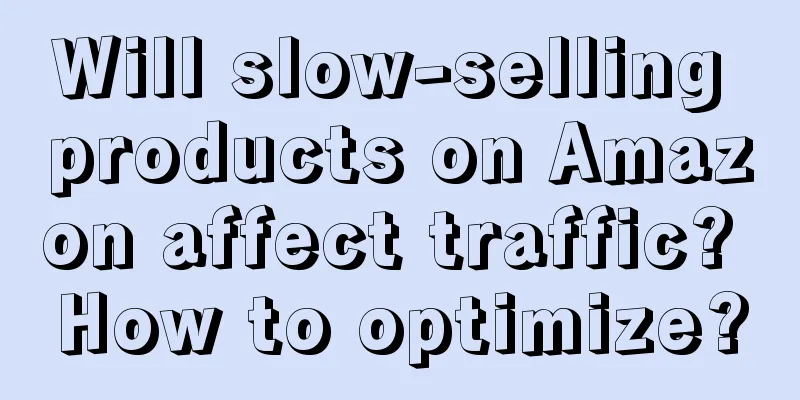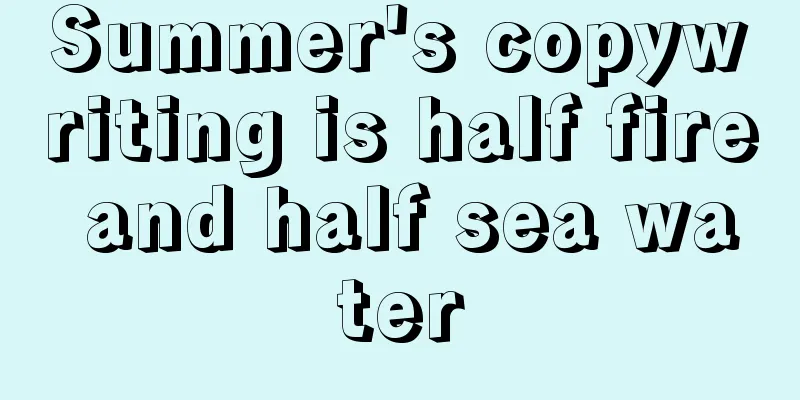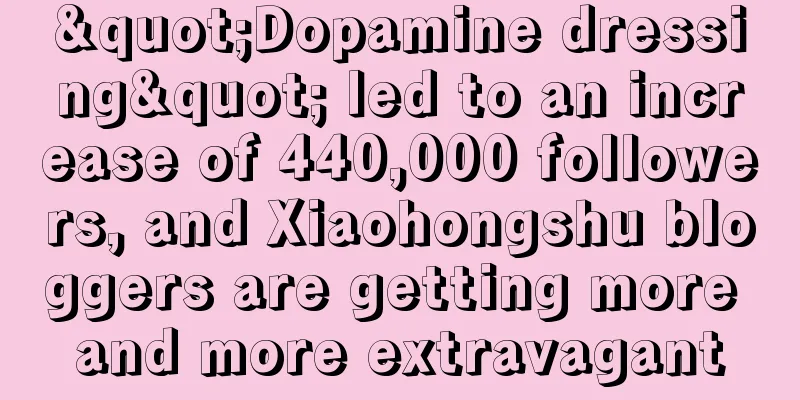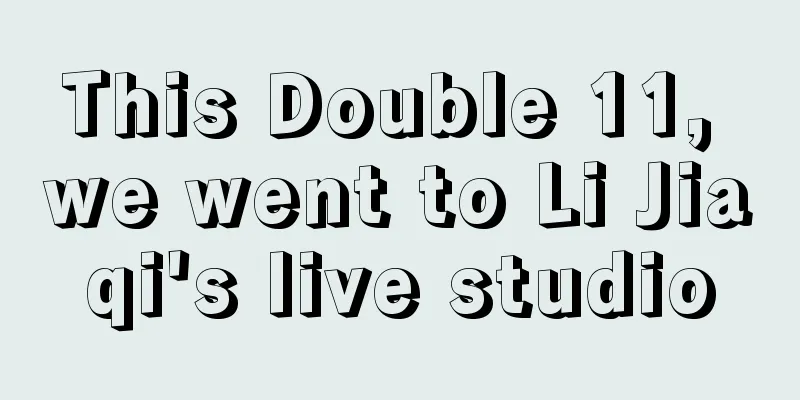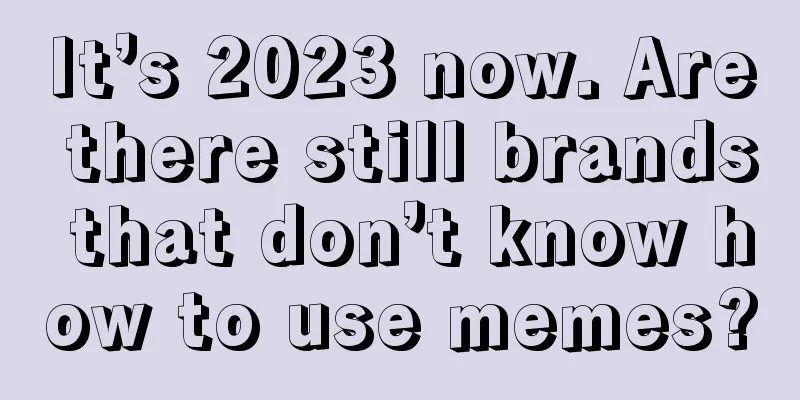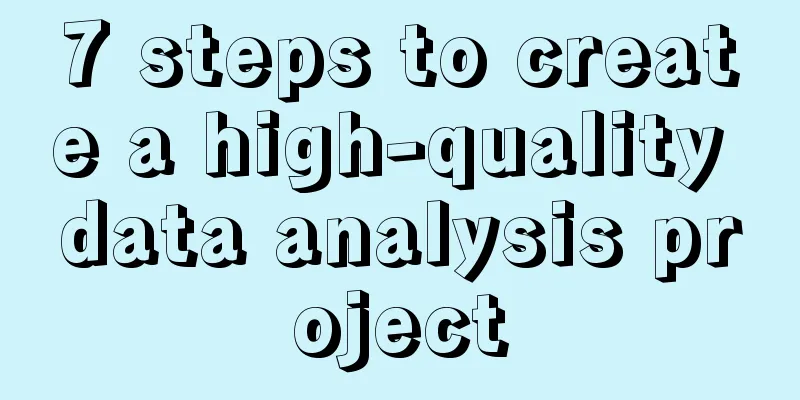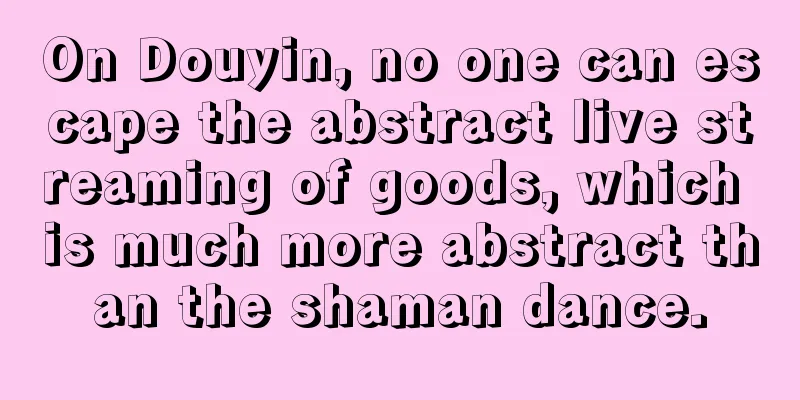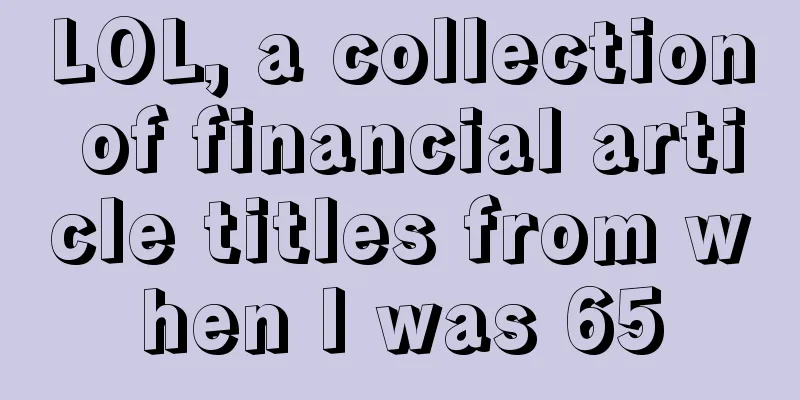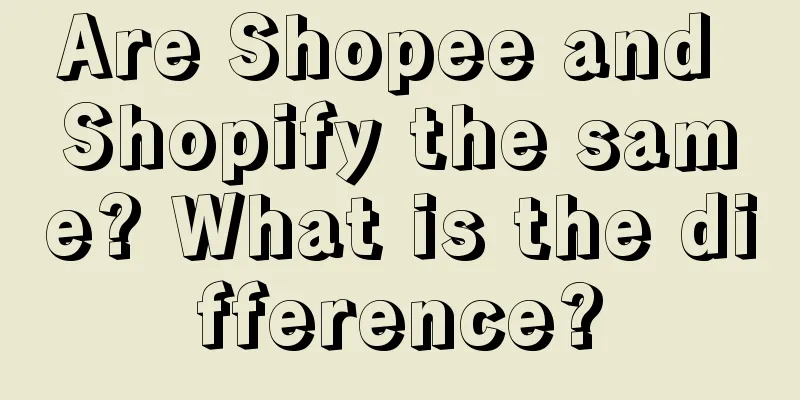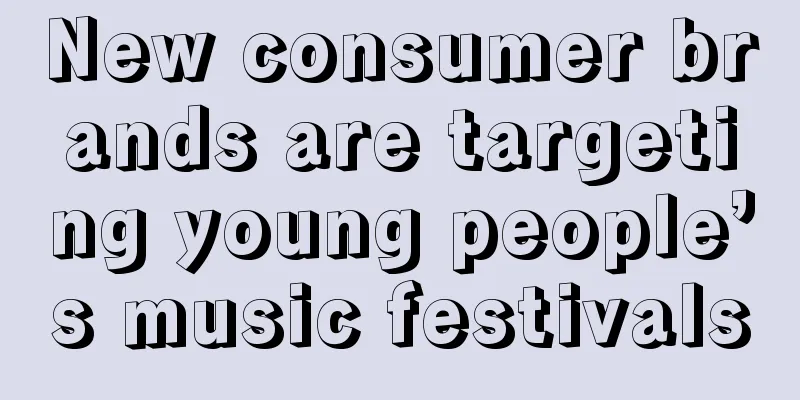How to upload products on Shopee? How to upload products?
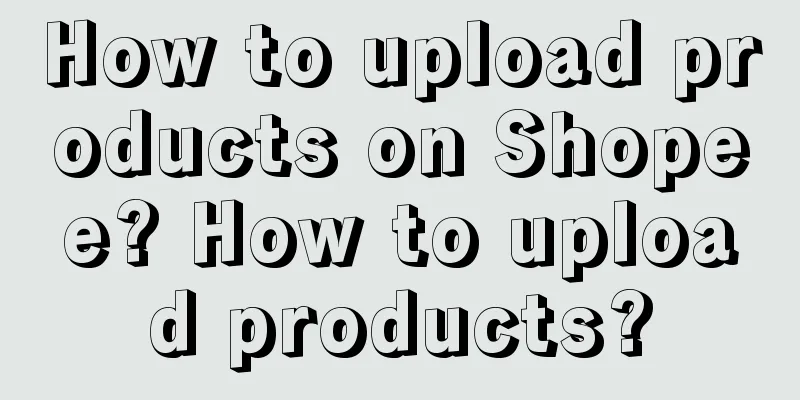
|
After opening a Shopee store, the store owner also needs to select products and then upload the goods. For the store owner who has not read the upload operation carefully, he still doesn’t know how to upload the goods? So, at this time, he is stuck here, so the top priority is to solve the problem of Shopee uploading. How to upload products? 1. Go to your "me" page and click on my store. 2. You need to click "Add New Product". 3. Select the products you want to add, upload pictures, and edit them. You can add up to 9 photos per listing. 4. Fill in the information such as category, price, weight, shipping cost and date. Steps to list products on desktop: 1. Click My Products and click Add New Product. 2. Enter a name and the system will prompt related categories based on the name. 3. Input information and brand so that customers can know the specific situation. 4. Enter price and stock. Up to 9 pictures can be attached. 5. Finally, enter the weight, select the courier service you want to use to deliver the item, save the product listing and publish it. 1. New rules: ●No infringing products are allowed. ●Prohibited items are not allowed. ●Some classes require local certification before you can take them. ●It needs to be in the local language. ●The title should be no less than 3 words and the description should be no less than 50 words. ●The information must not contain external transaction links. ●The categories are selected correctly and the prices are adjusted at reasonable levels. ●Pictures: Requirements: 9 images, 2 MB each, 1024 aspect ratio recommended. Recommendation: Clear pictures, at least 4-5 pictures, showing all angles and multiple options, with information marked so that you can choose the required category. 2. New product standards ●Title: Taiwan is 60 characters, Horse is 120 characters, etc. Do not add irrelevant words or abuse them. Remember not to imitate piled words. Product Description: 1. Specifications + materials + introduction (introduce advantages and encourage purchases). 2. Size details/charts (Note: size charts are very important for clothing products). 3. Package contents. 4. Instructions for use/applicable groups, etc. 5. Pay attention to paragraphing for easy reading. ●Categories and brands: Category: If you are not sure, you can refer to the same hot selling options. Brand: If the brand is not available in the background, please select the existing one. ●Selection and price: Requirements: All prices are local prices. Suggestion: Do not set the lowest original price (a 20% discount on the normal price is appropriate). With a discount, more people will buy. Do not set misleading or invalid prices. To upload products on Shopee, you only need to enter the backend, and then you can see the added products and upload them. Of course, when uploading, you cannot post prohibited products in it, so before uploading, everyone should first read the rules of the product, and then upload it according to the rules. |
<<: Is Shopee doing well now? What is the future of Shopee?
>>: How to upload videos on Shopee? What are the requirements for uploading videos?
Recommend
How does NIO, the "Haidilao" of the car industry, conduct private domain marketing?
In the current fierce competition in the automobil...
Local Life 3.0: Douyin for food delivery, Meituan for video watching
Recently, the homepage of Meituan APP has been tes...
What are the rules for Amazon to remove products from shelves? How does Amazon remove multiple products?
There are actually quite a lot of merchants openin...
Can Shopify domain name be changed? What should I pay attention to when setting it up?
Nowadays, many people choose to do cross-border e-...
How to open a store on Amazon without a source of goods? Is there any risk?
Nowadays, there are many people doing cross-border...
The poor want to take advantage of others, but some people want to take advantage of the poor.
This article deeply analyzes the development statu...
How to log in to Shopee Seller Self-Service Center? How to use it?
Shopee Seller Service Portal (SSP) is an integrate...
Revealed for the first time: What did Duolingo do to trap 500 million people?
In the digital age, language learning app Duolingo...
What are the conditions for joining the Russian e-commerce platform Ozon? What are the suggestions for joining Ozon?
Compared with cross-border e-commerce platforms su...
How to upload firefighting qualifications on Pinduoduo Temu?
How to upload fire-fighting qualifications on Pind...
How to put Wish on the shelf? Points to note when putting products on the platform
Expanding international markets is one of the goal...
Just now! The official account can modify pictures!
Public account articles can now modify images, whi...
How much does it cost to start a cross-border e-commerce business? Introduction to the cost of cross-border e-commerce
The benefits of globalization have made many busin...
Not only reference, the hidden main line of Bawangchaji's rapid growth
How to quickly stand out in a market crowded with ...
Necessary understanding: Boss, it’s not that I can’t do it, it’s that we consumers are not ready
Brand marketing often faces a problem: Why can oth...