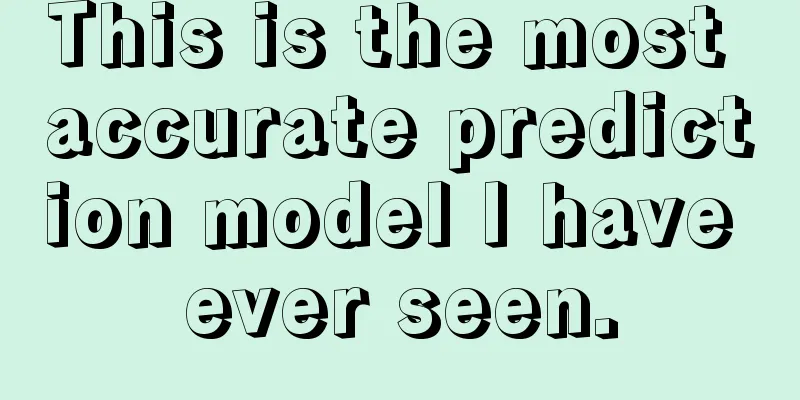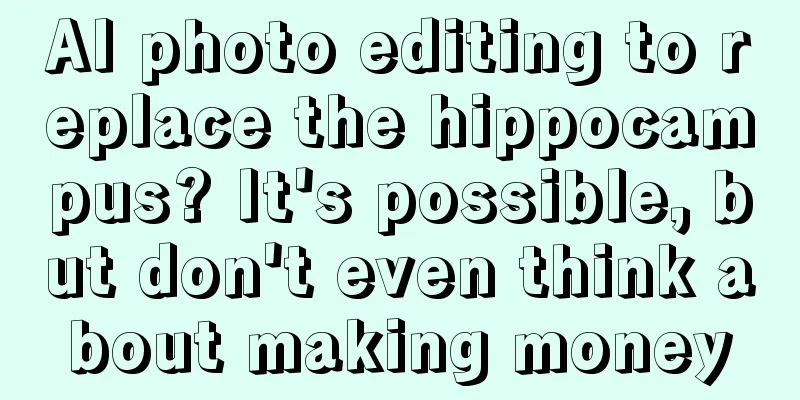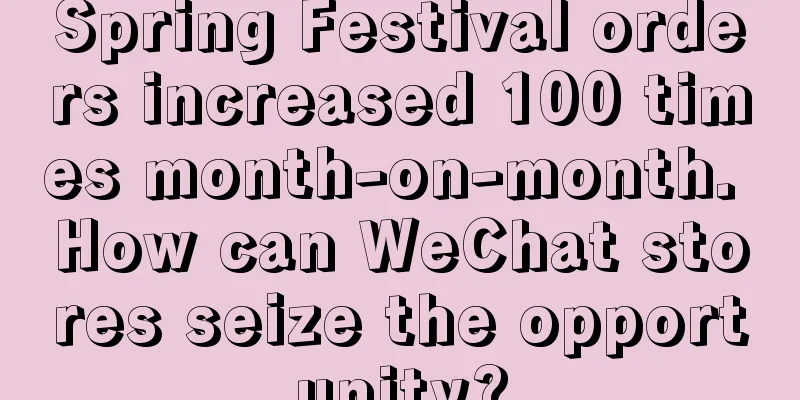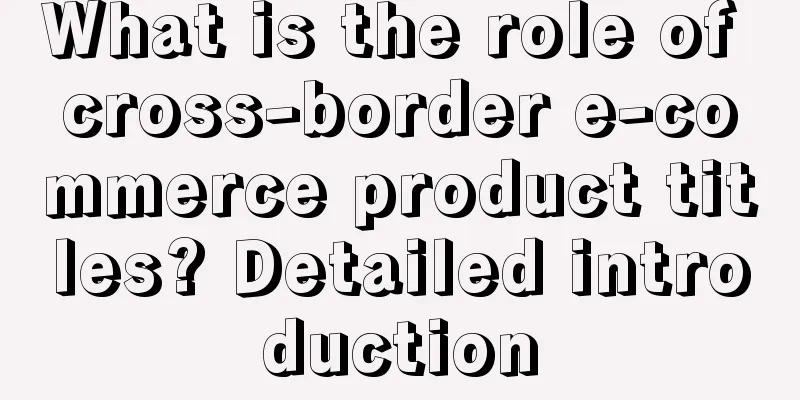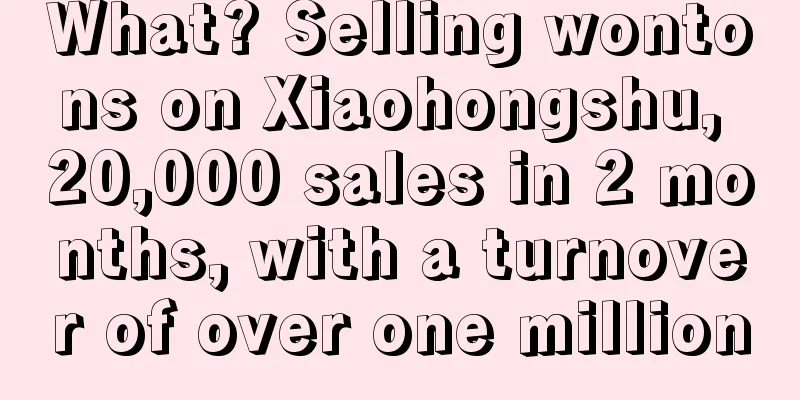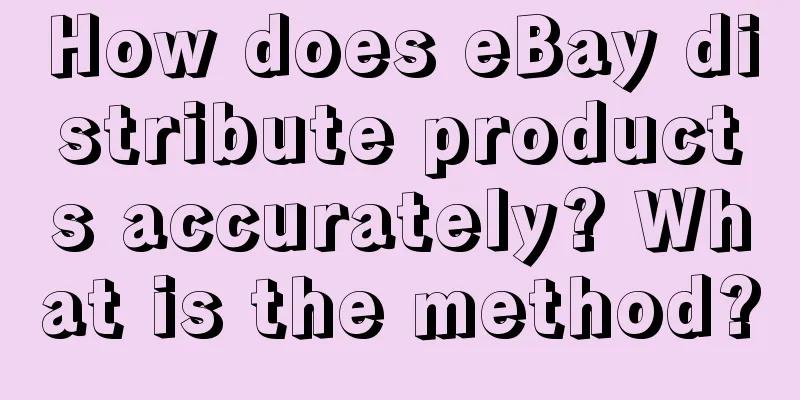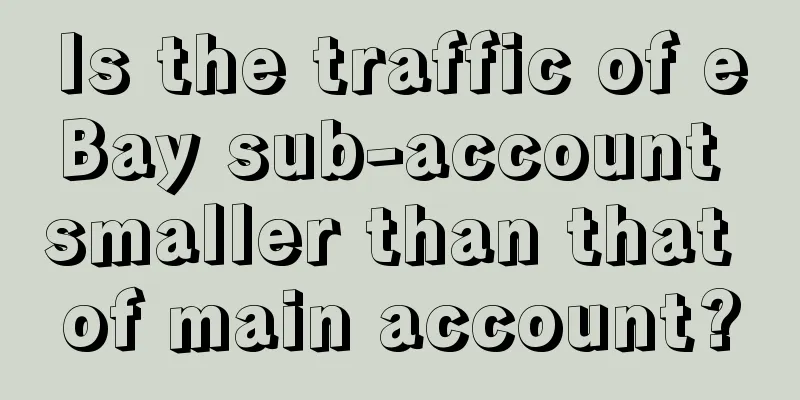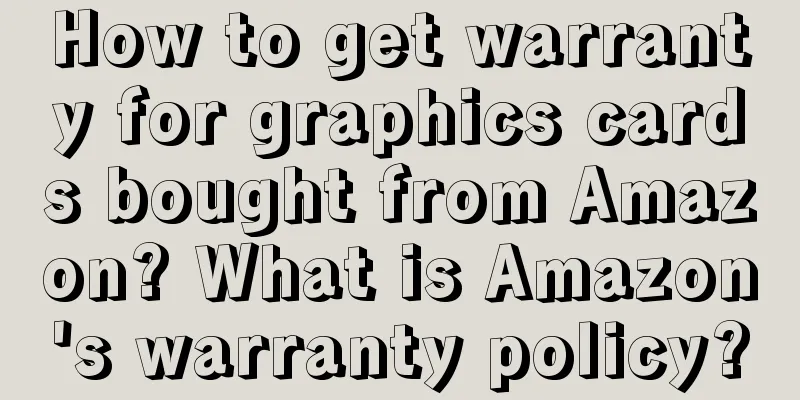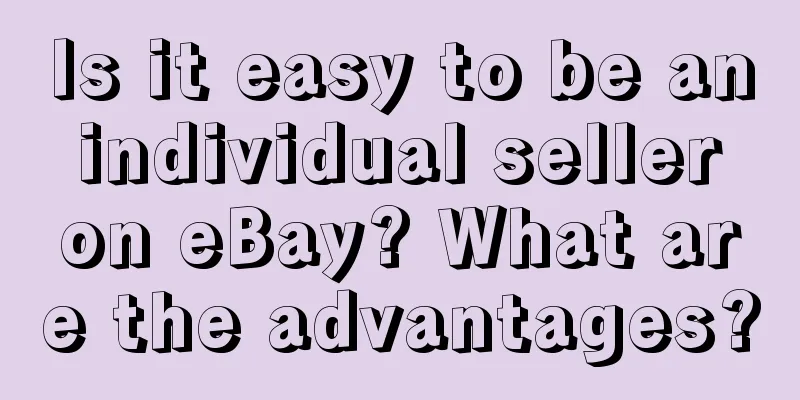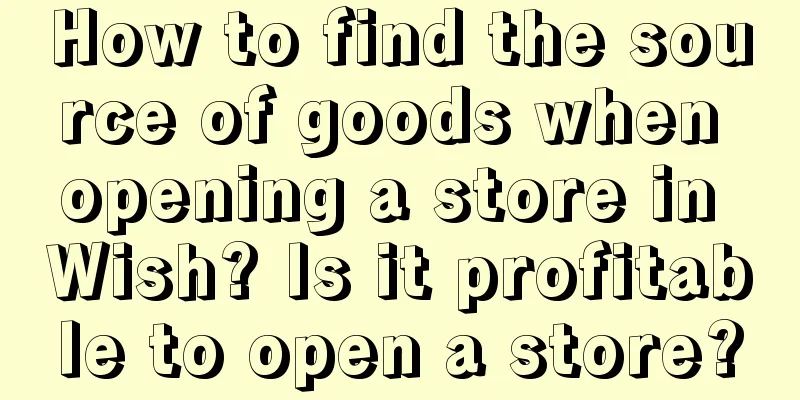How to set up the Shopee audience setting function? Why use it?
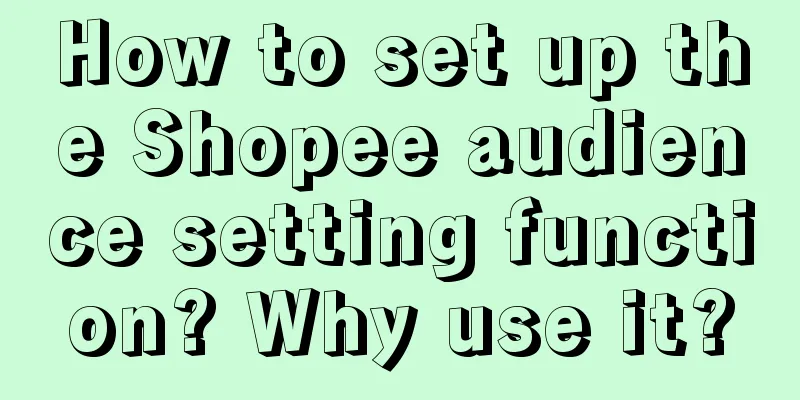
|
Shopee's contextual ads can prioritize merchants' products to buyers who are most interested in the products. They are usually displayed in the "Similar Products" and "Guess You Like" sections on the product details page, as well as the "Daily Discovery" section on the Shopee homepage. Now, merchants can "set audiences" for contextual ads to improve the effectiveness of ads. Note: This feature is currently in the testing phase and is only available to some sellers. 1. Why should I use the Audience Settings feature? Audience settings can help Shopee merchants target buyers who are most interested in the merchant’s products and stores, thereby increasing the conversion rate of advertisements. If the merchant does not set a target audience for the contextual advertisement, the advertisement will be displayed to a wider range of buyers, gaining higher exposure, and such buyers will still have a higher purchase intention. (Because the basic algorithm of contextual advertisement is to deliver advertisements to buyers who may be interested) 2. What kind of tags can be added to "Audience Settings"? Merchants can optimize the audience of related ads based on the following tags: 1. Age and gender Target your ads to buyers in a specific age range/gender. For example, if you sell business dresses, you can set the target audience to women aged 22-45. 2. Region Advertisements are placed to buyers in areas where merchants can ship smoothly. 3. Interest categories Ads are delivered to sellers who are interested in a specific category (based on buyers’ past browsing and clicking behavior). For example, if a merchant sells mobile phone accessories, the merchant can target buyers who are interested in the mobile phone and mobile phone accessories categories. 4. User Behavior (1) Targeting people who have a high order rate on the Shopee platform in the past, for example: Viewed similar products Viewed items in my store Added my item to cart Purchased items from my store (2) For buyers who have these behaviors, Shopee will use more competitive bidding methods 3. How to use the "Audience Settings" function? If you want to use Audience Settings, make sure you don’t have Auto Optimization turned on. Directions: 1. Select the product you want to advertise and turn off the "Automatic Optimization" mode 2. Click "Add advanced settings" 3. In Audience Settings, add age, gender, region, interest category, and user behavior tags 4. Click "Confirm Release" |
Recommend
What should I do if I have to work overtime late at night in a cross-border e-commerce business? Are cross-border e-commerce salaries high?
Cross-border e-commerce platforms are challenging ...
The revelation of the Miaoya camera
In recent days, Miaoya Camera has become popular, ...
Is it too difficult to register with Fordeal? How long does the registration review take?
Currently, Fordeal, as a rising star in China'...
How do I cancel my Wish account? Can I still open an account after cancelling it?
When using a shopping platform, sometimes users ma...
10 ways to play private domain fission in 2023
In the era of private domains, in addition to tryi...
Three marketing issues ignored by LuoBoKuaiPao
The trial operation of Luobo Kuaipao's driverl...
Why can't the Amazon website be opened? What are the operation skills?
In the digital age, Amazon, as a global e-commerce...
How much does Amazon Japan charge in monthly rent? How does Amazon operate?
With the rapid development of e-commerce, Amazon, ...
No war in express delivery on June 18, recruitment of workers with a daily salary of 400 yuan "disappeared"
The e-commerce platform cancelled pre-sales, and t...
Why is your store not visited? Physical store owners must know this strategy
In the fiercely competitive physical business envi...
Five perspectives on media evolution
From the earliest papyrus to the current Internet,...
Amazon Germany adds click-and-collect service
Recently, Amazon Germany launched a "click &a...
Can you see profit after selling products on Amazon for a month? How can a novice do it?
Amazon's cross-border e-commerce platform is v...
How to apply for Amazon mailbox? How to log in to Amazon mailbox?
Amazon is a well-known e-commerce platform. In rec...
Will Amazon's store be closed immediately after being linked? Analysis of the reasons why Amazon closed the store
There are many rules on the Amazon platform that a...