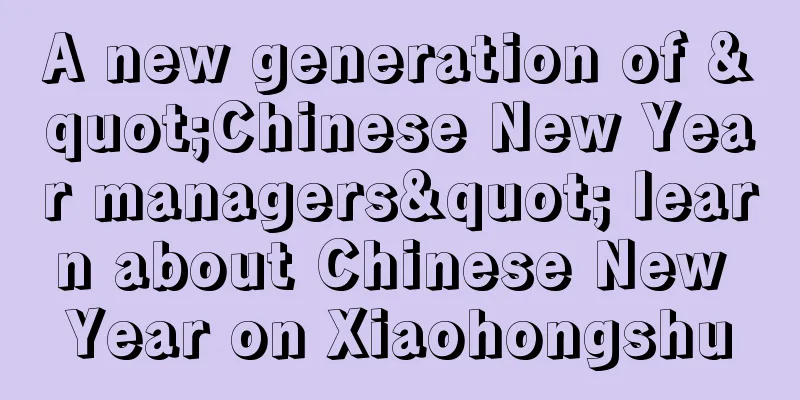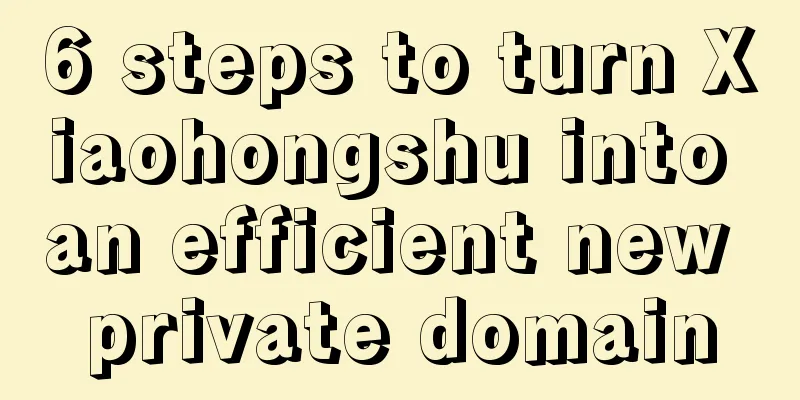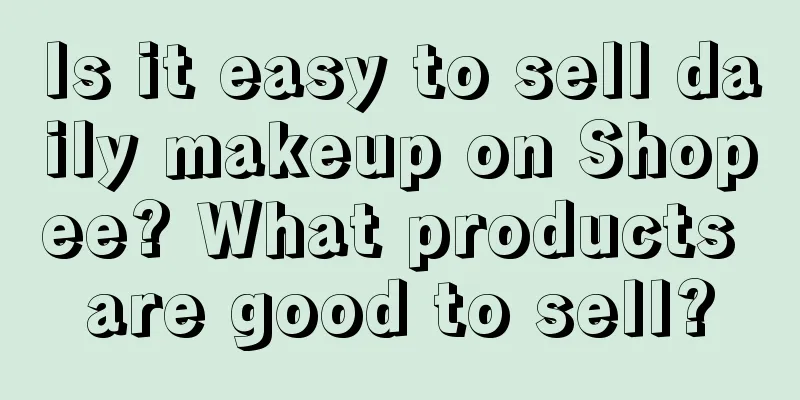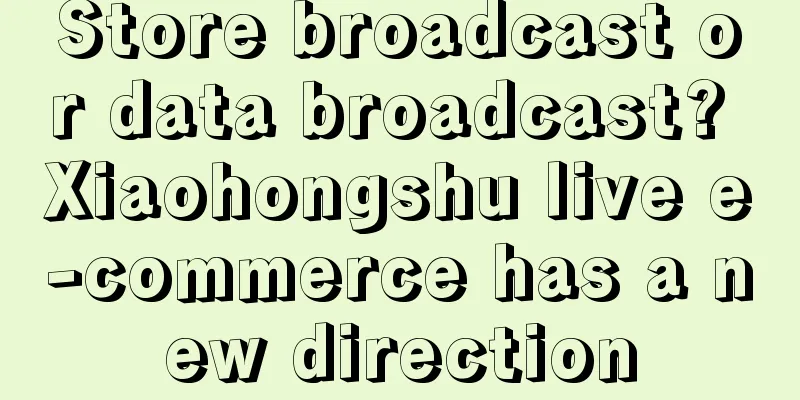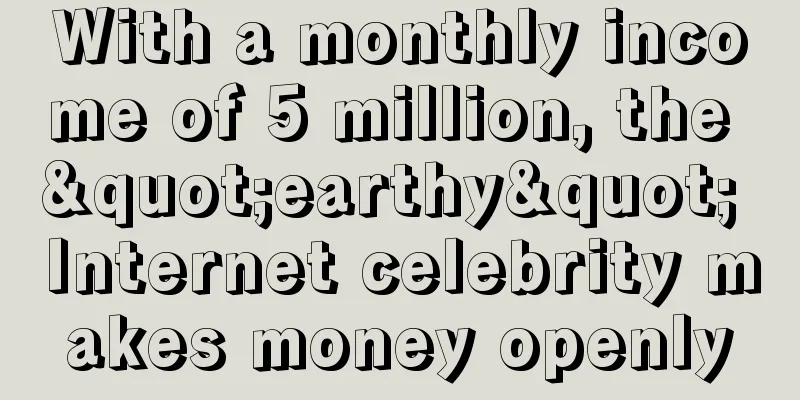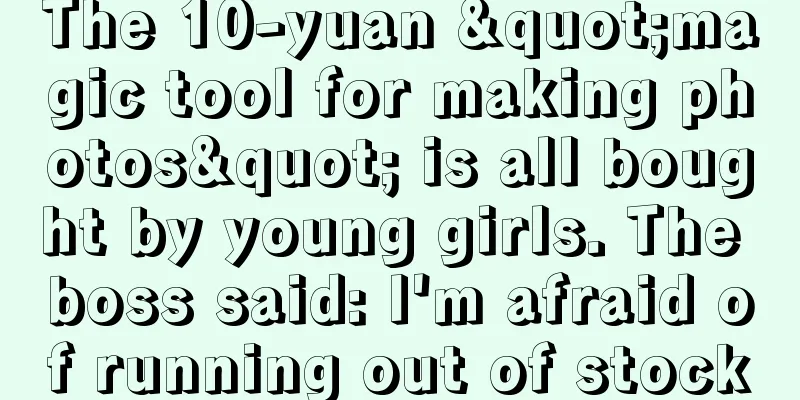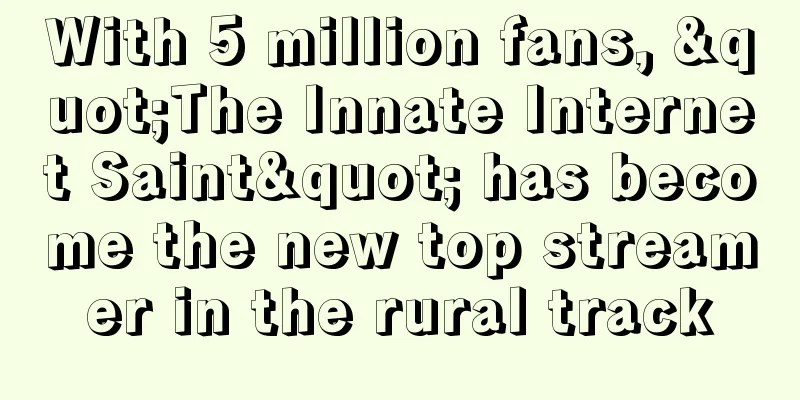How to update the attributes and categories of global products on Shopee? How to perform batch operations?
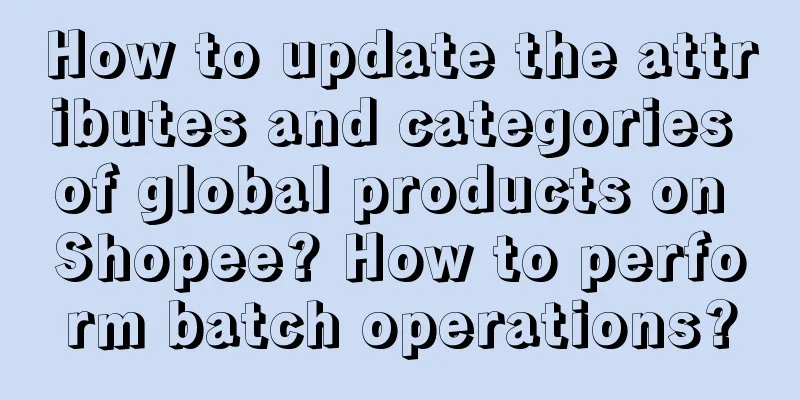
|
The Shopee Store Product Attribute Tool is a product information management tool in the Seller Center. You can use the Product Attribute Tool to edit the attribute information and lead time of multiple products at once. Product attributes highlight the characteristics of a product by describing the detailed information of the product. The more complete and accurate the product attributes are, the higher the chance that the product will be searched. 1. How to edit product attributes in batches through the product attribute tool? 1. You can go to Seller Center >> Global Products page and select Bulk Tools >> Select Product Attribute Tools in the drop-down menu of Bulk Tools. 2. After entering the product attribute update page: ① Search the product you want to edit by product name, GMSK, product code or category under the search bar; ② Check the product you want to update (you cannot update if you do not check it); ③ Update the brand, attributes or delivery time of specific products. Scenario 1: Batch update categories ① Click the category that needs to be updated; ② Select the specific category to be updated on the edit page; ③ You can choose to apply to different ranges of products according to your needs: a) Apply to all products: Apply to all products on the page; b) Apply to selected: Apply to the products you have checked on the product attributes page; c) Apply: Apply to the current product only. The background color of the global product that is about to be applied will turn pink. Scenario 2: Batch update of attributes, brands, or inventory days After completing the modification: Select "Yes" at the bottom prompt, and the changes will be applied to other products of the same category in batches; Select "No" to update only the current product; If you want to undo your changes, click Revert. 3. After editing all the products that need to be modified, click Save All to complete the update. Click Restore All to undo the changes. 2. When updating the logistics channel, the displayed category is disabled? When using the Product Attributes Tool to update global product categories, if the new product category is prohibited in existing logistics channels: 1. If the category is available in other logistics channels, you will be reminded that the store products will be updated to other logistics channels 2. If there is no available channel, the seller needs to remove the corresponding store products or change the product category and try again. |
<<: What are the common questions about Shopee's Double 12 promotion?
>>: How to set up the Shopee audience setting function? Why use it?
Recommend
Station B terminates its decision to completely cancel the display of playback data
Yesterday, Bilibili announced the termination of i...
Douyin, Kuaishou, and Meituan’s food delivery “Three Kingdoms”
Driven by the wave of digitalization, the local li...
How to become a strategic person with a higher ceiling (Part B)?
Introduction: This article starts with the career ...
99 Douyin coins/time, easily earn 2,000 yuan per live broadcast
The author of this article shares with you a money...
How many people have benefited from the internal referral program that was cracked down on by Tencent?
Why has Tencent's official anti-counterfeiting...
The tea beverage industry is in a state of internal competition. How can new brands “jump out of the wall”?
With the upgrading of consumption and the enhancem...
Practical application of the crowd reverse funnel model
In the wave of digital marketing, Xiaohongshu has ...
A single live broadcast room invested 300,000 yuan? Group broadcast reached a new height...
With the continuous development of the entertainme...
When is Amazon Prime Day? What benefits can you enjoy?
There are many domestic users on the Amazon platfo...
The "Kuang Biao" is not only about acting, but also about the lines and copywriting
The TV series "Kuang Biao" has finally r...
How long does it take to open a Lazada Super Alliance account? FAQ
As a cross-border e-commerce platform, Lazada'...
Where can I view the monthly rent deduction details on Amazon? What should I do if the monthly rent is not deducted successfully?
Users who participate in the monthly rental plan o...
Public brand building: How to build a corporate brand and how to do To G marketing?
In the flood of brands, how to build a corporate b...
Year-end summary: You need to be as cunning as a master
At the end of each year, many people in the workpl...
BOSS Zhipin's copywriting is underestimated
This article objectively and comprehensively analy...
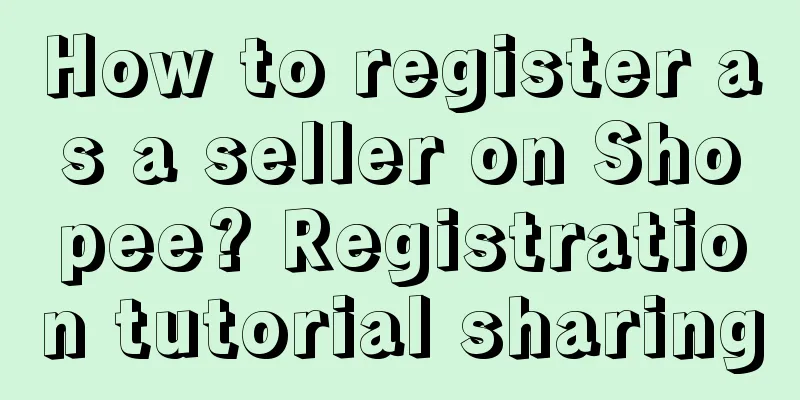
![[15,000-word summary] A must-read for experts: 7 years of accumulation, 10 lectures in the enterprise field](/upload/images/67e77fb14a6b3.webp)