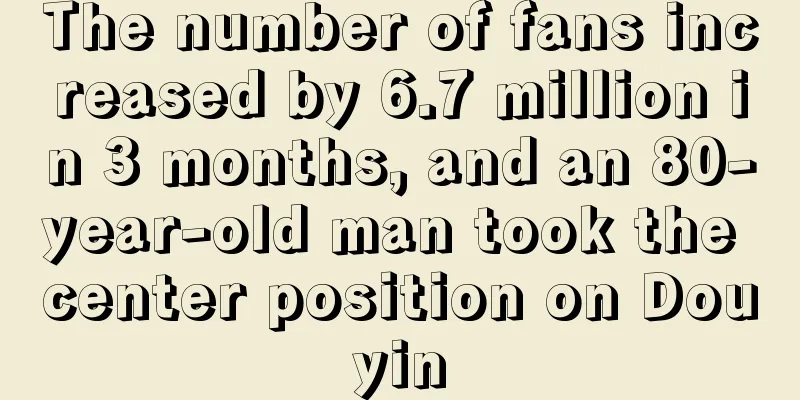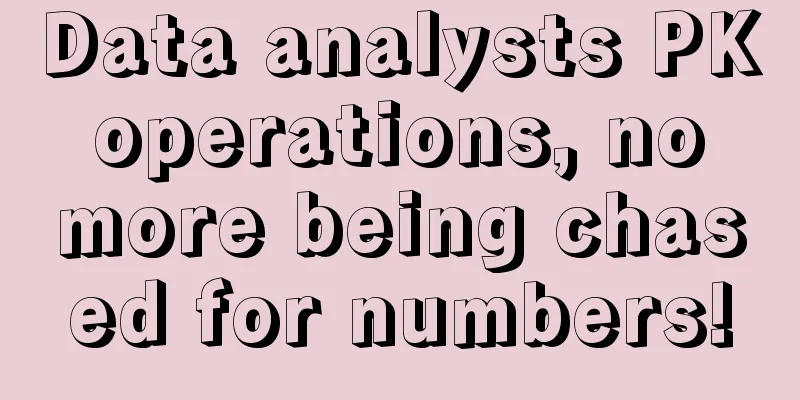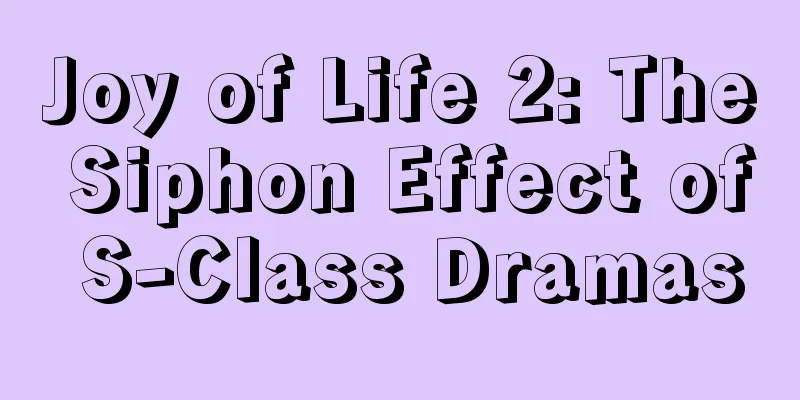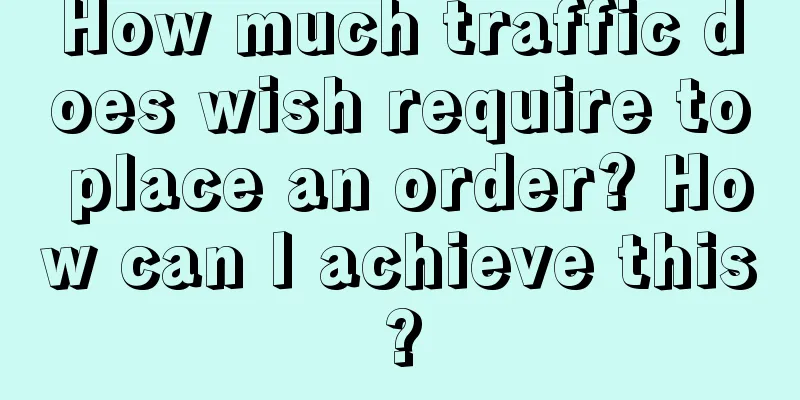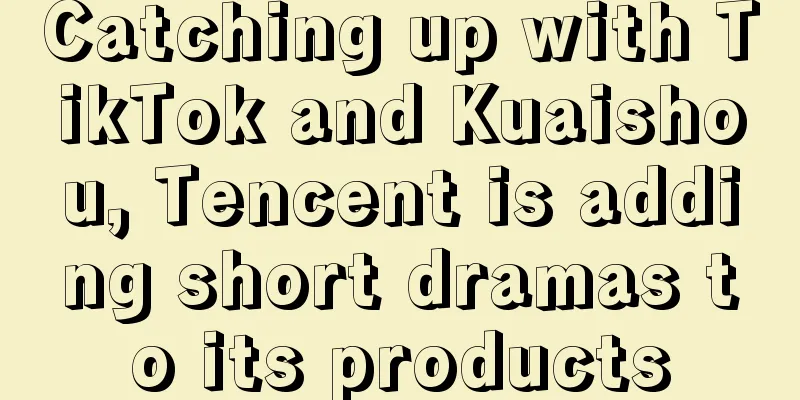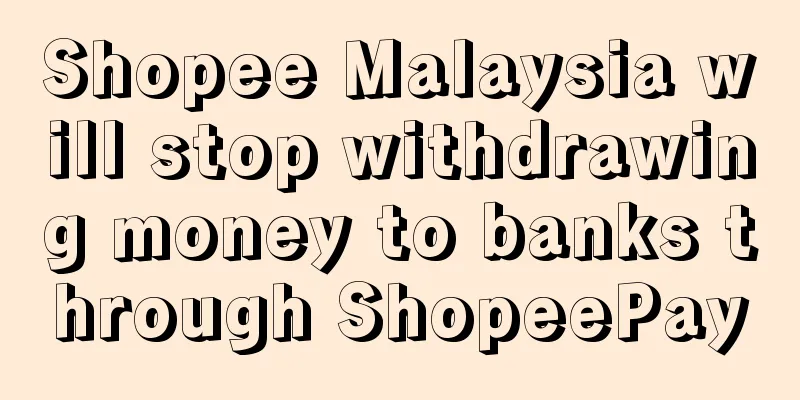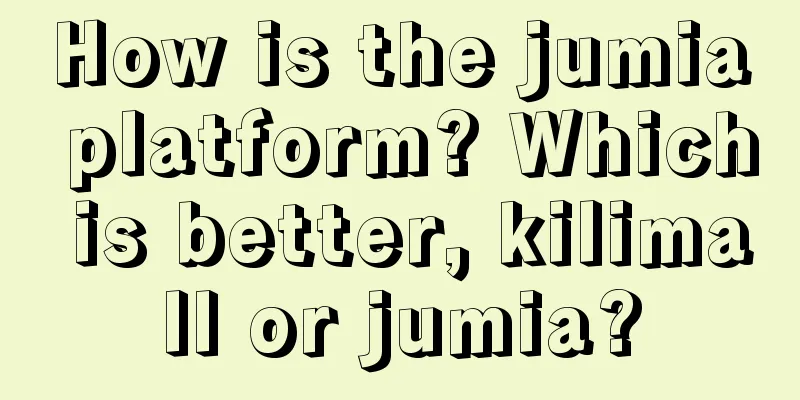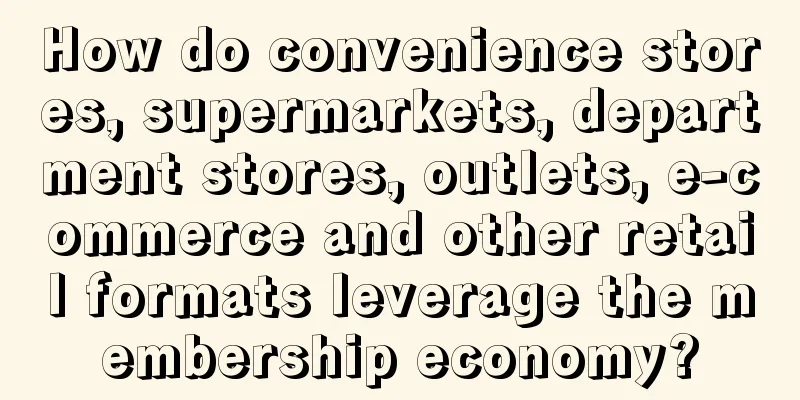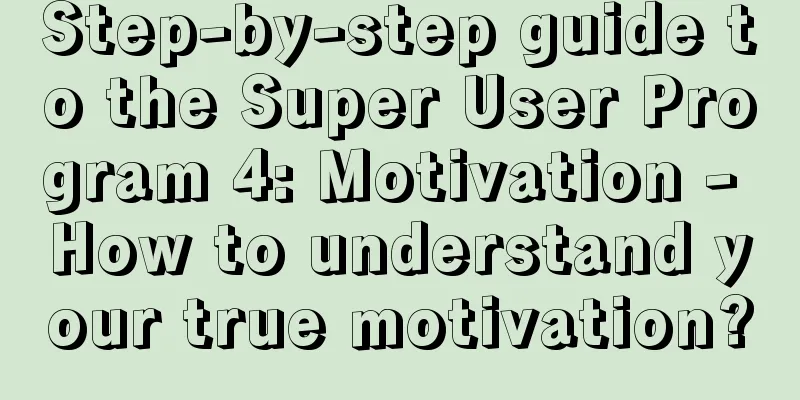How to add variations on Amazon? How many variations can Amazon have?
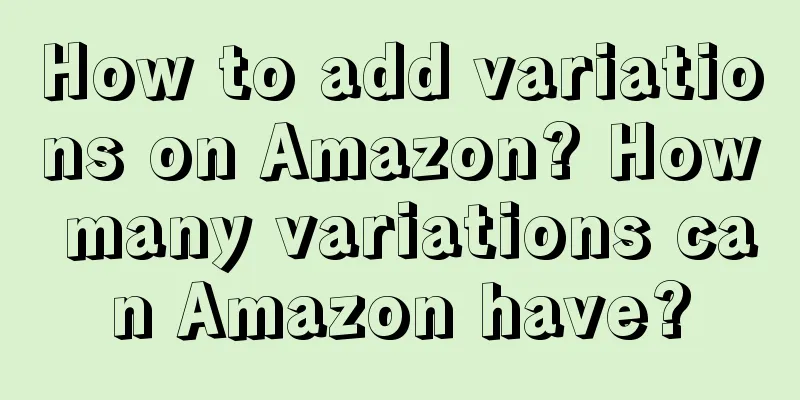
|
On Amazon, the global e-commerce giant’s sales platform, product variants are a key link in boosting sales and optimizing user experience. Knowing how to add variants is undoubtedly a powerful weapon for sellers to increase product exposure and conversion. Let’s explain it to you below. 1. How does Amazon add variations? On the Amazon platform, adding variations mainly refers to creating associated listings for different attributes of the same product (such as color, size, style, etc.). Through variations, buyers can more easily compare and choose the product version they like, thereby increasing purchase conversion rates. The following are the basic steps to add variations: 1. Log in to Amazon Seller Center and select "Add New Product" in the Inventory Management interface. 2. Search and select an existing listing that matches your product or create a brand new listing. 3. On the product details page, find the "Variations" option and click "Create Variation" or "Add Variation". 4. Select the variation theme, such as color, size, etc., and enter the attribute values for each variation. Make sure each variation has a unique SKU (stock keeping unit) and possible price difference. 5. Upload product images for each variation, making sure they are clear and meet Amazon’s image standards. 6. After completing the variant information, preview and check that all variant information is correct. 7. Submit the variation information and wait for Amazon to review. After the review is passed, the variation will be displayed on your product page. 2. How many Amazon variants are there? Amazon supports many types of variations to meet the needs of different products. Common variation types include: 1. Color variation: Applicable to products of the same style but different colors, such as clothes, shoes, etc. 2. Size variations: Suitable for products that require different size options, such as clothing, home furnishings, etc. 3. Material variations: Applicable to the same type of products made from different materials, such as tableware or bedding in different materials. 4. Flavor/Aroma Variants: Applicable to products such as food and cosmetics that need to distinguish different flavors or aromas. 5. Style/Variation: Applies to products in the same category but with different designs or features. In addition to the common types mentioned above, Amazon also supports custom variations, and sellers can set the variation attributes according to product characteristics. However, no matter which variation type is chosen, sellers should ensure the relevance between variations and the accuracy of information. Amazon's variation feature provides sellers with an effective means to showcase product diversity and increase purchase conversion rates. By understanding how to add variations and the diversity of variation types, sellers can better meet buyer needs and improve sales performance. In the highly competitive e-commerce market, mastering variation skills is undoubtedly one of the keys for sellers to stand out. |
<<: When is Amazon Carnival? Is it easy to do business on Amazon?
Recommend
How long does it take for a new Shopee store to change warehouses? What are the steps for changing warehouses?
There are actually quite a lot of merchants openin...
How to design online marketing activities for bank WeChat to acquire customers
In the wave of digital transformation, how can ban...
Xiaohongshu’s Double 11 is a little different!
During this Double 11, Xiaohongshu brought a uniqu...
Why is “Zhang Xuefeng of the blind date world” so popular?
Recently, lecture-based analysis-based blind dates...
A group of male celebrities became popular by selling goods on video accounts. Is the secret to their traffic "playing the role of Jin Dong"?
On the emerging stage of video account e-commerce,...
What should I do if Pinduoduo has no visitors without driving? How can I increase traffic?
As the traffic on Pinduoduo's platform grows, ...
What is foreign trade? Which platforms are better?
Now more and more young people are starting their ...
Light IP, a complete guide from development to operation (Part 1)
What is a light IP? The author raises three questi...
Three situations of three "digging and digging kindergarten teachers"
"In what kind of garden, dig and dig, what ki...
What are the trends and opportunities for video accounts in 2023?
At the 2023 WeChat Open Class, the Video Account t...
This inconspicuous product sold over 100,000
What are the characteristics of hot-selling produc...
Differentiation is a cover, price increase is the real effort
With so many brands today, many brands are trouble...
Uncovering the secrets of short play script trading: 90% of them are rejected in the first review, and the popular screenwriters earn 100,000 yuan a month
While short plays are popular, the script transact...
What products can’t be advertised on Amazon? What advertising methods does Amazon have?
Amazon is one of the world's largest online re...
Can I appeal if Lazada deducts 48 points? What will happen if I am deducted 48 points?
If a Lazada store is deducted points for the first...