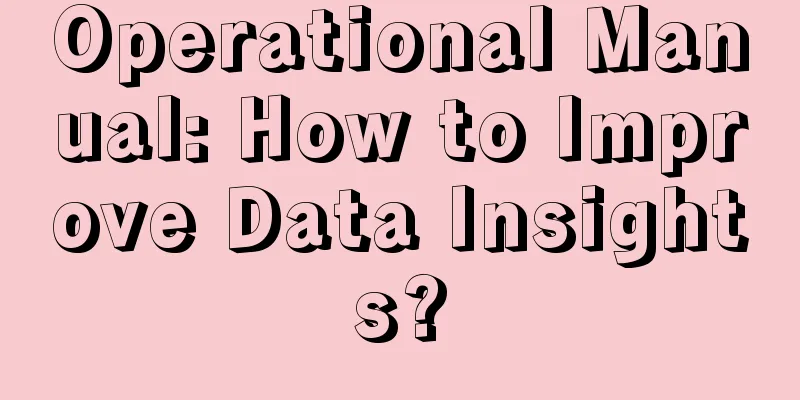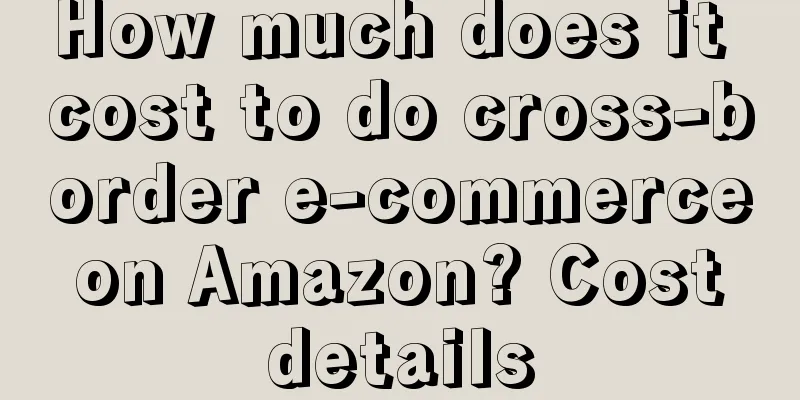Can Shopify import Amazon products? How to upload products to Shopify?

|
In order to increase the traffic and conversion of goods, some merchants will build independent websites and import their own products to the independent website platform for traffic diversion. Can Shopify import Amazon products? Next, we will explain this aspect to you. Shopify can import Amazon products. We can use tools such as bulk acquisition tools, Dropseek Google plug-ins, etc. to complete the import. How to upload products to Shopify? 1. Add new products to Shopify The specific steps are as follows: 1. In your Shopify admin, go to Products > All products. 2. On the Products page, click Add product. 3. Enter the title and other details of your product. 4. Click Save. 2. Copy Shopify Products Many sellers want to save time when uploading products, so they can copy the product and then make any changes to add new products. If you want to add options to the product (such as color or size), add the attributes to the existing product instead of duplicating the product. 1. In your Shopify admin, go to Products > All products. 2. Click the name of the product you want to copy. 3. Click Copy; 4. Enter the name of the duplicate product and click Duplicate; 5. Modify product details. 6. Click Save 3. Edit Shopify Products After you create products, you can edit them to change their description, price, and any other product details. You can change existing products in your Shopify admin, but you can't change them using the Shopify POS app. Note: Although you can change product details at any time, changes may affect your reports. Saved changes take effect immediately on your online Shopify store. Tip: To edit multiple products at once, use the bulk editor as described in Edit products and variants in bulk. step: 1. In your Shopify admin, go to Products > All products. 2. Click the name of the product you want to change. 3. Modify product details. 4. Click Save. After the product is uploaded, the merchant will start to promote the product. The merchant can optimize the product title, make the main picture of the product and other basic operations to improve the product ranking and product sales! |
<<: How should I choose products when I first start selling them on Amazon?
Recommend
A brief history of the brand
From brand identity in the 19th century, to brand ...
Does Lazada require a credit card? Are there risks in paying with a credit card?
In the digital age, the rise of e-commerce platfor...
Is it easy to apply for Amazon Plan Zero? What is Amazon Plan Zero?
Today I will introduce you to some content about A...
Everyone is paying attention to the 9.9 yuan price war. Is there a brand that has become popular by offering a "9.9 yuan blind drink"?
A tea brand launched the "9.9 Blind Drink&quo...
From VIP to SVIP, what are iQiyi, Youku and Tencent Video worried about?
From VIP to SVIP, the charging model of long video...
Sexy Coconut Tree is live streaming on Taobao, auctioning off the "right to dance", and the same "hormone vest" is selling like crazy
Coco Tree has tried more live broadcast formats on...
What if Amazon requires a bank statement? What are the bank statement requirements?
Amazon platform sometimes verifies the seller'...
33 sentences that will break your heart
This article lists the relevant copywriting introd...
Zibo barbecue brings popularity to the "Shandong Tour" during the May Day holiday
Introduction: The May Day tourism season is approa...
What is the difference between digital credit cards and physical credit cards? Do they share the same credit limit?
In today's digital age, credit cards, as an im...
How much does the average Amazon seller make in a year? What are the costs?
I know a little bit about Amazon at home. Many mer...
Can Video Account bring new ideas to live streaming e-commerce?
In the past year, video accounts have been placed ...
How often is Amazon's Order Defect Rate updated? What does the Order Defect Rate mean?
For sellers selling goods on the Amazon platform, ...
Do shein's suppliers make money? What are the requirements for shein suppliers?
Shein has a large number of suppliers around the w...
Being a clone in TikTok is where AI cannot surpass humans
In the TikTok, copying people and starting imitati...
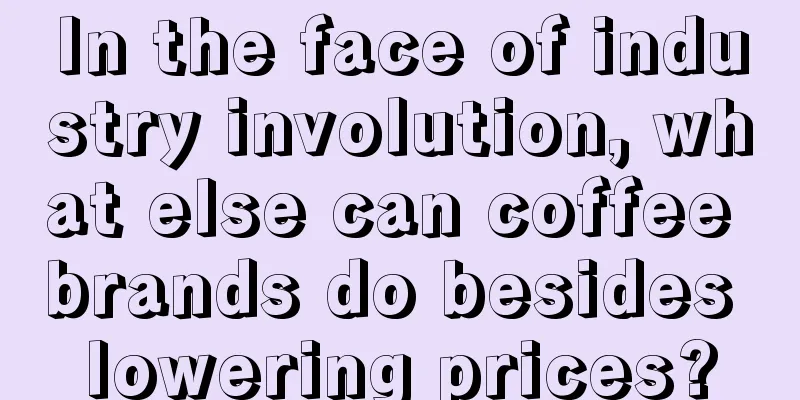
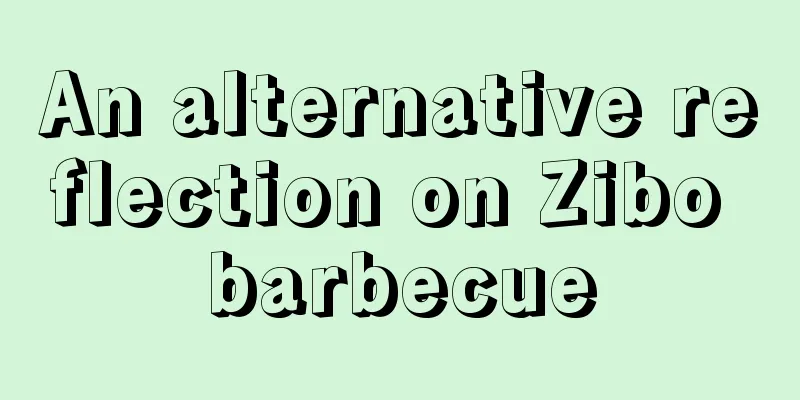
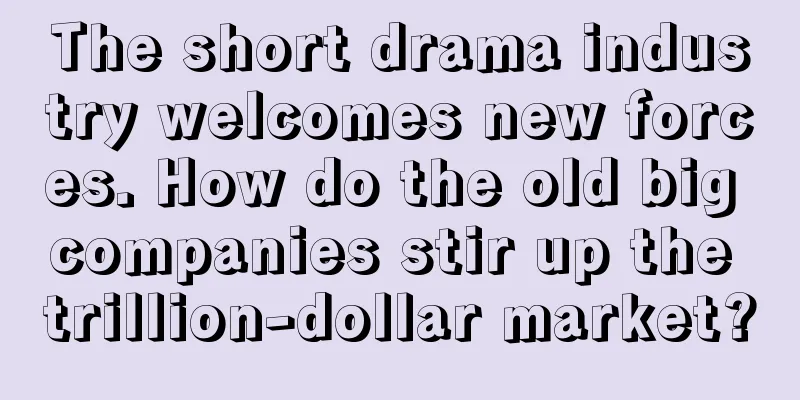
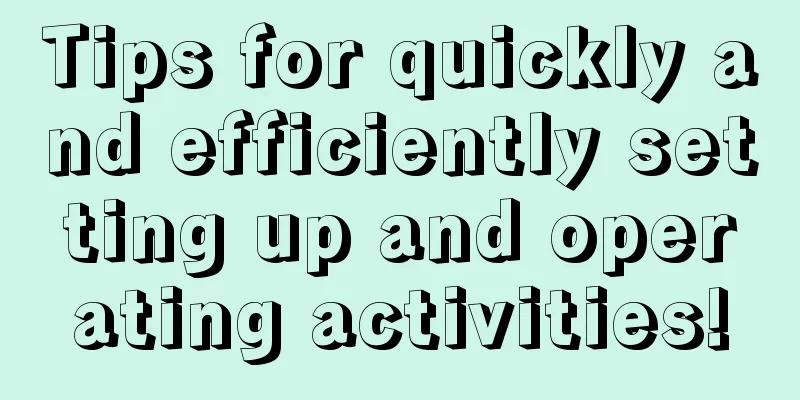
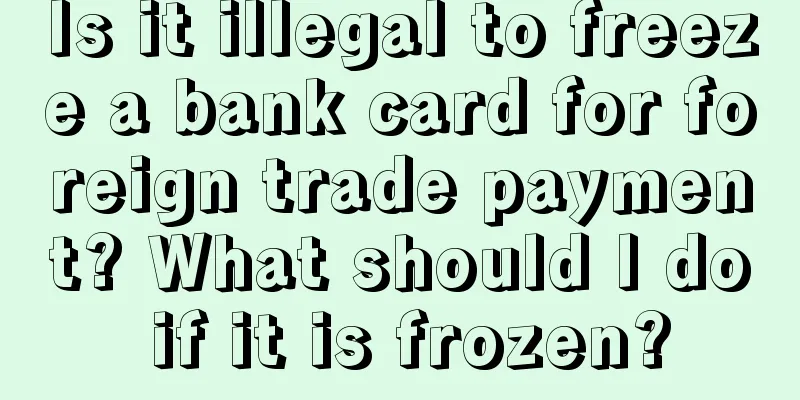
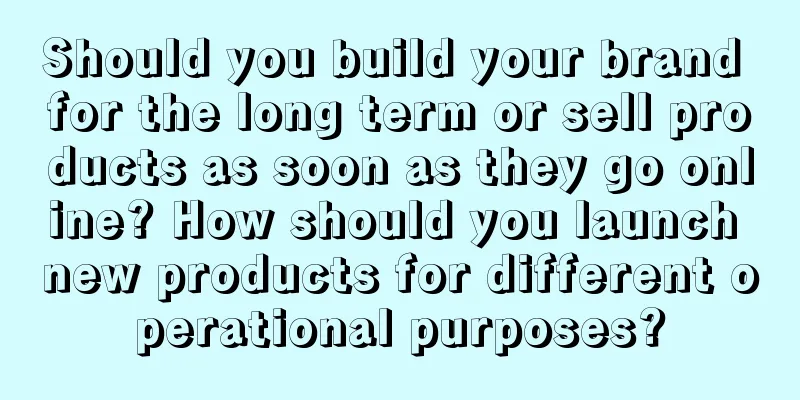
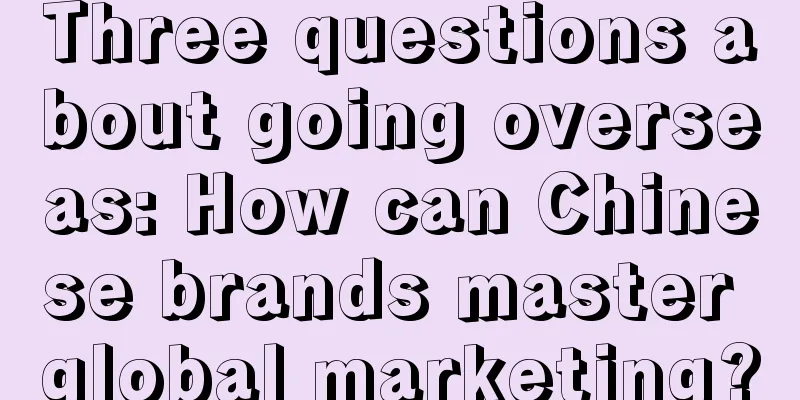
![6 popular article templates on Xiaohongshu|Just follow them [Industry templates V1.0]](/upload/images/67e70a1405e25.webp)