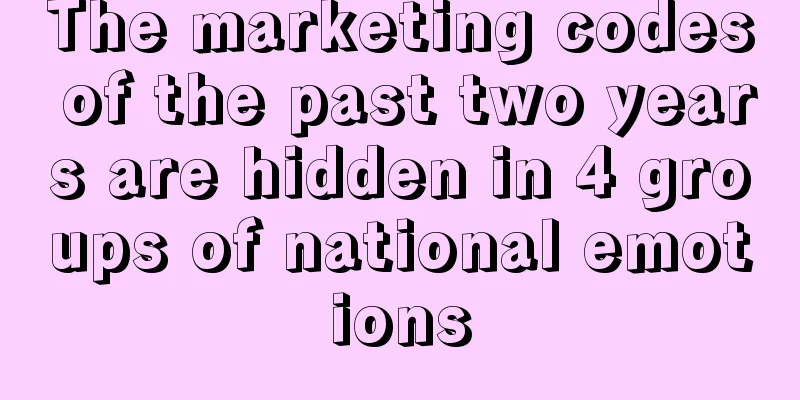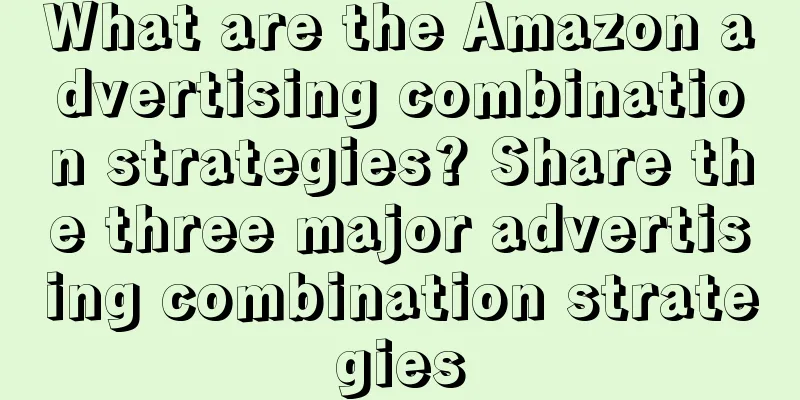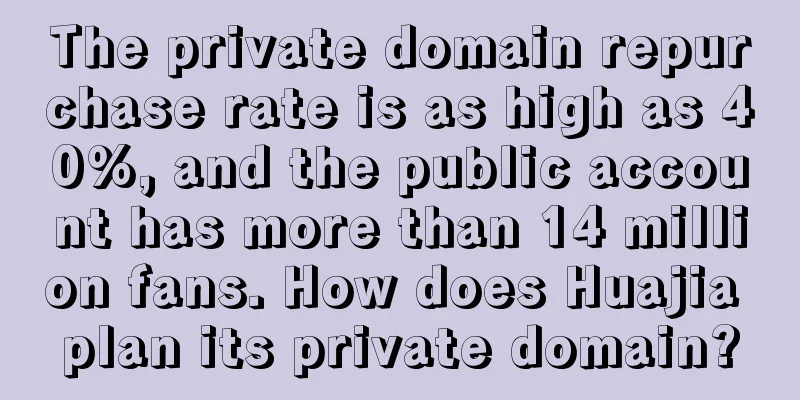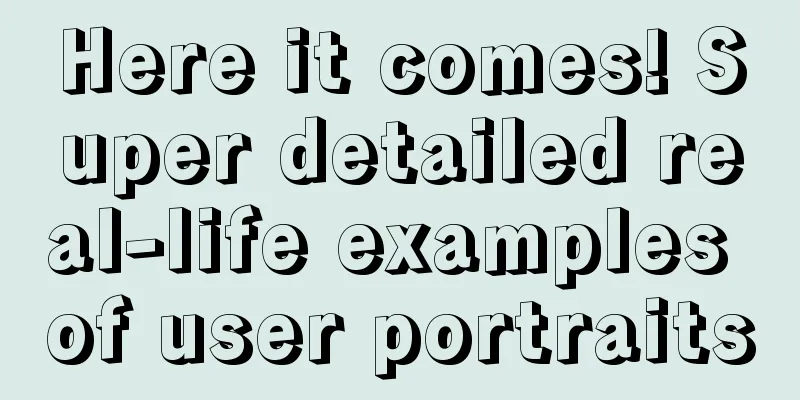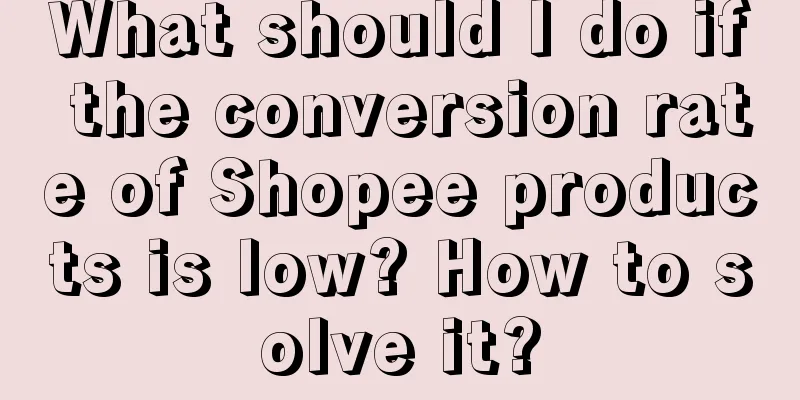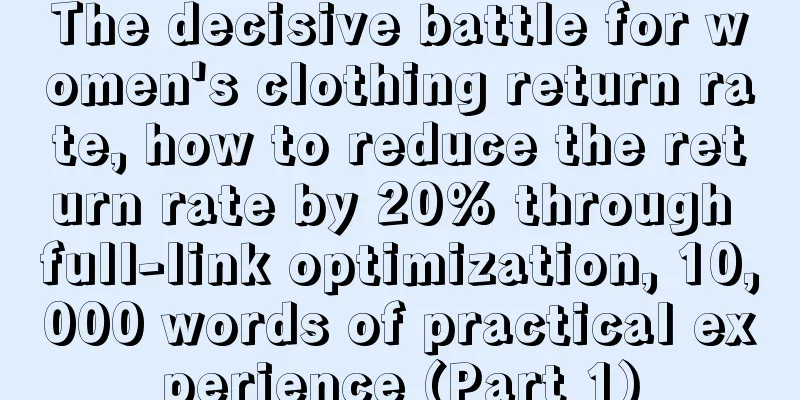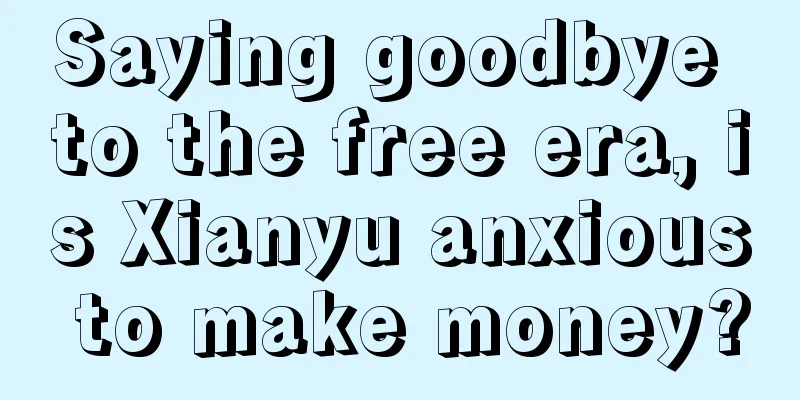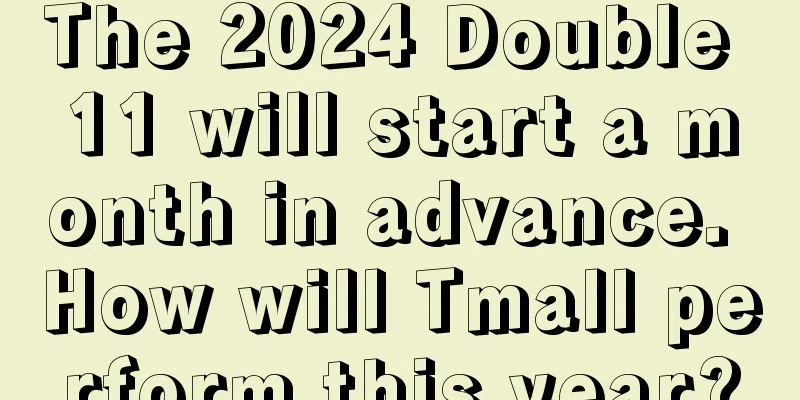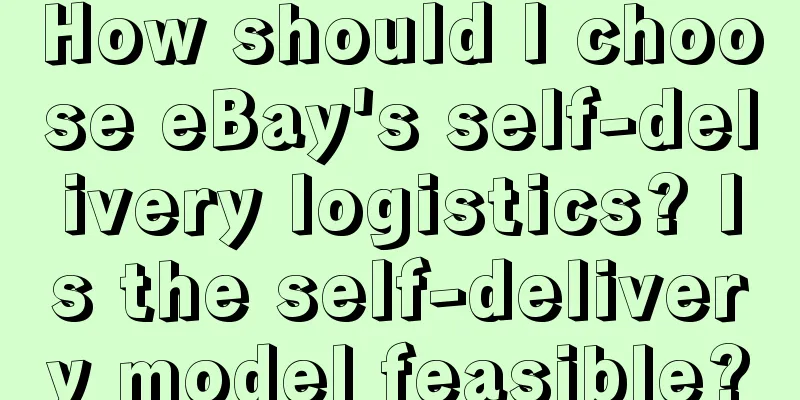How does Amazon identify restricted products? Full list of restricted products
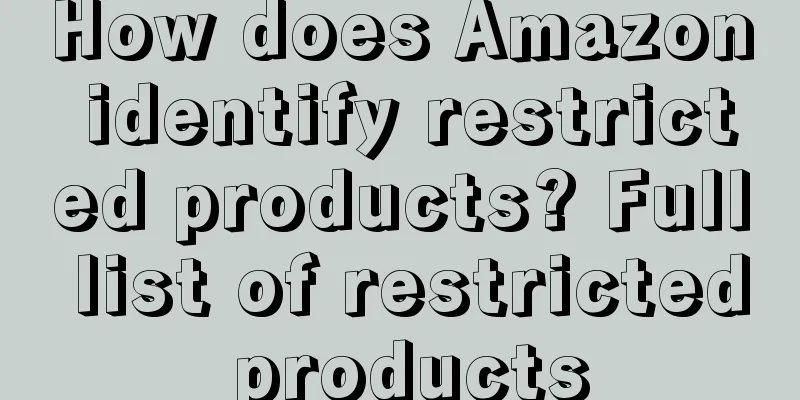
|
Amazon restricted products refer to products that are not authorized by Amazon and are prohibited from being sold. Amazon officially defines restricted products in 26 product categories. So, how does Amazon identify restricted products? 1. Go to Amazon Seller Center, then go to Inventory Management, and then click "Add Product". 2. Enter your product’s ASIN, UPC, or other unique identifier. 3. After entering, if an "Apply for Sale" button appears, it proves that the product is restricted. 4. By clicking "Show Restrictions", the seller will be listed with the product information that the seller needs to provide. After completing all the information, the seller can start selling. 1. Complete List of Restricted Products Industry and Science Collectible Coins Sports Collectibles Video, DVD and Blu-ray Animals and animal-related products Car Supplies Synthetic wood products Cosmetics and skin/hair care products Currency, Cash Equivalents and Gift Cards Dietary supplements Drugs and drug paraphernalia TV/stereo Explosives, weapons and related goods Food and Beverages Refrigerated and frozen foods Hazardous and dangerous goods Jewelry and precious stones Laser Products Lighting Fixtures Lock picking and burglary equipment Medical devices and accessories Offensive and controversial products Organic Products Pesticides and Pesticide Equipment Plants, plant products and seeds Recycling TV/audio products Sexual health products Monitoring equipment Tobacco and tobacco products Warranties, Service Plans, Contracts and Guarantees Other restricted products 2. How to prevent product restrictions? Here is an example of how to remove product restrictions. If the seller sells shoes, sunglasses and handbags, please note: 1. Don’t sell knockoffs or counterfeit products 2. Provide Amazon with various information about product sales 3. The manufacturer’s UPC must be shown in the product listing In general, Amazon merchants enter the Seller Center, enter Inventory Management, click "Add Product", enter the product's ASIN, and if an "Apply for Sale" button appears, it proves that the product is restricted. |
<<: How to appeal against Amazon restricted products? What should I do?
>>: Where can I see the Amazon video review pass? Are there any requirements?
Recommend
Focus on e-commerce promotion and delivery capabilities offline, Chengfeng fully open
As e-commerce platforms continue to evolve, Xiaoho...
How much does THC cost? Introduction to the cost standards
We do cross-border business. If we want to transpo...
Why did Rolex, McDonald's, and Gatorade sign Zheng Qinwen in the early stages, but their subsequent marketing performance was mediocre?
The Olympics are the focus of everyone's atten...
Xiaohongshu's monetization model and 6 types of notes
This year, Xiaohongshu became the CCTV Spring Fest...
What are the conditions for enabling Meikeduo advertising? How to enable it?
If Meikeduo merchants want to place advertisements...
Brand Upgrading? The Truth Planners Need to Understand
What does "brand starts high but product ends...
What kind of people are suitable to be digital nomads?
Not everyone can be a person who has no fixed resi...
It’s 2023 now. Are there still brands that don’t know how to use memes?
Starting from the current social hot topic - the p...
Is Shopee's reconciliation reliable? What is the difference between upcoming and already allocated funds?
Shopee is a cross-border e-commerce platform. I be...
I was cheated by a low-priced tour group in a live broadcast room: I was checked out of a five-star hotel halfway through my trip, and I only received 500 yuan in compensation after two months of rights protection
Selling travel products in live broadcast rooms ha...
How can consumer brands bridge the growth gap?
Consumer brands need to go through three stages: s...
Can individual business owners open Amazon stores? How to operate Amazon?
No matter which platform you open a store on, you ...
5 ways to play Xiaohongshu with a ROI of over 4!
Now, many brands are deploying on Xiaohongshu, so ...
What materials do you need to prepare to open a Shopee store?
The following is a summary of Shopee store opening...
After the GMV of the first live broadcast exceeded 100 million, why did Tai Er Pickled Cabbage Fish become the center of attention?
Recently, the "old internet celebrity" i...