What are the conditions for enabling Meikeduo advertising? How to enable it?
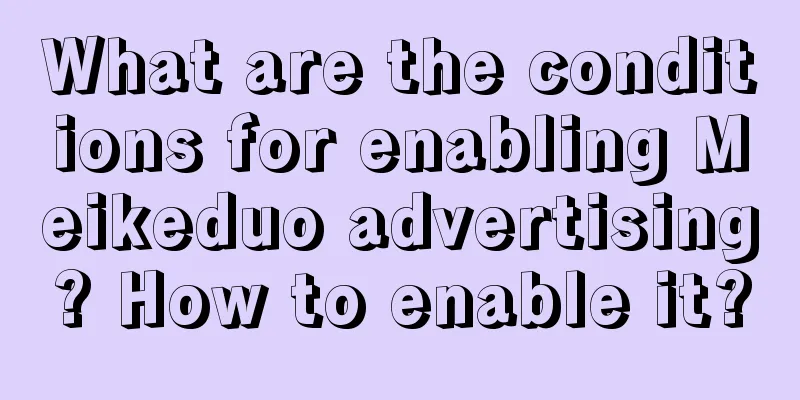
|
If Meikeduo merchants want to place advertisements, they need to create an advertising plan on the advertising management page. The plan includes information such as name, advertising format, delivery time, and delivery area. So what are the conditions for opening Meikeduo advertising? 1. What are the conditions for enabling Meikeduo advertising? After the store has 10 orders on a single site, we can start advertising on our site. At the beginning, the platform will identify you as a novice, so it will turn on automatic mode advertising for you by default. In this case, you don't need to operate, just activate the advertising, and the platform will generate an automatic mode advertising group for you, which is also the only advertising group. In this ad group, the platform will automatically add the link it thinks is the best for this ad group. This is the automatic mode. Of course, you can also add some links to this ad group. For this automatic mode, the most important thing is to change its budget and Acos value. 2. How to open Meikeduo ads? The first step is to register a Meikeduo platform account First, you need to register an account on the Meikeduo platform. Open the Meikeduo platform official website, click the "Register" button in the upper right corner, fill in the relevant information, and complete the registration. Step 2: Create an advertising plan After logging into the Meikeduo platform account, enter the "Advertising Management" page and click the "Create Advertising Plan" button. In the pop-up page, fill in the name of the advertising plan, advertising format, delivery time, delivery area and other related information. At the same time, you also need to set the advertising budget and bid, and select the advertising delivery channel. Step 3: Create ad groups After creating an ad plan, you need to create an ad group under the plan. Click the ad plan name to enter the ad plan details page, and click the "Create ad group" button. In the pop-up page, fill in the ad group name, ad format, delivery time, delivery area and other related information. At the same time, you also need to set the ad budget and bid, and select the ad delivery channel. Step 4: Create creatives Step 5: Review your ad After creating an ad, you need to wait for the Meikeduo platform to review the ad. Generally, the review time is 1-2 working days. If the ad is approved, you can start running the ad. In general, the condition for opening Meikeduo advertising is that the site must have 10 orders before it can be opened. The steps for opening advertising have also been introduced in the article. |
<<: Should Shopee's newbie tasks be completed in 14 days or 5 days? When does the 5-day task start?
>>: Do I need a deposit to open a store on eBay? Do I need a deposit?
Recommend
Do you understand the "people, goods, and venue" model? Data analysis can be used in most scenarios!
Many people have heard of the "people, goods,...
The same product has different prices, why is it still selling well?
Customers often compare many platforms to choose t...
What is Shopbop? Is it reliable?
Now that everyone's living standards have impr...
We absolutely cannot agree to TikTok acquiring Ele.me!
Recently, there was news that Douyin was going to ...
How much is the withdrawal fee for Shopee official wallet? How long does it take for the withdrawal to be credited?
The official wallet on the Shopee cross-border e-c...
How to find the seller's email address on eBay? How to contact the seller?
The eBay platform is different from other cross-bo...
During the Spring Festival holiday, are your friends and family surrounded by skits?
During the Spring Festival, short plays have becom...
How to operate a new Shopee store? What are the basic tasks?
The Shopee platform has great potential, but if yo...
Too late? How can small and medium-sized brands plan their presence on Xiaohongshu for Women’s Day?
There is not much time left until Women's Day....
How often does Shopee's funding cycle occur? What should I pay attention to?
For merchants who have just settled in the Shopee ...
Video platforms compete with the Olympic economy, who can catch this "sky-breaking wealth"?
With the arrival of the 2024 Paris Olympics, the b...
2023 Tik Tok content ecosystem: “Newcomers” are king
The author of this article shared several Douyin “...
Using Internet celebrity tags for brand marketing, is it a poison to quench thirst or the secret to traffic?
The process of creating an influencer product is n...
What does self-fulfillment mean for new Amazon sellers? How to do it?
More and more novice sellers choose to open stores...
How to do content marketing on an independent website? What are the techniques?
In the cross-border e-commerce industry, the indep...
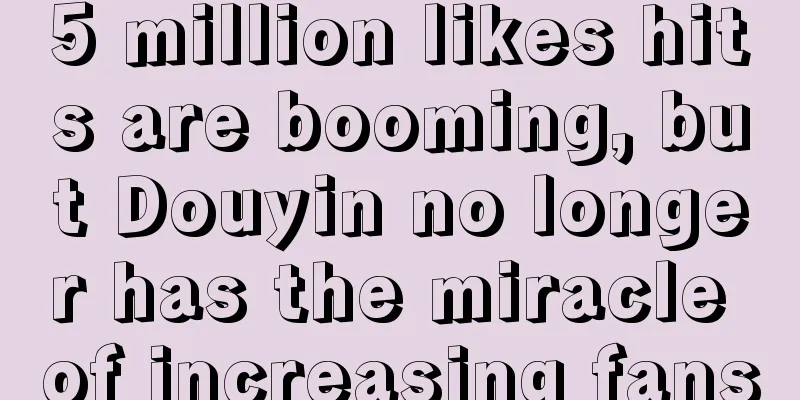

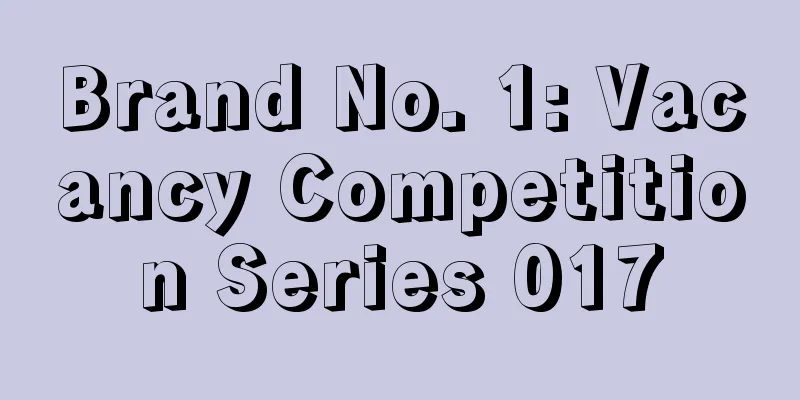
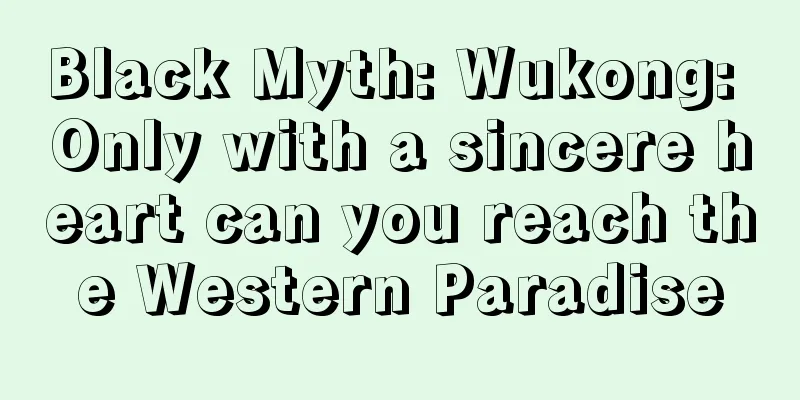
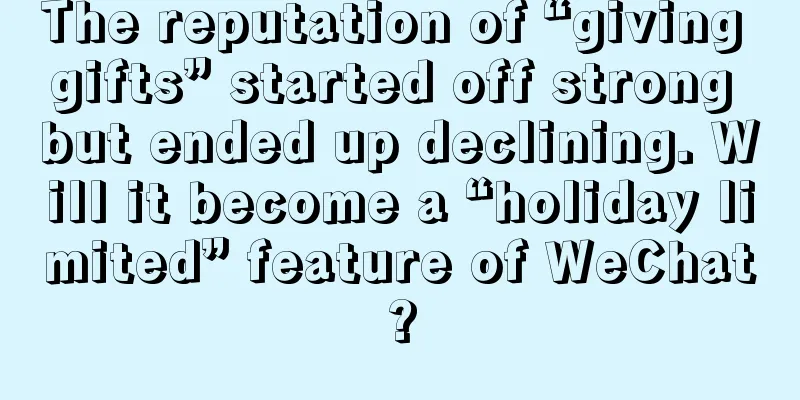
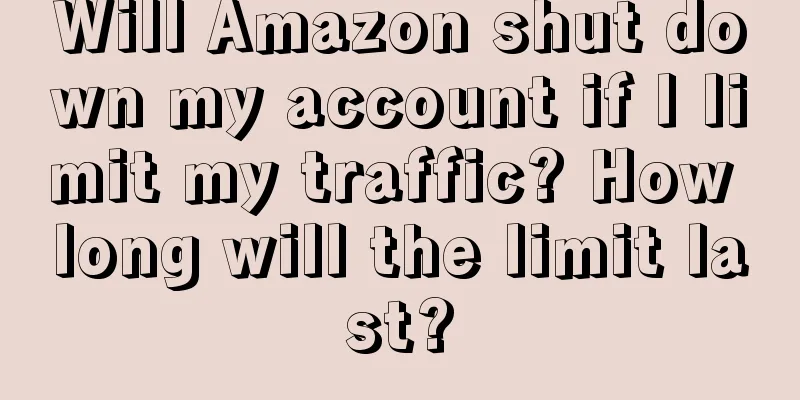
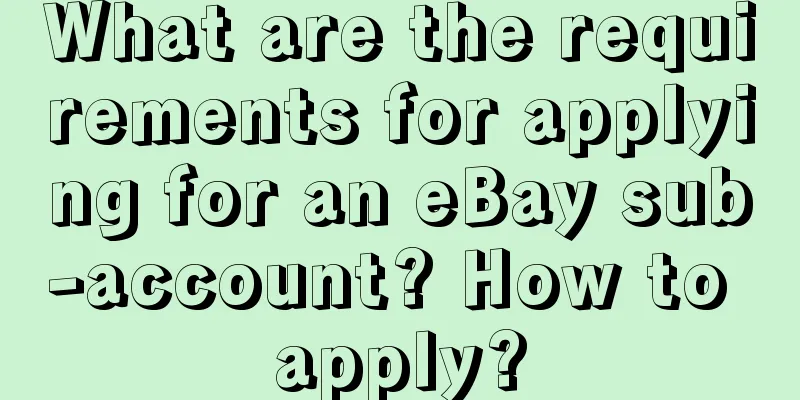

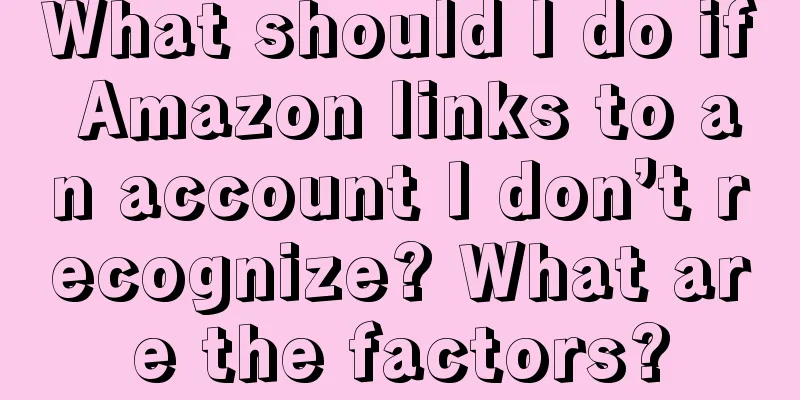
![[Anti-pit reminder] Precautions for using the AARRR model](/upload/images/67e6d6a409434.webp)