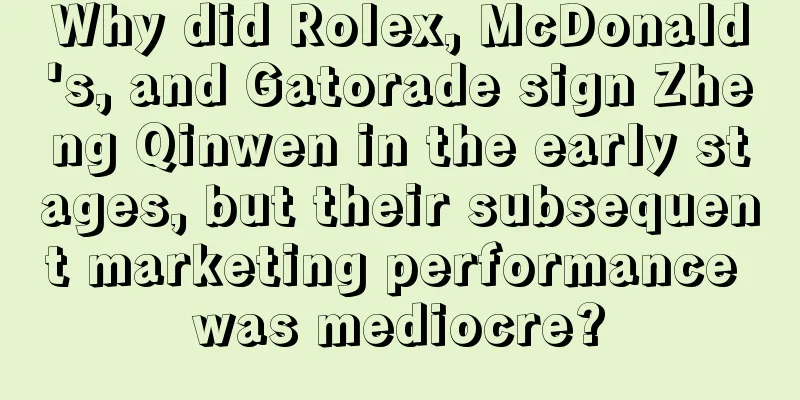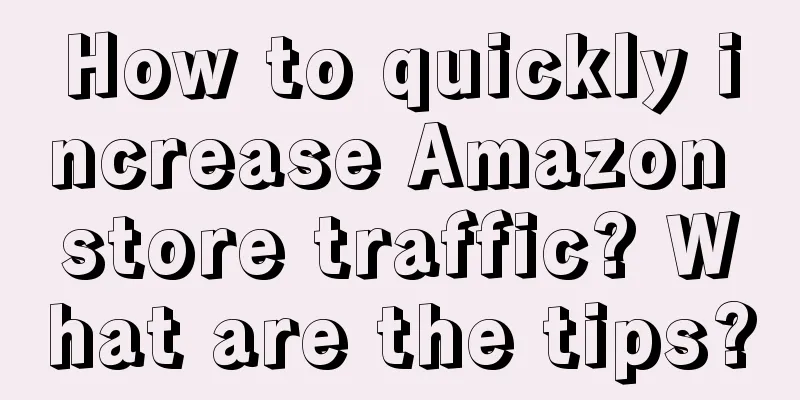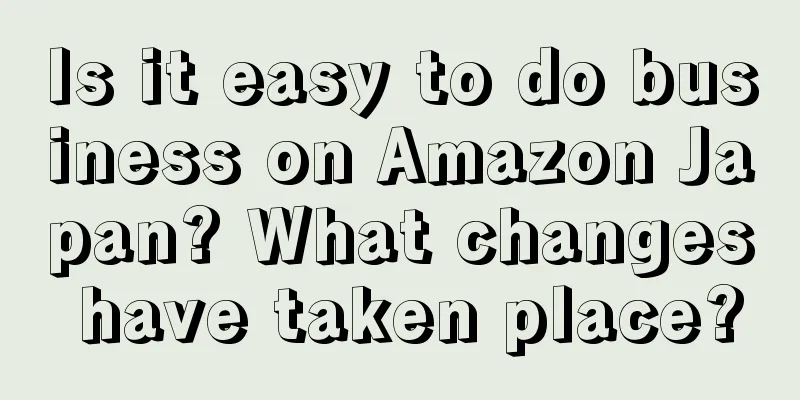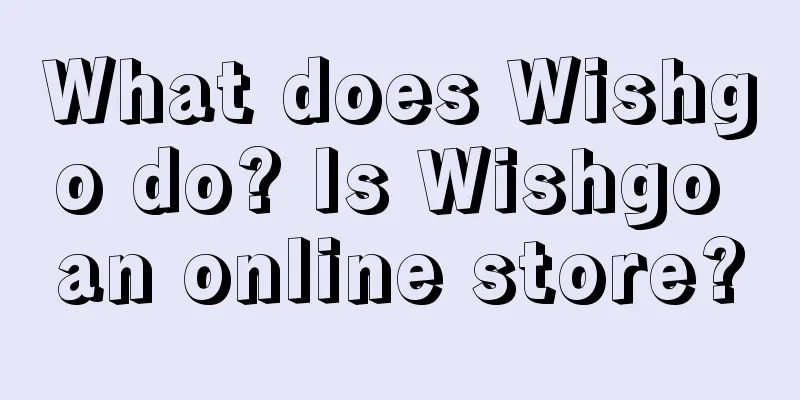What does Amazon product shopping cart mean? How to add it to the shopping cart?
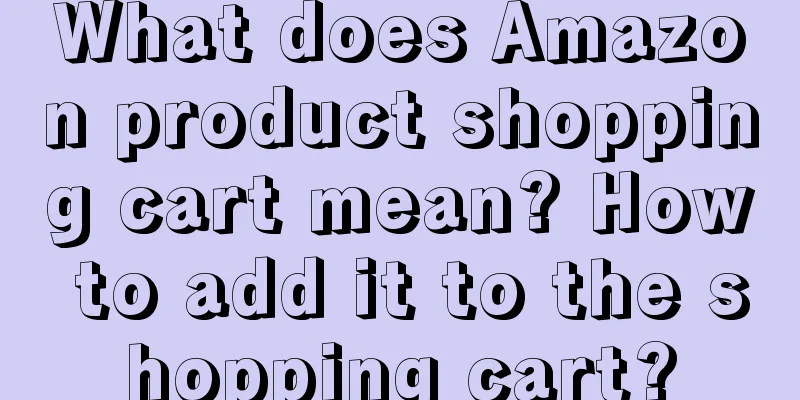
|
On the Amazon platform, the product shopping cart is a virtual basket for storing and managing the items that users want to buy. It is similar to the shopping cart in traditional physical stores, allowing users to add multiple items to the same basket for convenient unified settlement and management. 1. What does Amazon product shopping cart mean? Amazon's product shopping cart has the following main functions: Product Collection: Users can add products of interest to the shopping cart as collections and observations. This can help users track and compare prices and features of different products and make more informed purchasing decisions. Batch checkout: When users decide to purchase items in the shopping cart, they can choose to check out in batches. Amazon will generate an order based on the product information in the shopping cart, including all selected items and the corresponding prices. Users only need to complete the payment without having to handle the checkout of each item separately. Inventory Alerts: If a product in a user's shopping cart is not purchased immediately, but the stock is tight or the price has changed, the Amazon shopping cart will provide notifications of inventory status and price updates to help users understand and take action in a timely manner. Cross-platform synchronization: Amazon shopping carts can be synchronized between different devices. For example, items added on a computer will also appear in the shopping cart on the mobile app. This way, users can view and manage items in their shopping carts anytime, anywhere. 2. How to add to shopping cart? On Amazon, adding products to your shopping cart is easy and can be done in just a few simple steps: Login account: First, the user needs to log in to his Amazon account. If you don't have an account, you need to register a new account first. Browse products: Browse product pages on the Amazon platform to find products you are interested in. You can find products by searching, browsing by category, or by recommendation. Add to Cart: On a product page, users will see an "Add to Cart" (or similar) button. Clicking the button will add the item to the cart. Manage shopping cart: After adding multiple items, users can click the shopping cart icon or link to enter the shopping cart page for management. On the shopping cart page, users can view the added items, modify the quantity, delete items, or adjust the specifications. Checkout order: When a user decides to purchase items in the shopping cart, they can choose to checkout the order. The system will generate an order containing the selected items and prices. After confirmation, the user can choose a payment method to checkout. It should be noted that adding an item to the shopping cart does not mean that the item has been purchased successfully. The item can still be removed from the shopping cart or the quantity can be adjusted. The item is officially purchased only when the user completes the checkout and successfully pays. Amazon product shopping cart is an important concept in the field of e-commerce. It not only provides buyers with a convenient shopping experience, but also brings unlimited business opportunities to sellers. In this highly competitive market, in order to win the ownership of the shopping cart, sellers need to continuously improve their product quality, service level and price competitiveness. Recommended reading: Where is the Amazon return address? Will the return address be associated? Can a new Amazon store be linked to a store assistant? How to link to a store assistant? How much does Amazon brand advertising cost? What are the results? |
<<: Where can I view Amazon store reviews? Can reviews be deleted?
>>: Where can I add SKU images on Amazon? What are the requirements for SKU images?
Recommend
What products does Lazada Malaysia sell? Which products are more popular?
Before opening a store on the Lazada platform, you...
What is the relationship between Amazon's three types of advertising? What are they?
We also need to place advertisements when operatin...
How are wish orders shipped? What are the shipping methods?
Everyone should have heard of the Wish platform. S...
What are the VAT application conditions for Amazon Middle East? Amazon VAT VAT rate
When opening a store on Amazon Middle East, you ne...
I spent more than 10 million yuan to develop a new brand private domain model
In the wave of private domain traffic, how brands ...
Xiaohongshu's rules have been changed again, after removing the brand mark...
After the epidemic was lifted, the commercializati...
How to upload Amazon A+ pages? What impact does it have on sellers?
A+ pages are pages that Amazon has opened to creat...
How to register a Facebook email address? How to register a Facebook email address
As one of the world's largest social media pla...
Which country is Amazon Web Services based in? What is its relationship with Amazon?
Amazon Web Services (AWS) is one of the world'...
The biggest difference between you and a data analysis expert is...
In the world of data analysis, what separates novi...
These three brands told me: Don’t compare yourself to others, it’s just a collaboration | Anti-anxiety special
In this age of social media, we are always tempted...
How long does it usually take for Amazon to withdraw cash? What are the withdrawal rules?
Now the prospect of cross-border e-commerce is rea...
Can I still graduate if I get deducted points on Shopee? How to avoid deductions?
In the domestic e-commerce industry, competition i...
Illegal content on Douyin can be modified!
The Douyin platform recently launched a new featur...
How to get an account on Shopee cross-border e-commerce? What are the conditions for opening one?
Shopee is a leading e-commerce platform in Southea...
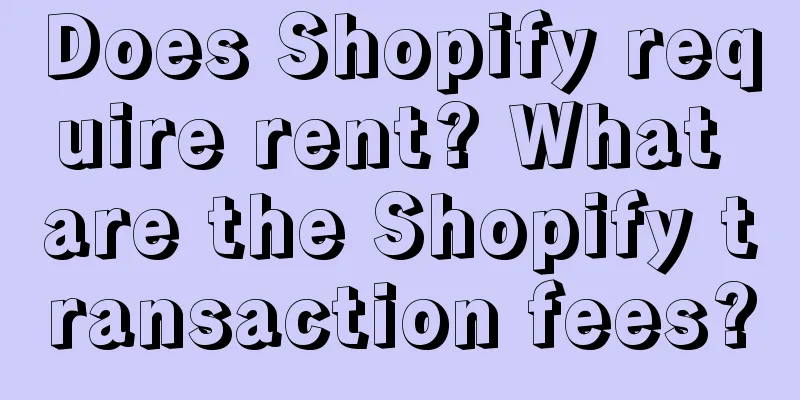
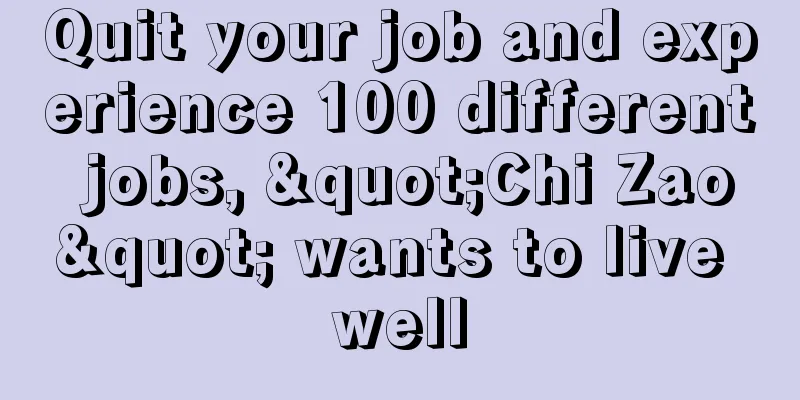
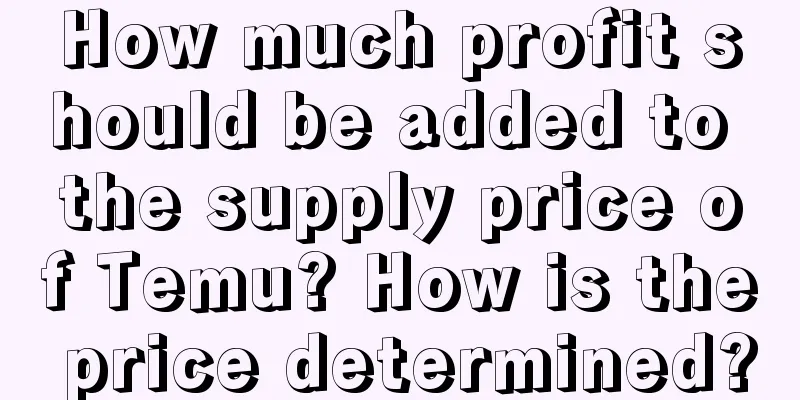
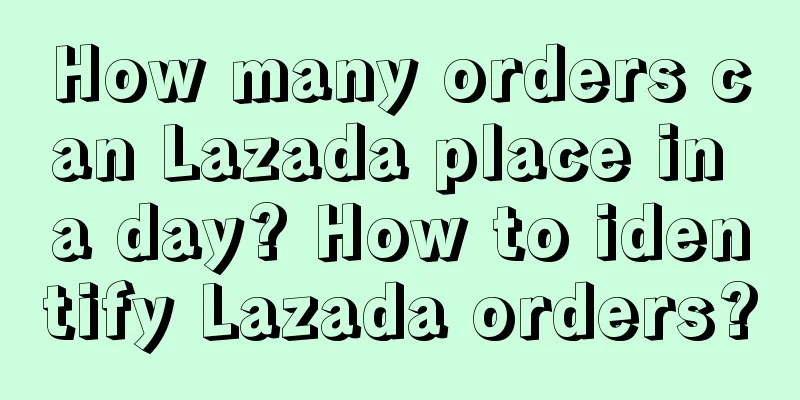
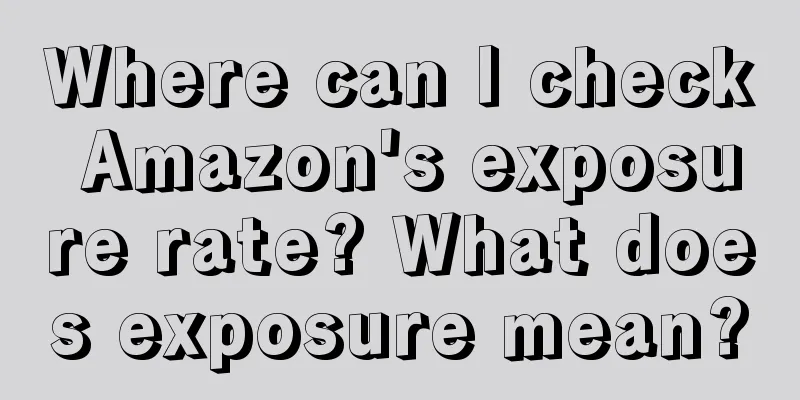
![Leveraging marketing is so important! But you don’t know how to follow the hot spots? [Overseas Hot Spots Operation Guide]](/upload/images/67e762237e6b6.webp)