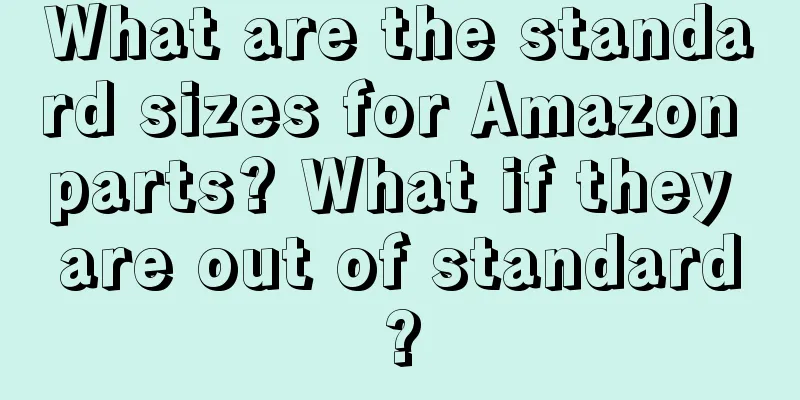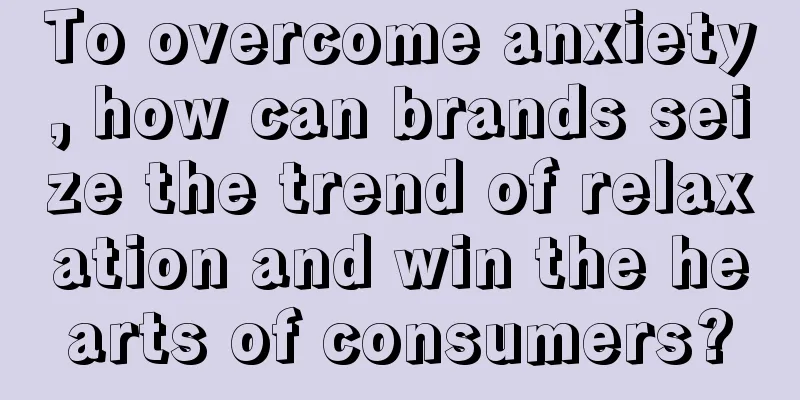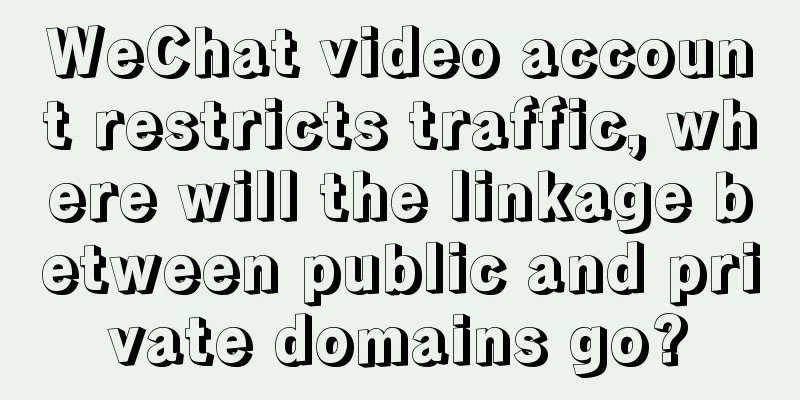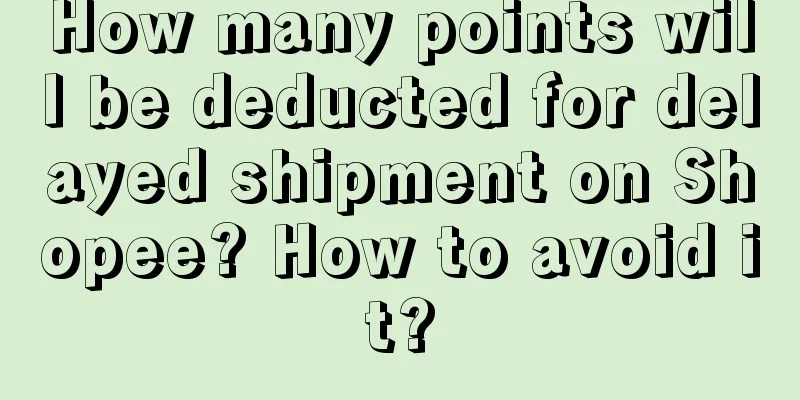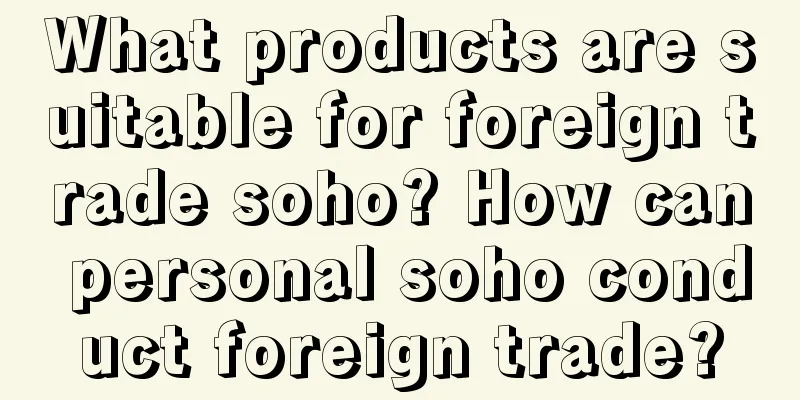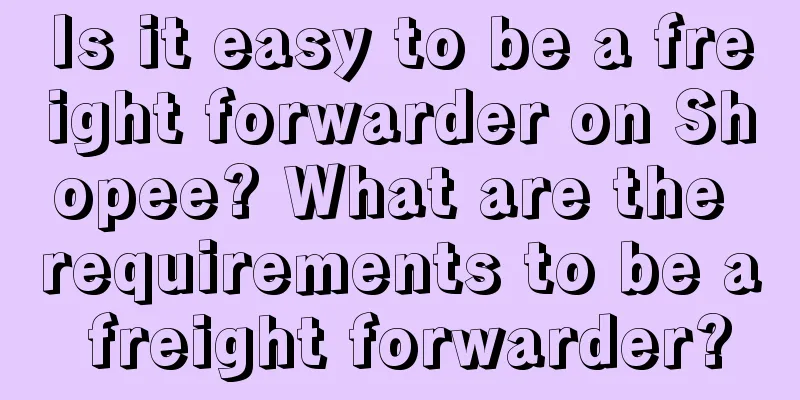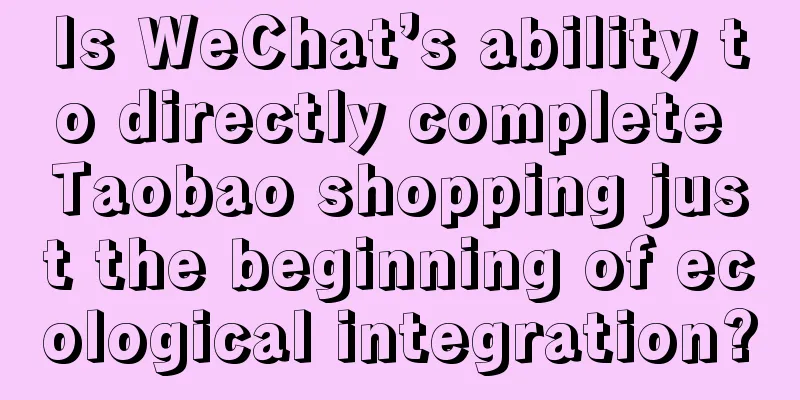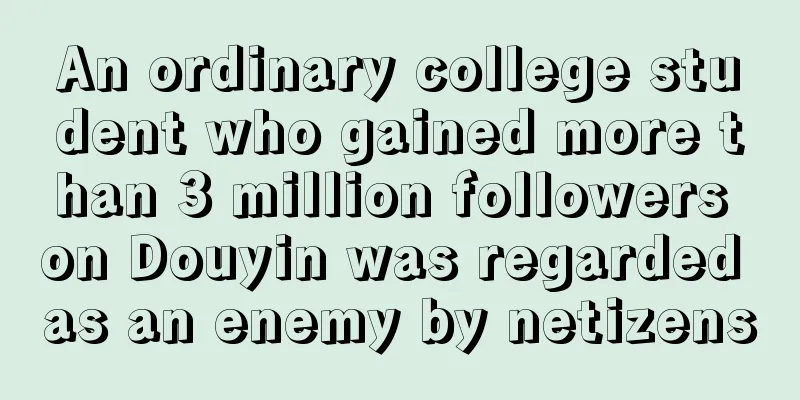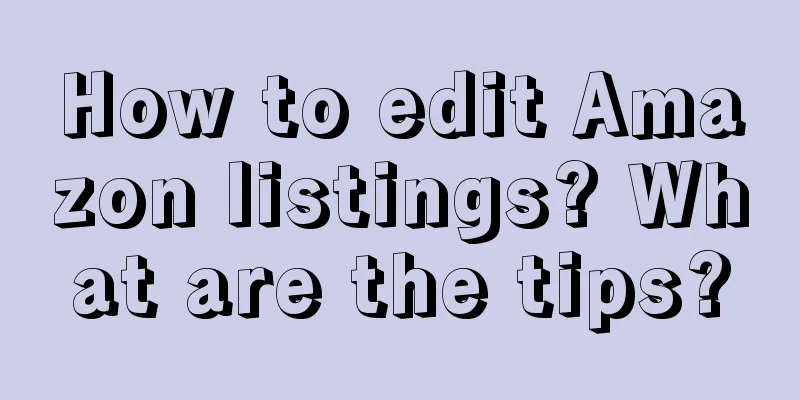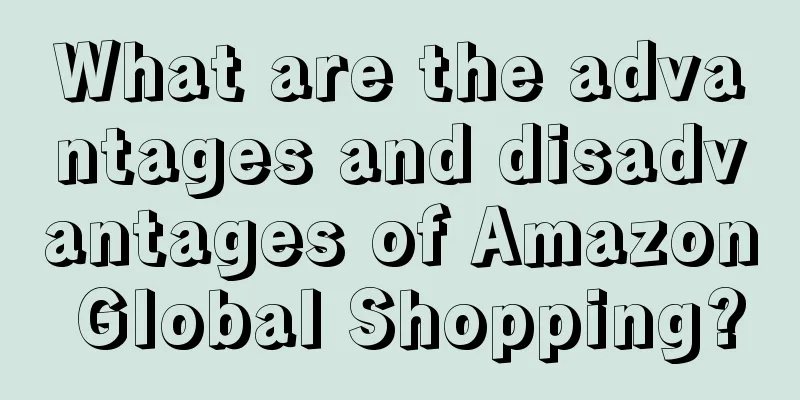How to open multiple stores on Lazada? How to manage multiple stores?
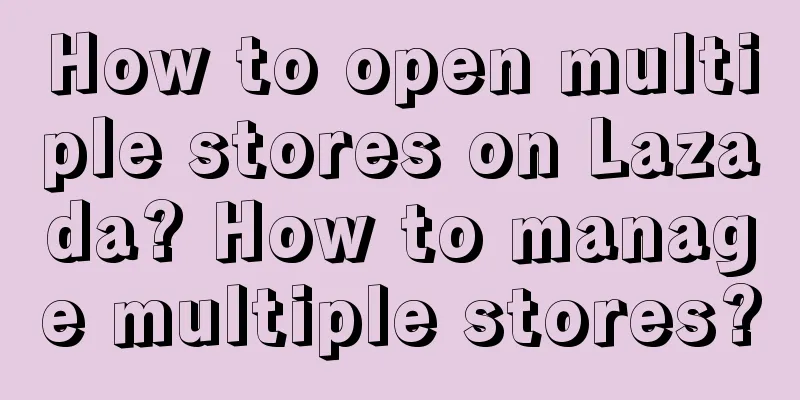
|
As one of the largest online shopping websites in Southeast Asia, Lazada has attracted the attention of countless e-commerce companies. At present, many domestic e-commerce companies have entered the Lazada platform, and many merchants also want to open stores. How can Lazada open multiple stores? 1. How to open multiple stores on Lazada? One business license can only open one business. The business license of an individual business owner can be applied for to open a store. So if you want to open multiple stores, you need multiple business licenses. 2. How do Lazada sellers manage multiple stores? 1. Create a group for the new store Click Group Management >> Enter a custom store name (such as Shoes 1, Bags 1, Shoes 2, Bags 2) >> Click Add. 2. Select the corresponding group in the Lazada store list (such as Shoes 1, Bag 1, Shoes 2, Bag 2) to enter the corresponding store. 3. Add a new store and bind authorization Right click and select Add >> Fill in the name and store address >> Click "Get code online" >> Supplement the Code, access token and other information to complete the binding authorization. 4. The above operation completes adding a store to the assistant. Sellers only need to add all the stores under their name to the software, and the stores will be neatly arranged on the bookshelf like books for you to choose. In addition, products that have been uploaded to Lazada stores can be automatically imported into the software, which is convenient for sellers to centrally manage, batch delete, batch release, edit descriptions, change main pictures, etc. 3. How to prevent association of Lazada stores: 1. Let Lazada determine that the operating environments of multiple stores are different. 2. The email, computer, system, UA, credit card, mobile phone number and other factors of the Lazada registered account remain differentiated. 3. Do not use the account of former employees or friends to log in on the computer where you already have a Lazada store. 4. Reasonably use cross-border e-commerce Lazada operating tools to avoid store association. Tools such as Zi Niao Super Browser can well meet the seller's needs for preventing association between multiple Lazada stores. There is no way to open multiple stores in Lazada. One business license can only open one store. If you want to open more than one store, you need to apply for many business licenses. So, my friends, you must take care of your own store first in the early stage. Recommended reading: How long does it take for Lazada to cancel an order? How to choose products? How to check sellers’ email addresses on Lazada? What are the entry conditions? How long is the payment cycle of Lazada? How long does it take to receive payment? |
<<: Can I return products from Lazada after 7 days? How long is the return period?
>>: How to receive payment on eBay? How to set up payment method?
Recommend
Tik Tok prohibits pretense and cracks down on fake personalities!
The Douyin platform recently issued the "Anno...
The benefits of TO B brand marketing: demonstrating professional capabilities and building a foundation of trust
This article explores in depth the core benefits o...
My 23 favorite quotes of 2023
The countdown to 2023 has begun. Looking back on t...
How did Zara escape the price war?
At a time when fast fashion brands are generally f...
13 self-media control regulations have been issued! Is it time to make money with good content?
Strengthening the management of self-media is the ...
Brand No. 1: Wangshanzha made 700 million yuan by doing these 3 things right
The Hope Water brand is based on the principle of ...
How to determine whether Amazon is self-operated? What are the methods?
When shopping on Amazon at home, people will basic...
Send gifts, someone secretly orders
In the new era of WeChat e-commerce, the gift-givi...
What are the salary packages at Alibaba International Station? How does it operate?
In addition to some stores, Alibaba International ...
Ali is starting to get twisted
Recently, Alibaba has made many updates to Taobao,...
How do young people today celebrate the New Year?
This article mainly describes the way contemporary...
Thousands of young people living alone have studied the essence of "eating and fooling around"
Recently, many people have probably seen videos ab...
Scenes + surroundings, a differentiating tool for coffee brands
Nowadays, with more and more new brands entering t...
Rethinking Satisfaction Research from Now on
User satisfaction is a compulsory introductory cou...
The secret of Xiaohongshu operation - running volume template
In the marketing ecosystem of Xiaohongshu, the run...