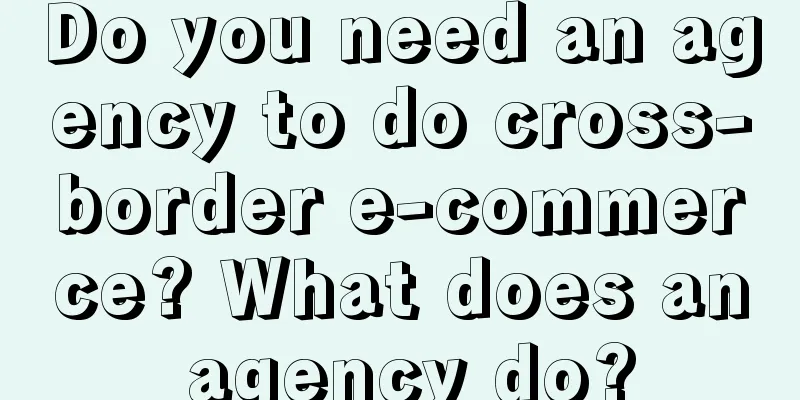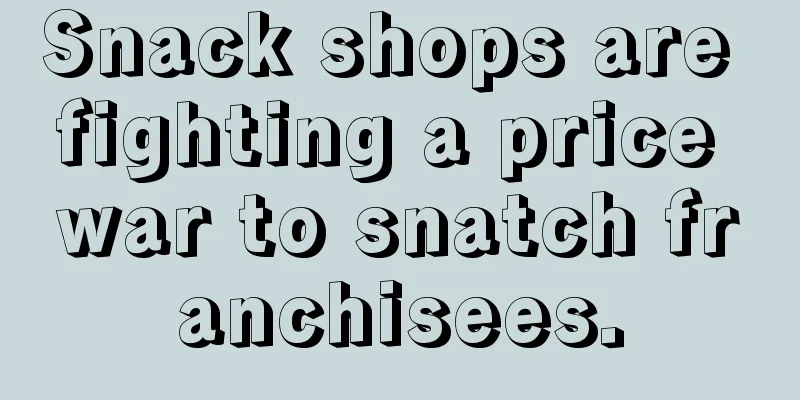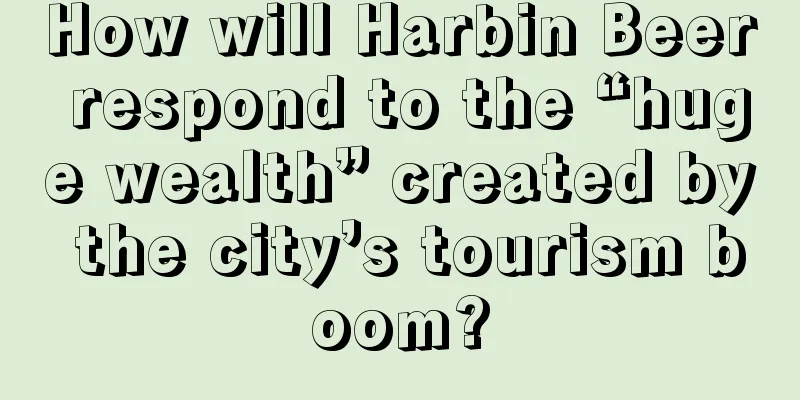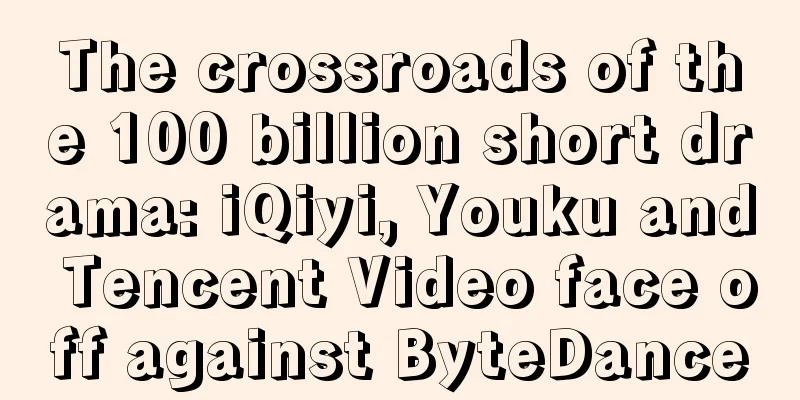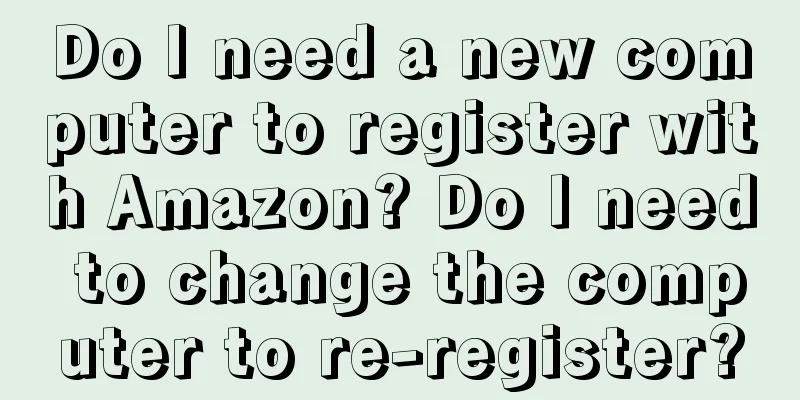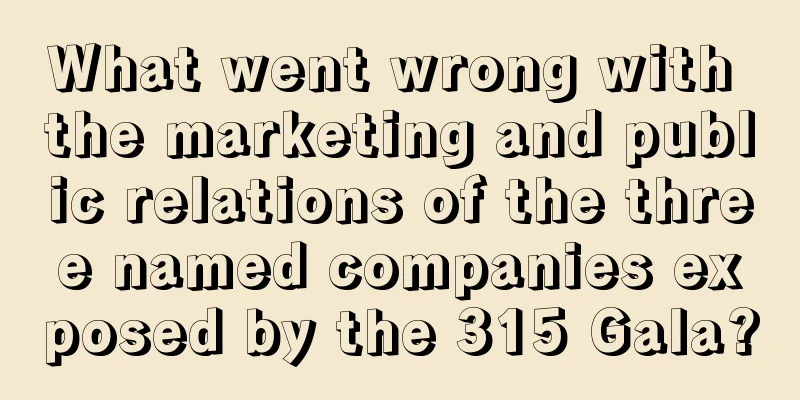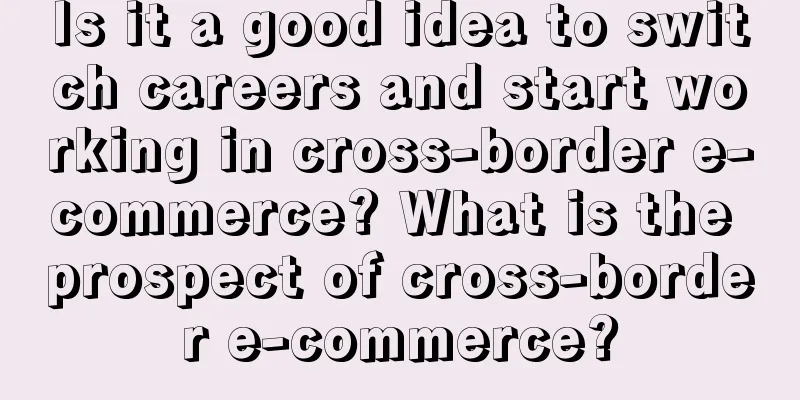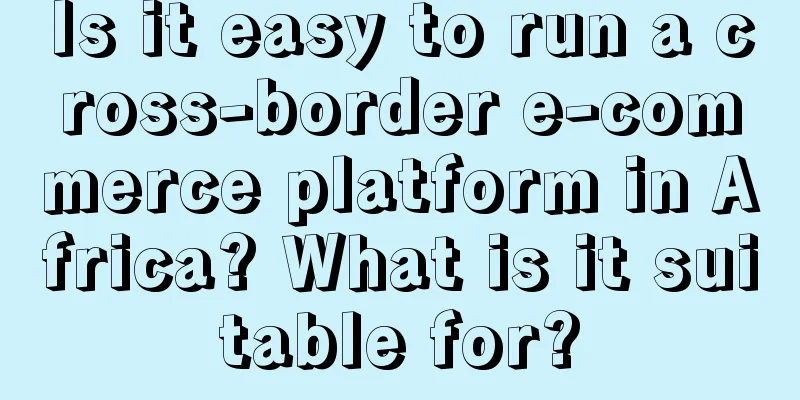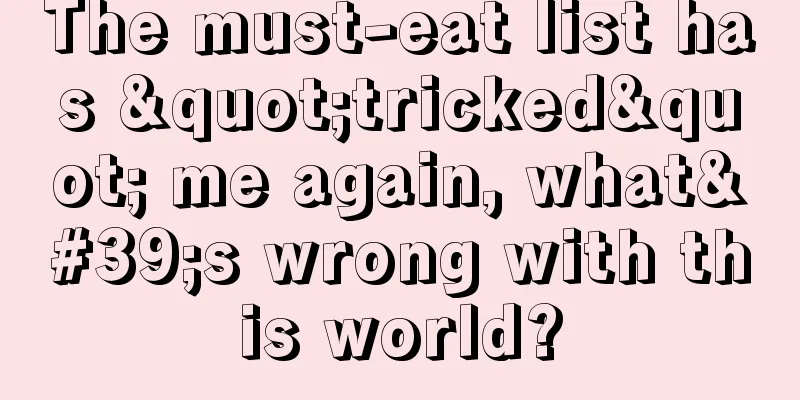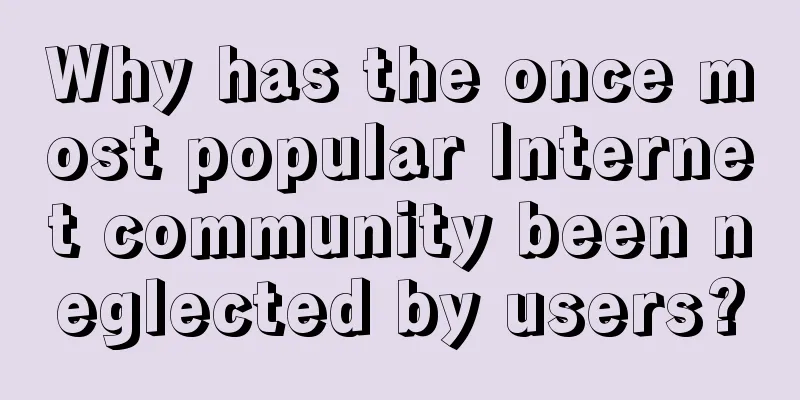Which cross-border e-commerce platforms support individual store opening? How can an individual open a cross-border e-commerce store?
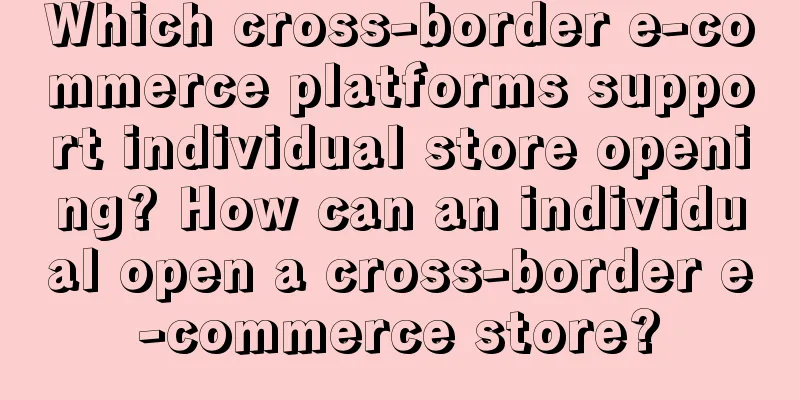
|
Currently, many people want to engage in cross-border e-commerce, but novice merchants have small initial investments and often join the platform alone. So they want to know which cross-border e-commerce platforms support individuals opening stores? Next, we will explain this aspect to you. 1. Which cross-border e-commerce platforms support individual store opening? 1. eBay Currently, it is one of the largest online trading platforms in the world, providing an international online trading platform for individual and corporate users. It is an Internet-based community where buyers and sellers browse and buy and sell goods together, providing auction services according to categories, allowing sellers to list items for sale and buyers to make offers for items of interest. 2. Amazon Amazon is currently the number one online shopping platform in North America, Europe, Japan and many other countries and regions. Its annual sales have maintained a growth rate of about 20%. The FBA logistics system is extremely powerful. 3. AliExpress Alibaba's global shopping platform is called "Taobao International" by many sellers. Currently, it focuses on emerging markets such as Brazil and Russia. 2. How can individuals open a cross-border e-commerce store? Let’s take eBay store opening as an example: 1. Go to eBay and click the "Register" button on the upper left corner of the page to enter the account registration page. 2. On the account registration page, start setting up your account and password, and then click the "Register as a member" button. Then, the eBay platform will send an email to the seller's mailbox to complete the account application. 3. After applying for an account, the seller needs to provide a higher level of security for the account. In the verification window that pops up on the page, click the "Send me a confirmation code via SMS" button. When the phone receives the verification code, enter the verification code into the verification box and click the "Continue" button. Then, the page will jump to the confirmation terms page. 4. On the terms confirmation page, click the "Continue" button below. 5. After completing the above operations, the account application is basically completed, but to complete the store opening, you still need to bind the associated Paypal account. If the seller already has a Paypal account, he can bind it directly. If not, he needs to register first and then bind it. Log in to the eBay backend, click "My eBay" in the upper right corner of the homepage, select the "Account" option on the page, jump to the Paypal account information page, and click the "Link to my Paypal account" button. 6. Fill in your phone number and address on the Paypal account binding page, then click the "Continue" button below. 7. In the PayPal binding login window, enter your PayPal account and password to log in and complete the PayPal account binding for opening a store. At this point, the registration is successful. In this way, we have completed the entry into the eBay cross-border e-commerce platform. However, before entering, you need to prepare relevant information, otherwise you will not be able to enter. In addition, the cross-border e-commerce platform suitable for individuals is also shared with you, you can refer to it! |
<<: What are the VAT application conditions for Amazon Middle East? Amazon VAT VAT rate
Recommend
What kind of taxes do cross-border e-commerce businesses in Shenzhen need to pay? How are taxes calculated?
With the rapid development of China's cross-bo...
Which logistics model should eBay mainly adopt? What is eBay's logistics model?
With the rapid development of e-commerce, more and...
Understand OK Supermarket in one article: How did Japan's most profitable discount supermarket become so successful without its own brands and with profits that surpass Walmart?
In Japan, OK Supermarket, with its unique discount...
A pair of yoga pants supports a valuation of 30 billion, and the men's version of lululemon is popular among middle-class men
Lululemon's brand positioning is high-end, fas...
Is it really difficult to commercialize AI?
Although products such as ChatGPT have shown great...
WeChat Stores “Advance” into the Heart of E-commerce
WeChat Stores have made strong inroads into the e-...
How to find hot-selling products on eBay? How to increase traffic?
If you want to do cross-border e-commerce business...
Zulijian shoes become a trendy shoe. How did “old man’s shoes” become a fashionable item for young girls?
Zulijian, a brand originally designed for the elde...
When is Amazon's Black Friday? How big are the discounts?
There are still many users who shop on Amazon, but...
What are the Amazon listing optimization tools? Which one is better?
Merchants who promote on Amazon know the relevant ...
12 words of healing copywriting, extremely comfortable ~
In addition to pouring cold water, copywriting can...
Can Shopee live broadcasts be recorded? Does it have any impact?
There are many ways to open and operate a store on...
From "elegance" to "lone hero", let's take a look at the most popular Internet memes in 2022
In the blink of an eye, 2022 is coming to an end. ...
What is a parent in Amazon? What is an Amazon variation relationship?
When opening a store on Amazon, you will inevitabl...
Analysis of the hot articles on Xiaohongshu: 12 cases to analyze how to create a note with more than 400,000 interactions
The quality of an account depends on the mentality...