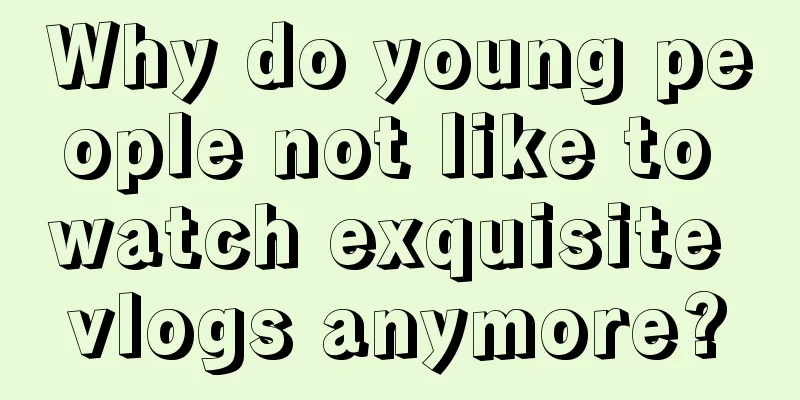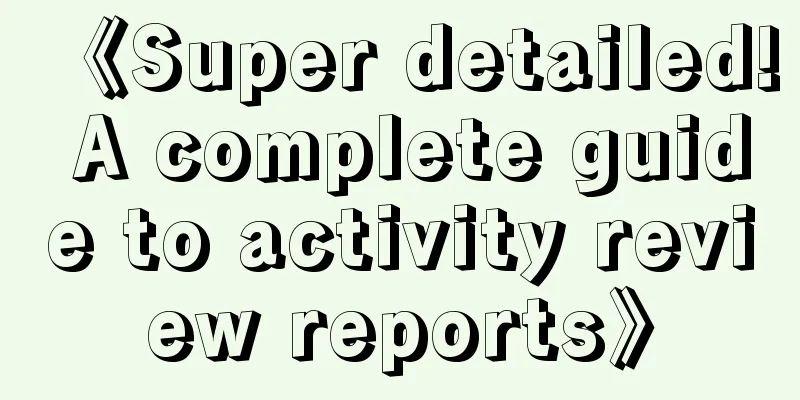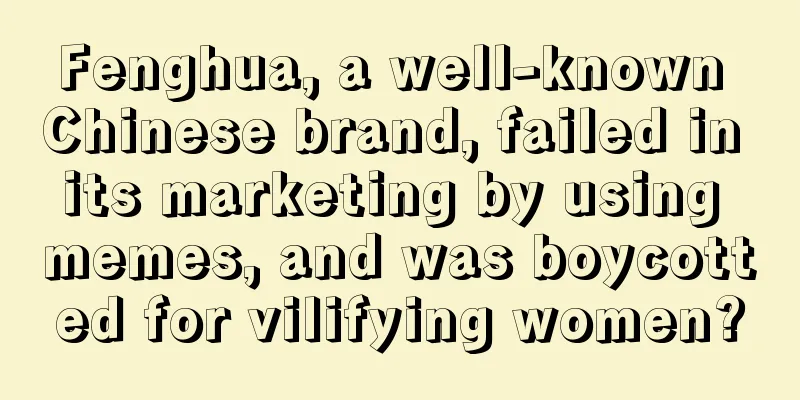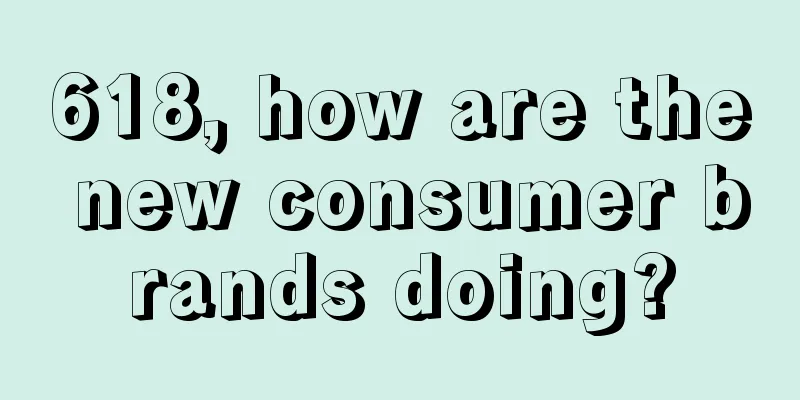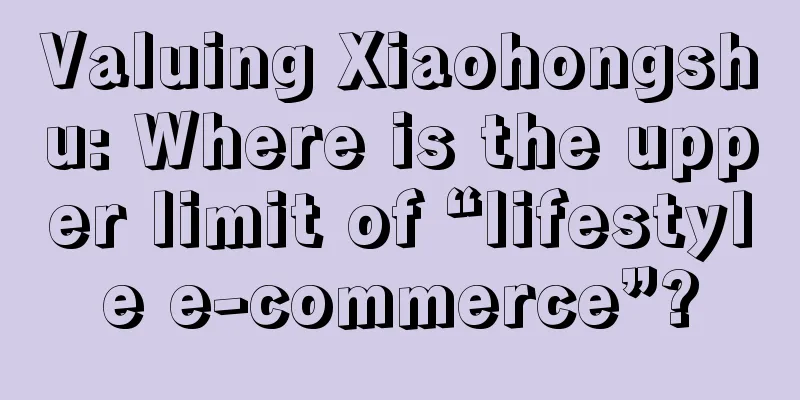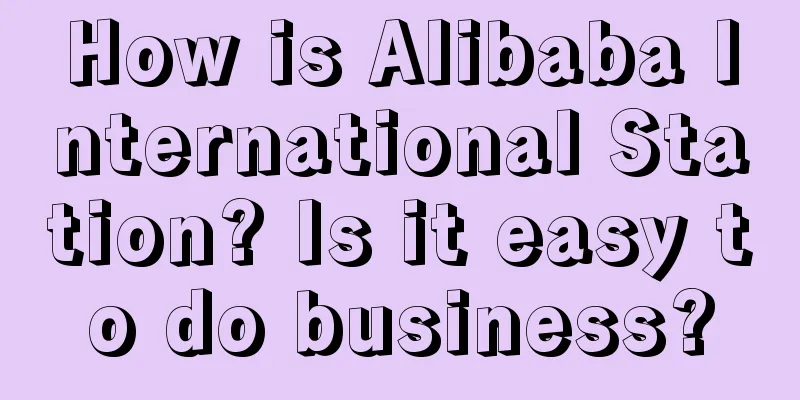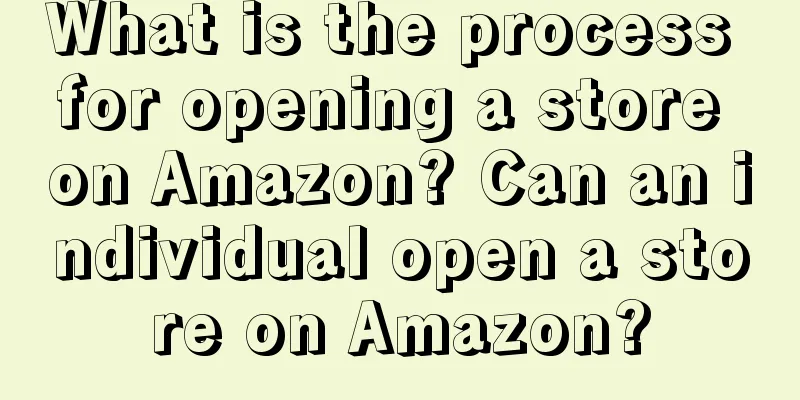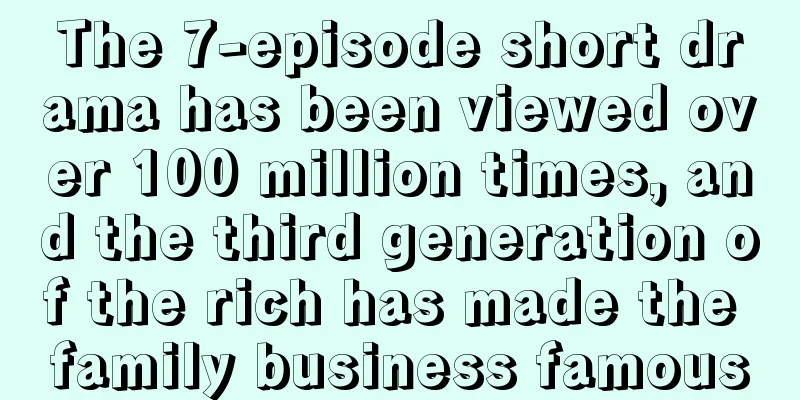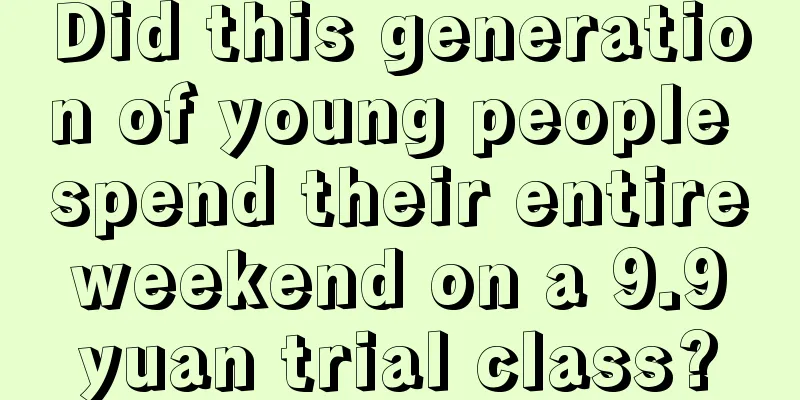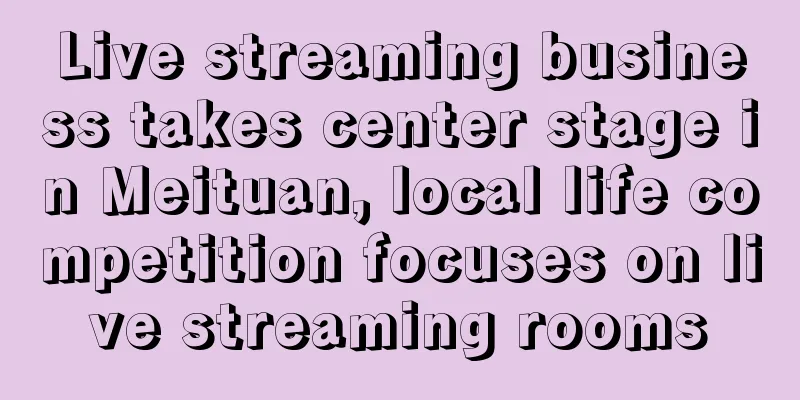How to ship goods through Amazon Middle East Station FBA? What is the seller's FBA shipping process?
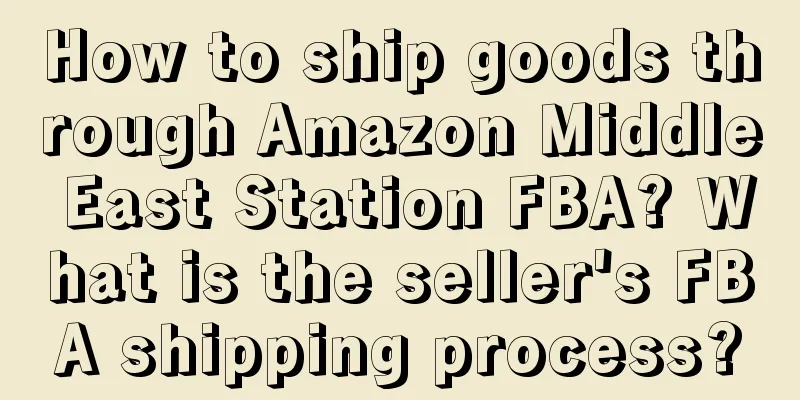
|
The Middle East Station is a very common station on the Amazon platform. After opening a store on this station, you need to solve the problem of logistics. Generally speaking, how to send FBA on Amazon Middle East Station? The following content will introduce it to you. How to send products from Amazon Middle East Station ? 1. Register for FBA Go to the Amazon service page, click "Fulfillment by Amazon", fill in the company name on the page that pops up, check the box to agree to Amazon's relevant terms and agreements, and select FBA service to successfully register. 2. Convert products to FBA SKUs Operation steps: Click Inventory on the homepage, select the SKU that needs to be converted, and select "Change to Fulfill by Amazon" in Action. You can also select multiple items, click "Actions" and select "Change to Fulfill by Amazon" to convert the product to FBA SKU. 3. Confirm FBA products After selecting the FBA products to be shipped, the page will jump. Click "Convert Only" to confirm the conversion to FBA delivery. 4. Create a delivery note (1)Set Quantity Enter the quantity of the shipped product under unit. If the seller did not enter the product packaging type when uploading the product, you must also fill in the product packaging type here. There are two types of Packing Type: Individual products (mixed packaging) - different products are mixed in boxes, and Case packed products (original packaging) - the same products and SKUs are packed in one box. (2) Prepare Products Check the SKU types and quantities to ensure that the SKU and quantity of the physical goods are exactly the same as those filled in when creating them. (3) Label Products Every product sent to the FBA warehouse must be labeled. Amazon's backend will allow sellers to choose whether Amazon or the sellers should label the products themselves. If the sellers choose to label the products themselves, they should select "Merchant" under "wholabels" and choose label paper of corresponding specifications to print the labels. (4)Review Shipments Check the shipment's origin, packaging type, goods, product preparation fees and other information. Here, sellers can see which warehouse Amazon assigns the product to for storage. Each Shipmentname represents each warehouse, and you can see how many products the seller has stored in the warehouse. The Amazon system automatically assigns warehouses. If the seller does not want to split warehouses, they can set up warehouse consolidation in the background in advance (combined warehouses require additional fees). After confirming that there is no problem, click "Confirm Shipment". (5) Prepare Shipment First, check the items in your shipment; then, select a shipping service; then, set the box information; and finally, print the shipment label. (6)Shipping service Sellers are required to select shipping method and shipping carrier. Generally, small parcel delivery is selected as the shipping method by default. Carrier: DHL EXPRESS (SUA) INC is selected by default. If the shipment weight is around 60 kg, small parcel delivery (SPD) can be selected. (7) summary Fill in the logistics tracking number. After getting the tracking number, mark the order status as shipped. For novice sellers, Amazon FBA delivery is very convenient. If the delivery time is not urgent, you can choose to use FBA delivery. If it is an emergency replenishment, you can use direct express delivery. I hope the above content will be helpful to everyone. Recommended reading: What are the VAT application conditions for Amazon Middle East? Amazon VAT rate What are the steps to apply for Amazon VAT? Amazon VAT application process What is the VAT fee for Amazon Europe? What is the VAT fee for Amazon Europe? |
>>: How is Amazon Belgium? How to join?
Recommend
How many times can an Amazon review be changed? Can it be deleted?
Amazon reviews refer to user reviews, which are pr...
The way to play Xiaohongshu has changed again in 2024
In the business ecosystem of Xiaohongshu, many bus...
AI opens up a 10,000-yuan business opportunity in a small county
AI technology is constantly developing, and its ap...
Advertisers, please check: 6 love letters from brands
What new styles will brand copywriting have this V...
Jay Chou endorses it! Why does Moutai want to create a cocktail?
This article starts with Moutai's new products...
Who will take over the goods?
This article deeply explores how the one-stop logi...
Building a data indicator system, I summarized the entire standardization process
In the world of data analysis, building an effecti...
Decision-making model
This article focuses on the decision-making model ...
When Tik Tok puts a "tight ring" on anchors
The consequence of free posting on Douyin is frequ...
There is traffic but no conversion? How to write high-conversion notes on Xiaohongshu?
What is the key to running Xiaohongshu? Decision-m...
[Summary] 15 common problems in private domain operations
According to the big logical framework, private do...
Will Amazon joint accounts affect each other? How to cancel?
You can open multiple stores on Amazon. At first, ...
eBay Germany Buyer Protection Policy Update
eBay Germany announced that from December 12, 2023...
Will Amazon have no traffic if it doesn’t run ads? How to place orders?
Many friends will find that their stores have no t...
How is it to open a store on eBay now? What are the prospects?
When it comes to eBay, many people's impressio...