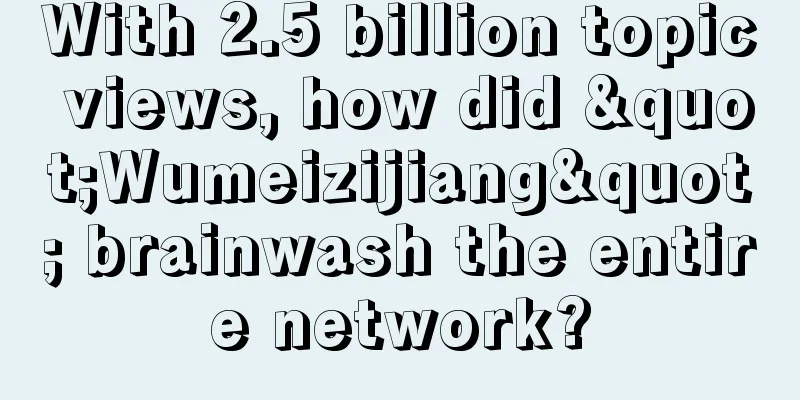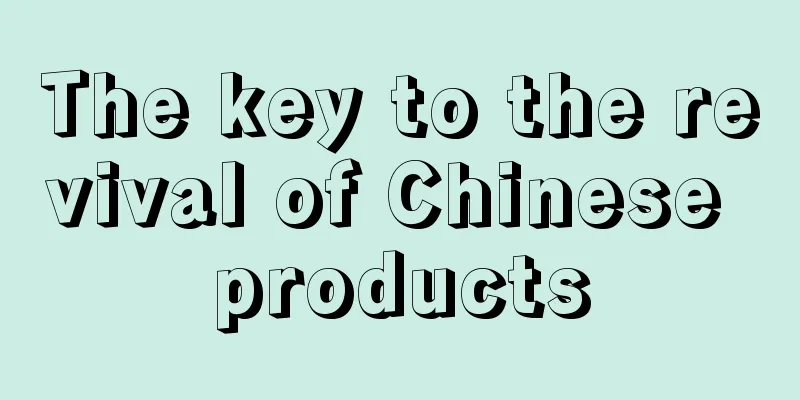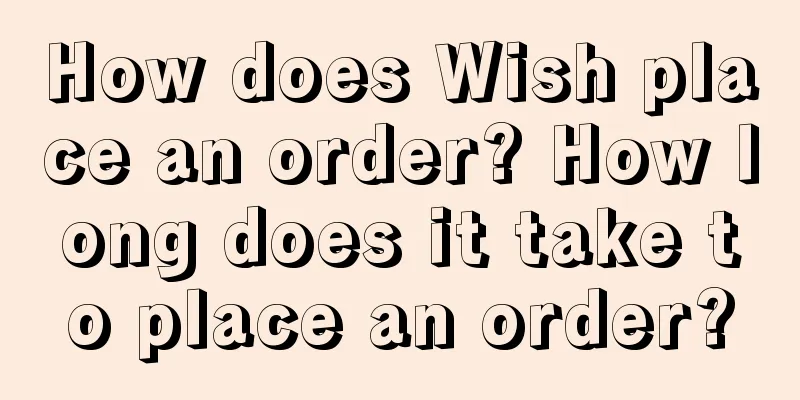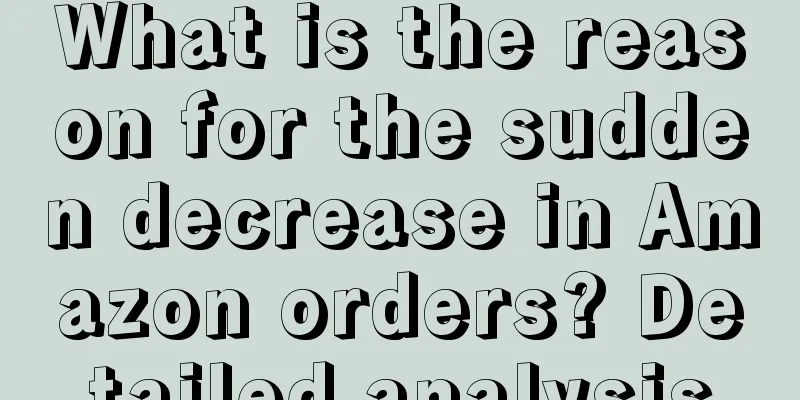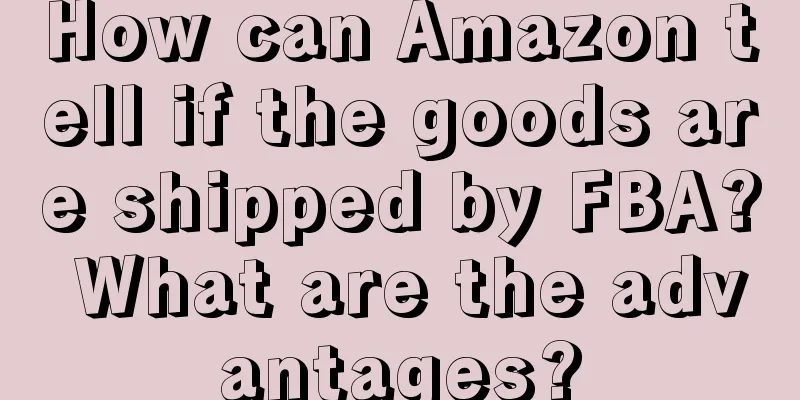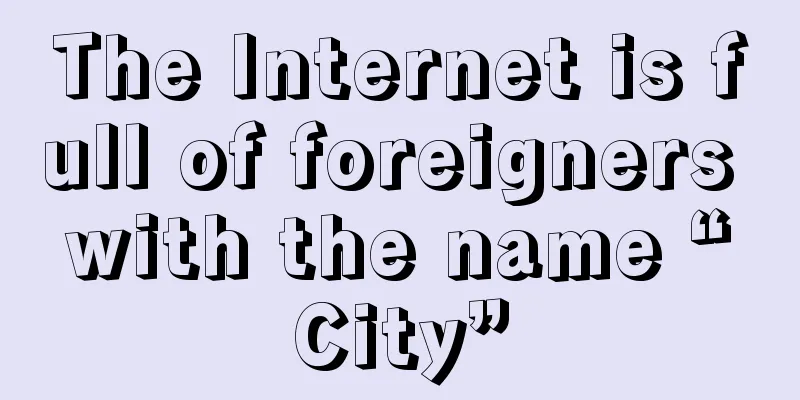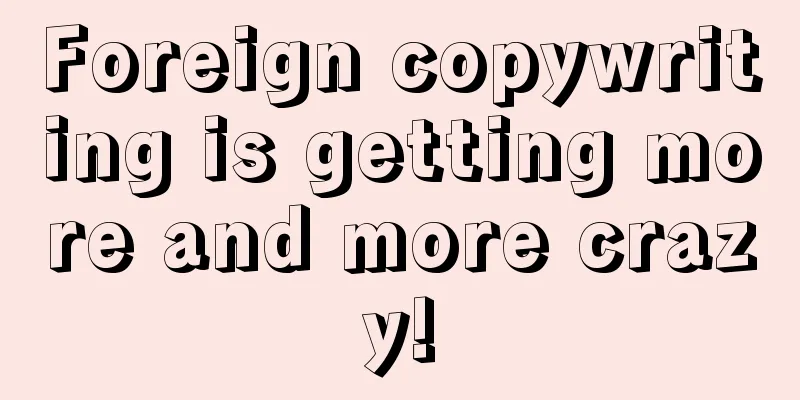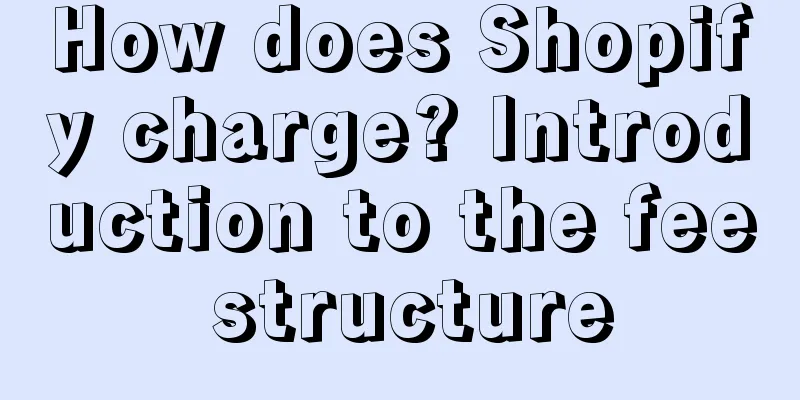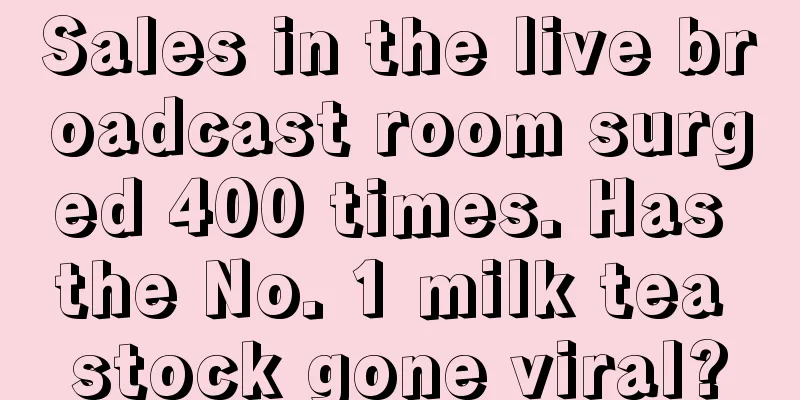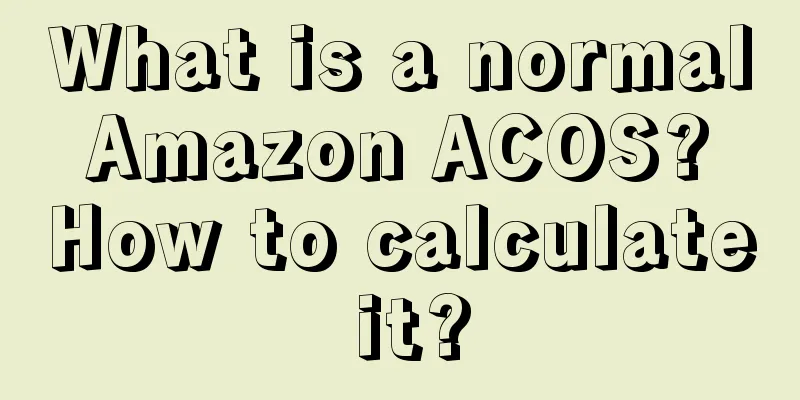Amazon will update the logistics process of creating shipments
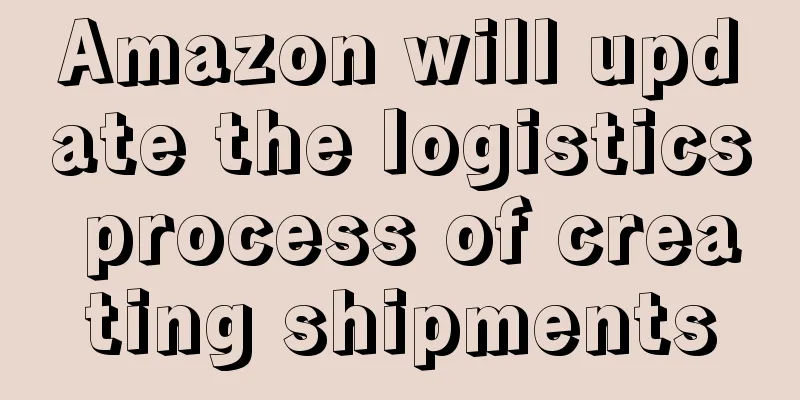
|
Amazon Global Selling announced that the "Send to Amazon" (STA) function of Amazon Logistics' shipment creation operation process will be fully updated, and the comprehensive update of this operation process will be extended to October 16. Send to Amazon is a new shipment creation process launched by Amazon Logistics. Starting October 16, 2022, Send to Amazon will completely replace the previous shipment creation process at all sites around the world. Please note that on or before October 15, 2022, sellers can still use the original shipment creation process to create new shipments; From October 16 to November 28, 2022, sellers will need to create new shipments through Send to Amazon. The original operation process will not be able to be used to create new shipments, but sellers can still view and edit shipments created through the original operation process on or before October 15; Starting November 29, 2022, the original creation process will be completely disabled, and sellers will not be able to view and edit shipments created through the original operation process. Starting November 30, the old process interface will be closed. Send to Amazon feature updates are as follows: First, in Step 2: Confirm Shipment in Send to Amazon, sellers can now merge new workflows with existing workflows. The address, mode, and Amazon warehouse destination of the shipments included in the workflow must be the same. The workflows will be merged into a single workflow that includes all consolidated and non-consolidated shipments. Second, in [Effective Workflow], sellers could only see 9 workflows originally, but now they can see up to 30 of their most recent workflows. Third, sellers can now create a packing template in step 1 and enter decimal values for box weight and dimensions in step 1b. Fourth, sellers can now delete workflows and cancel shipments through a more prominent button at the bottom of the “Send to Amazon” page. Fifth, sellers can now edit box weight and dimensions after confirming a shipment by clicking View or edit contents in the shipment details box. |
<<: Amazon Germany adds click-and-collect service
>>: How to register a local store in Taiwan on Shopee? How to select products on Shopee Taiwan?
Recommend
Video e-commerce in the past year: from private domain to public domain, from social to algorithm
Video account e-commerce has achieved significant ...
What is the difference between eBay China and Taobao? A must-read for cross-border merchants
eBay China and Taobao are two very well-known plat...
From fragmentation to closed loop: a practical framework for business analysis, financial analysis, and data analysis
In business operations, business analysis, financi...
Double 12 "online shopping carnival" fades away
This year's Double 12 ended in a lukewarm mann...
Which one is better, Lazada or Shopee? How to operate cross-border e-commerce?
In addition to domestic e-commerce platforms such ...
Who is the owner of the vova cross-border e-commerce platform? How is this platform?
In the field of cross-border e-commerce, vova, as ...
How to ship Gmarket from South Korea to China? Where to transfer logistics from South Korea to China?
More and more people are choosing to look for more...
Does Amazon have no traffic for self-fulfillment? What are the ways?
Opening a store on Amazon also requires traffic. N...
How do the “former bloggers” who are flooding the social media platforms make money?
Exploring the secrets behind the phenomenon of blo...
There are no winners in the drinking water price war
This summer, Nongfu Spring ignited a price war in ...
Amazon US UPS return service extended to November 1
Amazon US announced that Amazon recently launched ...
6 recent favorite cases
This article shares six recent very successful cas...
Looking at vertical user operations from three dimensions
The simple understanding of vertical users is to o...
“Hitchhiking culture” is very popular. Why do young people like to find hookups nowadays?
This article analyzes the recently popular "p...
With 3 million followers in 30 days, Douyin's science popularization track has ushered in "new hope"
Due to various difficulties, the science populariz...