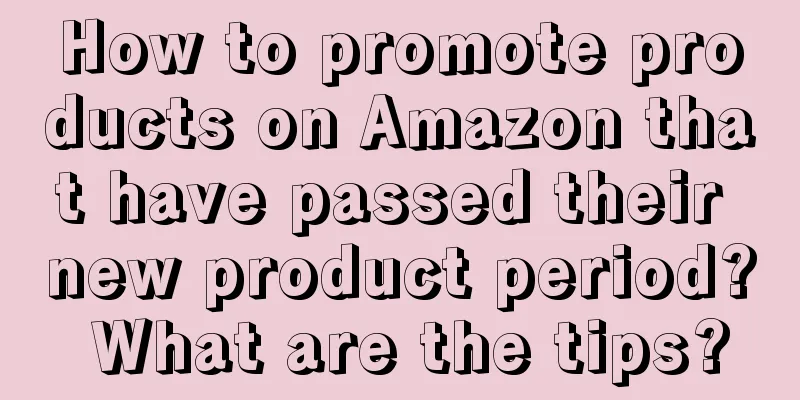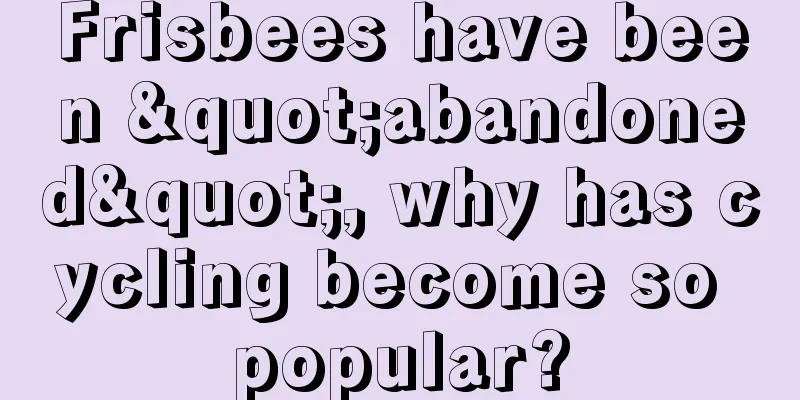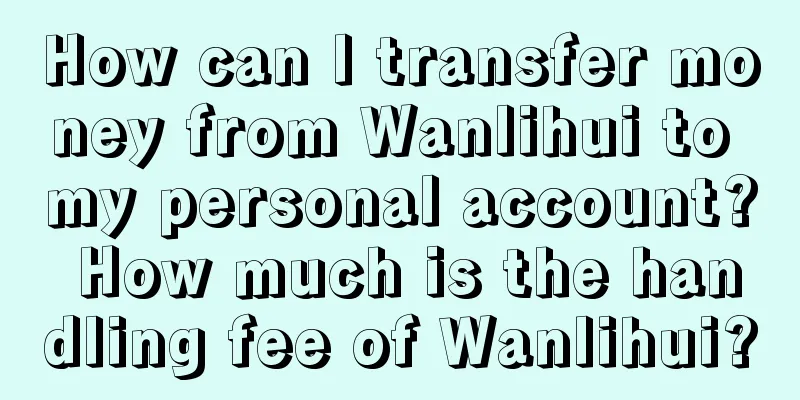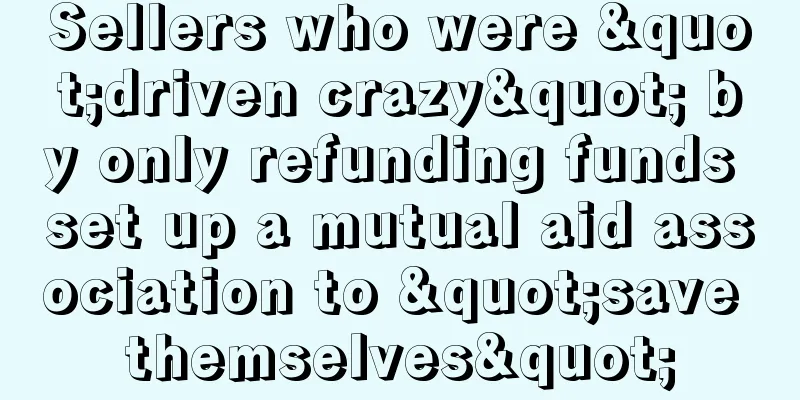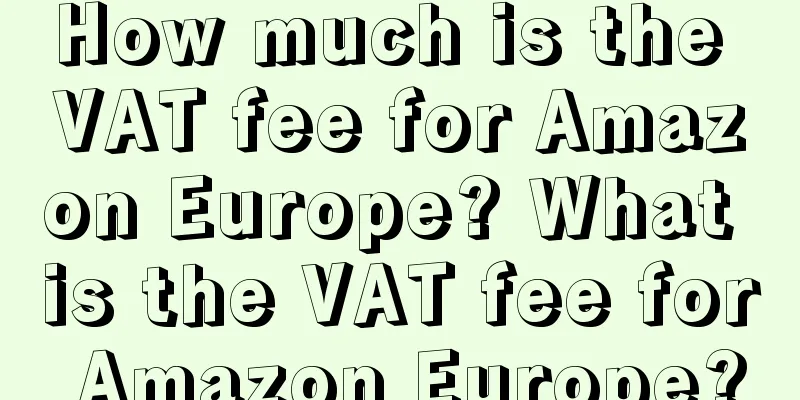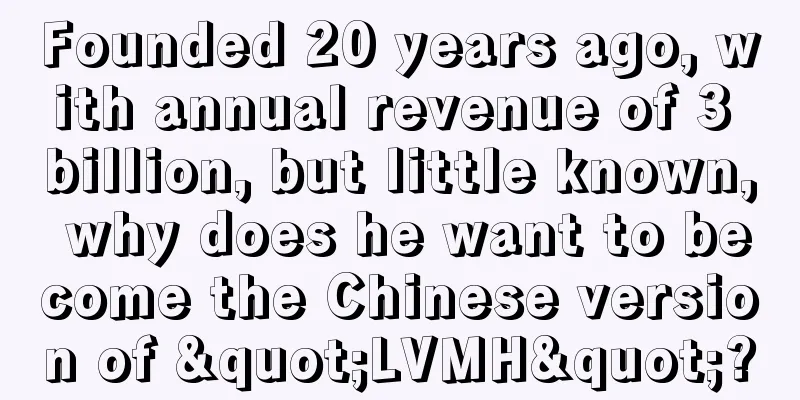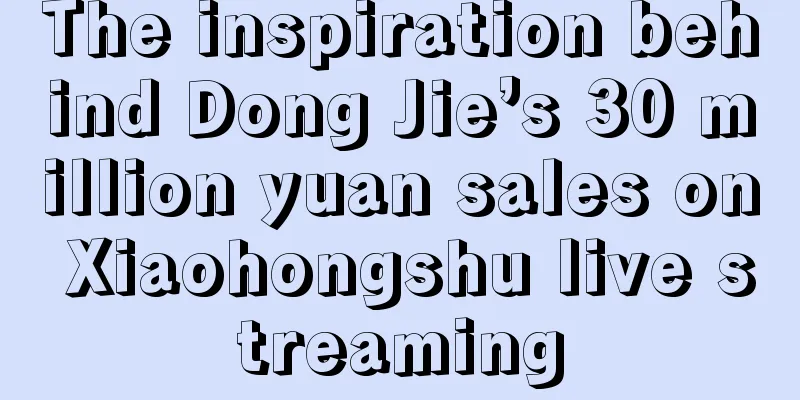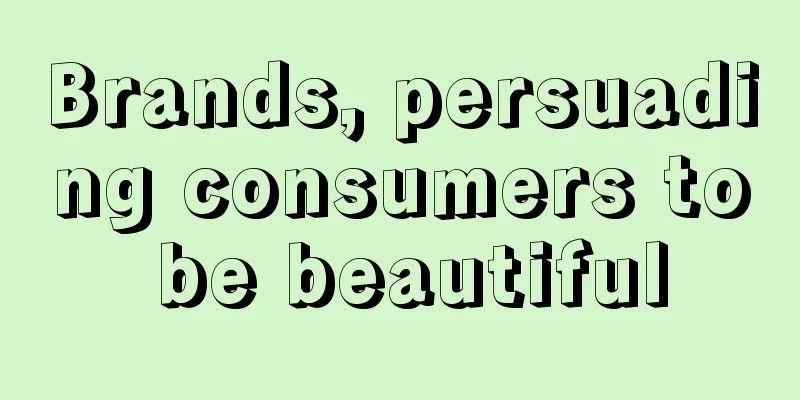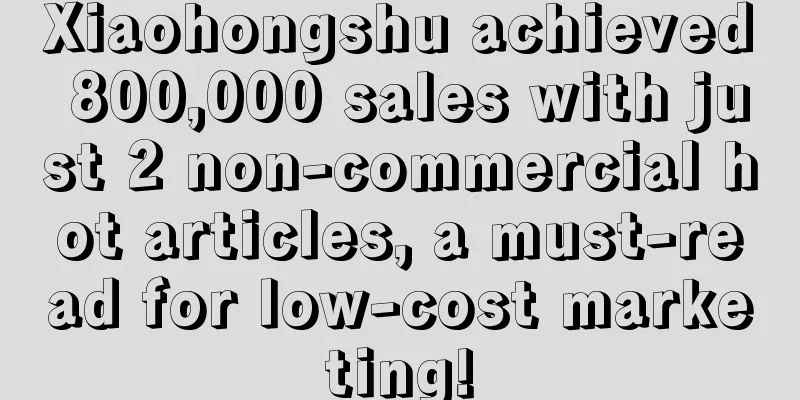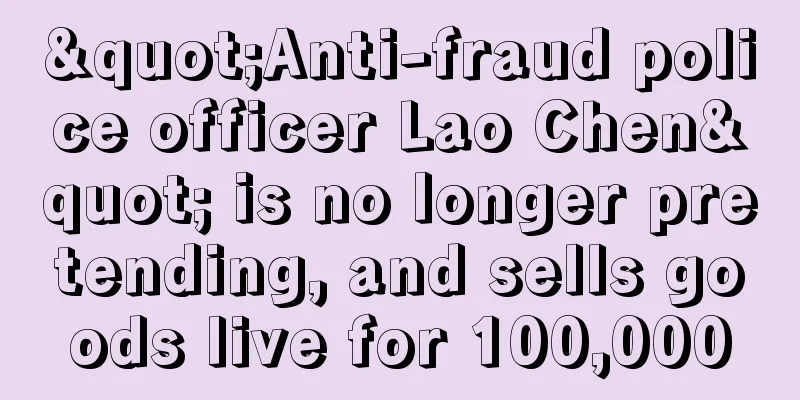How to fill out the listing for opening a store on Etsy? How to register?

|
Etsy is a platform that attaches great importance to personalization, originality, and uniqueness. If you are good at handcrafts, love handcrafts, and can make unique products, it is very suitable for you to develop on Etsy. How do you fill in the Etsy store listing? 1. How to fill in the Etsy store listing? When creating a listing on Etsy, Etsy sellers will fill out the following sections: 1. Title: Give your product listing a descriptive name, including any keywords. 2. About: About who made the item, how it was made, when it was made, and what the product is. 3.Category: Select product category and subcategory. 4.Type: Select physical product or digital product. 5. Quantity & Price: Set the price and quantity of the item being sold in the listing. If the product comes in different sizes, colors, etc., also display those variations. 6. Product description: Describe the product to attract the visitor's interest, including any keywords. 7. Photos: At least one high-quality photo is required. 8. Thumbnails: Before buyers enter your listing, they will see a thumbnail of your listing in the Etsy search results. An attractive thumbnail is one of the keys to attracting buyers to your store. 9. Shipping fee: Enter the shipping fee for the specific product, including: (1) Shipping costs, or free shipping options; (2) Processing time; (3) Zip code of origin; (4) Product weight and size; (5)Place of shipment. 2. How to join Etsy? Step 1: Log in to Etsy’s official website http://www.etsy.com/ and click “sell on Etsy” in the upper right corner to enter a new page. Click “Open an Etsy Shop” to enter the registration page. Step 2: Enter the registration page (as shown below), fill in the relevant information, and click "Register" to submit. Step 3: Check the seller's email and click Confirm Step 4: Log in to the seller’s Etsy account Step 5: Select Language Step 6: Edit your store Step 7: Select the seller's preferred payment method. Step 8: Bill Step 9: Open your shop. Congratulations! Your Etsy shop is now open. The above is an introduction to how to fill in the Etsy store listing. An excellent listing can make our products more vibrant. |
<<: Can Facebook sell products? Can it sell virtual products?
>>: What abilities are needed for overseas marketing?
Recommend
When a large number of North Americans flock to Xiaohongshu...
As TikTok faces the risk of being banned in the Un...
In the era of social media, how to reconstruct the relationship between brands and users?
In the era of new consumer brands, the resurgence ...
What products are suitable for Amazon? What products are easy to sell?
When opening a store online, the two most importan...
How to join Shopee cross-border e-commerce? What are the conditions for joining?
With the development of cross-border e-commerce pl...
Can I appeal if Lazada deducts 48 points? What will happen if I am deducted 48 points?
If a Lazada store is deducted points for the first...
The real situation and solutions for user research in small and medium-sized factories
Most companies have already established their own ...
After the payment is connected, Alibaba's subsequent prospects for finding new traffic
With the news that Taobao will soon be connected t...
Build brands in the first and second tier cities, collect profits in the third, fourth and fifth tier cities, this is the eternal business logic
This article is a masterpiece that explains brand ...
The "table-turning" Lao Xiang Chicken uses sincerity to gain trust
Pre-prepared meals have always been a topic of con...
Is the front-end real-name system coming? Internet "de-anonymization" is an inevitable trend
This article analyzes the pros and cons of Weibo&#...
What is Coupang?
Since its establishment in 2010, Coupang has rapid...
A single video received over 2 million likes, amateur transformation is still the secret to traffic
The Douyin June fan growth list is out, and this t...
What is Shopee Chat Violation? What should I do?
What behaviors on the Shopee platform will be judg...
“Old Hongshu” is losing blood. Can the content business for the elderly still be successful?
In recent years, in order to compete for the elder...
Are products sold by Amazon genuine? Why are products sold by Amazon cheaper?
Many people should have had the experience of buyi...