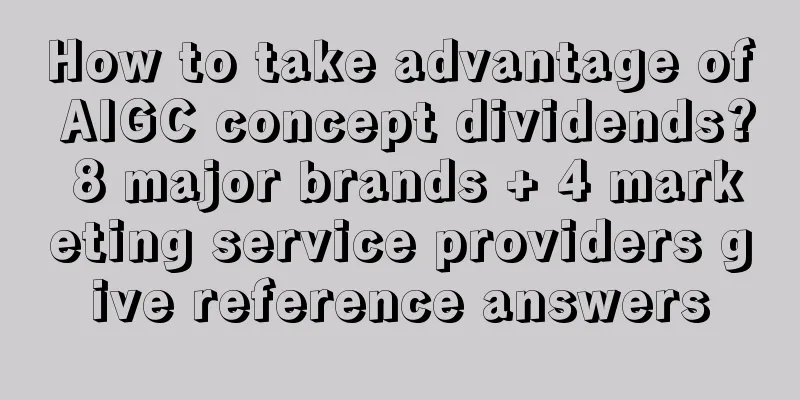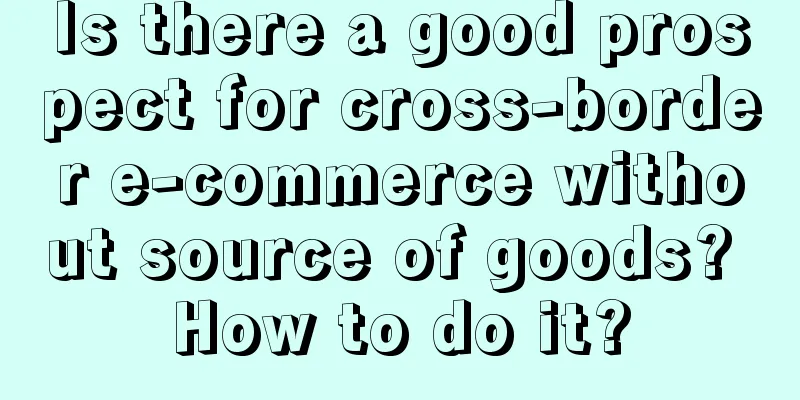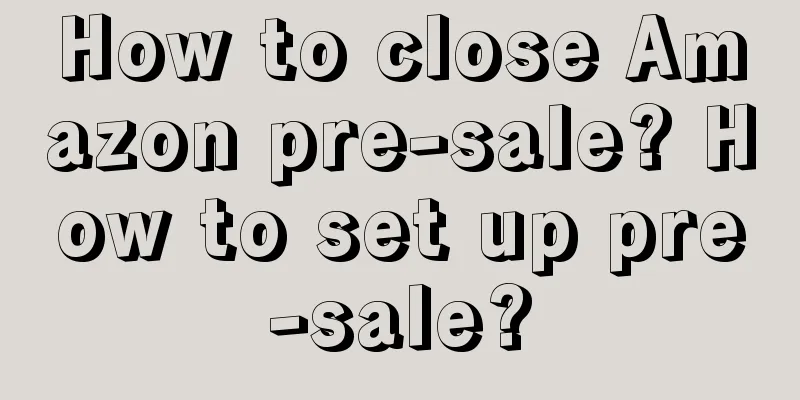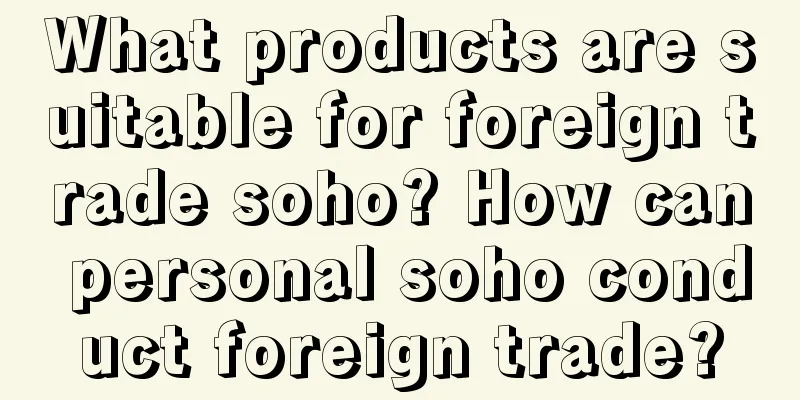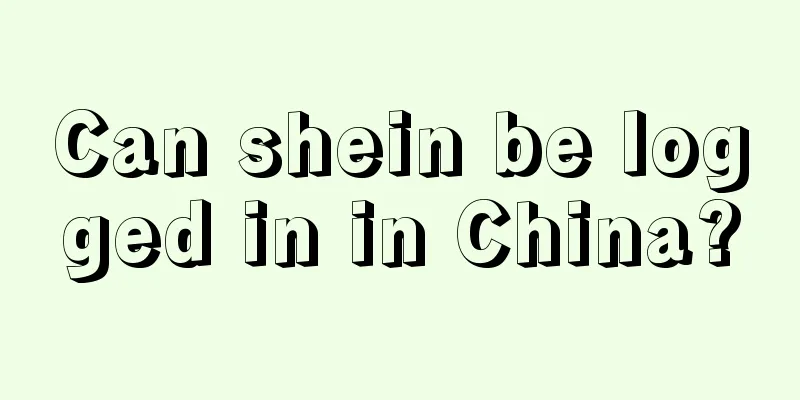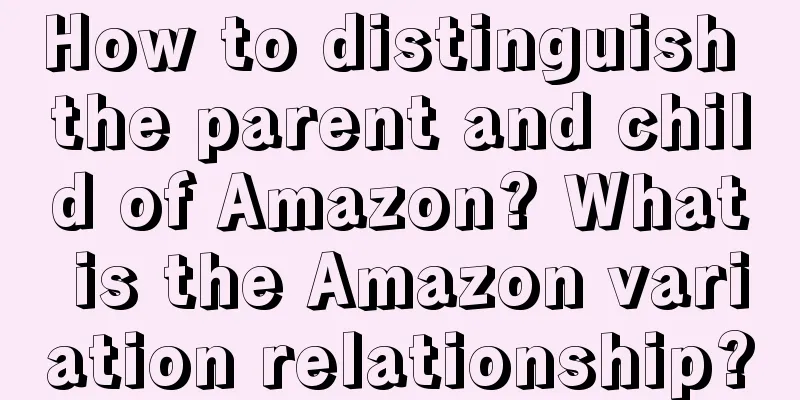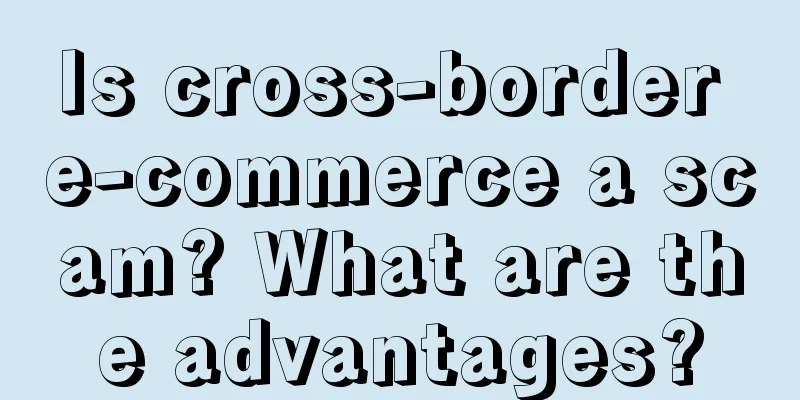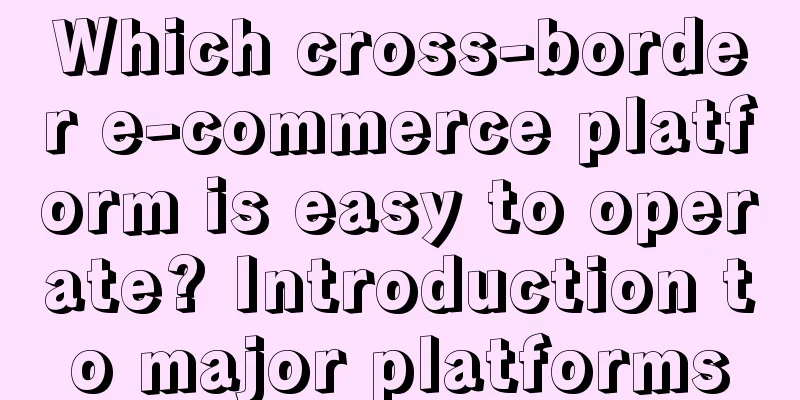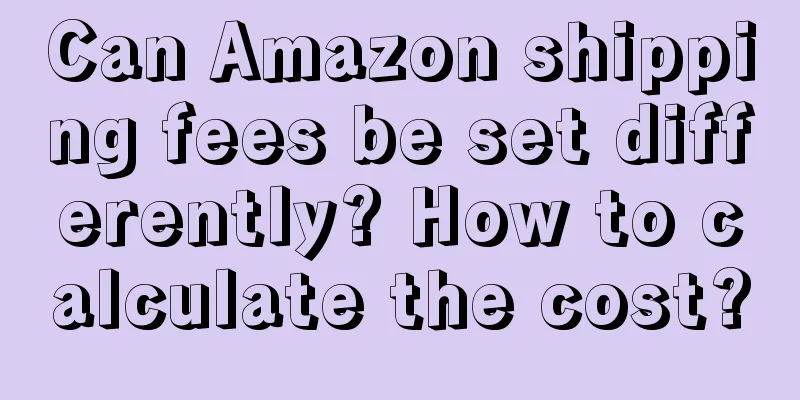Shopee seller deposit payment reminder notification
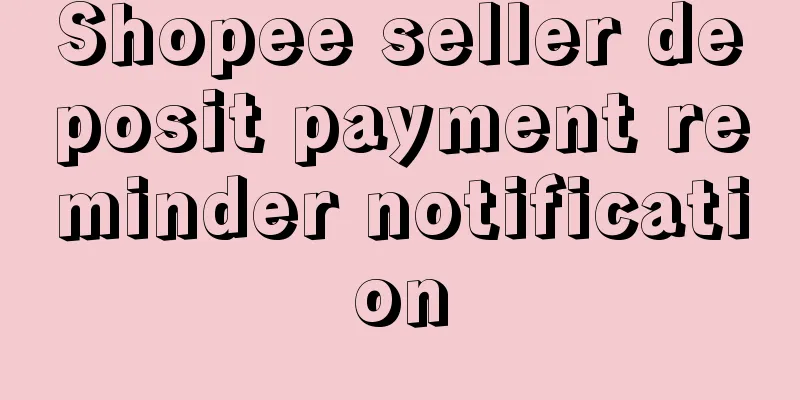
|
The reminder notice for Shopee sellers to pay the deposit is as follows. Shopee sellers who have not fully recharged the seller deposit should pay attention: Starting from April 2023, the platform will remove the sales rights of all stores of sellers who have not fully recharged the seller deposit*; for new sellers, they need to complete the information review of the audit department, successfully bind the payment account, and ensure that the seller deposit has been fully recharged before the store can have the sales rights. The store will be frozen after 60 days without sales rights. *You can view the explanation of store sales rights and learn more about the seller deposit in the Shopee Seller Deposit Terms (https://shopee.cn/policy/27/1243). The Shopee Seller Deposit is charged to all Chinese cross-border sellers on the Shopee platform (excluding sellers in Hong Kong, China and sellers who have been notified by Shopee to enjoy exemption policies). The amount is RMB 3,000 (sellers of special types such as overseas warehouses, key categories, or sellers who have repeatedly violated regulations may need to pay a higher amount of seller deposit. For details, please refer to the rules document below. The specific implementation is subject to the platform notification). Sellers should pay the seller deposit according to the platform's requirements, and can only withdraw the full amount after exiting Shopee. If the seller fails to pay the seller deposit in full within the period required by Shopee, Shopee has the right to take corresponding measures such as removing the seller's store sales rights, canceling the eligibility for Shopee's official marketing activities, and freezing the store. If the seller violates Shopee's policies, owes money to the platform, etc., Shopee may deduct money from the seller's deposit. Please read the "Shopee Seller Deposit Terms" (https://shopee.cn/policy/27/1243) and "Shopee Seller Deposit Policy" (https://shopee.cn/edu/article/16905) carefully, and go to the Seller Deposit page as soon as possible to check your deposit payment status and make additional payment (if necessary). You can log in to [China Seller Center (CNSC)] >> [Finance] >> [Seller Deposit] to view, pay, check deduction details and apply for withdrawal of seller deposit. To ensure your smooth use, for the relevant operation guidelines of seller deposit, please click "Shopee Seller Deposit Application Guide" (https://shopee.cn/edu/article/16908) for further information. If you have more questions about Shopee seller deposit, please consult your account manager or contact online customer service - select payment and recharge inquiry. |
<<: How much is the salary of a foreign trade salesperson? What certificates are required?
>>: What is the problem with Amazon's detail page being deleted? Detailed analysis
Recommend
No more getting scolded for typos in WeChat public account titles!
WeChat official accounts can finally support modif...
What are the entry requirements for etsy? Do I need a brand to join?
If you want to trade on Etsy, you must ensure that...
How long does an Amazon account suspension last? What are the consequences?
When using Amazon accounts, you need to pay attent...
The number of fans increased by more than 3 million in 5 days, and young people flocked to the live broadcast room of "Three Little Old Men"
After the September 10 Li Jiaqi incident, domestic...
Does the fob price include tax? How to calculate?
Merchants doing cross-border e-commerce in the Uni...
When did Amazon.com start? What are its features?
Whether it is a domestic or foreign e-commerce pla...
The entire process of formulating Xiaohongshu’s advertising strategy, 5,000 words of practical information!
This article deeply reveals the entire process of ...
Dark cuisine, giant packaging, weird names…Why does “curiosity marketing” repeatedly become the secret code for traffic?
In today's highly competitive market environme...
Is Miniso buying Yonghui at a bargain price, actually because of Pang Donglai?
In the ups and downs of the retail industry, every...
Which one is better, Lazada or Shopee? How to operate cross-border e-commerce?
In addition to domestic e-commerce platforms such ...
Still obsessed with product function upgrades, it is difficult to create a hit product
No matter what field you are in, new consumer bran...
How long does it take to incubate a new Amazon seller? How many days after completing Amazon registration can new products be launched?
For new sellers, they usually encounter some chall...
How can cross-border e-commerce achieve higher profits? How to set prices?
With the continuous advancement of global economic...
What does Amazon order volume mean? What does the incoming inventory quantity mean?
When an Amazon buyer purchases one or more items f...
What is the delivery process of Shopee's local stores? Process Introduction
Merchants who run local stores on Shopee must conf...