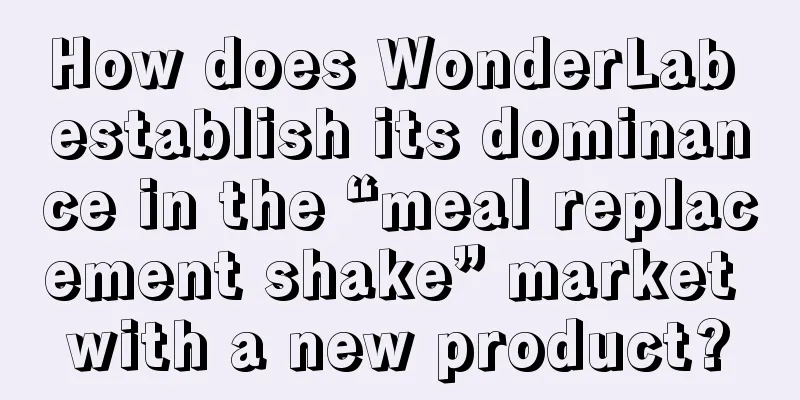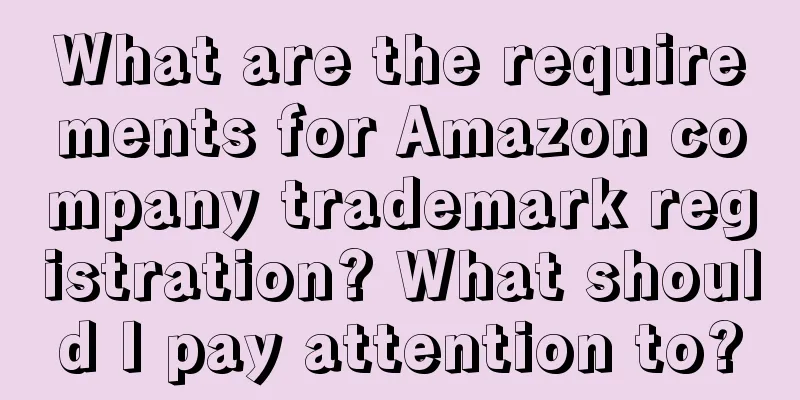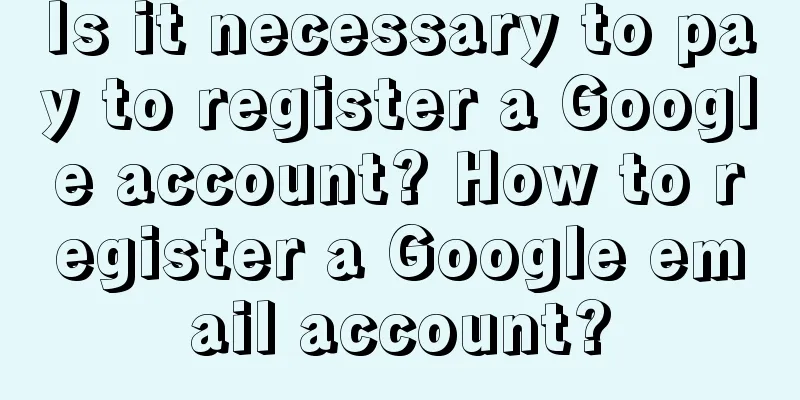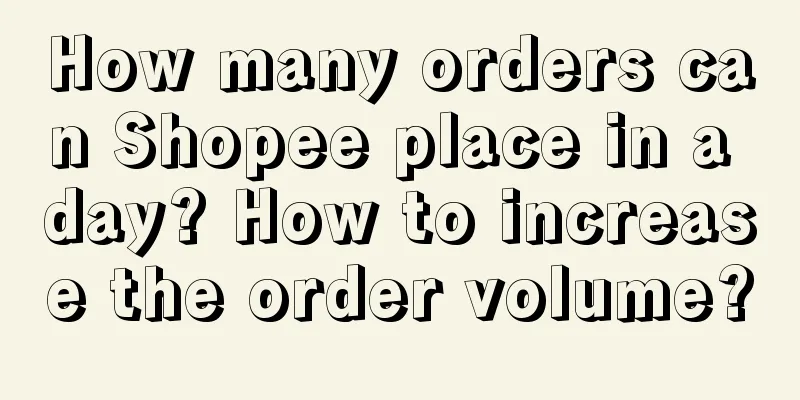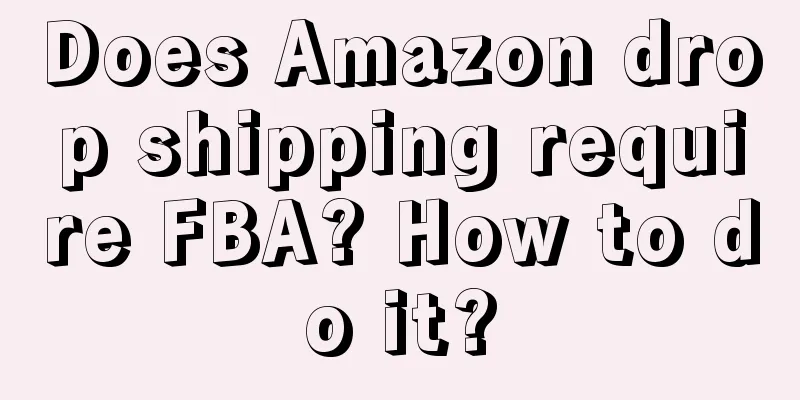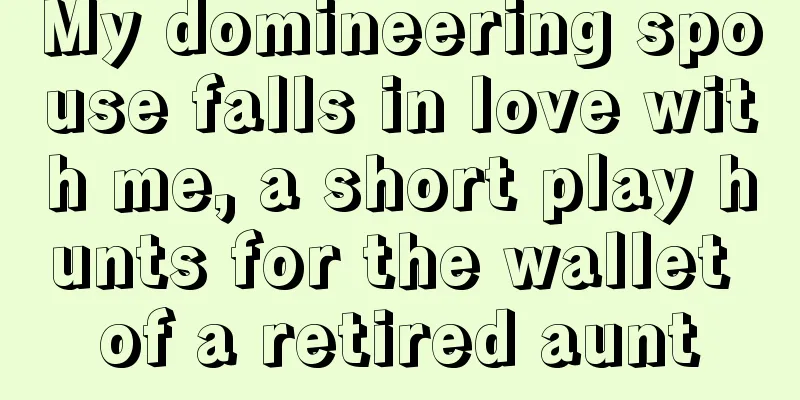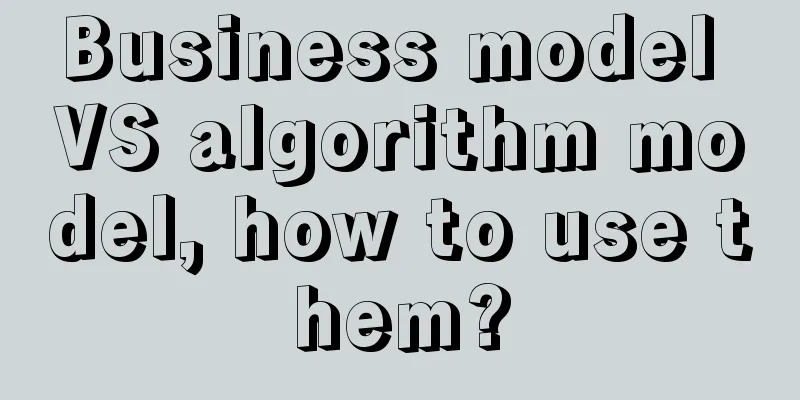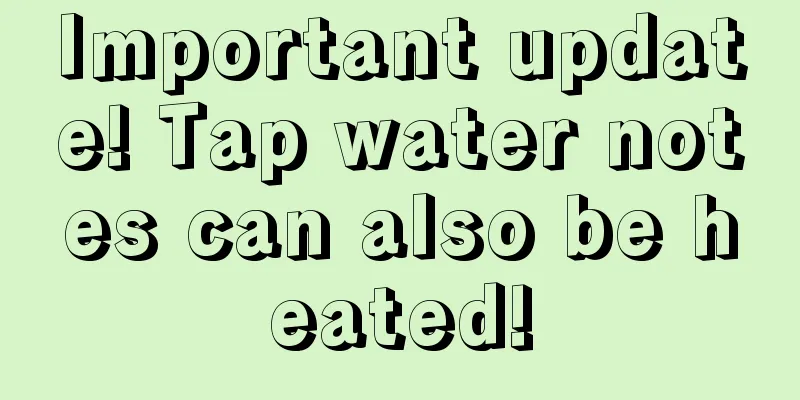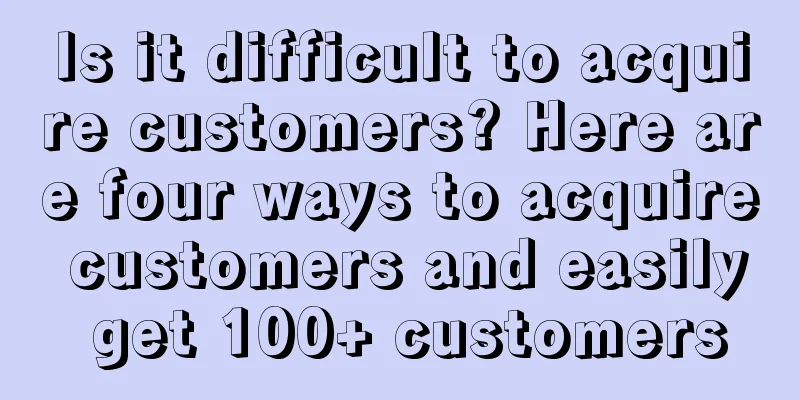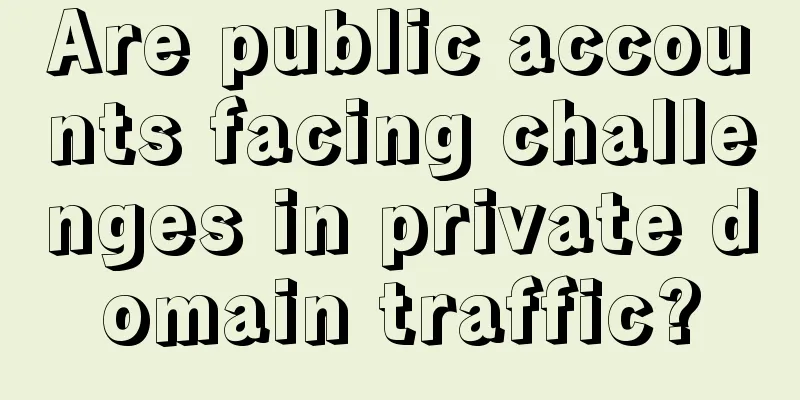What is the Amazon FBA shipping process? Newbies must learn the shipping process
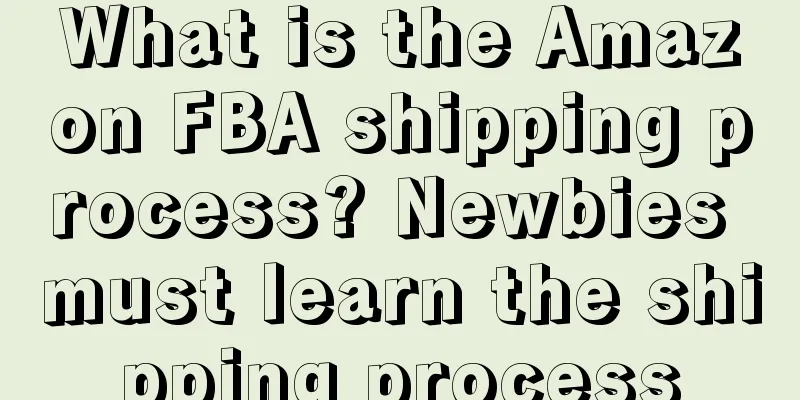
|
Amazon merchants need to solve logistics problems after opening a store. Once a consumer places an order, the goods need to be shipped in a timely manner. Do you know what the Amazon FBA shipping operation process is? New friends can come and learn about it. What is the Amazon FBA delivery operation process? 1. Register for FBA Go to the Amazon service page, click "Fulfillment by Amazon", fill in the company name on the page that pops up, check the box to agree to Amazon's relevant terms and agreements, and select FBA service to successfully register. 2. Convert products to FBA SKUs Operation steps: Click Inventory on the homepage, select the SKU that needs to be converted, and select "Change to Fulfill by Amazon" in Action. You can also select multiple items, click "Actions" and select "Change to Fulfill by Amazon" to convert the product to FBA SKU. 3. Confirm FBA products After selecting the FBA products to be shipped, the page will jump. Click "Convert Only" to confirm the conversion to FBA delivery. 4. Create a delivery note (1) Set Quantity Enter the quantity of the shipped product under unit. If the seller did not enter the product packaging type when uploading the product, you must also fill in the product packaging type here. There are two types of Packing Type: Individual products (mixed packaging) - different products are mixed in boxes, and Case packed products (original packaging) - the same products and SKUs are packed in one box. (2) Prepare Products Check the SKU types and quantities to ensure that the SKU and quantity of the physical goods are exactly the same as those filled in when creating them. (3) Label Products Every product sent to the FBA warehouse must be labeled. Amazon's backend will allow sellers to choose whether Amazon or the sellers should label the products themselves. If the sellers choose to label the products themselves, they should select "Merchant" under "wholabels" and choose label paper of corresponding specifications to print the labels. (4) Review Shipments Check the shipment's origin, packaging type, goods, product preparation fees and other information. Here, sellers can see which warehouse Amazon has assigned the product to. Each Shipmentname represents a warehouse, and you can see how many products the seller has stored in the warehouse. The Amazon system automatically assigns warehouses. If the seller does not want to split warehouses, you can set up warehouse consolidation in the background in advance (combined warehouses require additional fees). After confirming that there is no problem, click "Confirm Shipment". (5) Prepare Shipment First, check the items in your shipment; then, select a shipping service; then, set the box information; and finally, print the shipment label. (6) Shipping service Sellers are required to select shipping method and shipping carrier. Generally, small parcel delivery is selected as the shipping method by default. Carrier: DHL EXPRESS (SUA) INC is selected by default. If the shipment weight is around 60 kg, small parcel delivery (SPD) can be selected. (7) summary Fill in the logistics tracking number. After getting the tracking number, mark the order status as shipped. For novice sellers, Amazon FBA delivery is quite easy and convenient. Amazon merchants who don’t know how to do it can refer to the above content, which is introduced in great detail. Recommended reading: Is Amazon's global logistics cost-effective? How about global logistics? Does Amazon charge consolidation fees every time? How is the consolidation fee calculated? How does Amazon avoid warehouse division? Solutions |
>>: How to unblock an Amazon-affiliated store? How to successfully appeal?
Recommend
Can Amazon do cross-border business? Is it easy to do?
Nowadays, cross-border e-commerce platforms are de...
Is the Shopee e-commerce platform profitable? How much is the income?
Now more and more merchants are opening stores on ...
How does DHL charge fuel surcharge? How is it calculated?
DHL is an international express delivery service a...
In 7 days, Bilibili gained 200,000 followers. Why is the “cat meme” so popular on the Internet?
Cat memes are taking over the internet. How did ca...
How can I check the traffic of Wish? How can I increase the traffic of Wish?
In the ocean of e-commerce, Wish platform has beco...
How to calculate Shopee advertising fees? What are the fee standards?
As a cross-border e-commerce platform, Shopee is v...
How to ship goods through Amazon FBM? What should I pay attention to?
In fact, no matter how strong the sellers are, the...
From the first milk tea-adapted animation in history, the growth history of Snow King IP
Mixue Bingcheng uses various marketing methods, la...
How to upload videos for products in Shopee stores? What are the requirements for videos?
As a cross-border e-commerce platform, Shopee is v...
It’s really cool to use DeepSeek to make Xiaohongshu
In today's era of rapid development of social ...
5 User Experience Indicators and Models You Must Know When Doing Private Domain
How to differentiate in the "second half"...
Is Amazon self-operated or a third-party company? Is Amazon Global Shopping reliable?
On the Amazon platform, you can buy some overseas ...
When is Amazon Black Friday? What is the promotion model of Amazon Black Friday?
Black Friday carnival is coming soon, and friends ...
How to open a store on Shopee without a business license? What qualifications are required?
Domestic e-commerce is relatively saturated, but c...
The impact of copywriting: How a tiger smells a rose
How to write a good copy and make it impactful? Yo...