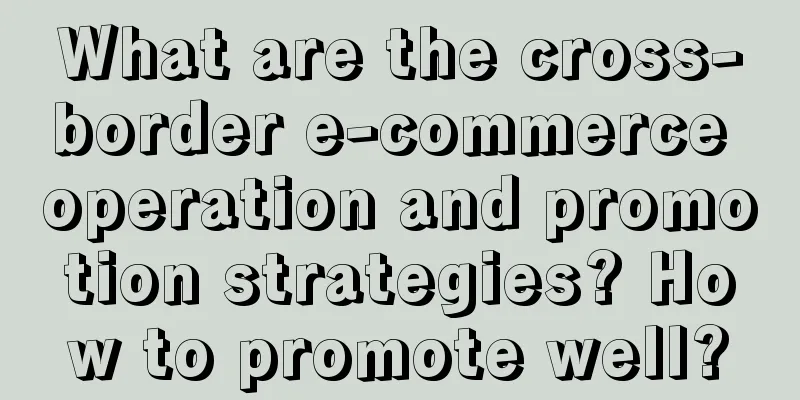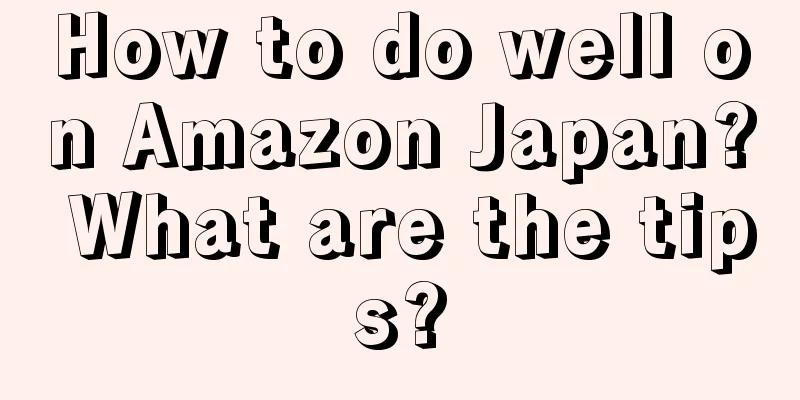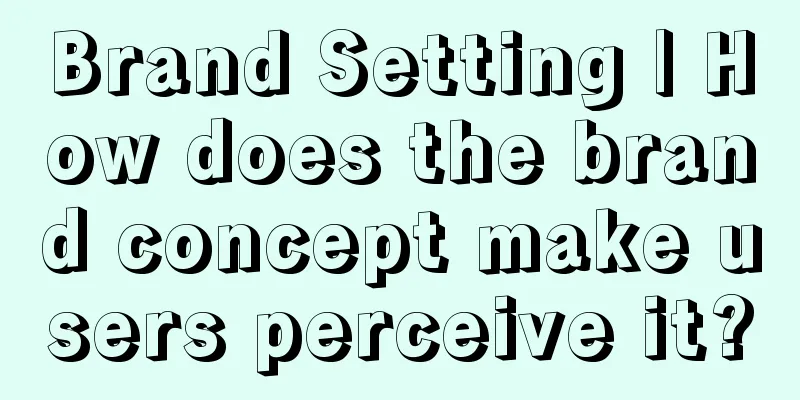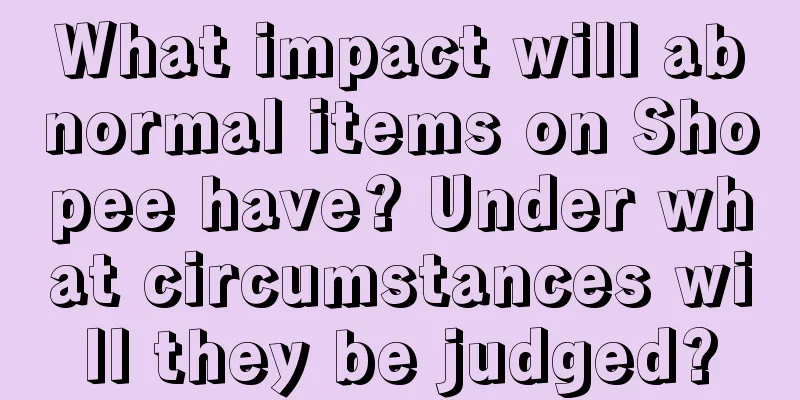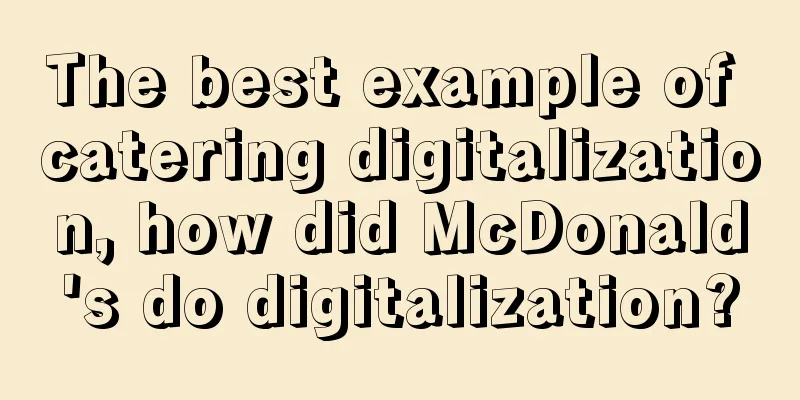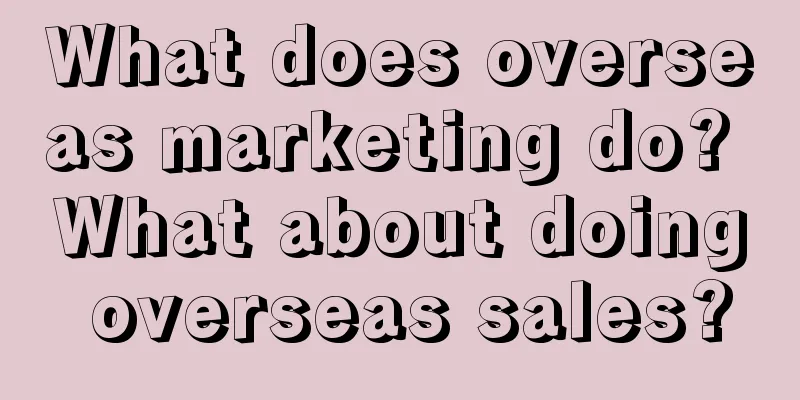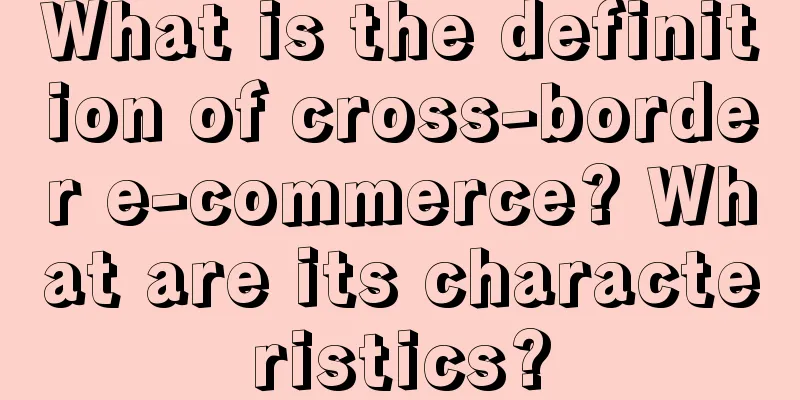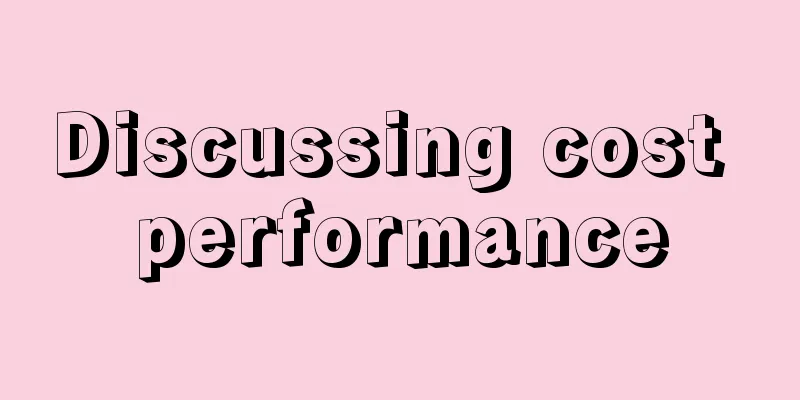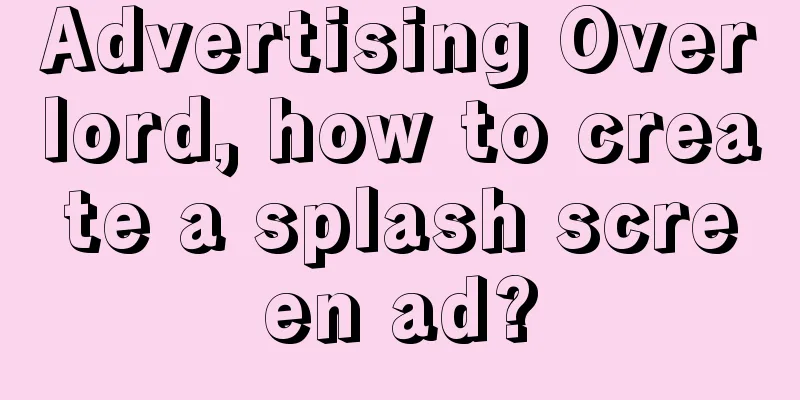Is it necessary to pay to register a Google account? How to register a Google email account?
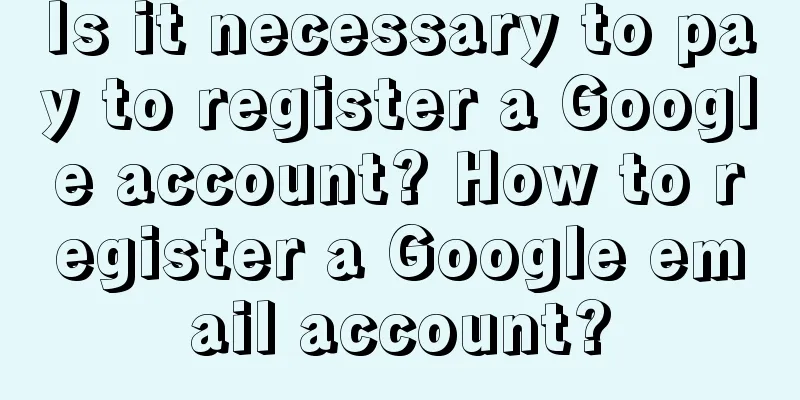
|
In our country, more and more users are starting to use various services provided by Google, such as Google Mail, Google Maps, etc. For some new users, they may have such questions: Do I need to pay to register a Google account? 1. Do I need to pay to register a Google account? unnecessary. Signing up for a Google account is free. Users can easily create a Google account by providing some basic information, such as mobile phone number, email address, etc. This account can be used to log in to various Google services, such as Google Mail, Google Maps, YouTube, etc. During use, some Google services may involve paid content. Google Drive, a cloud storage service, provides a certain amount of free storage space. When users need more storage space, they need to pay for it. Services such as YouTube Premium and Google Play Music also offer paid subscriptions to unlock more features and high-definition content, but these are services that users choose on their own and are not a necessary condition for registering a Google account. Google has been committed to ensuring the security of user accounts and has invested a lot of manpower and resources to this end. Users can enjoy high security performance when registering and using Google accounts. Google will update its account security policies from time to time to deal with various network threats. Google also provides a variety of account management tools, such as two-step verification and account activity monitoring, to help users protect their account security. 2. How to register a Google Mail account? 1. Open the official website of Google Mail Type gmail.com in your browser to access the official website of Google Mail. 2. Click "Create Account" In the upper right corner of the page, click the "Create Account" button. 3. Fill in basic information Follow the prompts to fill in your name, desired email address, and password. Provide your mobile phone number for verification. 4. Verify your mobile phone number Enter your mobile phone number and Google will send a verification SMS. Enter the verification code in the SMS into the web page to complete the mobile phone verification. 5. Read and agree to the terms of service Read Google's Terms of Service and Privacy Policy, and if you agree, check the "I Agree" option and click "Next." 6. Set up account recovery options To increase the security of your account, Google recommends that you set up account recovery options. You can provide an alternative email address or mobile phone number to help you find your account if you forget your password. 7. Complete the registration After completing the above steps, your Google Mail account is successfully registered. You can start using various services provided by Google, such as Gmail, Google Drive, YouTube, etc. It is free to register a Google account, but some services may involve paid content during use. Users can choose whether to purchase these paid services according to their needs. At the same time, Google accounts are highly secure and users can use them with confidence. |
Recommend
How does Amazon confirm whether a product has been pre-sold? What are the rules for pre-sales?
In the booming era of e-commerce, Amazon, as one o...
Nine out of ten advertisements fail. How to conduct Women’s Day marketing?
On this special occasion of Women's Day, brand...
Can new offline consumption scenarios be opened up through pet social networking?
The pet market is growing in size, and pets are me...
Is the DTC marketing model an effective way for traditional brands to transform into digital marketing?
This article focuses on the difficulties in the di...
There is no operation in the private domain, only operators and programmers
There are already huge differences in the level of...
Taobao's full introduction of WeChat Pay does not actually bring much growth, but it can attract some goodwill
Although the full introduction of WeChat Pay by Ta...
Data Analyst PK Algorithm Engineer, Who Wins?
Starting from the cooperation problem between data...
Is it a good idea to switch careers and start working in cross-border e-commerce? What is the prospect of cross-border e-commerce?
With the advent of the Internet era, the cross-bor...
Are more variations better on Amazon? What are the rules?
For Amazon merchants, operating stores is very imp...
Which site is better for cross-border shopping on Shopee? Any recommendations?
Shopee's cross-border e-commerce platform is c...
DHgate.com New Seller Protection Period Policy
The Dunhuang platform guides new sellers to unders...
Can I still register if my Shopee registration is rejected? How long does it take to register?
There are many partners who apply to join Shopee, ...
Amazon is canceling construction of dozens of warehouses in the U.S.
Amazon.com Inc. is abandoning dozens of existing a...
What is the formula for calculating Amazon's payment collection rate? How to calculate profits?
When opening a store on Amazon, merchants are very...
How to set up automatic bidding on eBay? What are the bidding rules?
eBay has two product pricing modes: fixed price an...