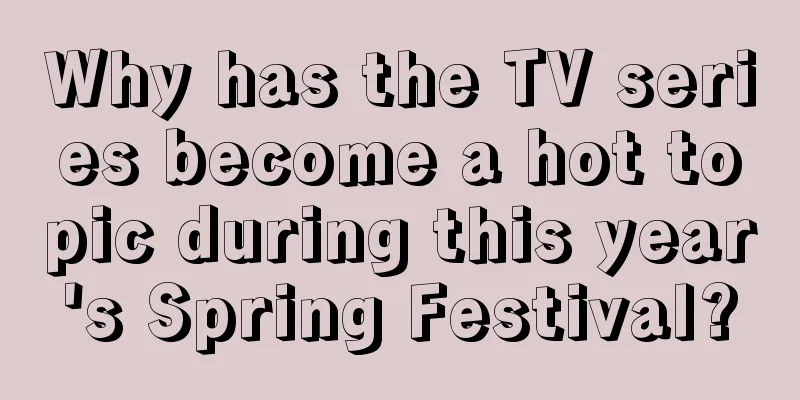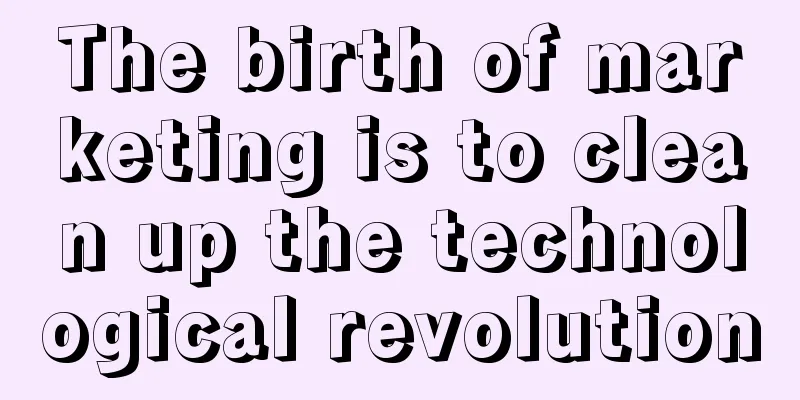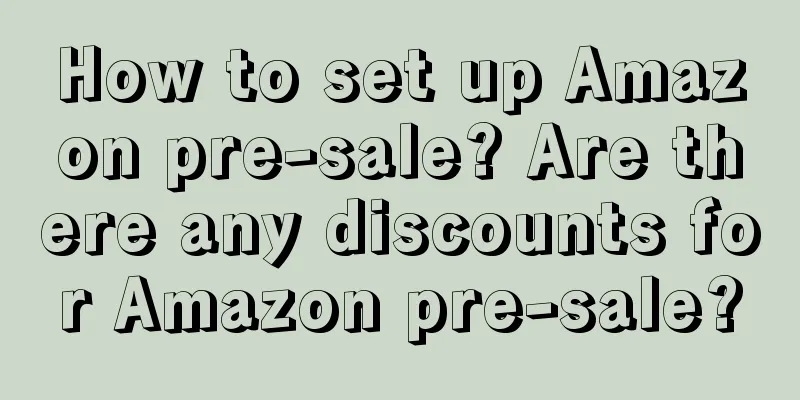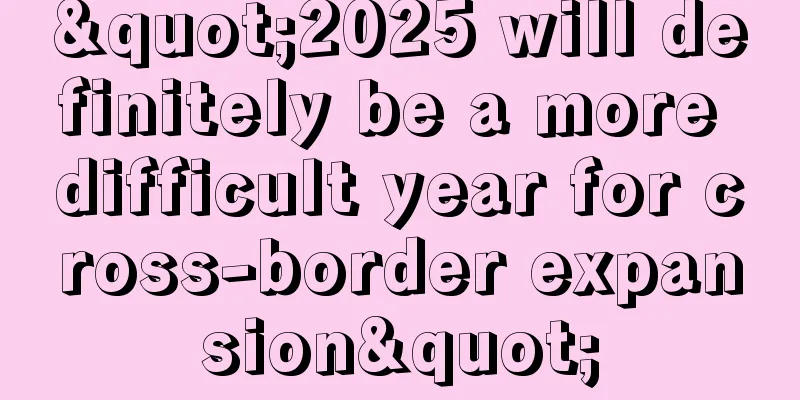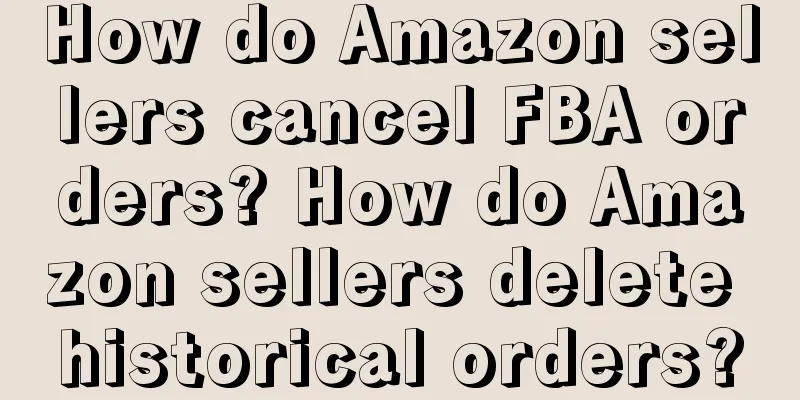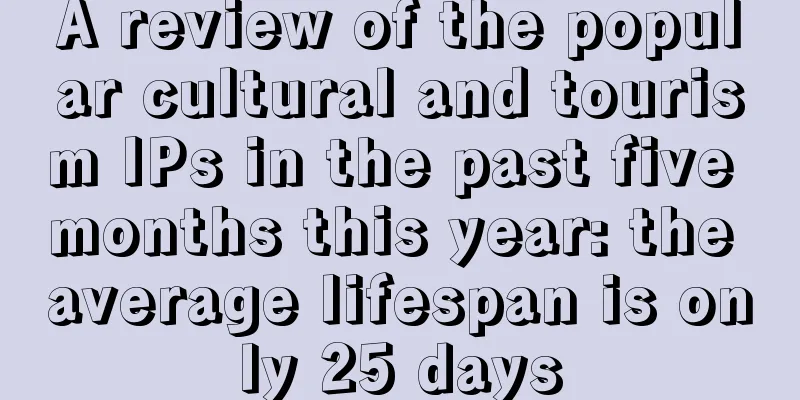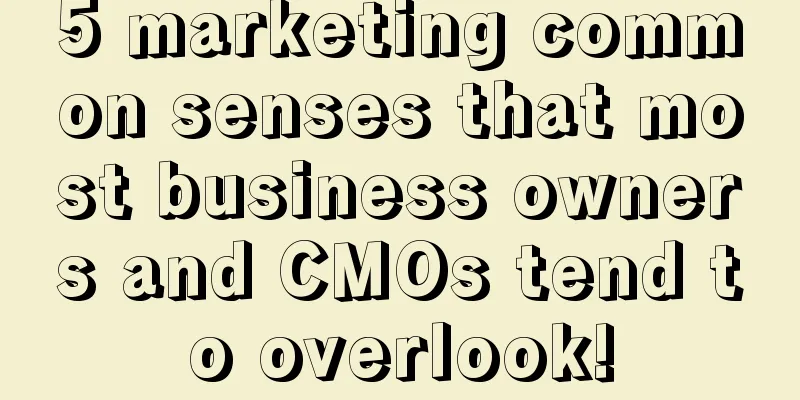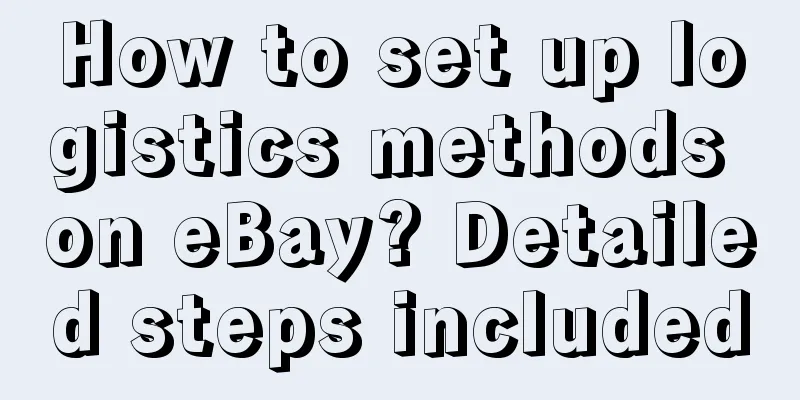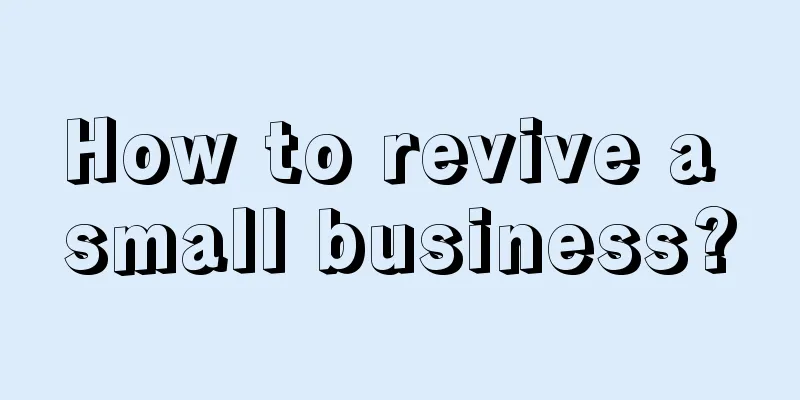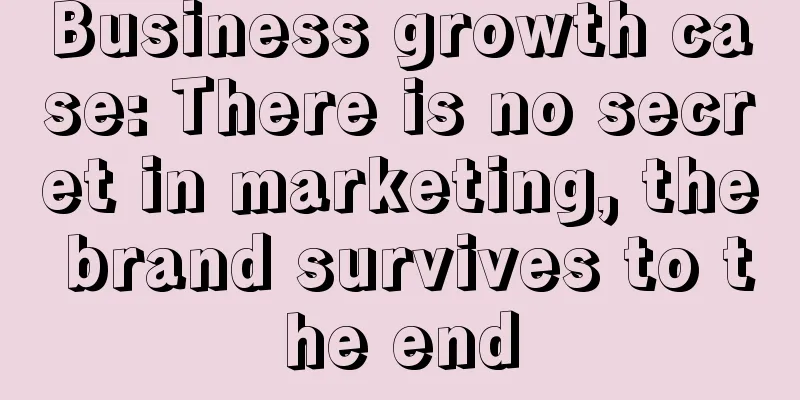Why can’t I open Amazon in the country? Analysis of the reasons
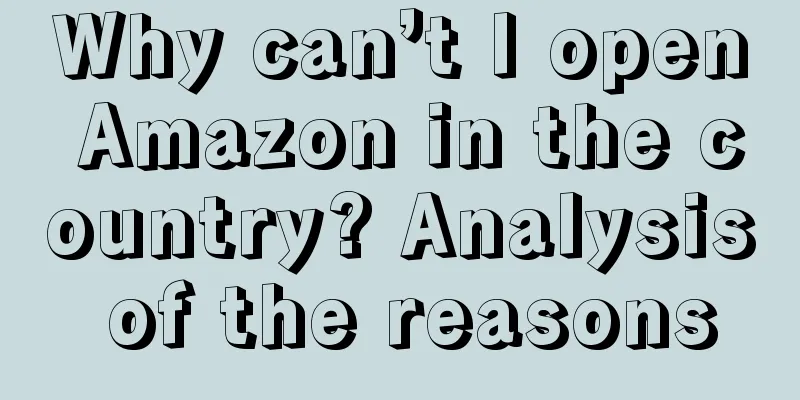
|
Amazon is a cross-border e-commerce platform, and we cannot log in to the Amazon platform directly in China. Therefore, whether you want to shop on Amazon or you want to open a store on Amazon, you need to log in to the external network. So why can't you open Amazon in China? 1. If the current browser cannot be opened, it may be a problem with the browser. Try another one. If it still cannot be opened after changing, it may be a problem with the network settings. Reset the DNS as follows: 1. Open the control panel, find "Network", click "View network status and tasks", click the network you are currently connected to, click "Properties", click "Protocol Version 4", and then click "Properties". 2. Set the preferred server address to 114.114.114.114 and the alternate server address to 8.8.8.8, then click OK. 3. Reopen the browser and you should be able to log in. If you still can’t log in, it may be a problem with the website. We have summarized that if you are unable to log in, it may be because the browser you are using does not allow it, or there is a problem with the network settings. Of course, it is not ruled out that it may be a problem on the website. If it is a problem with the Amazon website itself, you can only contact the platform and log in later. Usually, website problems will be restored very quickly. 2. There is a problem when you cannot log in to your Amazon account. It is recommended to verify: 1. Clear the cache. The "Help" menu in the browser will have instructions for clearing the cache and cookies, which you can refer to. 2. The address is entered incorrectly. The correct email address must be in this format: [email protected] (or .net, .org, .edu, etc.). If you have multiple email addresses, make sure you use the correct email address and password combination to access them. In addition, if the computer is set up automatically for email, make sure it lists the correct address. 3. The number you entered is incorrect. The correct number is 11 digits long and does not require a country code. 4. The password was entered incorrectly. If you are sure that the address or number you entered is correct, please try to click here to reset your account password. 5. The Caps Lock and Number Lock keys on the keyboard. Passwords are case-sensitive. Please check whether the Caps Lock or Number Lock key on the keyboard is turned on before entering the password. Especially when there are uppercase and lowercase letters, you must distinguish them when writing. Generally speaking, there are two reasons why you cannot open Amazon in China. One is that your browser does not support access, or you do not use the external network to log in to Amazon. |
<<: What are the three types of Amazon keywords? Where should I write the keywords?
>>: How to verify Amazon bank account? Process Introduction
Recommend
Is cross-border e-commerce a scam? Is it easy to do?
Nowadays, many people want to start their own busi...
Behind the “rumor-busting”, Douyin Takeaway explores the “interest business” with high customer unit price
In the past three years, Douyin has been making st...
Top 10 predictions for China's Internet in 2023
Under the epidemic, the uncertainty of the industr...
Is Amazon's Transparency Program good? What are the drawbacks?
As a cross-border e-commerce platform, Amazon has ...
4 Ways to Achieve Financial Freedom
Everyone yearns for financial freedom, which suppo...
Dig, dig, dig: Nursery rhymes change, but boredom remains unchanged
During the May Day holiday, the children's son...
With the help of hot memes, "Erbin" has become really popular!
In the process of Harbin becoming a popular touris...
Can I withdraw my funds if Amazon KYC audit fails? How to file a KYC appeal?
Each e-commerce platform has its own regulations. ...
Is Amazon's payment cycle fixed? When will the payment be returned?
Merchants who have done e-commerce know that the p...
How long will the Black Friday discounts last in the US? When will Black Friday be this year?
Every year after Thanksgiving, the United States w...
AI+Xiaohongshu search, create popular notes at low cost!
How to output notes efficiently? AI + Xiaohongshu ...
The market value of Zara’s parent company has exceeded one trillion yuan, but why has it lost momentum in my country?
In the fast fashion wave, Zara once led the trend,...
With an annual revenue of 1 billion and a monthly private domain GMV of 6 million, how does Afu Essential Oil create high-conversion private domain operations?
Afu Essential Oil, a leading domestic essential oi...
How to evaluate the value of paid membership programs? This method is given to you for free
Editor's note: In penetration projects, testin...
Where is the eBay video authentication? What should I do if the eBay video authentication does not have a landline number?
With the increasing popularity of online shopping,...