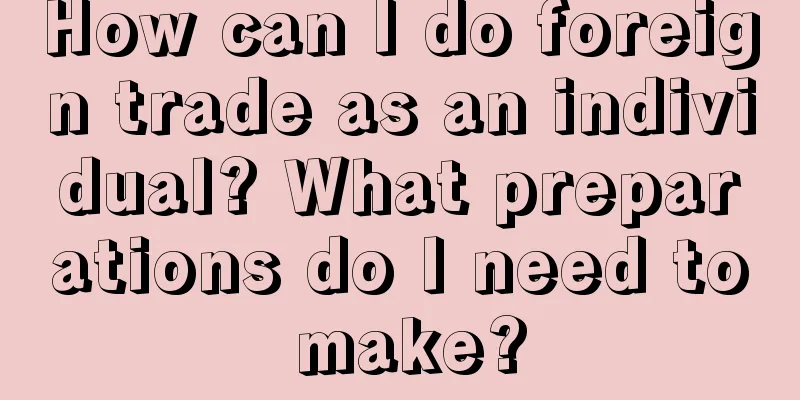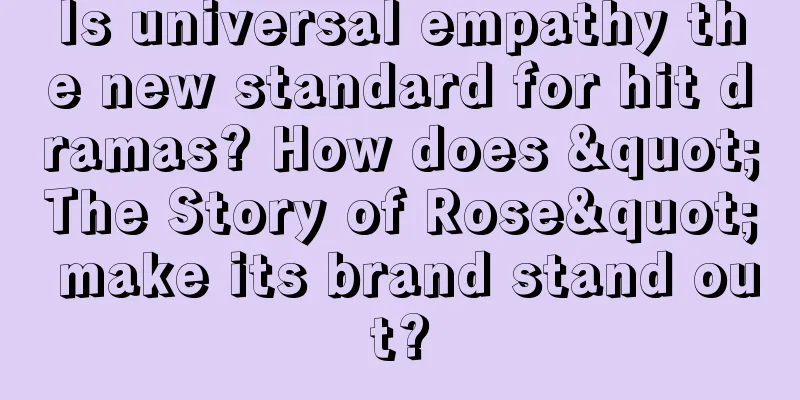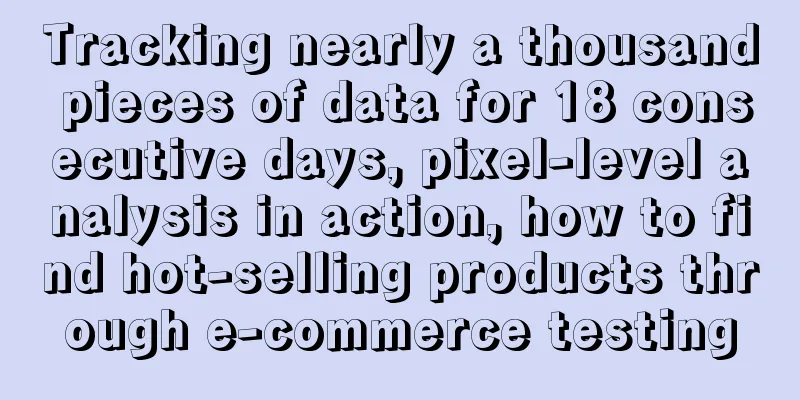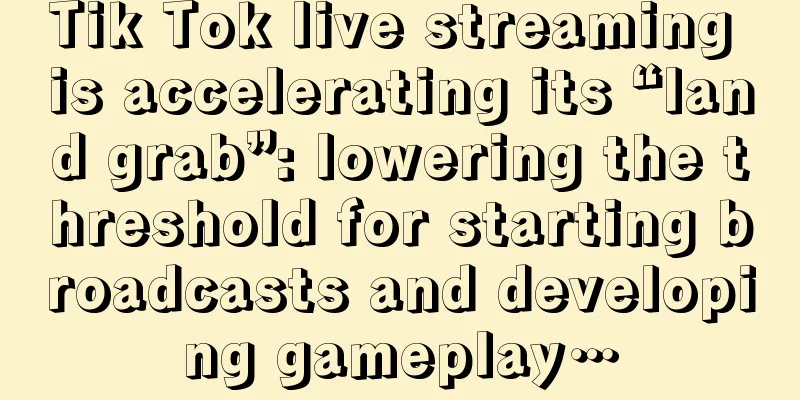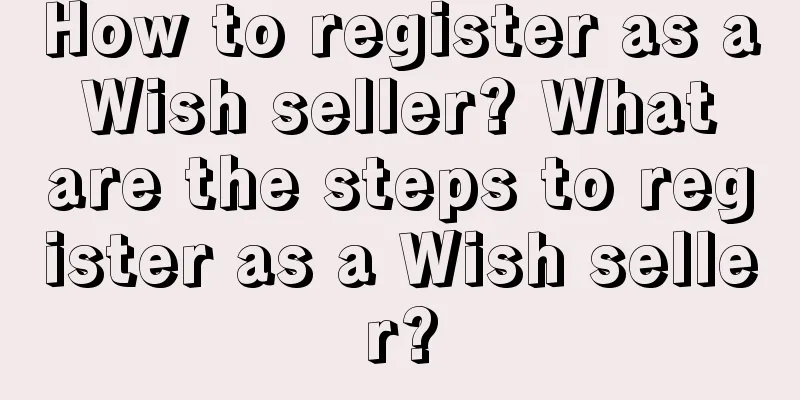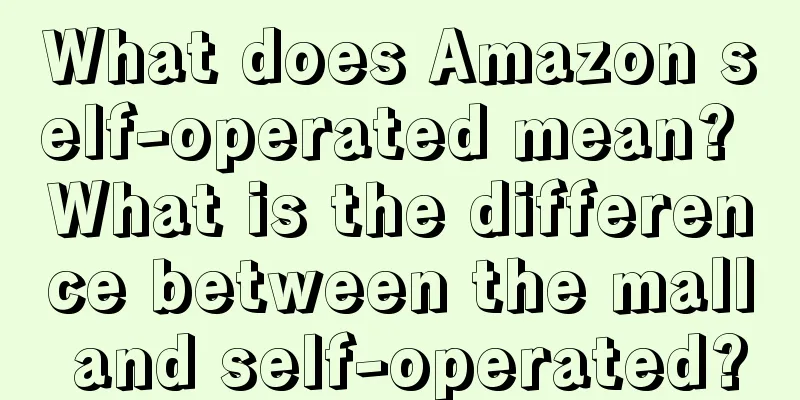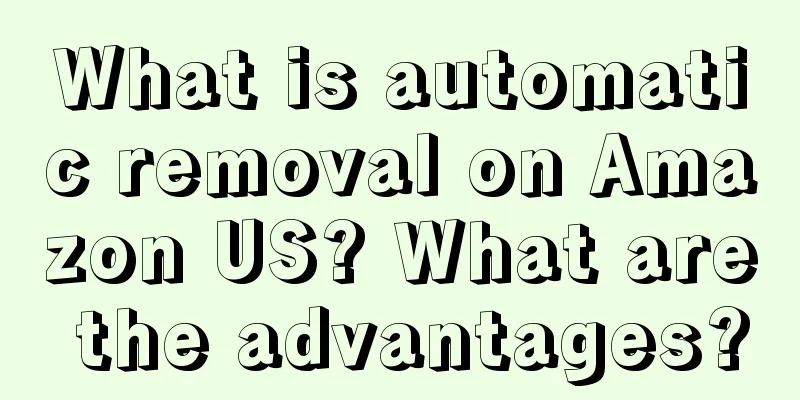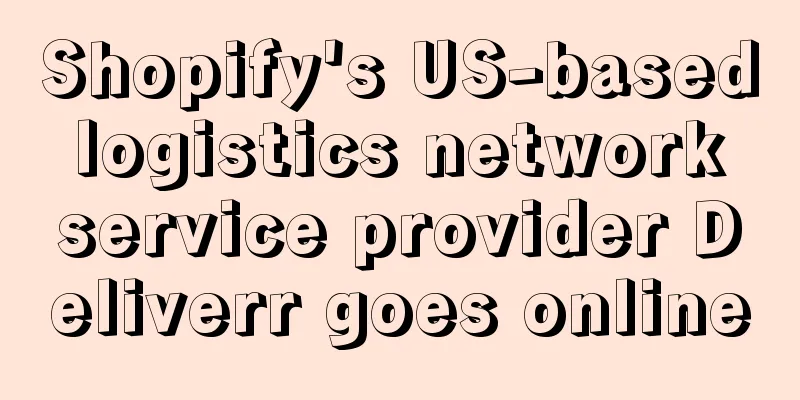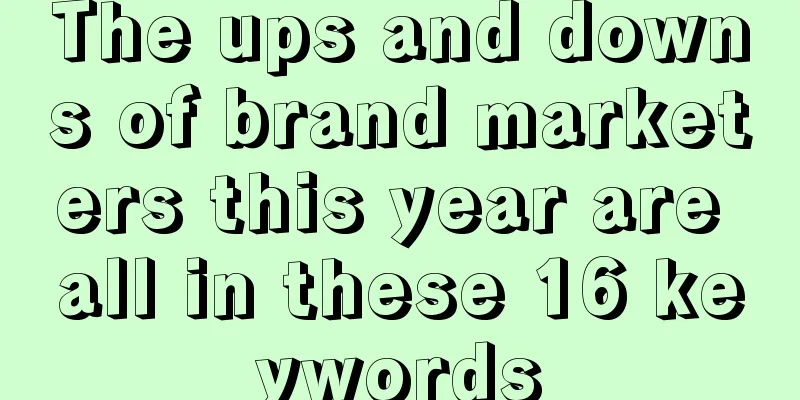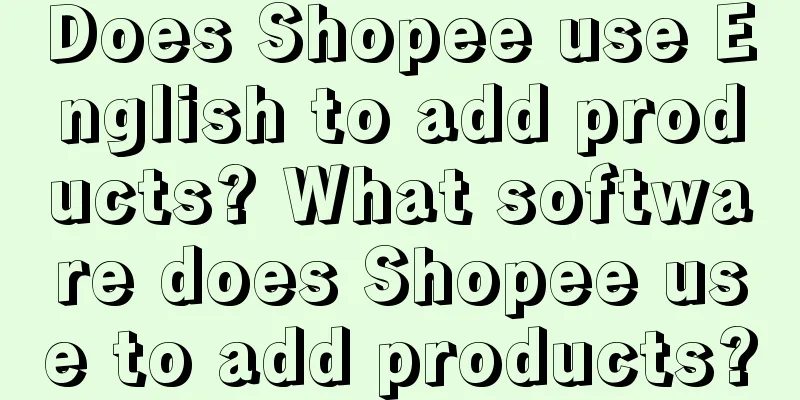How to do cross-border e-commerce on Amazon? Process Introduction
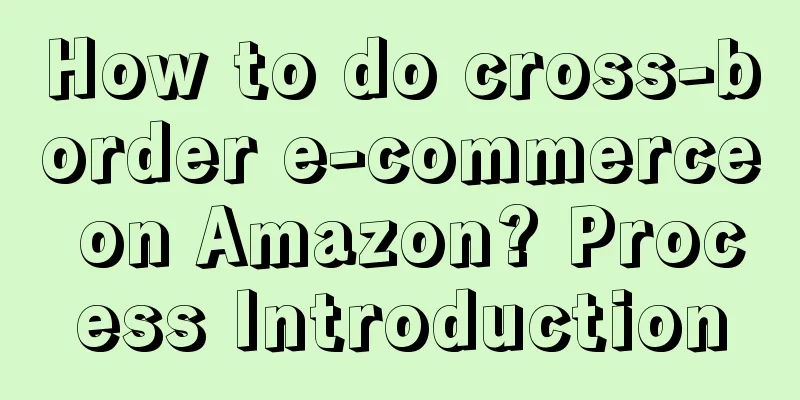
|
Amazon's cross-border e-commerce platform has a wide coverage, attracting an average of 200 million users every month, and is mainly aimed at developed countries and regions with high consumption levels. So how to do Amazon cross-border e-commerce? 1. First of all, you need to have an Amazon seller account. As for what materials are needed for registration, what the process is, and the second-instance issues, you can find relevant information for details. 2. To understand how the platform works, you need to have a basic understanding of how the Amazon platform works. After choosing a platform, you need to fully understand the rules of your platform. First, you can go to the platform's own learning website, such as eBay University, then you can learn on the foreign trade forum website, and finally use the various theories you have learned to gradually master them through specific backend operations. 3. Product selection. Product selection is the most important part of doing business on Amazon. Amazon attaches great importance to brands, so novice sellers must avoid minefields to avoid infringement. 4. Find a factory and place an order. There are two commonly used online platforms: one is 1688 and the other is Alibaba International Station. Generally, all operations can be completed online. If you are close to the source of goods, you can also discuss offline. 5. Create a listing and put products on the shelves. 6. Before shipping to Amazon warehouse, please remember to affix the FBA label on the outer box. Amazon warehouse relies on the outer box label to identify your goods. 7. Promotion. Since new products have almost no exposure when they are put on the shelves, you need to push your product ranking up to get exposure. Generally speaking, if you want to do cross-border e-commerce on Amazon, you must first have an Amazon seller account, then choose the site you want to sell on, then select products, and then create listings for the products. |
>>: What products can you sell on Amazon Japan to make money? These categories are easy to sell!
Recommend
Internal referrals are no longer the secret to wealth for employees at large companies
"Internal referral" is one of the import...
What is the idea behind Amazon's new product promotion? How to do it well?
For Amazon merchants, after opening a store, they ...
Several misunderstandings and solutions for Xiaohongshu advertising
Xiaohongshu has become a new frontier for new cons...
Tik Tok cuts into Meituan’s cake
Driven by the wave of digitalization, the competit...
What are the tips for optimizing Shopee titles? How to run a good store?
On the Shopee platform, the title is one of the im...
What is the formula for Amazon ad click-through rate? Why is it so low?
Now you can learn about Amazon advertising. When y...
How to buy Amazon gift cards? Step by step guide
Amazon is a relatively standardized platform, whic...
Tik Tok prohibits pretense and cracks down on fake personalities!
The Douyin platform recently issued the "Anno...
Can I withdraw my funds if Amazon KYC audit fails? How to file a KYC appeal?
Each e-commerce platform has its own regulations. ...
"Joy of Life 2" pampers fans, adding more food without reducing the configuration
This article deeply analyzes the broadcast strateg...
Is Shopee's store ID important? How to check it?
For sellers who are opening and operating a Shopee...
How should brands set their prices?
In marketing, the price will directly affect the f...
The elite’s personalities have “collapsed”, what exactly do the audience want to see?
In TV dramas and variety shows, elite characters s...
Can I cancel my participation in a product event on Shopee? How can I cancel?
Merchants who open stores on Shopee know that just...
How to choose a cross-border e-commerce operation model? Five cross-border e-commerce operation models
With the continuous development of global trade an...