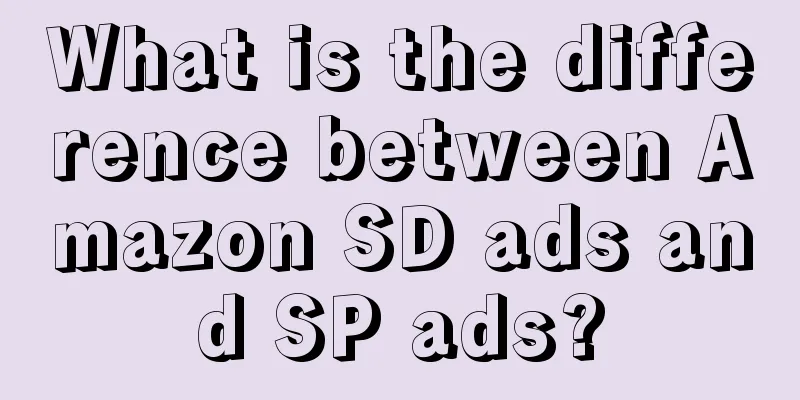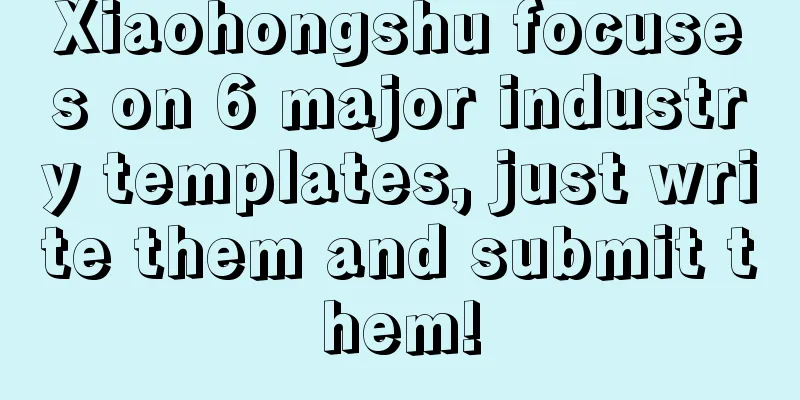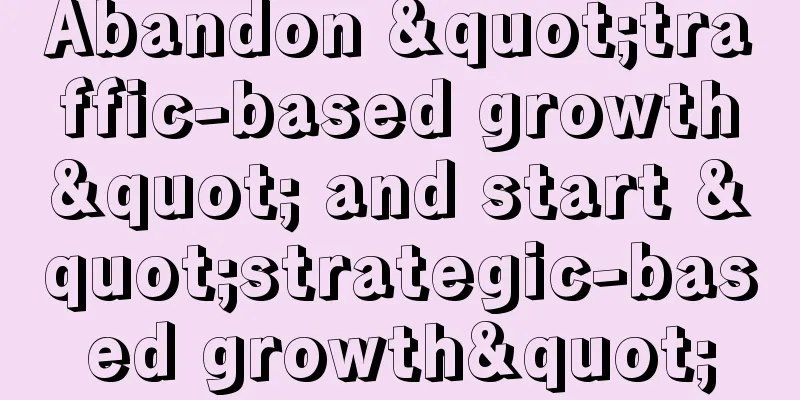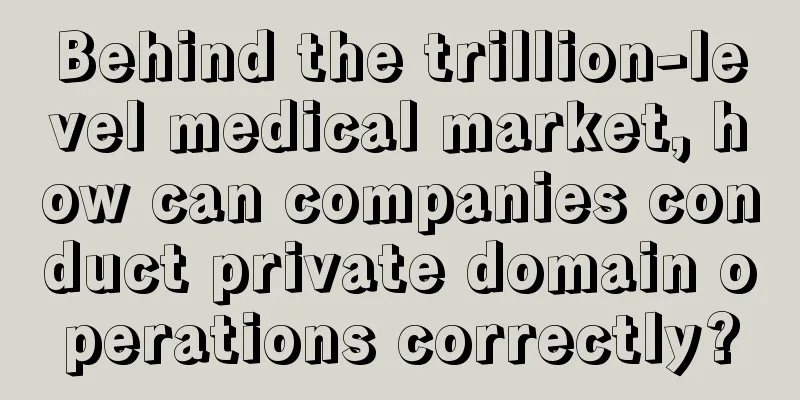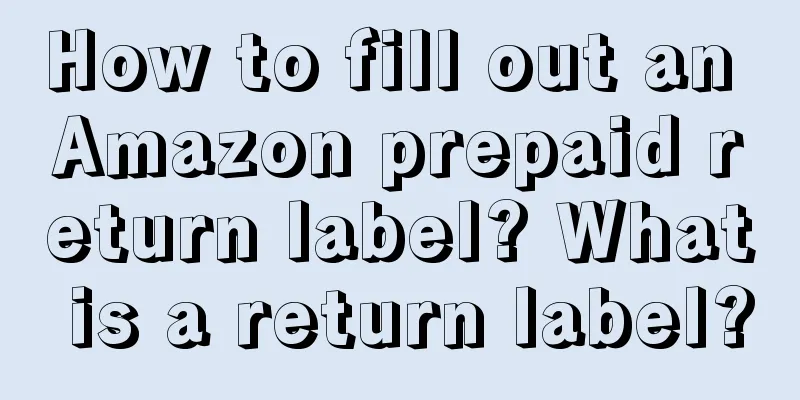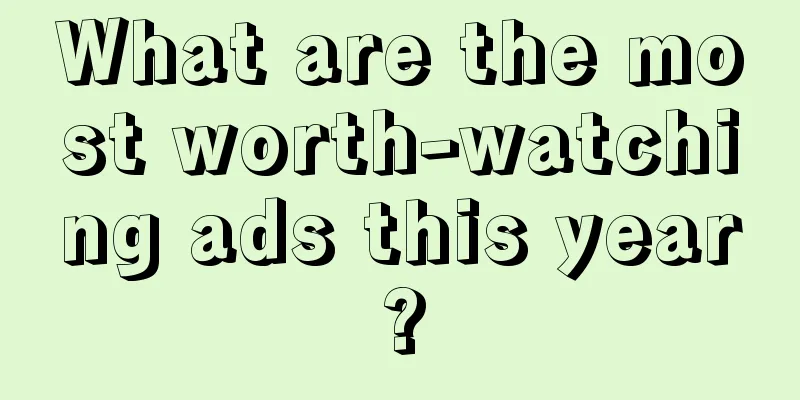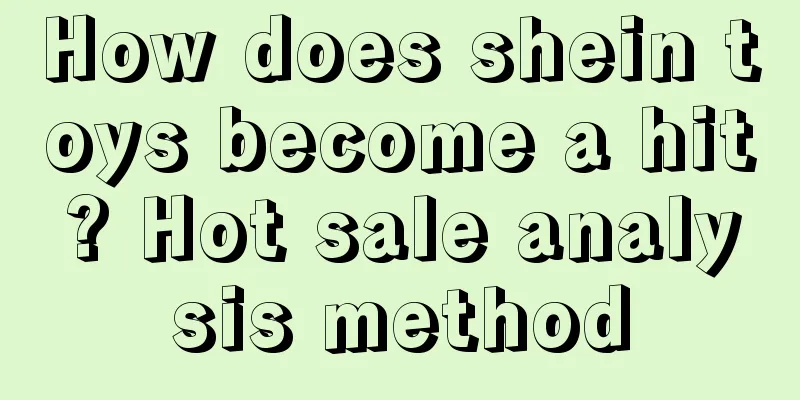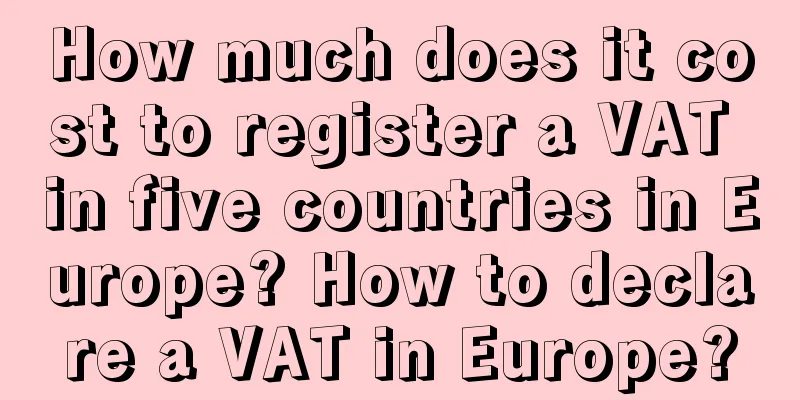Can I withdraw the money from my Amazon account after it is deactivated? How can I cancel my Amazon account?
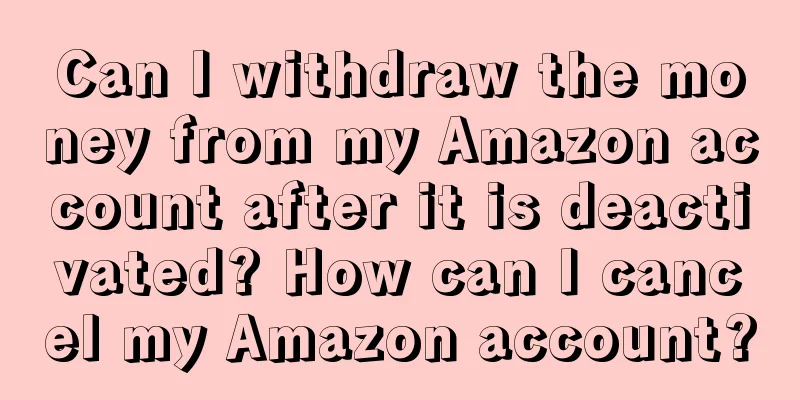
|
Sometimes a seller’s Amazon account may be deactivated, which may be due to a violation of Amazon’s policies or other issues. When an account is deactivated, sellers are often concerned about whether the remaining balance in the account can be withdrawn. This article will delve deeper into this issue and discuss the Amazon account deactivation process. 1. What happens if your Amazon account is deactivated? Amazon account deactivation usually occurs in the following situations: Policy Violations: If a seller violates Amazon’s policies, such as selling prohibited items, counterfeit products, or engaging in inappropriate behavior, Amazon may immediately deactivate their account. Account security issues: If Amazon suspects that there are security issues with the seller’s account, such as unauthorized login attempts or account theft, the account will be temporarily deactivated to protect user information. Transaction issues: If a seller’s account is involved in serious transaction issues, such as frequent refunds and complaints, Amazon may take deactivation measures. Arrears issues: If the seller's account owes money or has unpaid fees, Amazon also has the right to deactivate the account. In these cases, sellers usually receive a notification from Amazon explaining the deactivation reason and requiring appropriate measures to resolve the issue. However, after a seller’s account is deactivated, they may be concerned about whether the balance in their account can be withdrawn. 2. How to deal with Amazon account balance The balance in an Amazon account is usually divided into two parts: cashable balance and non-cashable balance. Cashable balance refers to funds that can be withdrawn at any time, usually the amount of revenue from sales orders minus related fees. Non-cashable balance refers to funds temporarily frozen by Amazon, which are usually related to potential problems and require further review. For withdrawable balance, generally speaking, sellers can withdraw this balance after their account is deactivated. Amazon usually sends instructions on withdrawing the balance, including how to transfer the funds to the bank account specified by the seller. This means that even if the account is deactivated, the seller can still obtain the income generated by their sales orders. However, for non-withdrawable balances, the situation may be more complicated. Non-withdrawable balances usually need to wait for Amazon's review and unfreezing, which may take some time. Sellers need to actively work with Amazon to resolve the issues that led to the account deactivation so that the non-withdrawable balance can be unfrozen as soon as possible. 3. Amazon Account Cancellation Procedure In some cases, sellers may choose to cancel their Amazon account. Account cancellation is a serious decision that requires careful consideration. If a seller decides to cancel their account, here are some general steps: Log in to Amazon Seller Central: Sellers need to log in to their Amazon Seller Central account. Contact Amazon Customer Service: Sellers can contact Amazon Customer Service through Amazon Seller Center to express their intention to cancel their account and obtain relevant information. Settle account balance: Before closing an account, the seller needs to ensure that the balance in the account has been withdrawn or used to pay any outstanding debts or fees. Submit a cancellation request: As required by Amazon, sellers can submit an account cancellation request and provide the required information and documents. Waiting for Review: Amazon typically reviews deregistration requests to ensure that all matters are properly processed. Confirmation of Cancellation: Once the cancellation request is approved, the seller will receive a notification confirming the cancellation. It should be noted that account cancellation may take some time, and the specific length of time depends on Amazon's review and processing speed. Before the cancellation is completed, the seller still needs to comply with Amazon's policies and requirements. |
>>: What is the difference between Amazon China and Amazon? How does Amazon do it?
Recommend
Xiaohongshu, the most suitable platform for Chinese lululemon from 0 to 1
With consumption upgrading and increasing personal...
Hot-selling product strategies in the new retail era: How do Sam's Club, Hema, and Luckin Coffee create hot-selling products in the retail industry?
In the new retail wave, creating eye-catching and ...
Does Amazon Europe need VAT for self-delivery? Under what circumstances do I need to register for VAT?
If you want to open a store on Amazon Europe, you ...
The marketing of fortune-bringing is booming. How crazy are young people about "metaphysics"...
Metaphysics has recently seen a resurgence in mark...
How to market and promote Wish platform? What are the methods?
There are still many merchants opening stores on t...
Luckin Coffee: The road to innovation from selecting hit products to building an independent brand of a major product
Over the past few years, Luckin Coffee has undergo...
Analysis of NetEase Cloud Music user operations: Building a community with the power of music
Nowadays, there are many music apps and many chann...
Cannes award-winning copywriting is here!
This article is selected from the "Cannes Ann...
How to unblock an Amazon-affiliated store? How to successfully appeal?
On the Amazon platform, a merchant is not allowed ...
Illustrations of “Old People”
Nowadays, when you browse Douyin, you often see el...
Is WeChat's "Little Green Book" worth using?
This article introduces the features of WeChat pic...
Live streaming business takes center stage in Meituan, local life competition focuses on live streaming rooms
This article first analyzes the phenomenon of Meit...
From cost-effectiveness to quality-price ratio: How can brands win the favor of consumers?
Nowadays, consumers are becoming more cautious, fr...
What are the requirements for binding a credit card to Amazon? How to unbind a credit card?
We can buy some overseas products on the Amazon pl...
From Lei Jun’s latest speech, I summarized 3 inspirations for doing “private domain”
This article deeply analyzes the inspiration given...