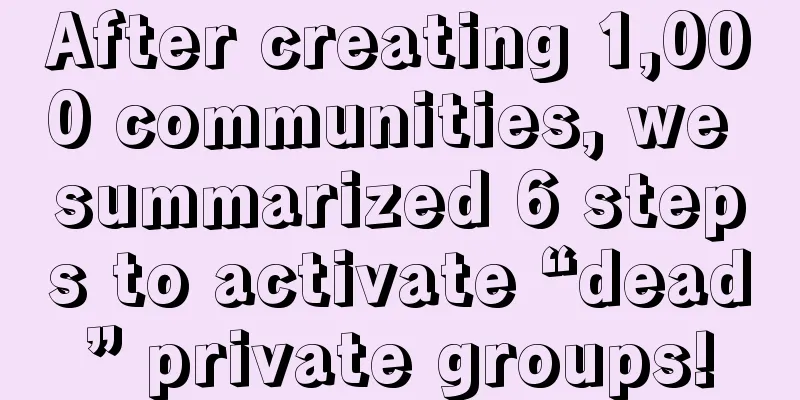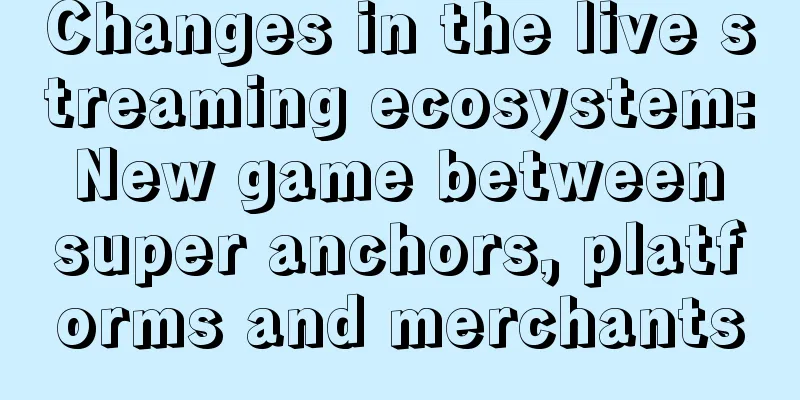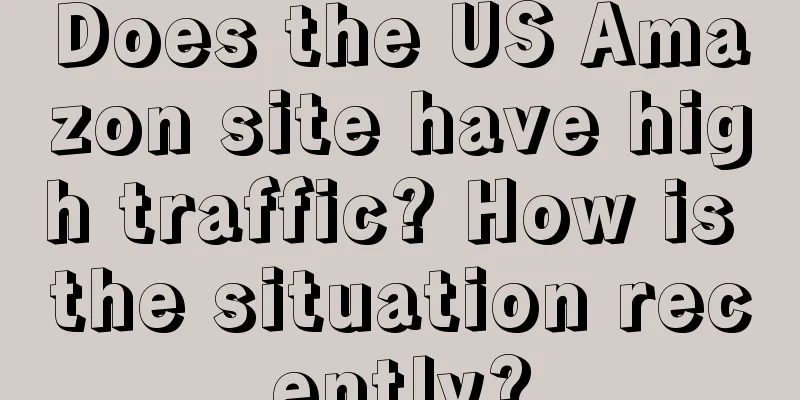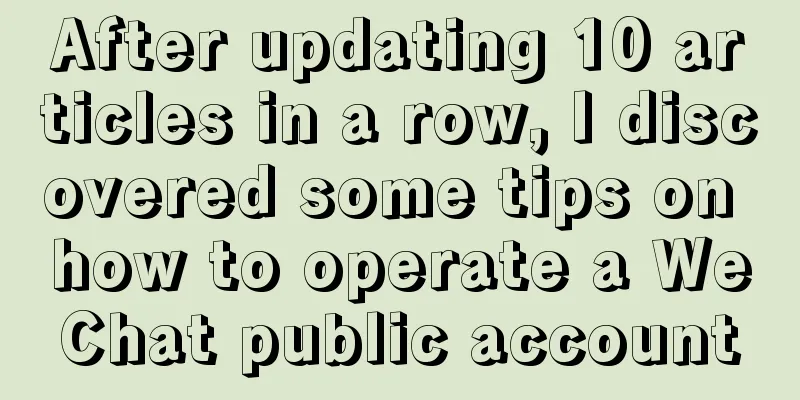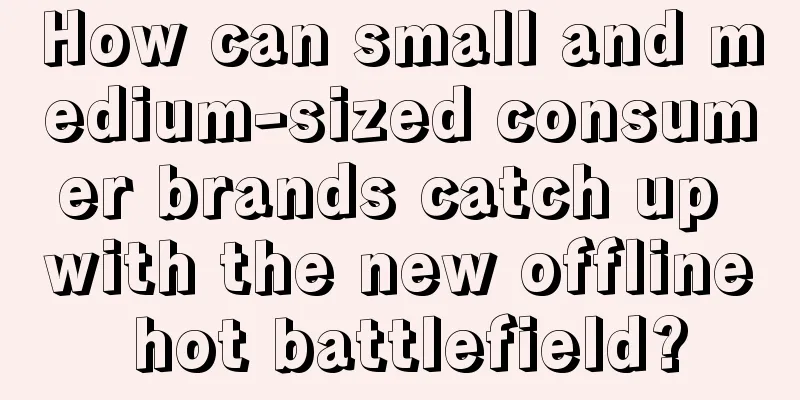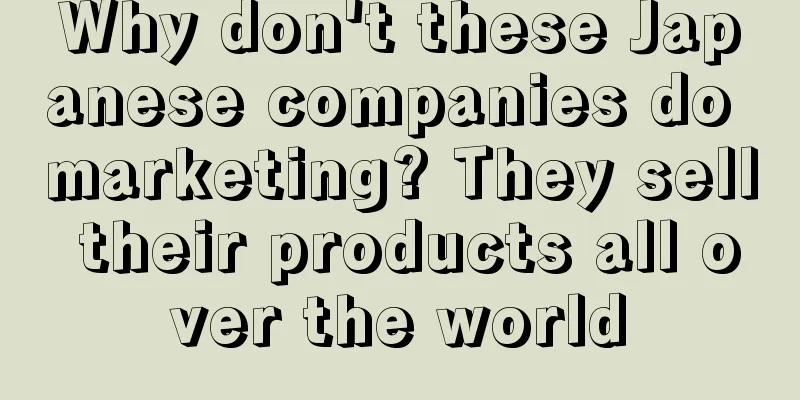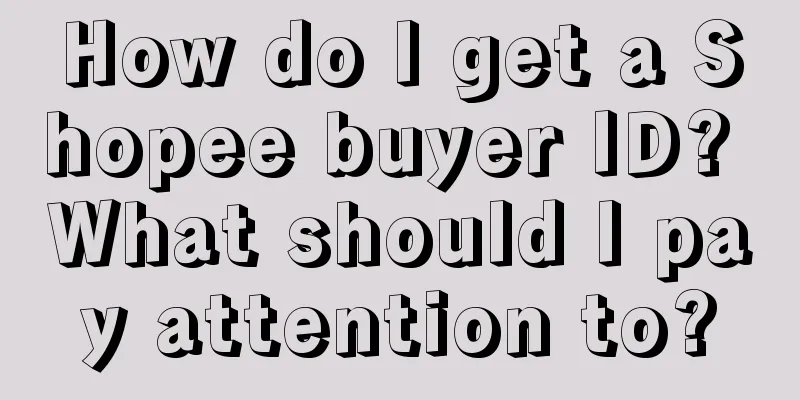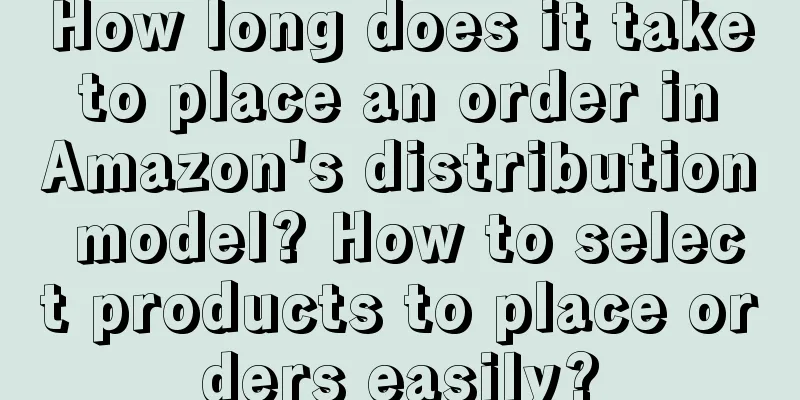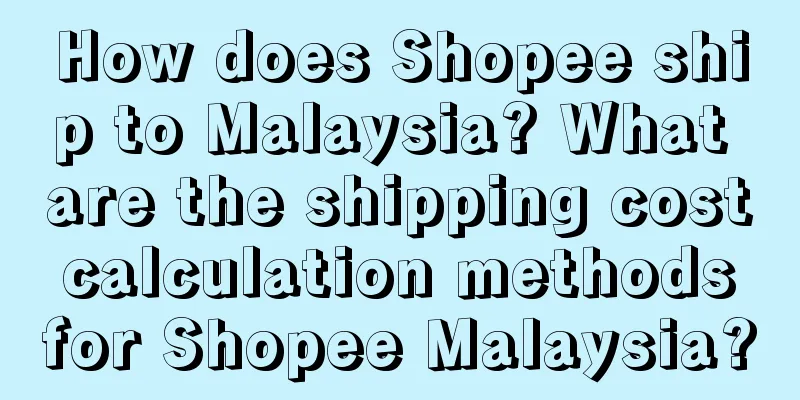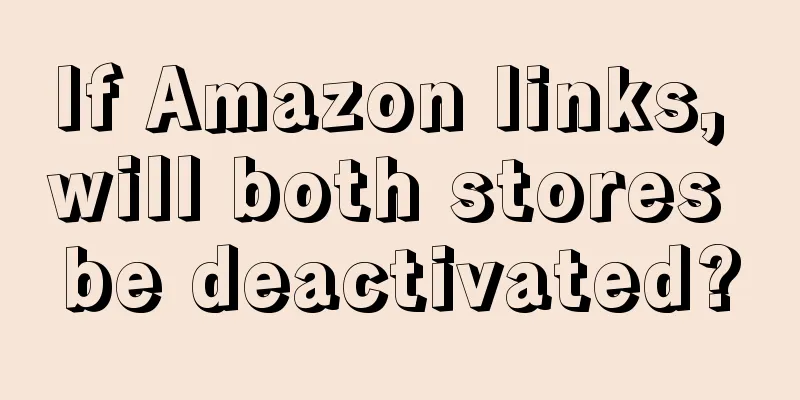How do I verify my Facebook identity if I change my phone? Can I log in with a different phone?
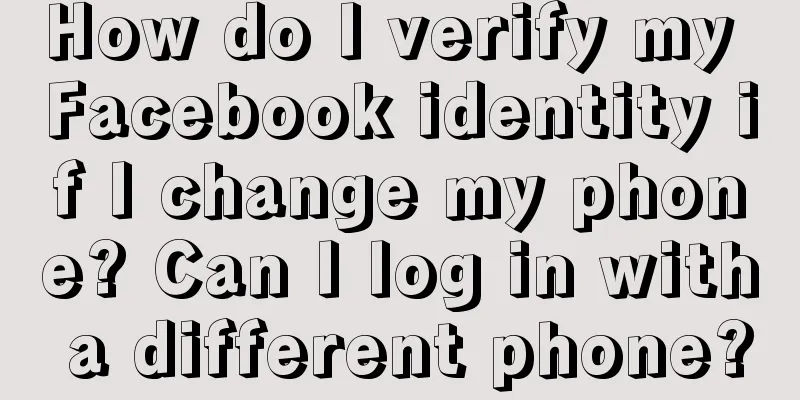
|
In the modern era of social media, Facebook has become an important part of people's lives. With the continuous development of technology, many people may face the situation of changing their mobile phones. However, when we change our mobile phones, how do we verify our identity and log in to our Facebook account again? 1. How to verify identity on Facebook after changing mobile phone? Facebook offers other ways to verify your identity. If you can't receive a text message verification code on your new phone, you can choose to verify via email. On the login page, you can select the "Didn't receive a verification code?" option and then select Get a verification code via email. Facebook will then send a verification code to the email address you used when you signed up. You need to open the email and copy the verification code, then paste it into the verification page to complete the identity verification process. Another way to verify your identity is through an alternate contact method that you have linked to your account. In Settings, you can add an alternate email address or another mobile phone number as an alternate contact method. When you change your phone, if you can't verify it with the original mobile phone number, you can choose to verify it with an alternative contact method. Facebook will send a verification code to your alternative contact method, and you need to enter the verification code to complete the identity verification. In addition to the above methods, Facebook also provides an identity verification feature called "Trusted Contacts". This feature allows you to select some trusted friends as reliable contacts. When you need to authenticate, Facebook will send a security code to these contacts. You need to contact them and collect this code, then enter it on the verification page to complete the authentication. 2. Can I log in to my Facebook account using a different phone? First of all, the answer is yes, you can use a new phone to log in to your Facebook account. Facebook provides a variety of ways to verify your identity to ensure the security of your account. The most commonly used method is to verify by mobile phone number. When you download and install the Facebook app on a new phone, it will prompt you to enter your mobile number for verification. Facebook will send a text message containing a verification code to your mobile number. You will need to enter that verification code to verify your identity and log in successfully. In general, Facebook's new phone login is feasible and provides a variety of ways to verify your identity. Whether using a mobile phone number, email, alternate contact information, or friendship recovery, you can successfully verify your identity and log back into your Facebook account. |
<<: How is the salary at shein? Where is shein?
>>: How to cancel Facebook mobile phone? How to remove mobile phone number from Facebook?
Recommend
The Internet is full of foreigners with the name “City”
As the meme "City is not City" becomes p...
How to pay Shopee's VAT and corporate income tax?
Opening a store online involves paying taxes. Cros...
How to file a complaint against a merchant on Amazon? What is the method?
Many people like to shop on the Amazon platform. O...
What are the main tasks of cross-border e-commerce? What skills are required?
There are currently many merchants engaged in cros...
Strategies and methods of charity marketing
Editor's note: Public service advertisements a...
How does Amazon avoid invalid advertising? How to calculate it?
Nowadays, the competition on Amazon platform is fi...
Let’s talk about Xiaohongshu e-commerce again: Breaking the law of “old wine in new bottles” in community e-commerce
This article describes the current situation of do...
Everyone loves Anthropic
Anthropic, an emerging AI research company, is gra...
When is Amazon Black Friday Cyber Monday? Can I cancel my Amazon Prime membership after the trial?
Every year, the "Black Friday shopping season...
Which payment method is better for Shopify? Introduction to payment methods
Shopify supports many payment methods. Before choo...
Can foreign bloggers still make money by sitting back and doing nothing?
With the rise of the traffic era, a large number o...
How much does it cost to open a cross-border e-commerce store (summary of the opening costs of AliExpress, Wish, eBay, and Shopee)
When it comes to cross-border e-commerce, platform...
Trend No. 1|TikTok joins hands with Amazon, can Douyin e-commerce work overseas?
This cooperation between TikTok and Amazon will br...
Why can't Amazon be opened? What's the reason?
As the Amazon platform continues to grow, more and...
How do tea, fresh produce, and traditional nourishing businesses with strong categories and weak brands make a fortune quietly in the live broadcast room?
As a traditional industry that is less affected by...