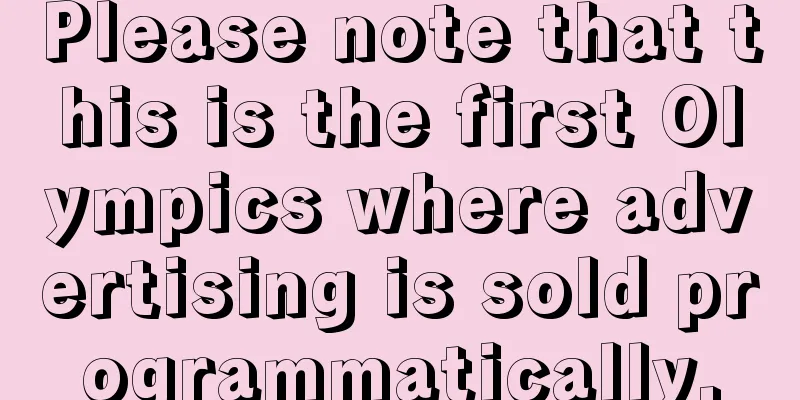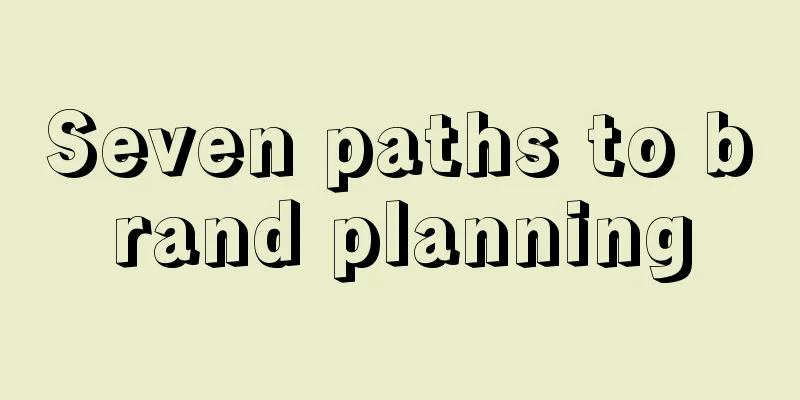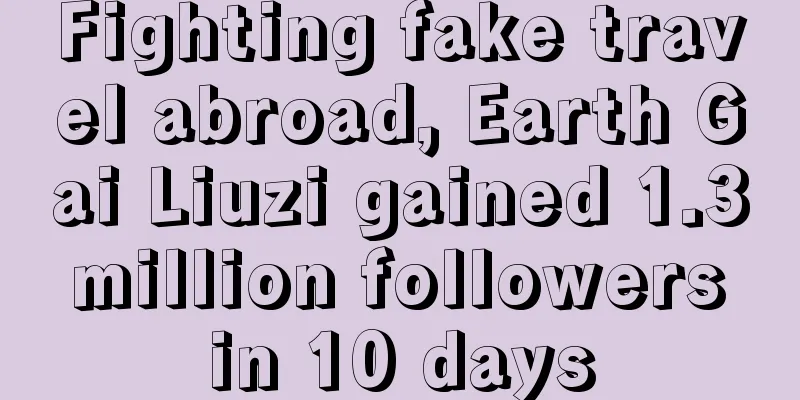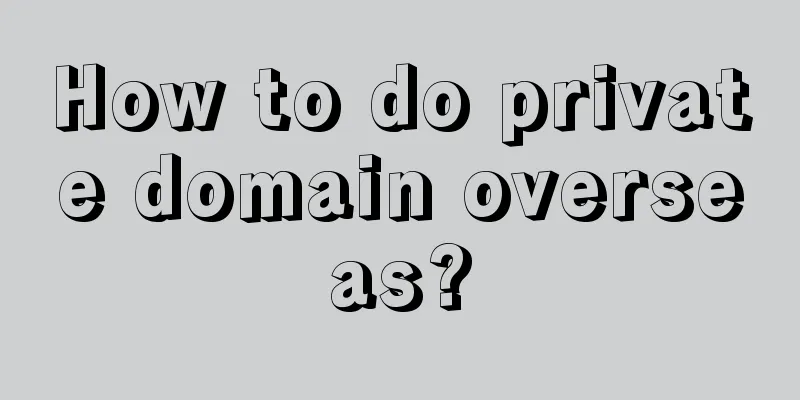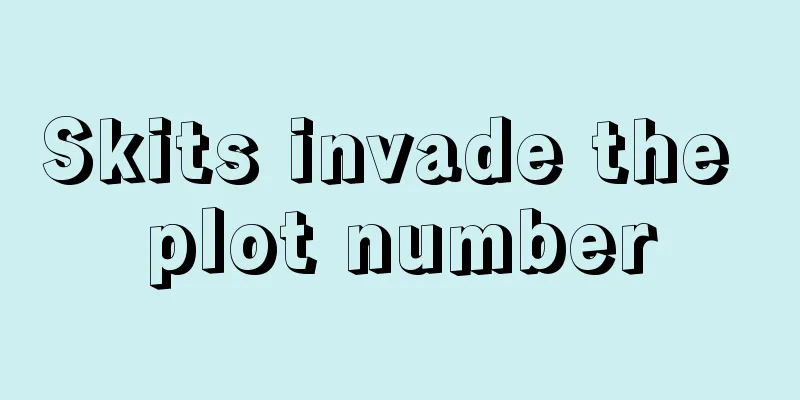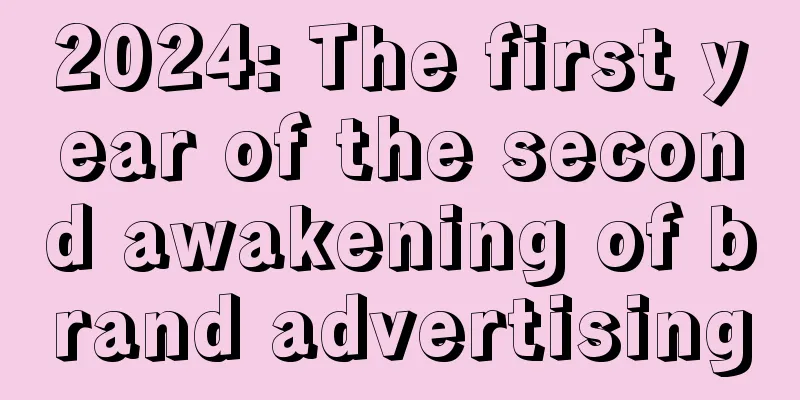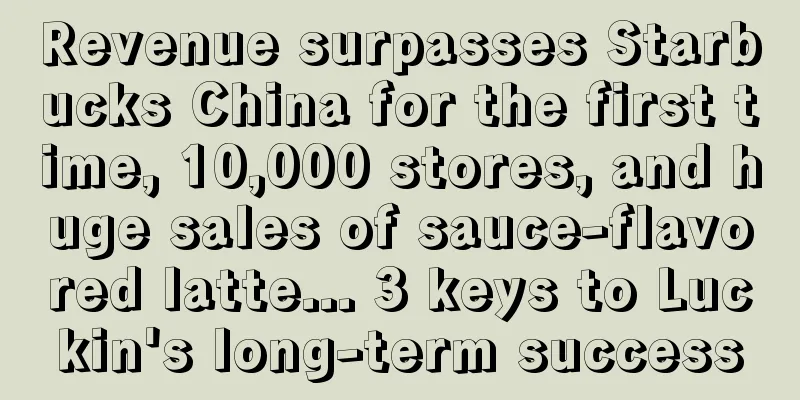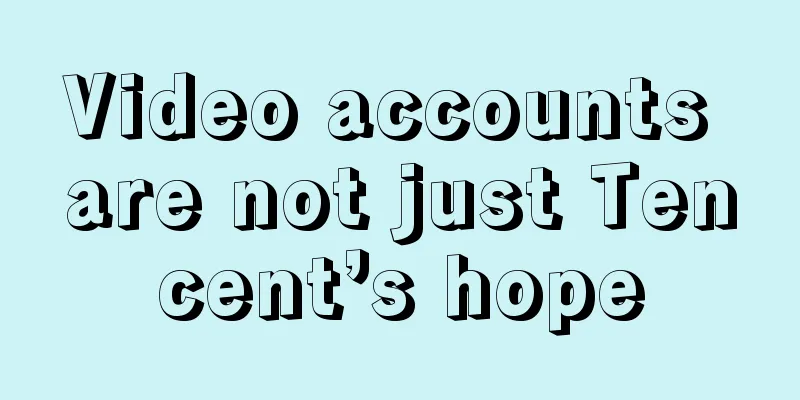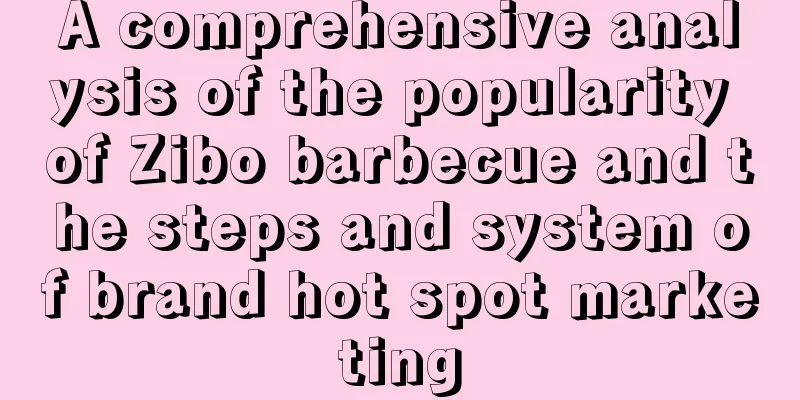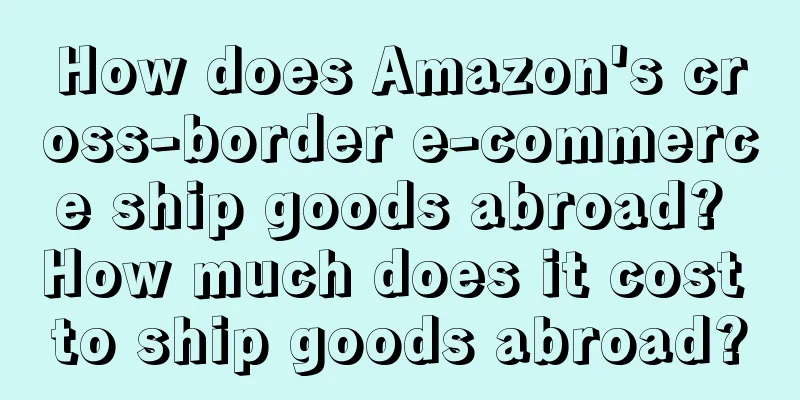How to cancel Facebook account? Can others still find you after you cancel Facebook account?
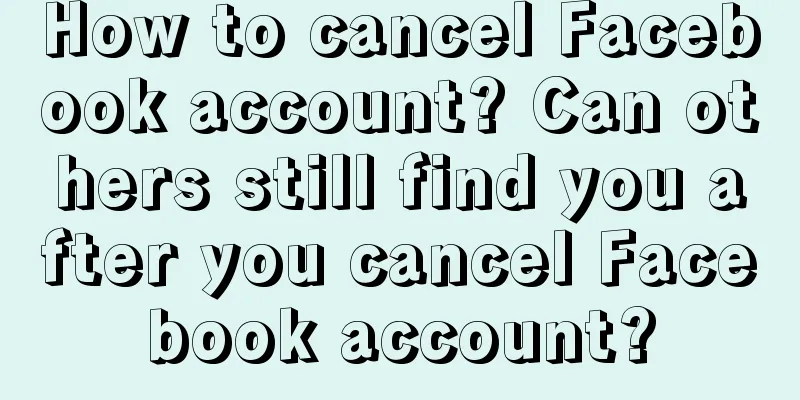
|
Facebook is one of the most popular platforms that connects people all over the world. However, sometimes we need to take a break from this virtual social place. In this article, we will take a deep dive into how to cancel your Facebook account and whether it can really help you get rid of the troubles of the platform. 1. How to log out of Facebook account Deleting your Facebook account is not an overnight process. It requires a series of steps to ensure that your account is deleted and can no longer be accessed by others. Log in to your account: Open Facebook and log in to your account. Access Settings: Find the drop-down menu in the upper right corner, select "Settings & Privacy", and then select "Settings". Select your account: Select "Your Facebook Information" in the left navigation bar. Enter Deactivation and Deletion: On the "Your Information" page, find "Deactivation and Deletion" and click "View". Select to deactivate your account: On the pop-up page, select "Deactivate Account". Confirm your identity: You may be asked to enter your password to confirm your identity. Select the reason for logging out: Select the reason why you are logging out of your account in the drop-down menu. Confirm logout: Finally, click "Continue" and enter your password again to confirm. After completing the above steps, your Facebook account has been successfully logged out. However, this is not the end, and we will discuss some related issues next. 2. Can others still find you after logging out of Facebook? Although you have deleted your Facebook account, can you really disappear in the virtual world? This depends on a number of factors. Search engines: Even if you log out of your Facebook account, some of your information may still exist in search engines. This is because search engines crawl at different frequencies, and it may take some time to completely remove the relevant content. Saved chat history: If you have had a private chat on Facebook, the other party may still be able to view the past chat history. Signing out of your account will not delete the messages you have sent. Activities or groups you participated in together: If you have participated in certain activities, groups or pages on Facebook, logging out of your account will not make all traces of you disappear in these places. Your previous comments, posts, etc. may still be visible. Tagged photos: If you are tagged in other people's photos, those photos may still exist in other people's albums even if you log out of your account. Public Information: Some information you shared publicly before deactivating your account, such as public posts and comments, may still be accessible to others. Although deregistering your Facebook account provides some privacy protection, it does not completely eliminate your traces on the platform. Before deregistering your account, it is recommended that you carefully review your past activities to ensure that your privacy is better protected. |
<<: Do I need to confirm receipt when buying something on eBay? How do I shop on eBay?
Recommend
Travel bloggers enter the "reverse tourism" track
As the economy recovers, people are starting to tr...
The “A and B” sides of the tea beverage industry: Who is failing? Who is running wild?
The tea beverage industry is facing unprecedented ...
The secret to 5 successful startups is to use product thinking for marketing
What kind of marketing methodology does Du Guoying...
Skits invade the plot number
The short drama craze swept through 2024, and the ...
Which country is Lazada from? Is it easy to place an order with Lazada?
There are many ways to operate on the Lazada platf...
What should I do if my Amazon IPI score reaches 400? How can I improve it?
When opening a store on Amazon, you need to pay at...
Breaking stereotypes, the relaxed life of "rural left-behind blogger" Guo Jiahan
This article tells the story of how Guo Jiahanhan,...
Has Xiaohongshu e-commerce found its way?
As we all know, Xiaohongshu has been committed to ...
How to check if Amazon search terms are natural positions? How to check the natural ranking of keywords?
For Amazon merchants, after opening a store, they ...
What does it mean to understand business? Three perspectives on business
The core competency of data analysis is to enable ...
Milk tea price war hurts franchise stores
The price war in the milk tea industry is intensif...
Mixue Ice City and Nongfu Spring enter the ice cup market, competing for the "ice cup +"
This article will explore the layout and strategie...
After the brand went crazy, it actually sold like crazy!
Recently, there have been new attempts in brand ma...
How many times can an Amazon review be changed? Can it be deleted?
Amazon reviews refer to user reviews, which are pr...
Is cross-border e-commerce agency operation reliable? How to find an agency?
There are many merchants engaged in cross-border e...