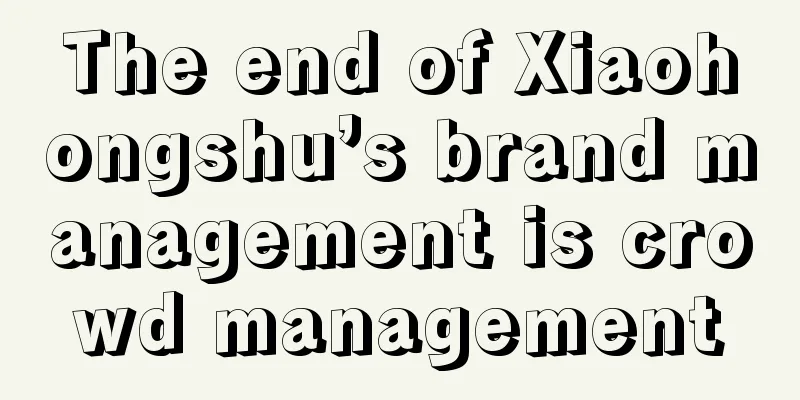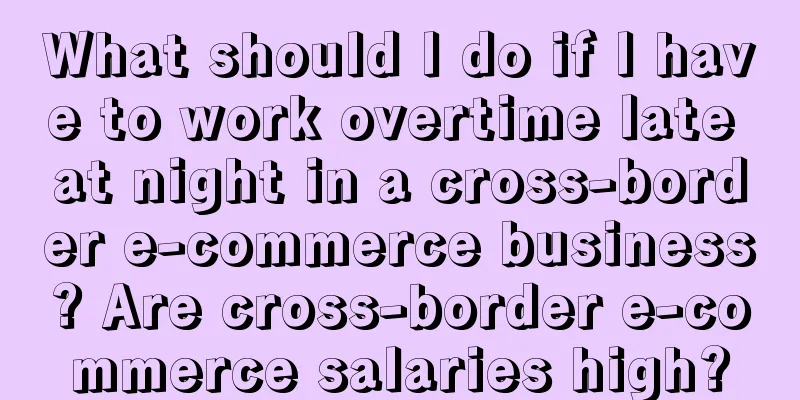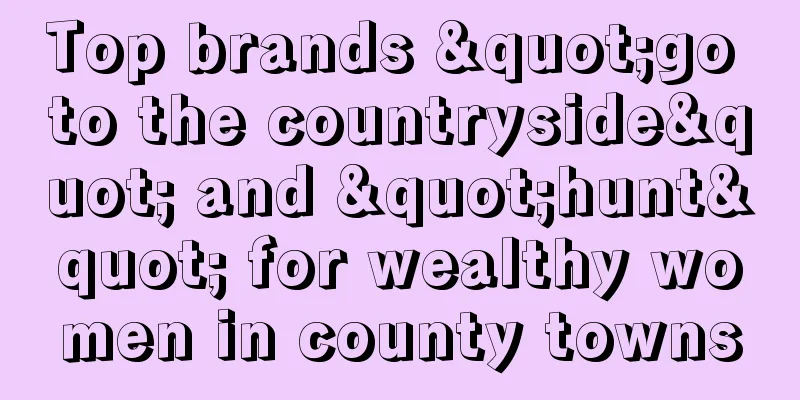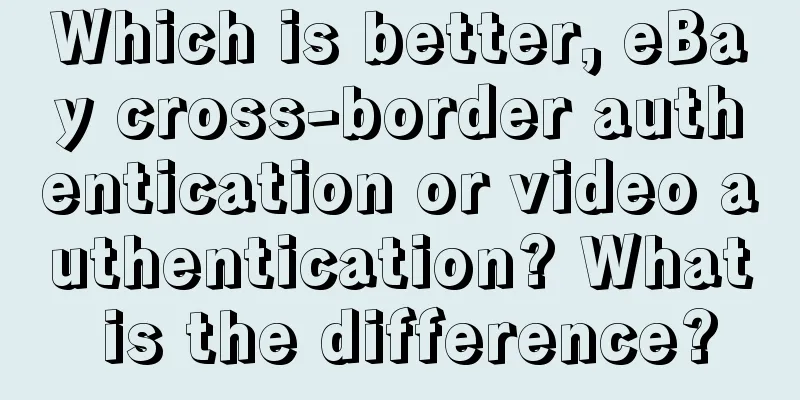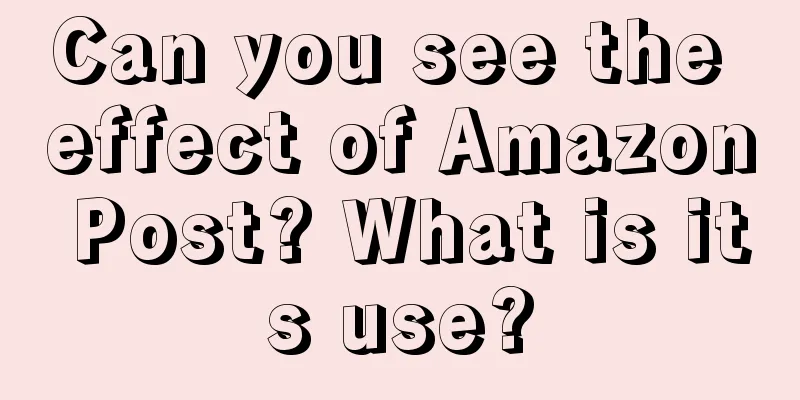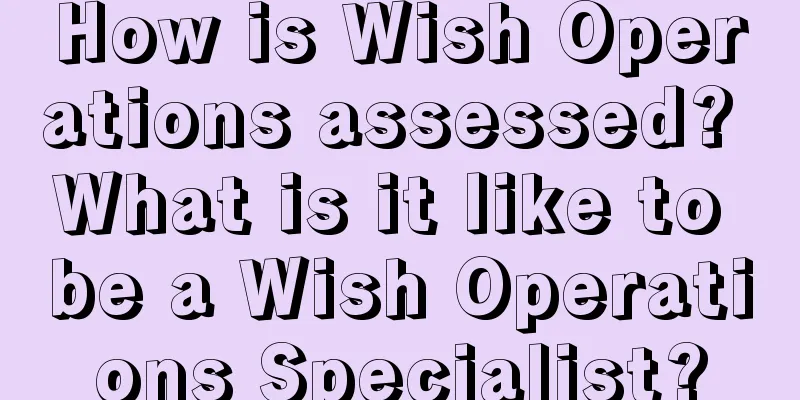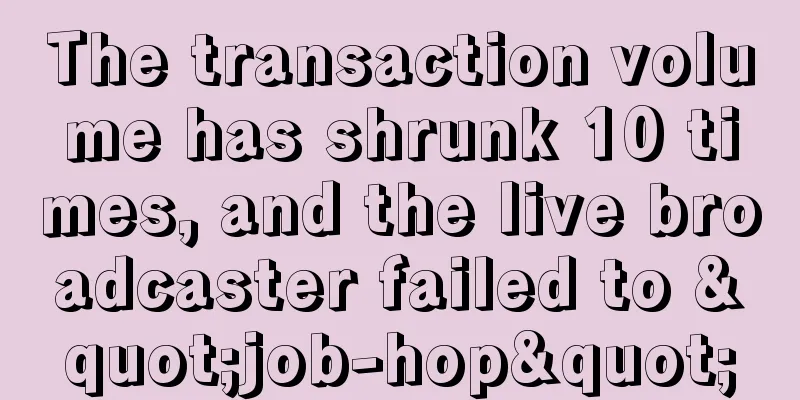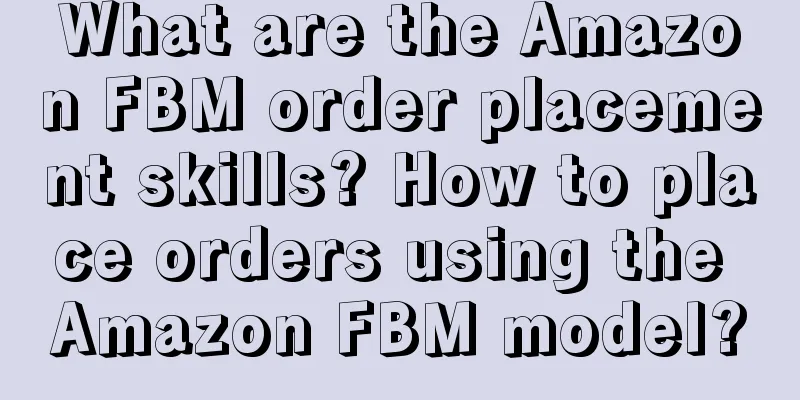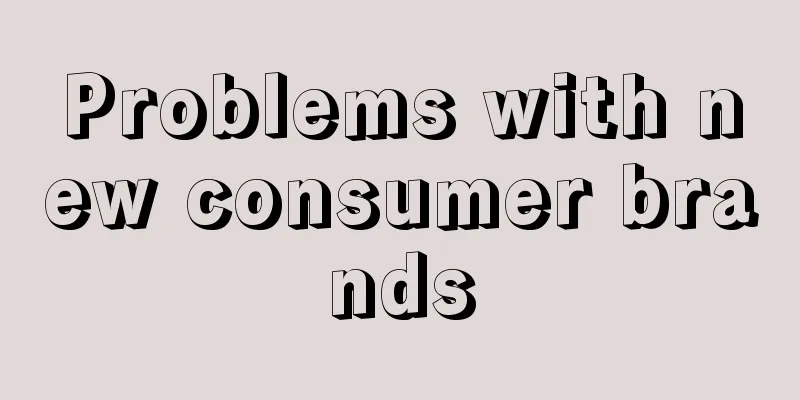WeChat has updated these practical functions!
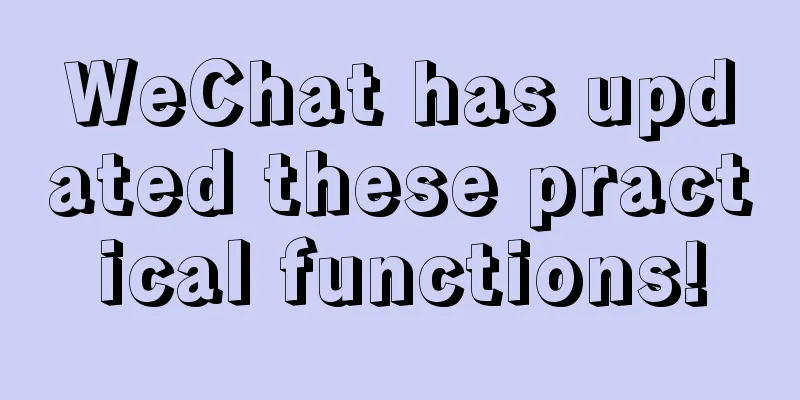
Recently, Jianshi noticed that WeChat has updated and tested several very practical functions, such as the ability to modify the cover and details of video accounts, updates to orders and card packs, and the ability to directly jump to links in the comment section of public accounts. Let's take a look. 1. Video accounts can modify cover and detailsIn the latest version of WeChat iOS 8.0.53, Video Account is testing a new feature, which allows you to modify the cover and description of a video after it is published! As shown in the figure below, a new "Modify description and cover" function button has been added. Specifically, after publishing a video, creators can long press the text to modify the description or short title, but only support modifying 5 words, and can tap to select a cover to replace the cover. This is a very practical function that can better meet the needs of users to fine-tune video content after publishing it. 2. Order and Card Pack UpdatesIn the new version of WeChat, "Orders and Card Wallets" has been updated to "Shop Orders and Card Wallets". From the name change, it is enough to see the official's emphasis on WeChat Shops. In addition, you can also see the WeChat stores you have recently visited after clicking in. This update can help improve the exposure of WeChat stores and the user shopping experience. 3. A new entry point for "listening to articles"In the latest iOS 8.0.53 version of WeChat, a new "Listen to Full Text" entrance appears in the upper right corner of public account articles. So far, there are three ways for users to "free their eyes" to listen to articles. The other two are: 1) Click on the three dots in the upper right corner of the article and you will see the option to "Listen to the full text". 2) Click the "Listen to the full text" button at the beginning of the article. 4. Links to the public account message area can be directly jumpedWe noticed that the official account has also had its function updated. In the official account backend, authors can directly reply with links, which currently supports official account article links, store product links, and mini program links. Users can jump directly after clicking, without having to copy the link. As shown in the figure below, these are the article links and product links that users leave messages/replies to in the backend of the Jianshizi official account. Users can jump directly to the articles and products after clicking. |
<<: Revealed for the first time: What did Duolingo do to trap 500 million people?
Recommend
How to log in to Amazon backend? What are the main functions of the backend?
Amazon is now one of the world's largest onlin...
When is Amazon Black Friday Cyber Monday? Can I cancel my Amazon Prime membership after the trial?
Every year, the "Black Friday shopping season...
Why is the “anti-human” niche track the secret to success for Vlog creators?
In the current fierce competition in the Vlog trac...
TikTok struggles with local life
Douyin is facing increasing competition in the loc...
How can individual merchants start trading on Xiaohongshu at low cost? Attached is a low-cost strategy example
How can a business start an account on Xiaohongshu...
How to optimize Amazon listings? Basic optimization guide
The main purpose of Listing basic optimization is ...
What was Amazon’s Singles’ Day sales volume in 2020? How to increase sales?
Now, in addition to Taobao, Tmall, JD.com, and Pin...
WeChat is still too stingy!
This article reveals the complexity of WeChat traf...
The deeper your understanding of customer needs, the more expensive your product can be sold at!
Introduction: The author of this article starts wi...
How is Amazon's cross-border e-commerce business? A detailed analysis
Competition on the Amazon platform is quite fierce...
Freight insurance and low prices are adjusted, and e-commerce is accelerating its return to commercial rationality
As the e-commerce industry develops rapidly, issue...
Dong Yuhui vs. Crazy Xiao Yangge, who is the top seller of goods on TikTok?
The competition for live streaming sales on Douyin...
Behind Huaxizi’s PR failure: Why does the boss always distrust his own PR team?
As a new domestic beauty brand that has emerged in...
How to transfer money from cross-border e-commerce back to China? What are the payment methods for cross-border e-commerce?
As globalization continues to deepen, cross-border...
The whole process of product selection for new Amazon sellers, hand-in-hand teaching you how to select products
In the e-commerce industry, how to effectively sel...