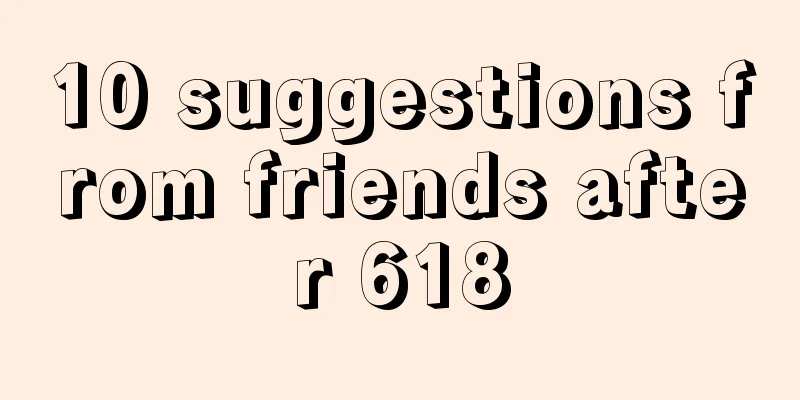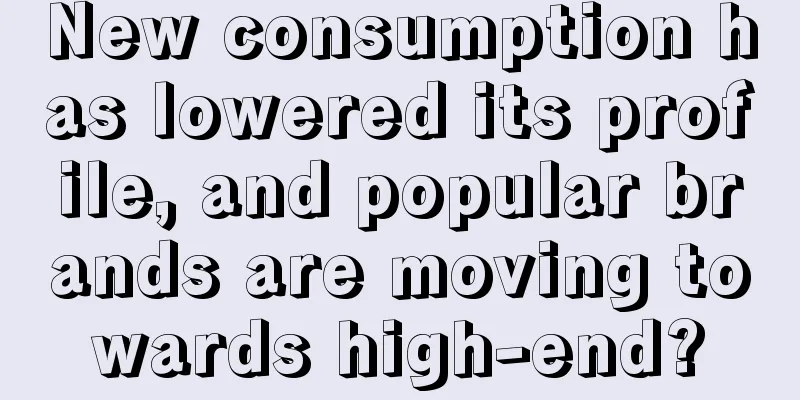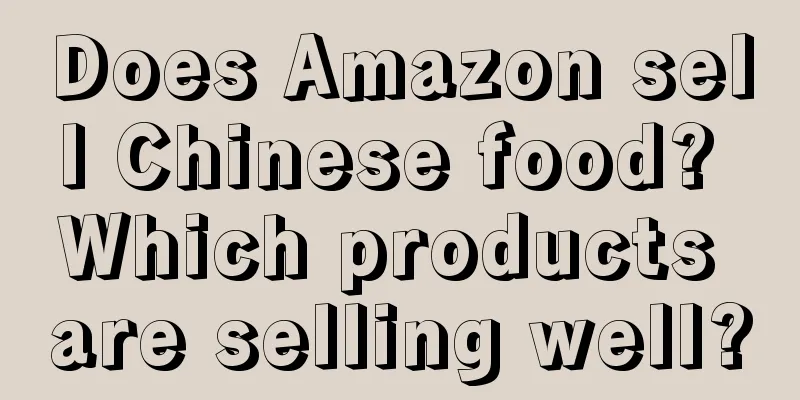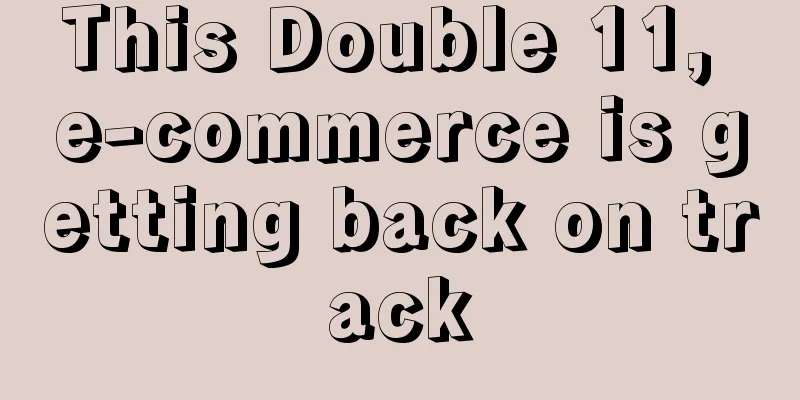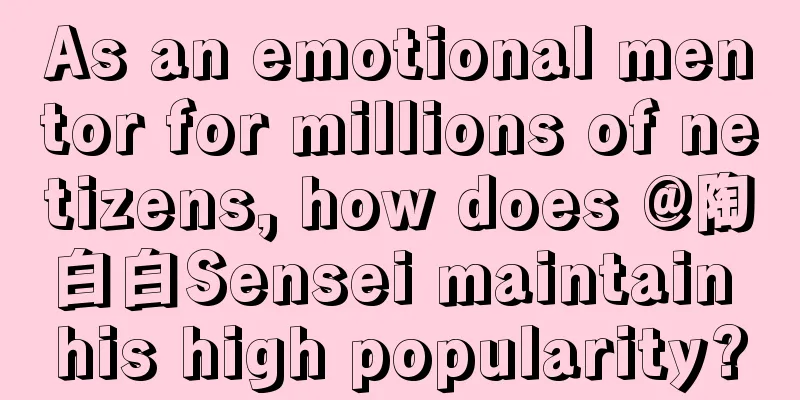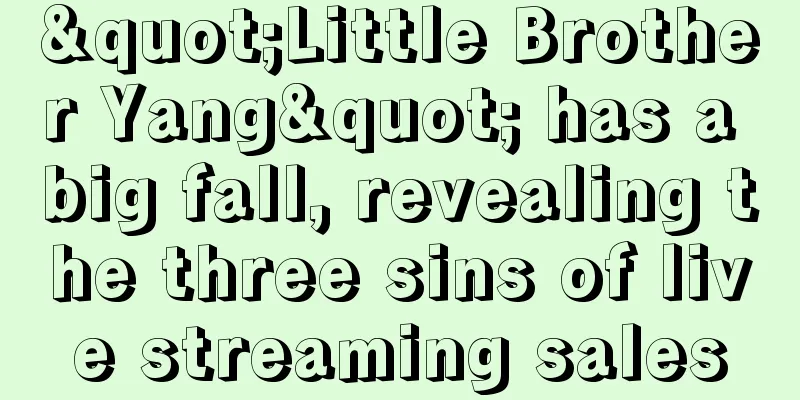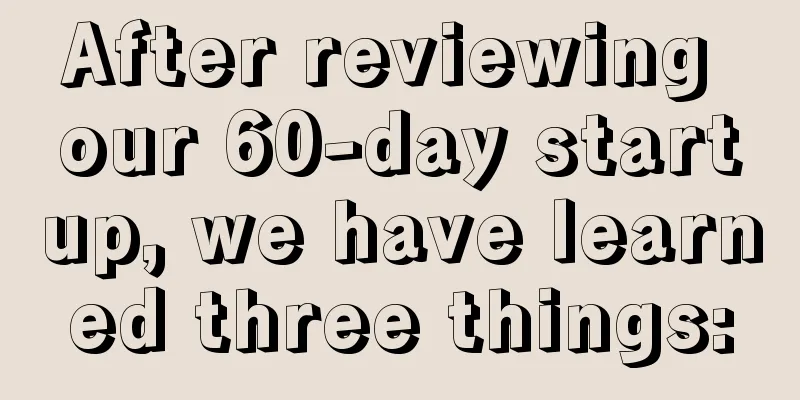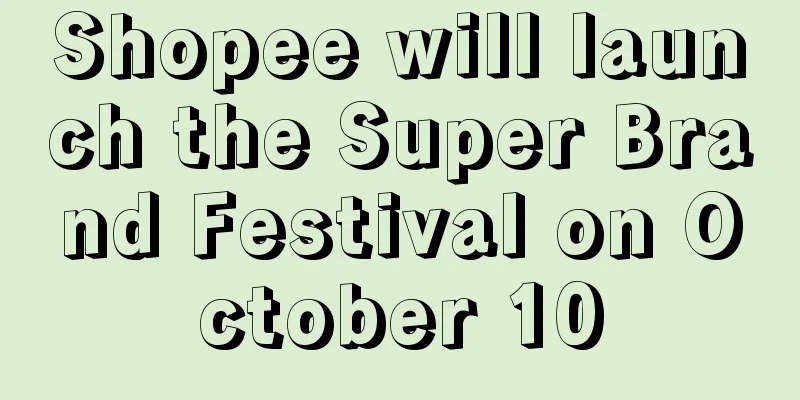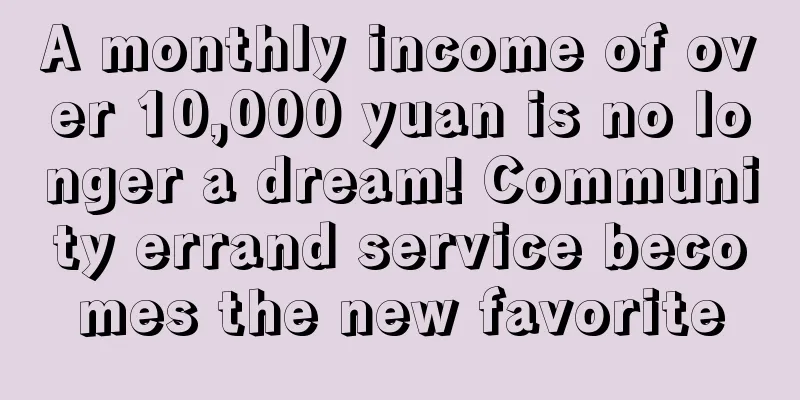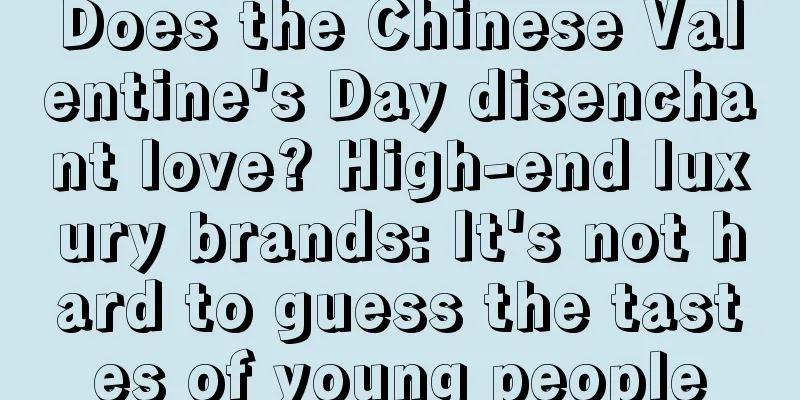How do I register a seller account on Wish? What are the requirements for seller registration?
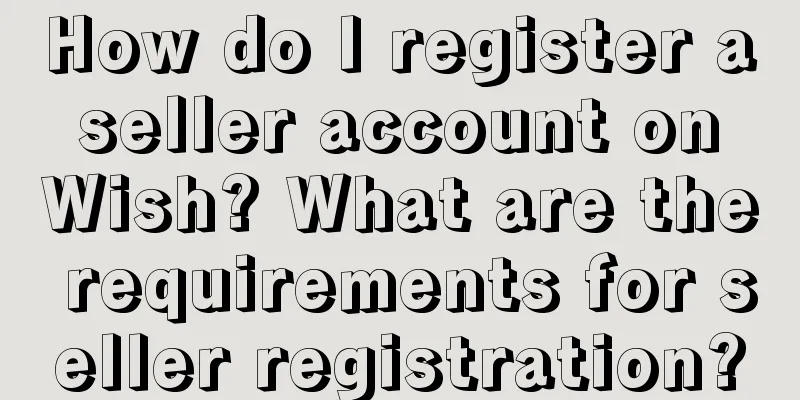
|
To open a store on Wish, you need to register a seller account first so that you can start selling products and managing your store. However, for novices, how to register a Wish seller account may be a bit confusing. 1. How to register a seller account on Wish? Visit Wish official website: First, open your browser and enter Wish's official website. Register a seller account: On the homepage of Wish official website, find and click "Sell on Wish" or similar options. According to the prompts on the page, select the appropriate merchant type to register. Generally speaking, merchant types include individual merchants and corporate merchants. Fill in the registration information: According to the requirements of the page, fill in the necessary registration information, such as email address, password and verification code, etc. Please make sure to provide accurate and valid information for future management and contact. Verify your email address: After completing your registration, Wish will send a verification email to the email address you provided. Log in to your email, find the email and click the link to verify. Once the verification is successful, you can use this account to log in to the Wish seller backend. 2. Requirements for Wish Seller Registration Email address: When registering a Wish seller account, you need to provide a valid email address. This email address will be used to receive notifications, orders, and other important information from the Wish platform. Please make sure that you can access this email address at any time and reply to relevant emails in a timely manner. Business license: If you are a business, you usually need to provide a valid business license to verify your identity and legitimacy. Please prepare an electronic or paper copy of your business license and upload it as required on the page. Product quality: As a seller, you need to ensure that the quality of the products you sell is consistent with the description. Wish has certain requirements for product quality to protect the rights of consumers. When registering, please understand and comply with the product quality rules and policies of the Wish platform. Supply chain and inventory management: Before registering a Wish seller account, it is recommended that you plan your supply chain and inventory management. Ensure that you can stably supply goods and process orders in a timely manner. This can avoid complaints and disputes caused by supply chain problems. If you want to open a store on Wish, you first need to register a seller account. You only need to visit the Wish official website, select the appropriate merchant type and fill in the necessary information to complete the registration. At the same time, pay attention to providing a valid email address, preparing a business license (corporate merchants), ensuring product quality and understanding supply chain management requirements. |
<<: How is Wish promoted? Platform push rules
>>: How to use shein in China? What platform is shein?
Recommend
Tik Tok, a typical money-making opportunity
At the beginning of this article, we point out a p...
The value and significance of brand user portraits
User portrait is an important way to achieve preci...
Alibaba's ChatGPT "Tongyi Qianwen" is officially announced! Tmall Genie and DingTalk's new features are revealed
At the 2023 Alibaba Cloud Summit, Zhou Jingren, CT...
From "brainwashing hits" to IPO: What did Mixue Bingcheng do right in its brand marketing?
From the viral spread of the "brainwashing di...
What are the bitter lessons learned from doing cross-border e-commerce?
As a new trend in global trade, cross-border e-com...
Private Domain Sharing | This article tells you what is behind the traffic?
Nowadays, the term private domain is very popular,...
Why can't I withdraw money from Meikeduo? What are the sites?
When you open a store on an e-commerce platform, u...
Why does Lei Jun always sit at the top of the list of “Internet celebrity entrepreneurs”?
This article deeply analyzes how Lei Jun became a ...
Starbucks is once again making a fool of itself in takeaway coffee
Starbucks' takeaway coffee has a "deliver...
The live broadcast sold 25 million in one day. How long can he continue to rely on the traffic of "Searching for Relatives"?
Can amateur internet celebrities find a balance be...
From 350,000 to 170,000, why did the prices of Mercedes-Benz, BMW and Audi all drop this year?
This article mainly analyzes the large-scale price...
Shopee announces its Double 11 promotion advertising strategy
Shopee announced the advertising methods for the D...
The end of B&B is self-media?
During the past May Day holiday, the popular touri...
Overseas marketing | No need to use domestic marketing methods, local differences in the Thai market
The development of media and the popularity of the...
How to build a private domain operation system?
For enterprises, the question of whether to operat...