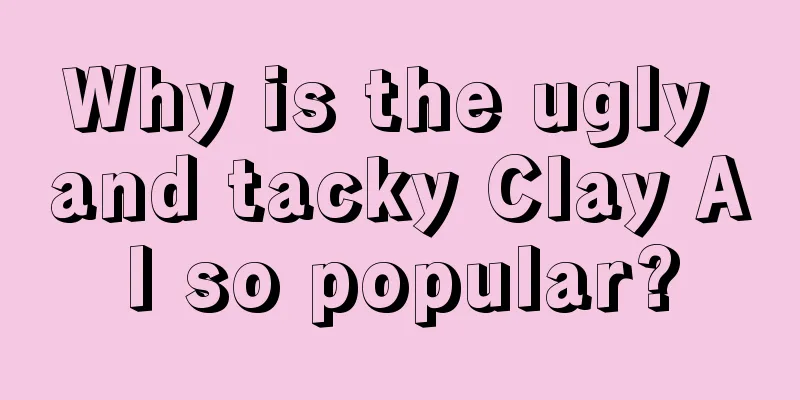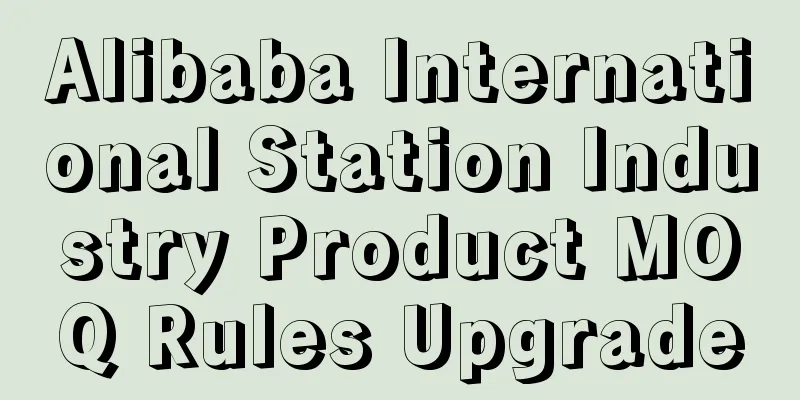What does Amazon ERP mean? How to use it?
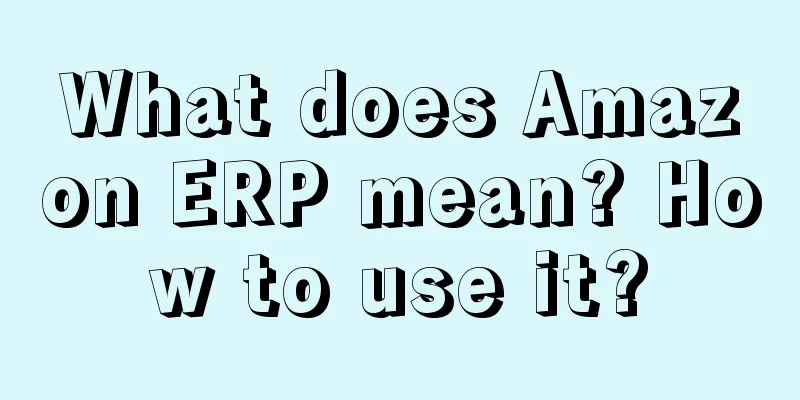
|
Regarding Amazon ERP, in fact, when everyone doesn’t understand it, they don’t know what it means. Well, today we will talk about the content of Amazon ERP. Friends who want to know more can take some time to read it. I believe everyone will understand it better after reading it. How to use? ERP is a store management tool with main functions: product collection, product management, translation, category management, order management, logistics management, report management and one-click store publishing function, which helps to better operate the store and improve work efficiency. Let me explain the whole function in detail below. 1. Account Registration and Login 1. Account registration (please contact the author to open an account), click the page and enter your mobile phone number to register an account. 2. The system contains four major display areas and the navigation area, which are divided into products, orders, procurement, warehouse, logistics, work orders, emails, reports, finance, accounts, and systems. Report: The orders and transaction numbers of the bound store are displayed on the statistics interface. Announcement: The latest logistics information and important notices will be published in the announcement area. 3. Product Features 1. Install the plugin. 2. Collect or batch collect the entire page of the entire store. 3. Edit products in the draft box Translation: Supports single batch online translation of multiple languages. Creation: Can be created freely or added quickly, etc. Attribute generation: The encoding system can be self-generated. Table export: Move in the table to be imported and select site categories in batches to export the table for upload. One-click publication: Move items to be published and select site categories to upload in batches. 4. Attribute editing, supports one-key stretching, batch downloading and reference images. 5. Batch edit, edit titles, inventory words, etc., select site categories to save and transfer. 4. Order function Order list: self-synchronized store orders, with the option to view the status of each store and each site. Abnormal orders: Orders that do not match the consignee or need to change channels, or orders that cannot be contacted are listed as abnormal items. Order delivery: You can click on the delivery information in the background to select the channel and apply for international delivery. 5. Logistics Function Logistics details: a query of the shipping order information and cost details. 6. Work Order Function Help Center: Contains problem queries and solutions. Ticket list: A brand new feature that allows you to submit issues. 7. Email Function Email binding: The store’s emails are synchronized and you can view information. Email templates: to deal with some reply issues, template cases, etc. 8. Report function Comprehensive statistics: The sales of the bound stores are counted and displayed for users to view the data. IX. Financial Function Recharge: pre-deposit logistics and packaging fees, and automatically settle the fees. 10. Account Functions Account management: including password change, account information, account box binding, balance and other functions. Platform authorization: Select a site to add authorization and bind a store, supporting sites such as Europe, North America, Japan, and the Middle East. 11. System Functions Role management: Set role permissions, manage the team according to work, and freely manage permission allocation. Sub-account management: Employee sub-accounts are opened and store management permissions can be assigned. Configuration functions: add translation docking, space management, number pool management, and exchange rate calculation. Freely set categories, default attributes, default translation countries, word mining, etc. In fact, Amazon ERP is a tool to help merchants manage their stores. It can provide merchants with various kinds of help, allowing merchants to manage their stores better and more conveniently. Therefore, it is also an indispensable partner for merchants in their operations. Therefore, as a merchant, you must also be familiar with this tool. |
<<: How to open a store on Amazon US? Introduction to the store opening tutorial
>>: What does Amazon FBA mean? How to operate Amazon?
Recommend
Pre-sale disappears, "Cat and Dog" compete for users, and "Doupin" adds fuel to the fire
The essence of canceling pre-sales on June 18 is t...
Why do brands that understand marketing love to open "pop-up stores"?
There are more and more "pop-up stores" ...
Is the refund rate on Shopee high? Is it okay if I don't agree to a refund?
Because now everyone doing e-commerce needs to use...
Good ideas = the best moment
Introduction: This article focuses on "advert...
When Stephen Chow makes a short play, does it matter how much "Chow" is in "Golden Pig and Jade Leaf"?
Recently, Stephen Chow's short drama "Gol...
How to improve the ability to draw conclusions from data analysis
The real core of data analysis lies in how to extr...
Mixue Ice City turns "green", the Snow King has the traffic code
This article first introduces what happened recent...
How to write a personal evaluation
How to write a personal evaluation? How to optimiz...
Which holiday does Amazon offer the biggest discounts? How is the commission calculated for discounted products?
On the Amazon platform, as sellers, we can promote...
What is Amazon TSFC association? How long does it take for the video certification results to be released?
Amazon is a cross-border e-commerce platform. Many...
Without investing in traffic, he sold 10,000 orders in 10 days. Xin Jifei of "Technology and Hard Work" has already entered the market to bring goods
Xin Jifei, who became popular online for revealing...
What we really need is "profitable growth"
There are several obvious changes this year. Have ...
Shopline theme supports Arabic RTL display
In order to help sellers make money in the Middle ...
Marketing Calendar | Creative Marketing in April, What Can You Do?
The April marketing calendar is here! No creative ...
Spending money on cyber love, this generation of young people is obsessed with AI lovers
Is it possible to have a perfect cyber romance on ...

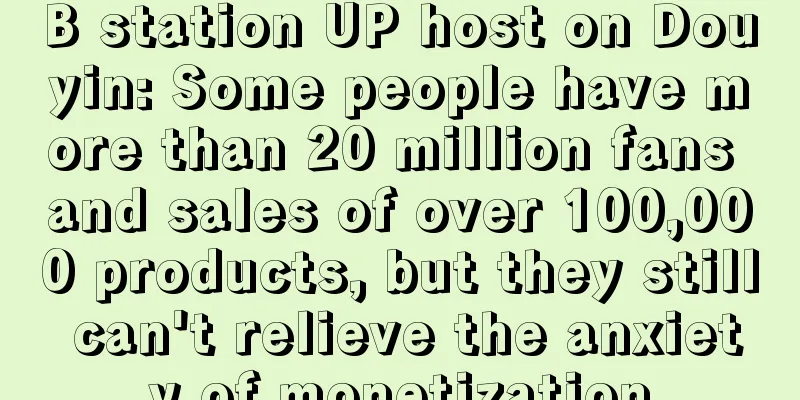
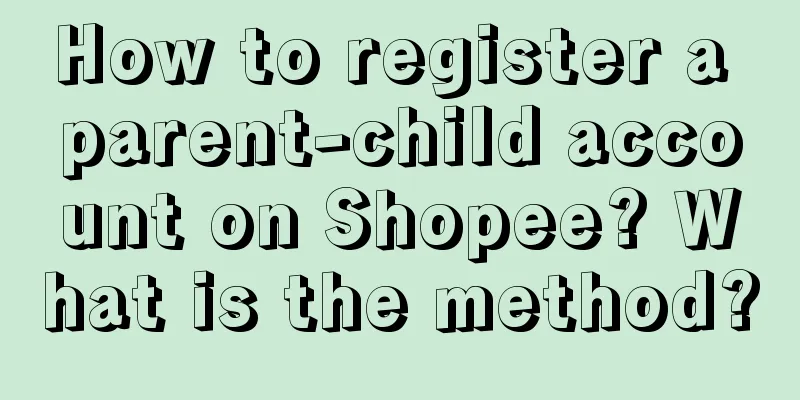
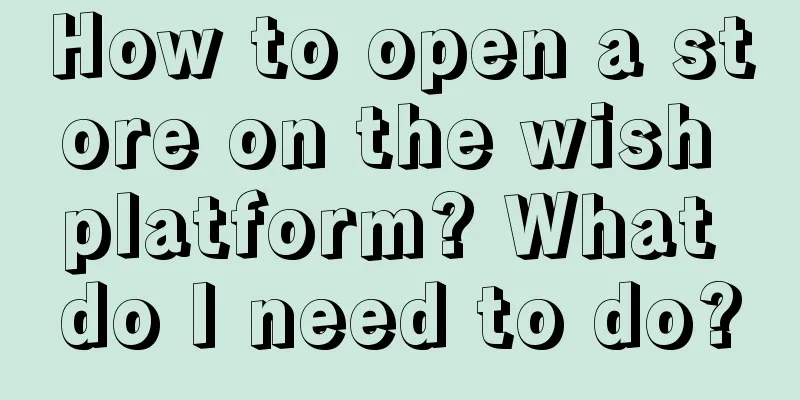
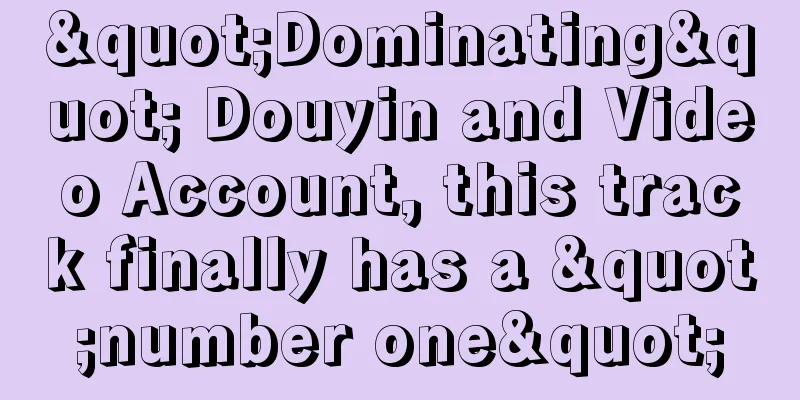
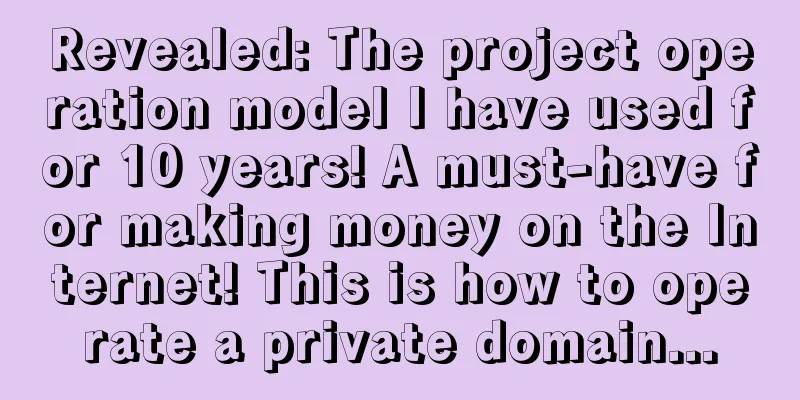
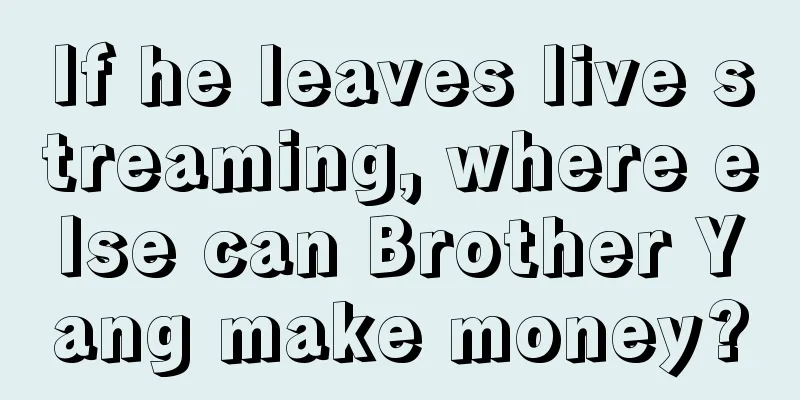
![Must learn! Xiaohongshu released [Store Broadcast 3+3 Management Method]!](/upload/images/67e6fc5533f7e.webp)