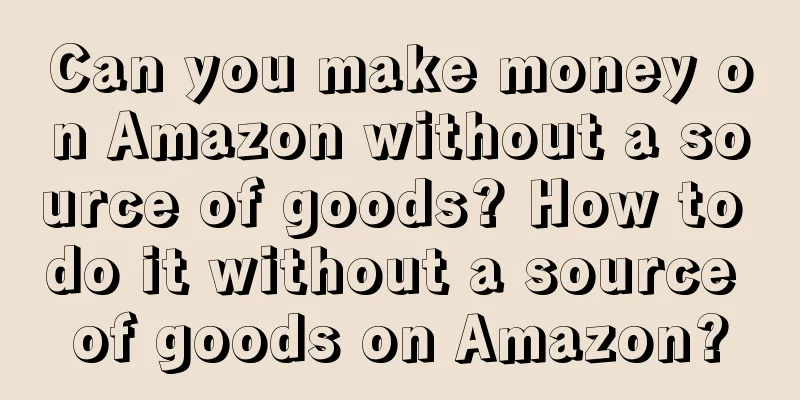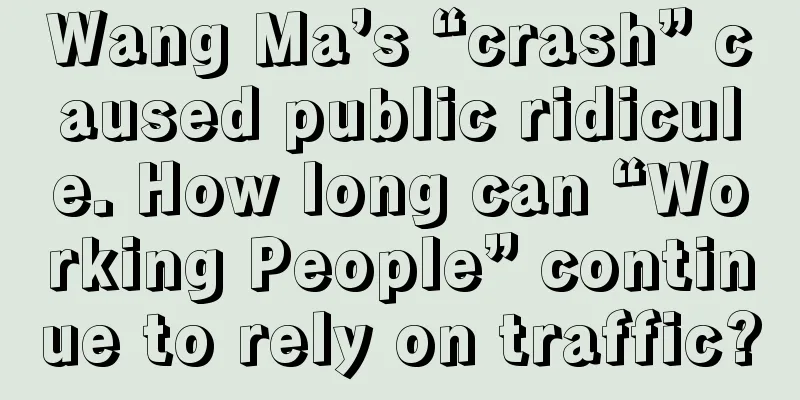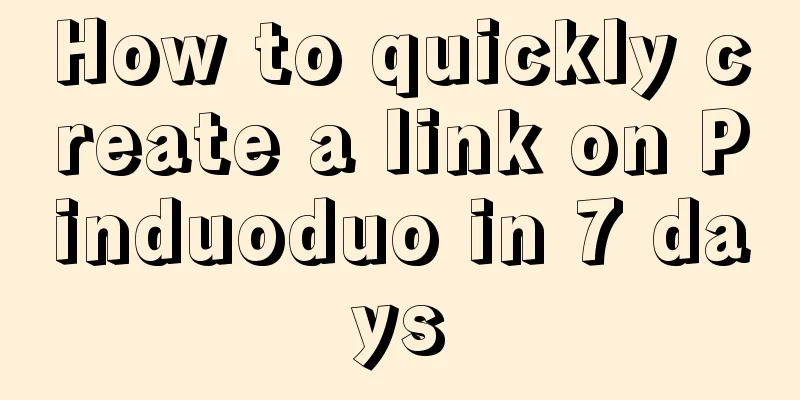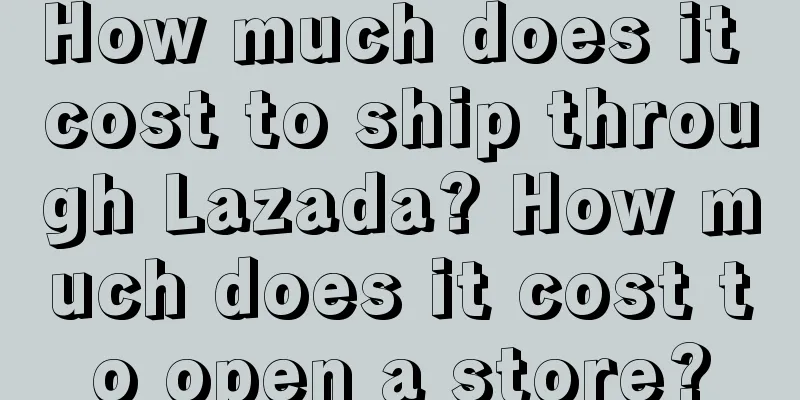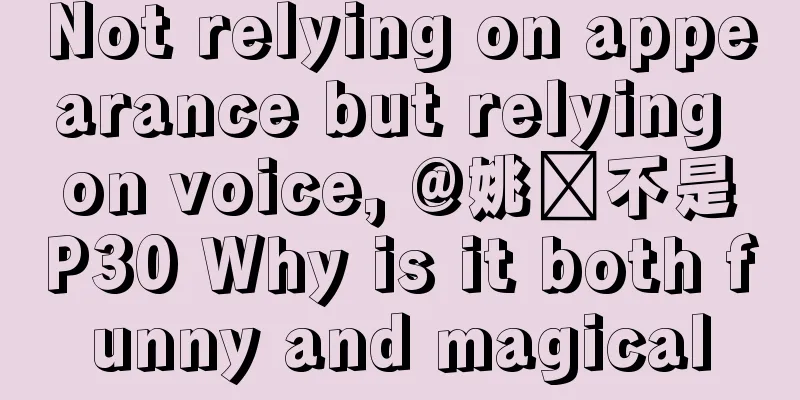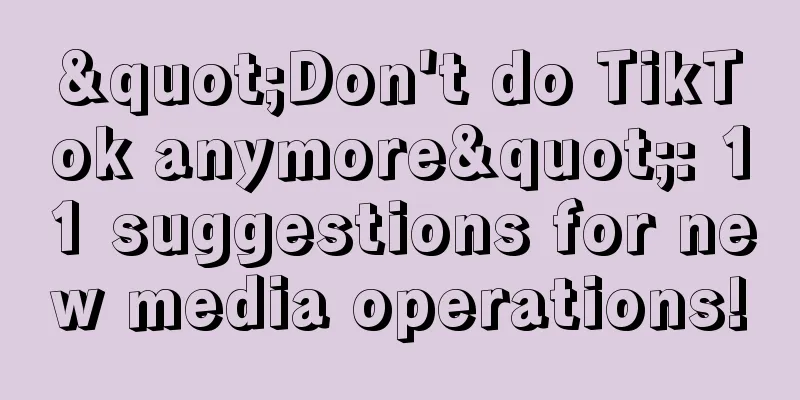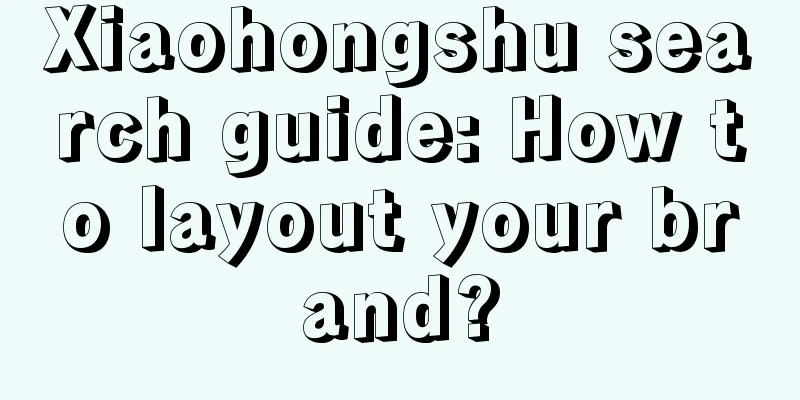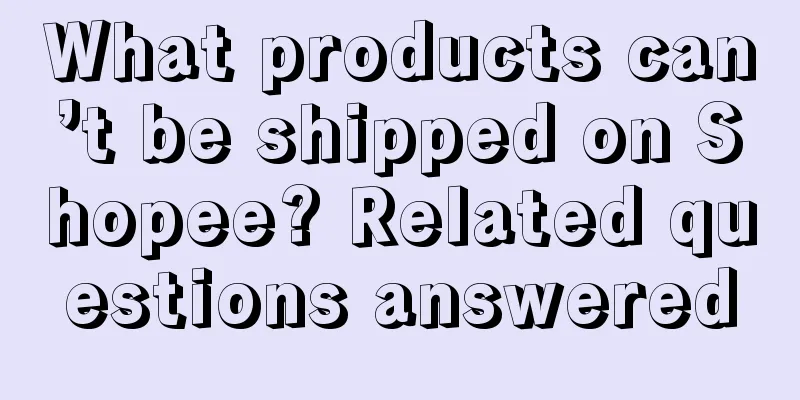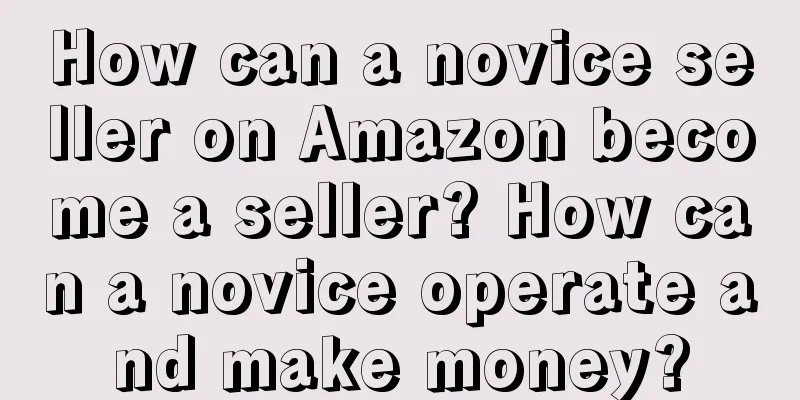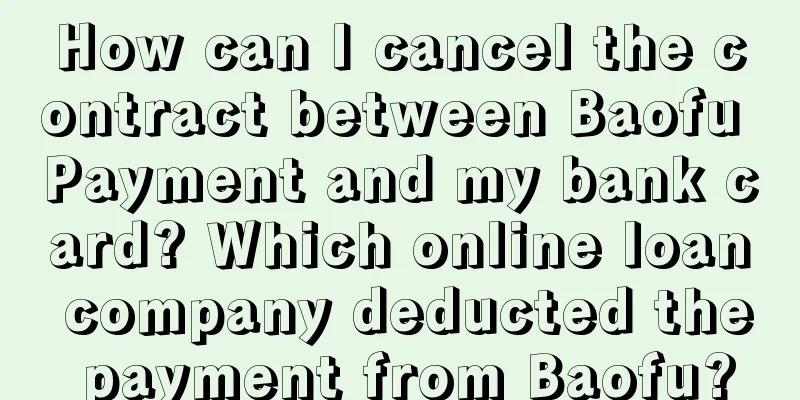How to upload products to Lazada? What are the requirements for product images on Lazada?
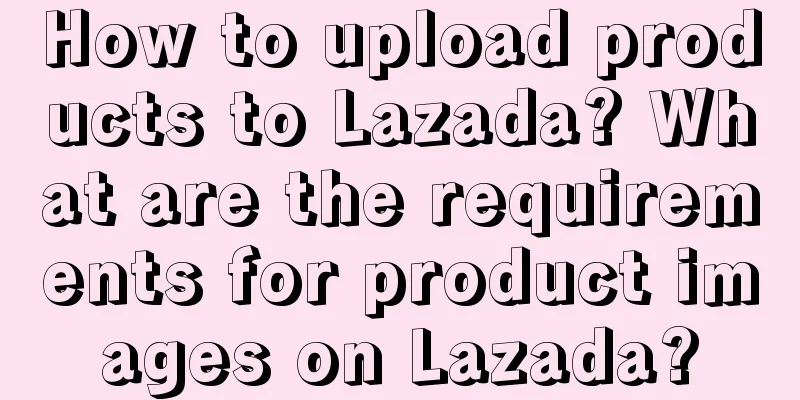
|
Lazada is an e-commerce platform in the Southeast Asian market. It has a relatively low entry threshold and huge traffic, which attracts many merchants to settle in. So how do merchants upload goods after settling in? Next, we will explain this aspect to you. Log in to the seller center backend, follow the steps to download the product upload form, fill in the product information and upload it: 1. Click [Batch Action] and select [Add New Products] from the drop-down menu. The page will jump to the product upload form download page; 2. Click [Download] to download the product upload form; 3. Click [Download User Guide] to view the steps for uploading products; 4. Click [Category List]. When filling in the product upload form, you need to fill in the category code of the corresponding product category, which can be obtained from the category list. Single product upload: Log in to the Seller Center backend, go to My Products, click +Add a New Product, and then follow the corresponding steps; Bulk product upload: 1. The seller prepares the product batch upload form in advance; 2. Log in to the Seller Center backend, go to My Products, click Batch Actions, select Add Products from the drop-down menu, drag the prepared product batch upload file into the upload box, and then follow the corresponding steps; What are the requirements for product images on Lazada? 1. For products other than fashion products (clothes, shoes, bags, jewelry, watches), the minimum image size is 500*500 and the maximum size is 2000*2000; for fashion products, the image size is 600*900 or larger, with a ratio of 2:3. The image size requirement for Baby Clothes is 1:1; 2. The picture must have no borders, no watermarks, no reflections, no text descriptions, and one picture at one angle. The uploaded picture can only be the product itself, and cannot be a composite picture of multiple angles. The color of the product picture cannot be inconsistent with the title; 3. Try to avoid having too many accessories in the pictures (for example, when uploading tops, try not to include bottoms, and models should not wear glasses, pendants, jewelry, etc.) to avoid failure in the review. In short, the pictures of the products should be kept clean and beautiful, and follow the rules, so that they can be approved and put on the shelves smoothly! Finally, I hope this article can help you! |
<<: Does Shopee have overseas warehouses? What are the advantages of overseas warehouses?
>>: How to cancel a paid order on eBay? How to choose products?
Recommend
What is the Amazon Operations Tutorial? How to operate it?
As the Amazon platform continues to grow, more and...
Is it easy to run a foreign trade soho? How much can you earn in a year by running a foreign trade soho?
Whether a foreign trade SOHO is easy to do and whe...
What should I pay attention to when opening a Wish store? How to open it well?
There are more and more cross-border e-commerce pl...
Tik Tok influencers switch to video accounts, who becomes the “number one player”?
This article tells the story of how Douyin influen...
Is the Vova cross-border e-commerce platform closed? How is this platform?
In recent years, with the vigorous development of ...
How to calculate the time for foreign exchange settlement of enterprises? Where to do it?
In global trade, foreign exchange settlement is an...
What is the use of EIN for Amazon stores? What are the advantages?
When people open a store on Amazon, they usually o...
Gaotu, a benchmark in the private sector, rarely talks about growth: Now we must and can only tilt towards the entire domain!
In the wave of digital transformation, brand growt...
How to set up Shopee promotional packages? What is the setting method?
I believe all Shopee merchants are aware that afte...
Can I open a store on Amazon without a legal person? How to operate a store?
As the Amazon platform continues to grow, more and...
Is it safe to buy things on Amazon? How to pay?
Many people shop on Amazon. When shopping on Amazo...
Yuanqi Sen 0 also launched an eye-catching and tacky advertisement? The former Internet celebrity brand has been completely traditionalized
Introduction: Yuanqi Forest's recent new adver...
What should a new Amazon seller do? Operational strategies and suggestions
In the modern e-commerce market, Amazon has become...
"No.1 Chinese fast food", how does Lao Xiang Ji, which has thousands of stores, achieve performance growth through private domains?
How can Chinese fast food achieve business growth ...
Do I have to pay tax on my income from opening a shop on Shopee? What should I pay attention to?
More and more merchants are opening stores on the ...