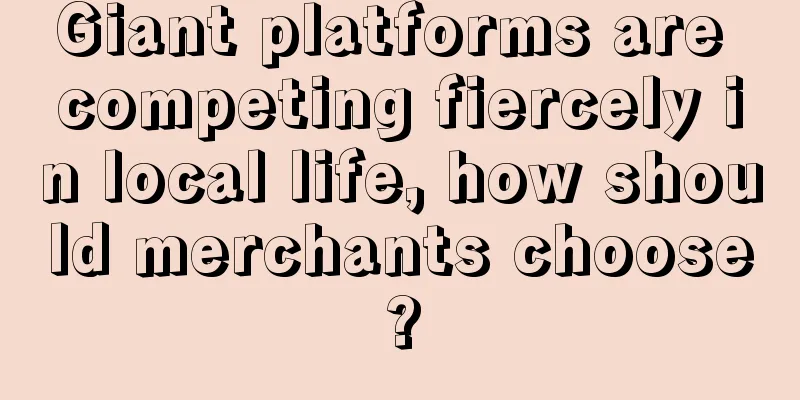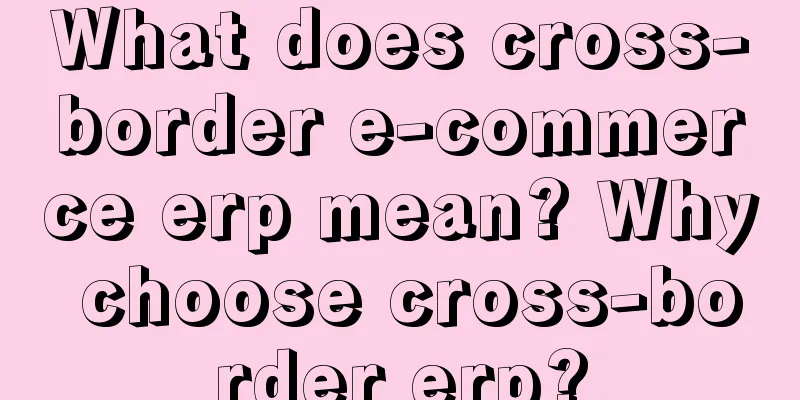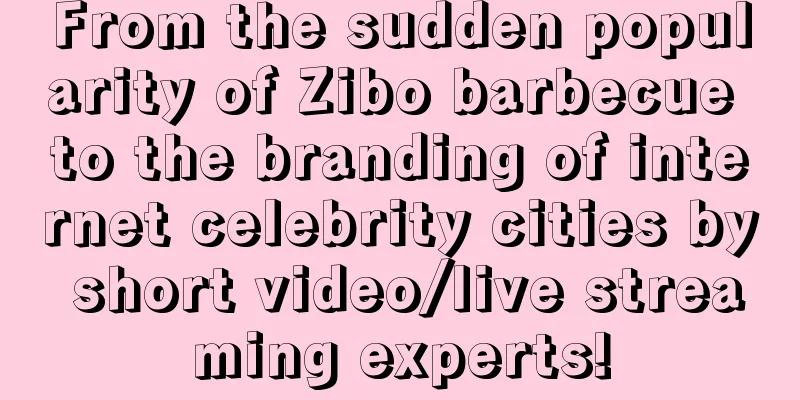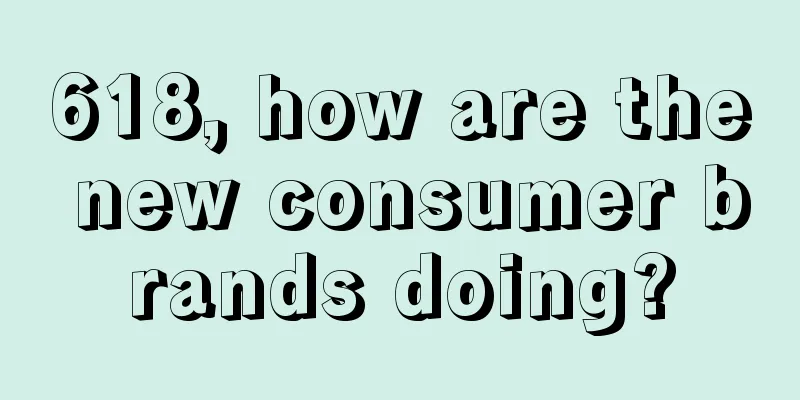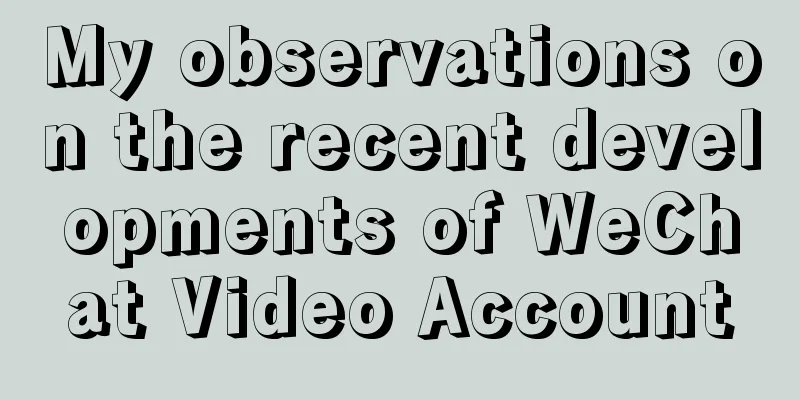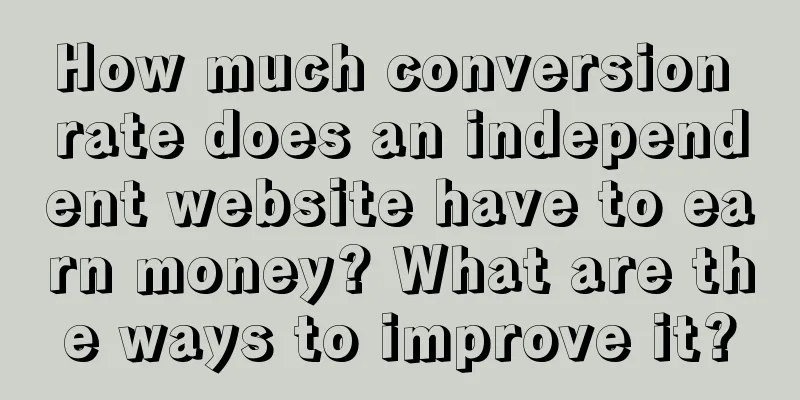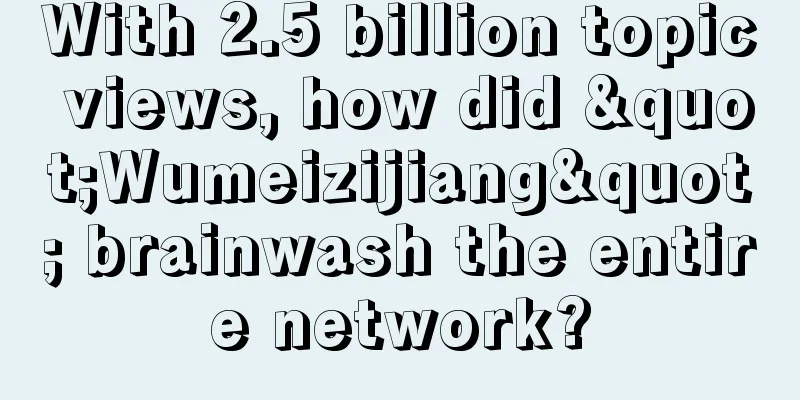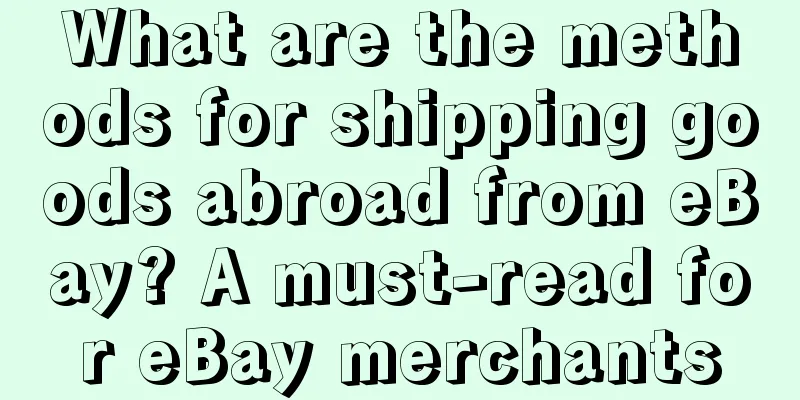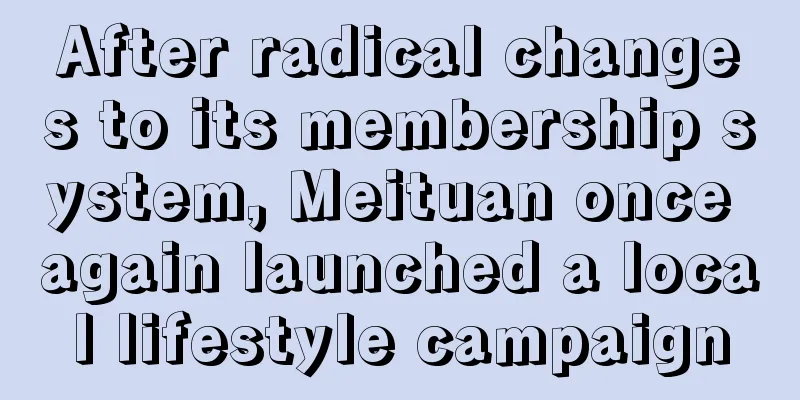What is the delivery process of Wish? Steps
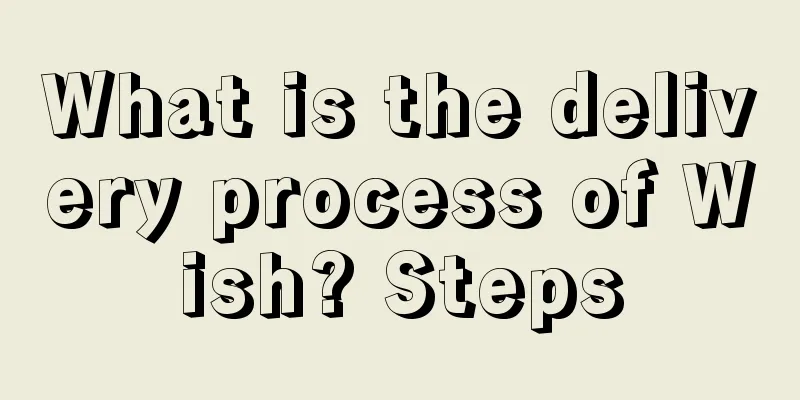
|
If you want to open a store on a cross-border e-commerce platform, you need to know the specific delivery process. Because overseas store delivery is different from domestic delivery, including logistics and transporters need to be paid attention to. So, what is the delivery process of Wish? 1. Notice We will notify you once a day when you have orders that need to be fulfilled. This notification will be sent to you via the email address you provided. When you log in to the merchant backend, you can also see a red prompt in the order menu. This number refers to the number of new/under review or unshipped orders. 2. Marking for shipment All pending Wish orders will be displayed in the "Orders" - "Unprocessed" page. You can view specific order information, contact the user, edit the delivery address, and mark the order for shipment. Orders that cannot be shipped within 5 days will be automatically refunded. In the top navigation bar, click Orders > Unprocessed to find your new order. The above operation will jump to the following interface: http://merchant.wish.com/transactions/action. 1. Mark a single order as shipped Find the corresponding order, click the action button on the far right of the row where the order is located, and then click Ship: You can fill in the package size as shown in the picture or select "Skip this step" to directly select the logistics carrier and fill in the logistics tracking number: Click the "Next" button to mark the order as shipped. After completing this operation, the user will receive a notification indicating (1) that the purchased product has been shipped; and (2) the logistics information of the order. 2. Manually mark multiple orders as shipped You can also mark multiple orders as shipped at once. Select the orders you want to mark shipped: Then click "Ship Selected Items" at the top of the unprocessed orders page. This will bring up a new window where you can fill in the shipping information for multiple orders. Please double-check that you have entered the correct shipping number for all orders and that the shipping number corresponds to the order. When you have completed the form, click "Deliver All" and you are done! You do not need to contact the user to tell them their tracking number and tracking link. When an order is marked as shipped, it will be transferred from the unprocessed orders to the history. If you want to view the shipped orders, click Orders > History in the navigation bar. This will jump the page to: http://merchant.wish.com/transactions/history . In general, the wish delivery process is that the merchant logs in to the wish merchant platform, checks the notification, enters the list of orders to be shipped, and then marks the shipment. |
<<: What does Wish store rating include? Detailed introduction
>>: How many sites does the Lazed platform have? How do I choose?
Recommend
How to place an order on Lazada? What are the tips?
When you are doing cross-border e-commerce or dome...
Indicator movement analysis, the best strategy is here
Many times we see the fluctuations in indicators, ...
A surprise inspection of the left wrists of contemporary young people revealed that in addition to watches, there were also bracelets
This article is an article that explores the reaso...
Xiaohongshu, the most suitable platform for Chinese lululemon from 0 to 1
As an emerging content e-commerce platform, Xiaoho...
The young man "selling" in the live broadcast room: some people watch but no one buys
In the increasingly competitive live broadcast roo...
Send Meituan a bullet
On February 11, JD.com announced the launch of a &...
Alibaba International Station Logistics upgrades the order function of the mini program
Alibaba International Station Logistics Mini Progr...
How does DHgate.com do cross-border e-commerce? Which markets does it target?
As a cross-border e-commerce platform, DHgate.com ...
Two ads received over 1 million likes. He is the hit-making machine of 2023
How to get traffic, produce popular videos, create...
With over 700 million views, why are “awkward” street interviews so popular?
Recently, a "very new" street interview ...
How to publish products on tradeindia? Fees of tradeindia platform
Tradeindia is an Indian B2B e-commerce platform th...
Amazon Black Friday may usher in the largest strike in history
Amazon employees announced at the "Make Amazo...
Is it good for a sophomore girl to engage in cross-border e-commerce? What is the prospect of cross-border e-commerce?
Cross-border e-commerce is a rapidly developing in...
What should I do if I have no transaction volume after registering on Shopee? How to solve this situation?
Speaking of settling in Shopee, I believe that fri...
Data Analyst, how to find a job for yourself
On the one hand, data analysis can solve the pain ...