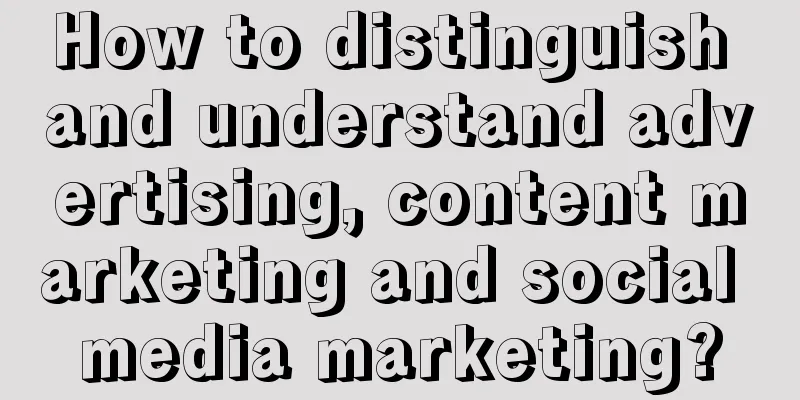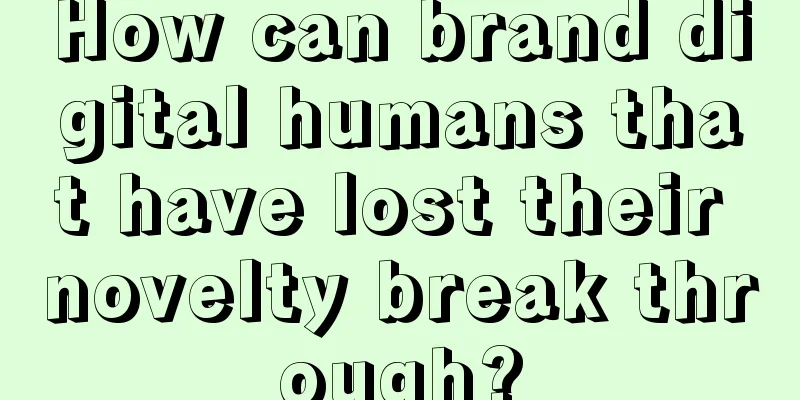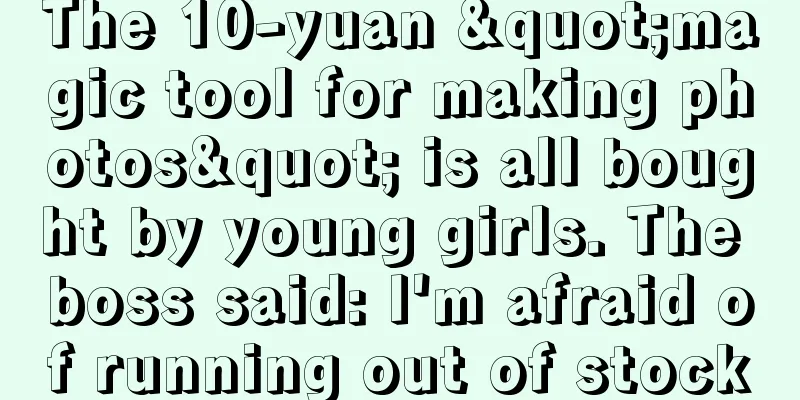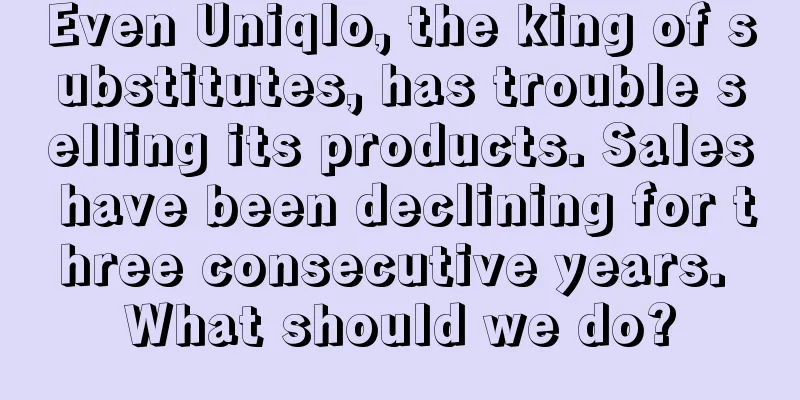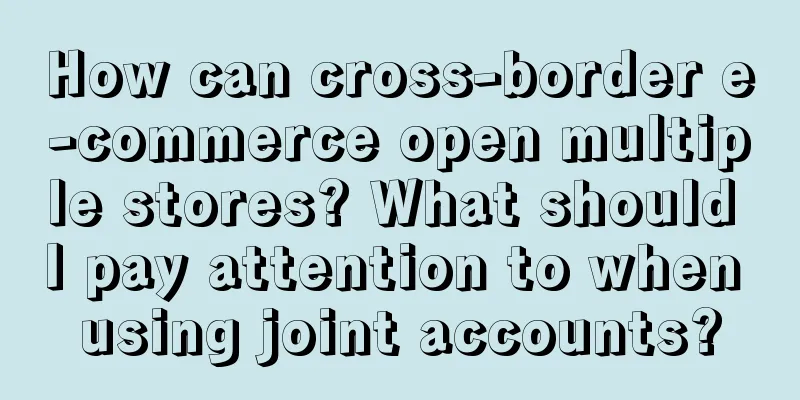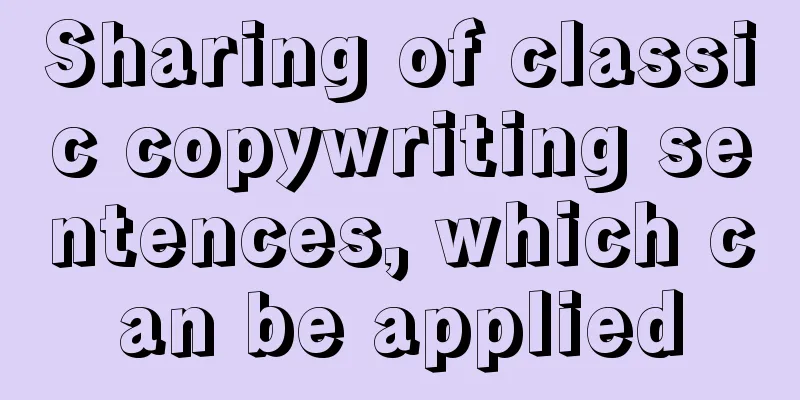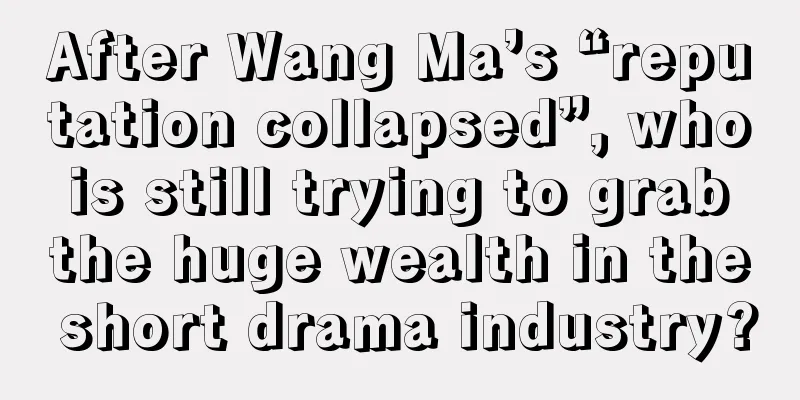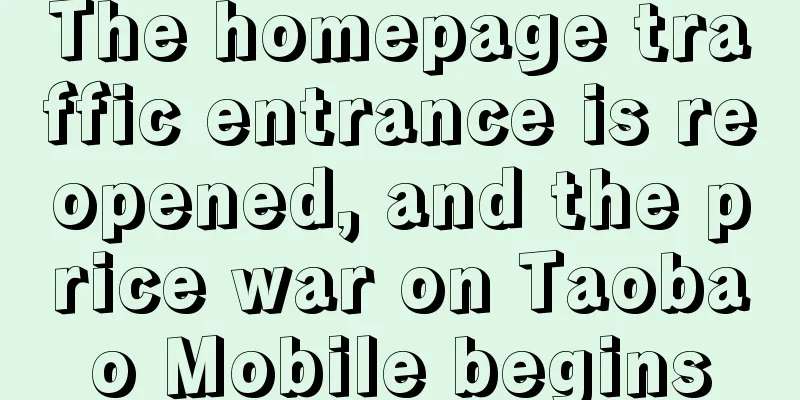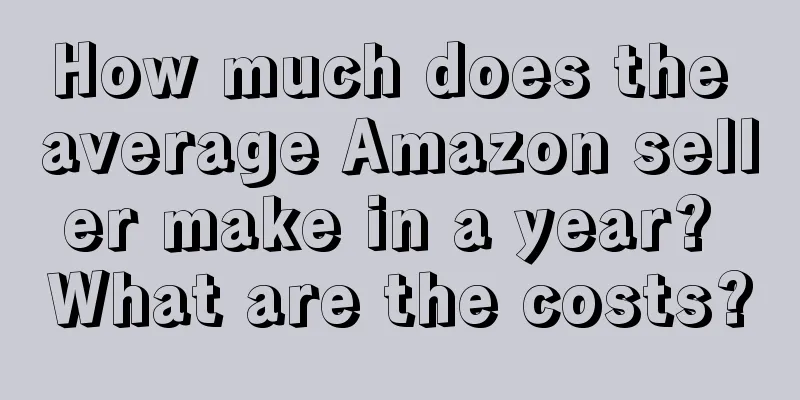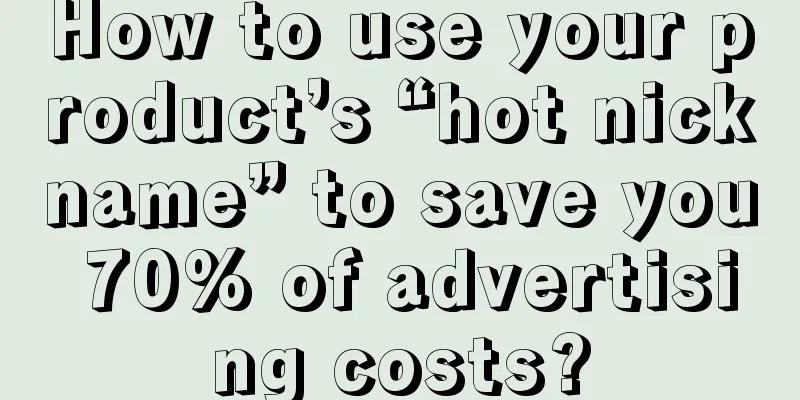Why do I need a domestic bank card to register on Amazon? Detailed answer
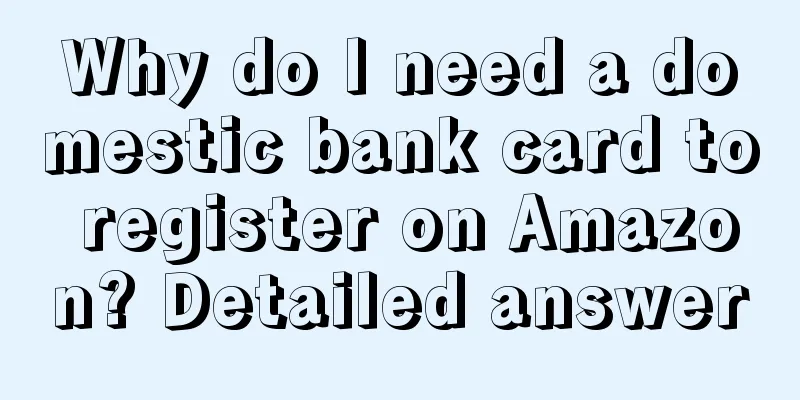
|
If you want to join Amazon, you must first register a seller account to open a store. Seller registration requires a lot of information in advance, including but not limited to ID card, bank card, email, business license, etc. Why do you need a domestic bank card to register on Amazon? You need a dual-currency credit card, which is mainly used for registration verification and monthly rent payment. This can be applied for at domestic banks. In addition, to receive payments, you also need a P card (Payoneer account), which is used to transfer the money earned from Amazon to a domestic bank card for withdrawal. Currently, Payoneer is the only third-party payment partner of Amazon. You can register directly through the Amazon backend payment page, select "China" as the bank country, or search for Payoneer on the Internet and register through other registration channels. After receiving payments, you can also get a $25 reward. What are Amazon's requirements for bank cards? There are three main points: 1. Your seller account must have a business address associated with it. 2. Your bank account must be opened in a country/region supported by Amazon Currency Converter. 3. Your bank account information must be up to date. If you later want to update your Amazon account bank card, you need to do the following: 1. Go to [Settings] and tap [Account Information]. 2. On the Seller Account Information page, click Deposit Method under Payment Information. 3. Click [Change Deposit Method]. If you need to edit other bank account information, please click [Manage Deposit Method]. Please note that during this replacement process, Amazon requires you to provide your existing complete bank account number and pass identity verification before you can continue to update your bank account number. It will take about 2 working days to process after submitting to the platform for review. To confirm that your bank account information has been updated, please check the deposit method page in the seller platform. After completing the update, you can go to [Settings] on the seller platform and select your bank account information from the drop-down menu to view it. Although you can update the bank card bound to your account, because changing the account information will trigger Amazon's second review, it is recommended that you do not change it at will after binding to avoid unnecessary impact. Generally speaking, the reason why you need a bank card to register on Amazon is because the store needs to collect payments, which is a necessary document. The reason why you need a domestic bank card is to transfer the money you earn to a domestic bank card for cash withdrawal. |
<<: How to join the Amazon platform? Process introduction
>>: Do I need Alipay to register with Amazon? What documents should I prepare?
Recommend
What are the advantages of Amazon's eight major sites? What are the eight major sites?
Those who do cross-border e-commerce know that the...
Taking "Bai Xiao T" as an example, briefly analyzing the logic of good business
What is business? What is a good business? How to ...
NIO biscuits are sold out. What lessons can we learn from this for car marketing?
In the automotive industry, traditional marketing ...
What are the requirements for joining the Shopee cross-border e-commerce platform? What is the process?
Today, I will introduce you to the content of open...
New marketing trend for Chinese Valentine’s Day: Brands embrace the true nature of love with warmth
With the arrival of Chinese Valentine's Day, b...
If he leaves live streaming, where else can Brother Yang make money?
In the face of the general trend, it is only a mat...
Tik Tok traffic self-closing loop is accelerating
Recently, Douyin has updated a number of merchant ...
Fenghua is increasingly understanding the traffic code of the new era
The 79-yuan package in Fenghua Live Studio is sell...
The complexity of marketing: Blue Moon, Meijia Landou, Apple and Baidu
Recently, Blue Moon's marketing has caused a n...
Practical application of the crowd reverse funnel model
In the wave of digital marketing, Xiaohongshu has ...
No matter how big the matter is, it all depends on the circle of friends.
From the excitement of winning the Olympic Games t...
What are Amazon's compliance policies? What should I follow?
If you open a store on Amazon, you need to abide b...
TikTok Shop, a copycat for Southeast Asia
This article introduces the rapid development of T...
Marketing budget is too small? Try this method
This article mainly introduces the concept of &quo...
When traditional culture becomes the "stepping stone" for variety shows to break through the circle
Variety shows have always been a popular type of p...