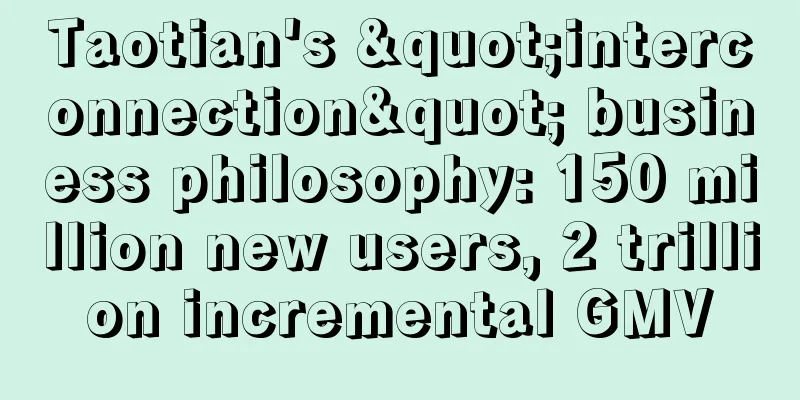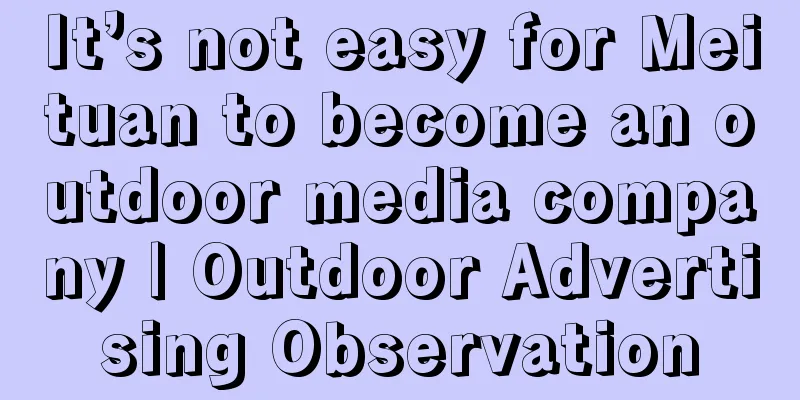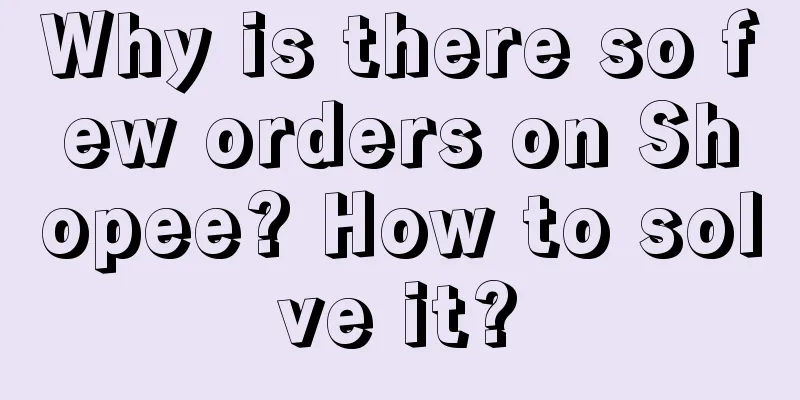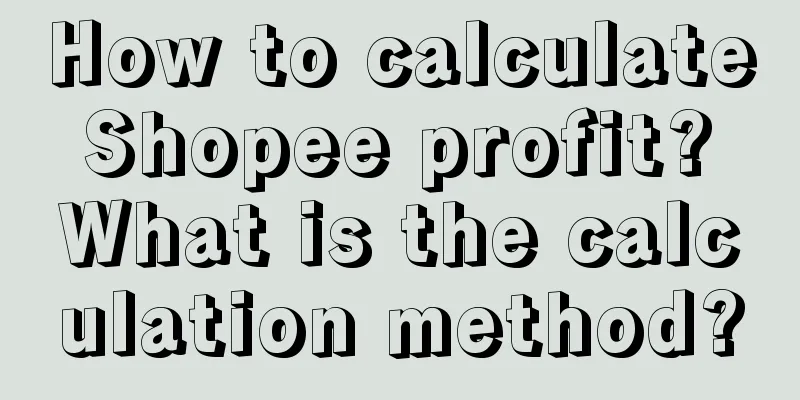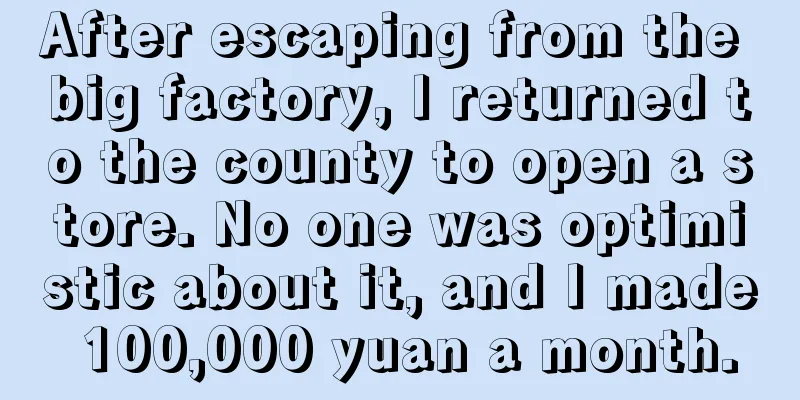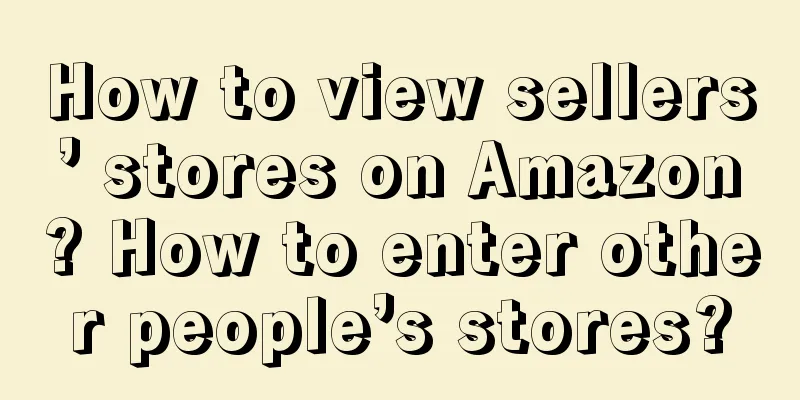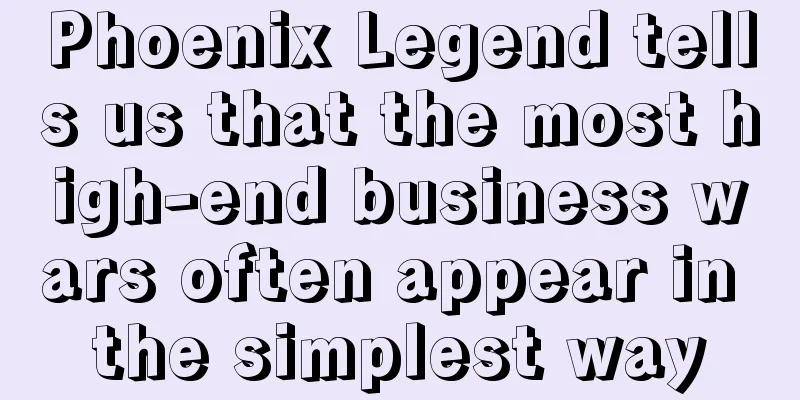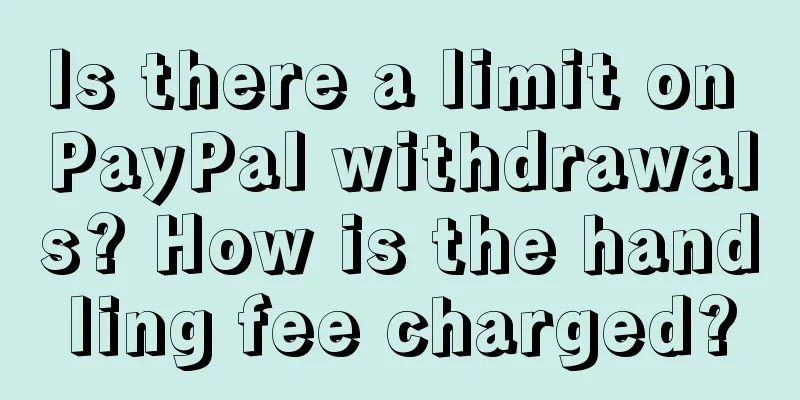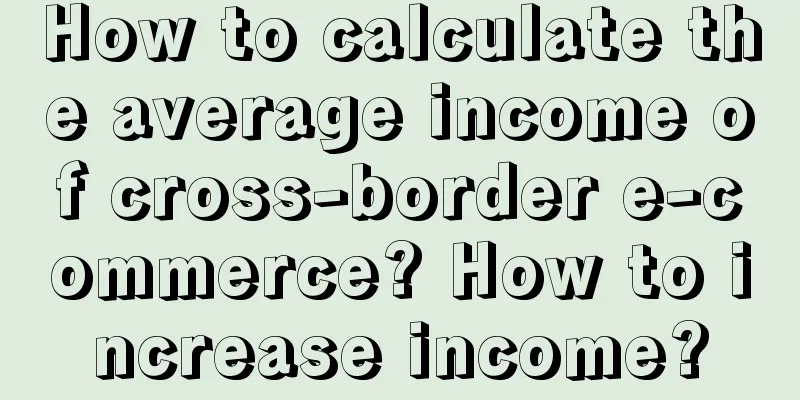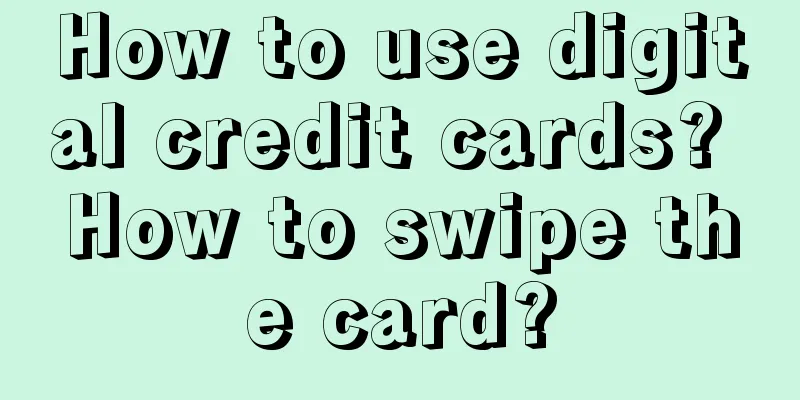How to upload new products of different categories in batches on Amazon? What should I pay attention to when uploading in batches?
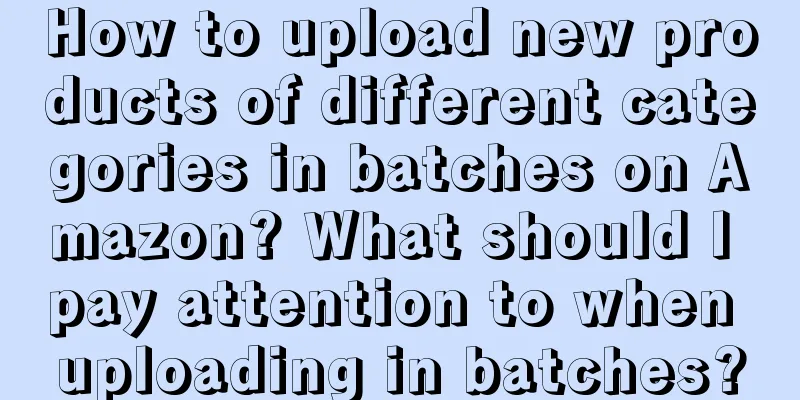
|
For sellers on Amazon, the global e-commerce giant, uploading new products in batches of different categories is an important and complex task. With the continuous changes in the market and the increasing diversification of consumer demand, how to complete this task efficiently and accurately has become the focus of sellers. 1. How to upload new products of different categories in batches to Amazon? First, sellers can use the bulk upload tool provided by Amazon to achieve this goal. Amazon provides two main bulk upload methods: Flat File and Inventory Loader. To use Flat File, sellers need to download and fill in the corresponding Excel or CSV template, and then upload the completed template file to the Amazon platform. When filling in the template, sellers need to fill in relevant information for each product according to Amazon's specifications, such as SKU, title, description, price, etc. In this way, sellers can upload multiple new products of different categories at one time and add them to Amazon's inventory. Another way is to use Inventory Loader. Compared with Flat File, Inventory Loader is more flexible and efficient. Sellers only need to organize product information in XML format and upload it to Amazon through the Inventory Loader tool. This can greatly reduce the time and workload of manually filling in templates and improve the efficiency of batch uploading. Regardless of which method you choose, sellers need to ensure that the product information they fill in is accurate and meets Amazon's requirements. In addition, they also need to pay attention to complying with Amazon's product classification and terminology conventions to ensure that products are correctly classified and displayed. 2. What should I pay attention to when uploading in batches? When performing bulk uploads, sellers need to pay attention to the following important points: Data accuracy: Make sure the product information you fill in is accurate. Incorrect or incomplete information may result in the product not being displayed or sold correctly. To avoid errors, you can test the template in advance to check whether the format and content of the data meet Amazon's requirements. Product classification: According to Amazon's product classification rules, different new products should be correctly classified. Amazon has a strict product classification system, and sellers need to understand and abide by the corresponding classification guidelines. This ensures that the products can be accurately displayed to target consumers. Terminology conventions: Use correct terms and descriptions when filling out product information. Follow Amazon's terminology conventions and use unified vocabulary and expressions so that consumers can clearly understand product features and functions. Pictures and prices: Provide clear, high-quality pictures for each product and set a reasonable price. High-quality pictures and competitive prices are important factors in attracting consumers and will have a direct impact on sales results. Monitor and modify: After uploading, monitor the display and sales of products in a timely manner, and make adjustments and modifications as needed. Amazon provides a wealth of data analysis tools and reporting functions, which sellers can use to understand the sales of products and make corresponding optimization strategies. When uploading new products of different categories in batches on Amazon, you can use the batch upload tools provided by Amazon, such as Flat File and Inventory Loader, to achieve efficient uploading. When uploading in batches, sellers need to pay attention to data accuracy, product classification, terminology, image and price settings, and monitor and modify product information in a timely manner. Recommended reading: Which bank should I use for Amazon dual currency credit card? How to apply? What are Amazon keywords? What are the three types of keywords? How long does it take for Amazon to pay the buyer after the goods are delivered to the buyer? Is the payment fast? |
<<: How often is Amazon's Order Defect Rate updated? What does the Order Defect Rate mean?
>>: Where can I view Amazon store reviews? Can reviews be deleted?
Recommend
Dunhuang.com Order Transfer Service Management Rules
This rule is specially formulated to encourage sel...
Mooncakes have set off a sugar-reducing revolution; health and deliciousness have become the secret to success
Mid-Autumn Festival is approaching, and the tradit...
BB King, a "chatty" expert who observes foreign cultures
From Korean culture and social phenomena, we can s...
What are the reasons for Shopee to associate stores? What are the consequences of being associated?
Shopee cross-border e-commerce has been a popular ...
Bytedance teaches Xiaohongshu a lesson as the community for planting grass goes global
ByteDance’s deep pockets are in stark contrast to ...
"AI Stefanie Sun" becomes a top streamer on Bilibili, with millions of views
AI voice-changing technology has recently set off ...
What products can you sell on Amazon Japan to make money? These categories are easy to sell!
When doing cross-border e-commerce on Amazon, prod...
Systematically sort out member economics
Membership is essentially marketing. In the curren...
How to avoid business and brand failure
Through continuous tracking of brand marketing dev...
What is the reason for the sudden decrease in Amazon orders? Detailed analysis
Amazon merchants need to know one thing, that is, ...
What is Amazon's Pan-European Logistics Service? How does it work?
When some Amazon merchants open stores, the first ...
Shopee announces its Double 11 promotion advertising strategy
Shopee announced the advertising methods for the D...
Who is the owner of the vova cross-border e-commerce platform? How is this platform?
In the field of cross-border e-commerce, vova, as ...
Earn 500 million by winning medals! How did Keep suddenly become profitable? !
One day, when you suddenly feel like working out, ...
250 beverage collaborations reviewed: FENDI and Moutai are hard to copy, the cute style loses to the sad style
In this joint competition that brought together 25...