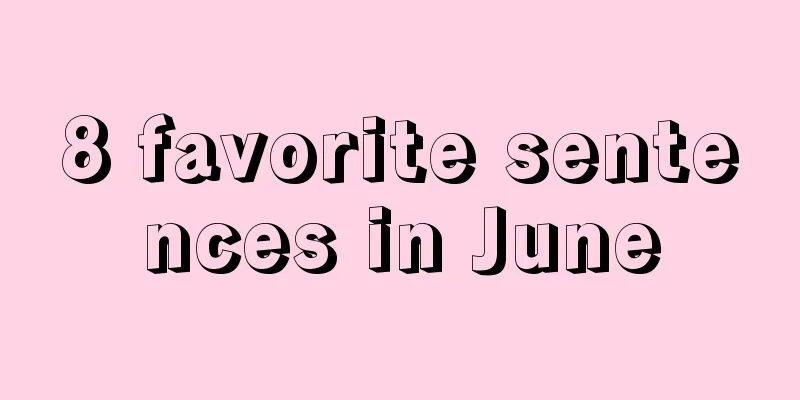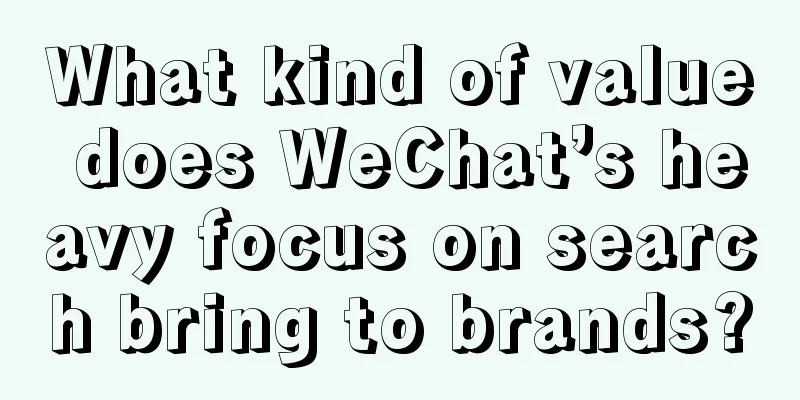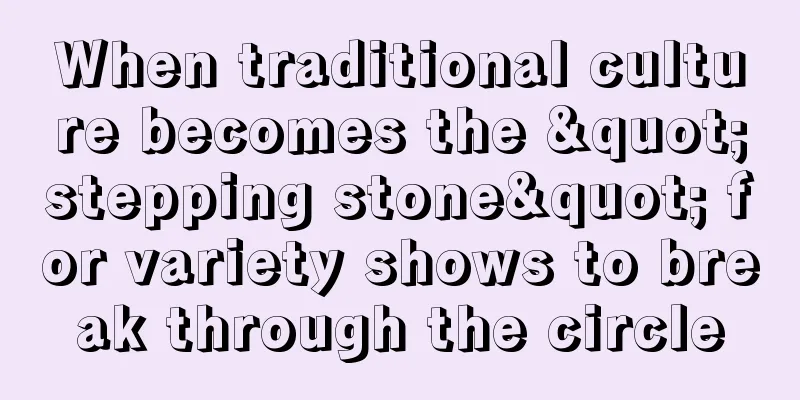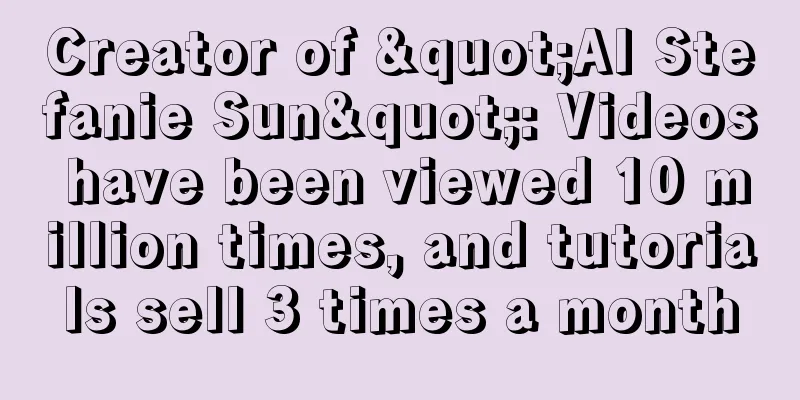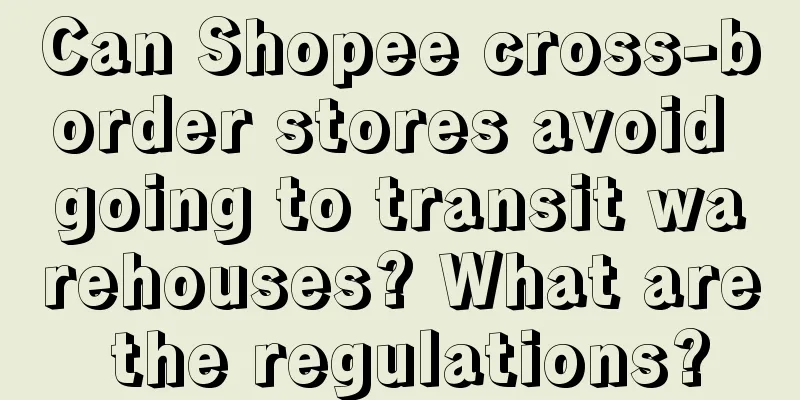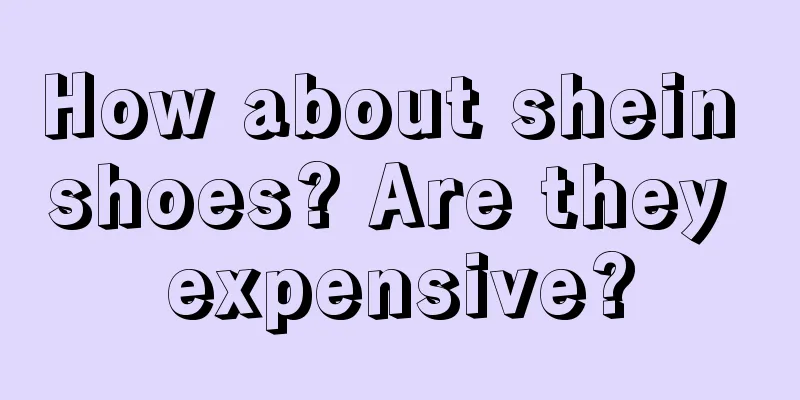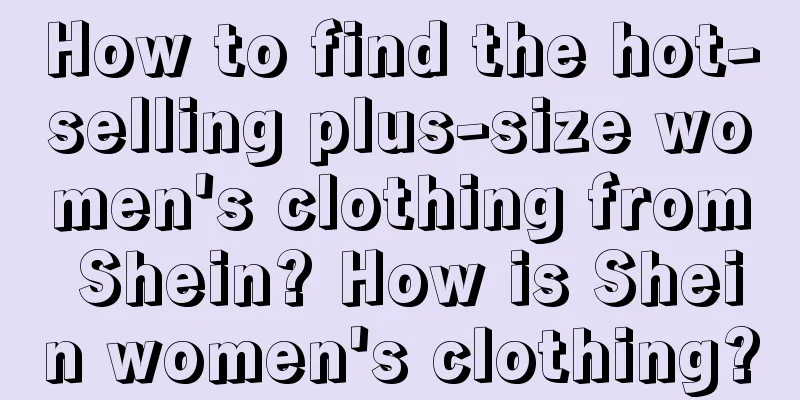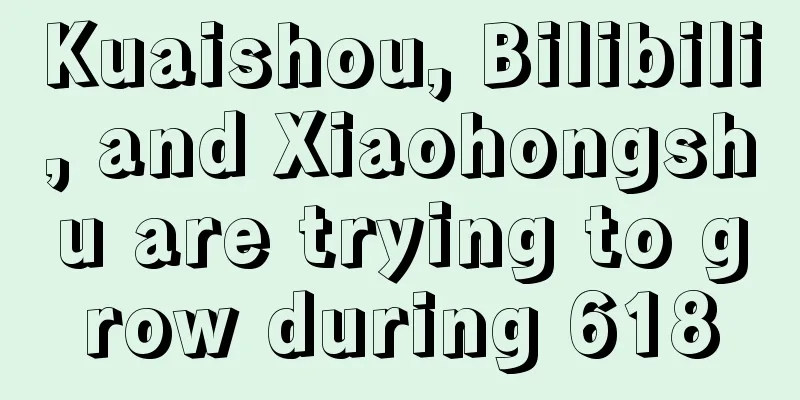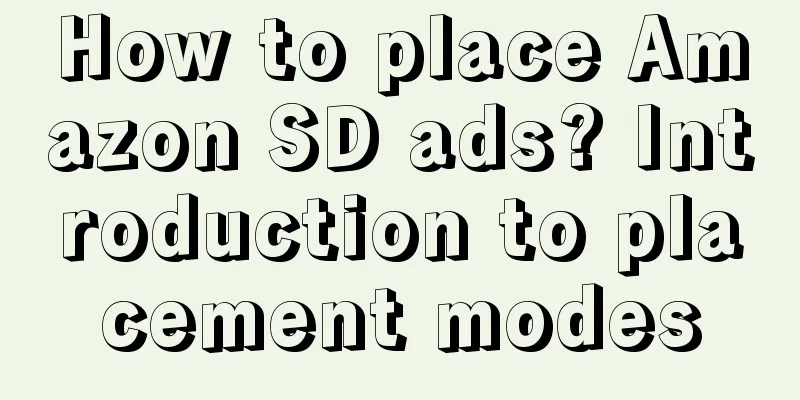How to choose store products when placing advertisements on Shopee?

|
Choosing suitable products for advertising can maximize your sales. It is recommended that you refer to the system-recommended products of Shopee Advertising when selecting advertising products. You will no longer be confused and have no direction when selecting advertising products. It can help you find advertising products with the best sales potential! 1. How do I know which product in the store is suitable for advertising? The algorithm used by Shopee to recommend products will continuously analyze data on various aspects of product performance and mark the recommended products on the products. Allows sellers to accurately select products with high sales potential when placing ads. When advertising using the desktop version of Seller Central, recommended products will be highlighted using the "Best Sales", "Best Cost-Effectiveness", or "Best Search Volume" labels. 2. What are “best sales volume”, “best input-output ratio” and “best search volume”? "Best Sellers" are the hottest-selling products in the product category and have huge sales potential. They can bring more sales to the store through advertising. Products with a “good ROI” have the potential to improve the overall advertising ROI. The benchmark for judgment is based on the product’s natural sales performance and the average advertising expenditure ratio of its product category. "Hottest Searches" are related to popular search keywords. This type of product has the opportunity to generate more exposure and sales through advertising. 3. Can I directly advertise all recommended products? Of course! You can use Shopee's advertising backend to easily select up to 50 recommended products to advertise: 1. Click the "+ Add Ad" button on the Shopee ad 2. Select the type of ad you want to add 3. Set the advertising budget and the expected advertising period 4. Click the "+" button below the product settings 5. Check the box labeled "Select all recommended products" If your store has less than or exactly 50 recommended products, all of them will be selected. If you have more than 50 recommended products in your store, the system will automatically select 50 recommended products with the highest sales potential If you have more than 50 recommended products and want to advertise all the products recommended by Shopee advertising, you only need to wait until the current advertising settings are completed, set up a new advertisement in the Shopee advertising background, and check the "Select all recommended products" option again in the new advertisement. 6. Click the "Confirm" button. |
<<: Will the parent image on Amazon be displayed? Where can I upload it?
>>: Shopee Poland site August coupon incentive event
Recommend
Is eBay a good cross-border e-commerce platform? A very detailed analysis
With the rapid development of the Internet, cross-...
Old domestic brands are becoming popular again, and "Vigor 28" cannot rely solely on "overwhelming traffic"
This article discusses how the time-honored Chines...
What data does Amazon usually refer to when it talks about traffic?
On Amazon, we often talk about whether the store’s...
Does Amazon need to prepare the goods? How many months does it usually take?
If a product is out of stock on Amazon, it must be...
“Refund only” becomes the standard, who is in favor and who is against?
With the rapid development of the e-commerce indus...
How low can the eBay positive review rate be? Does a low eBay positive review rate have a big impact?
Every merchant hopes that his store will have a hi...
How do new Amazon sellers create product images? Do you know how to use these mapping software?
On the Amazon platform, product images are one of ...
Why have top internet celebrities collectively fallen out of favor recently?
This article introduces the quality control proble...
What are the payment methods on cross-border platforms? Introduction to payment methods
To do cross-border e-commerce business, merchants ...
How to apply to open a store on Doudian? Super complete Doudian store opening skills sharing
With the booming e-commerce industry, more and mor...
Xiang Zuo's first broadcast GMV exceeded 10 million, "abstract" became the new code for bringing goods
In the new trend of live streaming sales, "ab...
AI investment makes entrepreneurs sad
As AI tools become more popular, how to attract an...
With the arrival of Sora, whose job will it take away?
OpenAI has a new life. In early 2024, OpenAI relea...
Meituan becomes a store exploration "MCN" to compete for Douyin influencers
Recently, Meituan has started to explore store bus...
How does Amazon use big data? How is it specifically reflected?
The reason why Amazon is so powerful is that the b...