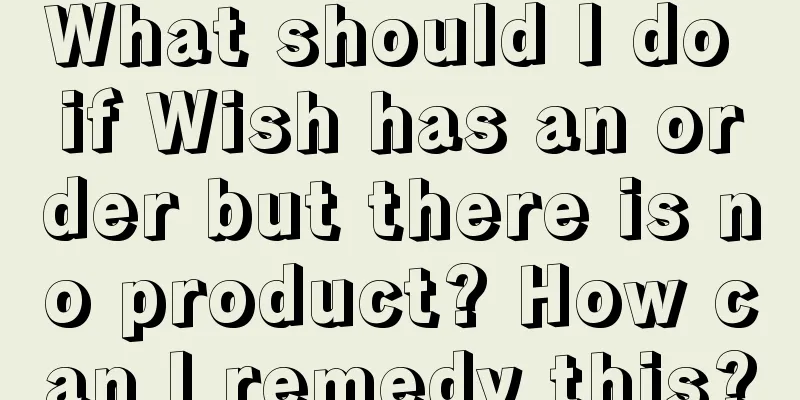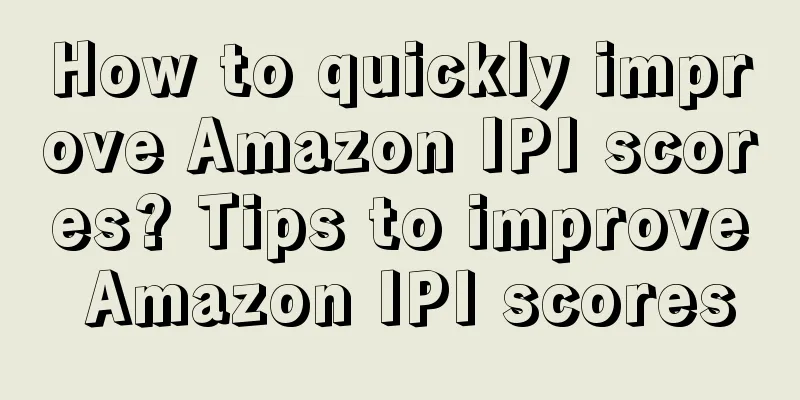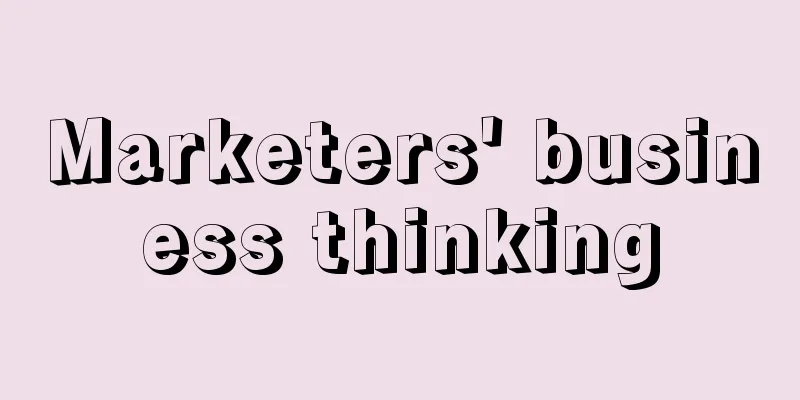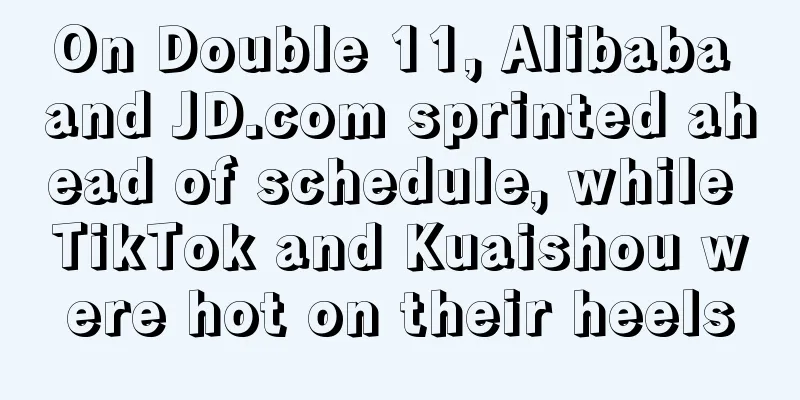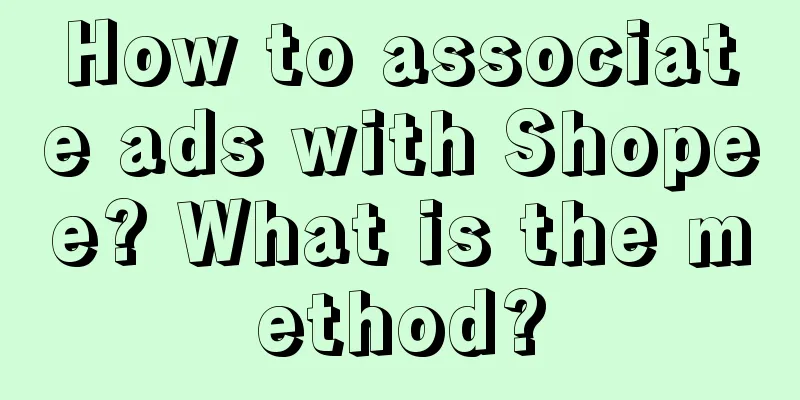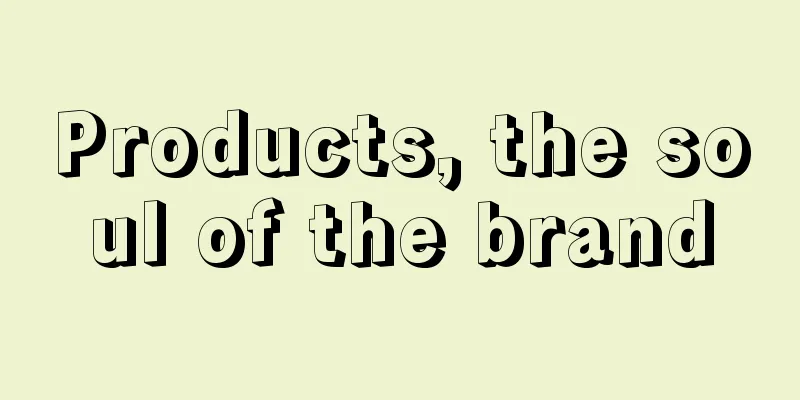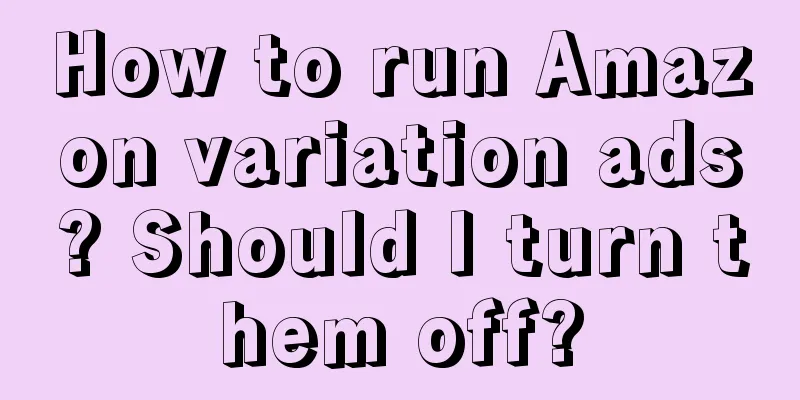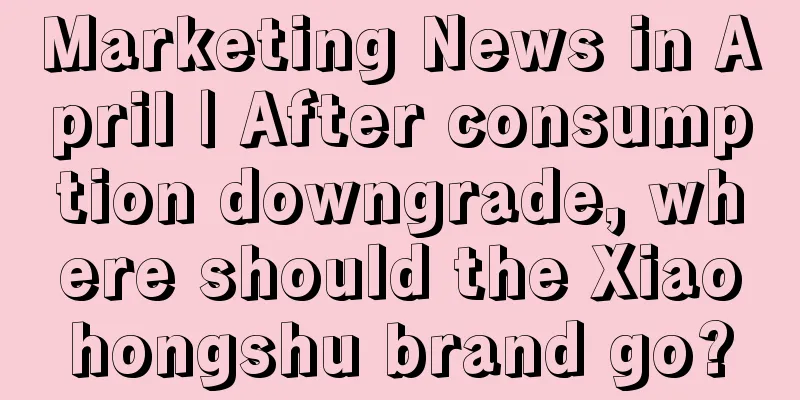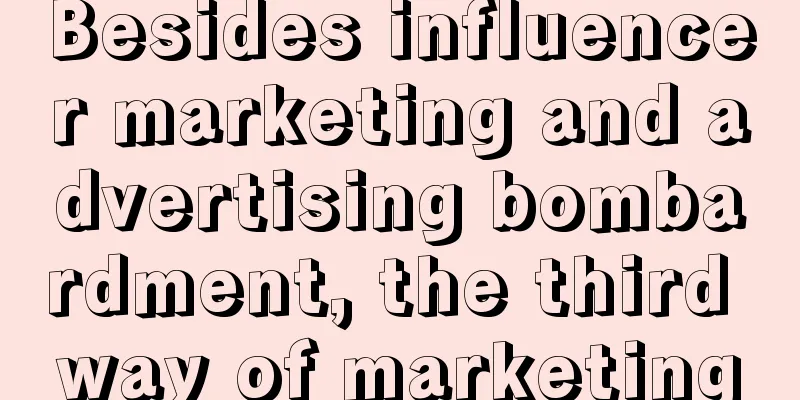FAQs about Shopee Ads Automatic Bid Optimization
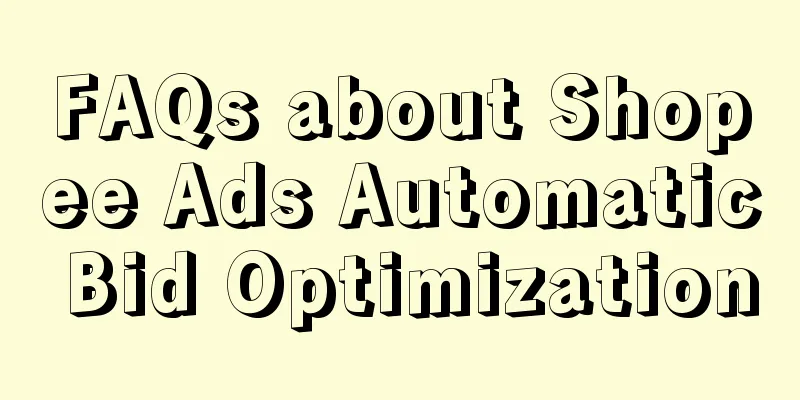
|
On the day of the big sale, Shopee ads usually have better conversion rates and more intense bidding competition. If you do not manually adjust the bid, or the manual adjustment is inconsistent with the market, your ad may be ranked low and fail to fully obtain the golden high-conversion traffic on the day of the big sale, affecting the advertising ROI and sales performance on that day. In order to help Shopee sellers increase sales as much as possible, Shopee will automatically optimize keyword bids on big promotion days (such as 8.8, 9.9, etc.) to ensure that your ads can get better display. 1. Can I choose whether to enable this feature? Yes. Before big promotion days (such as 8.8, 9.9, etc.), a prompt window of "Automatically optimize bids" will pop up on the Shopee advertising interface. In this window, you can check whether to turn it on. If you miss the pop-up information and need to turn this feature on/off, you can click the "Settings" button next to "My Ad" at any time to turn it on or off. (As shown in the picture) If you turn on "Automatically optimize bids", this feature will only be available for 24 hours on the day of the promotion. Before the next promotion day, you will also receive a reminder to turn on this feature in the advertising interface. 2. Will all search ads have automatic bid optimization enabled? Won't. This feature will only select ads with good performance: 1) Ads with manual keywords 2) Ads with the potential to generate more orders on promotion days 3. Will my ad exceed the budget I set? Won't. The spend for each ad will still stay within the total ad budget or daily budget you set. To maximize sales, increase your advertising budget by at least 50% and make sure you have enough cash on hand. 4. Will this feature make advertising less effective? No, after automatic optimization bidding takes effect, your advertising ROI is expected to be greater than the average ROI of the past 15 days. 5. How can I confirm whether "Automatically Optimize Bids" is turned on? 1) 3 days before the promotion day, you will receive a push notification and a seller center notification 2) After entering the Shopee advertising interface through the Seller Center, you will also receive a pop-up window prompt 3) When you view the search ad details page, you will see the word "Dynamic" next to "Manual Selection". You will still see your original bid (not the automatically optimized bid). After the promotion day is over, "Dynamic" will disappear and your original bid will continue to be displayed. 6. Why can’t I see how Shopee optimizes my bids? On the day of the big sale, the algorithm will optimize and update the bids every few minutes, making it difficult to display the adjusted bids in real time on the background interface. Please rest assured that we have set a maximum bid limit (up to twice your original bid) to ensure that sales are increased while maintaining the overall effectiveness of the ad. The bid for each ad will be less than this bid limit. 7. Can I operate this setting from the Shopee APP? Can't. You can only set this function through the computer: Seller Center - Shopee Advertising - "Settings button" next to My Advertising Shopee manual keywords & manual associated ads enable “automatic bidding optimization” to help merchants increase sales. |
>>: Do I need to upload pictures to Amazon? How do I upload them?
Recommend
Interpretation of several important updates of Xiaohongshu in recent days
This article provides an in-depth interpretation o...
How to do Wish? Can I make money?
Wish, as one of the world's largest mobile sho...
The new trend among young people in 2024: zero-sugar socializing, shallow socializing, and socializing with friends...
Why are more and more young people falling in love...
How to set up discounts on Shopee? What is the process?
Now more and more merchants are opening stores on ...
What is Amazon's customer service phone number? Where can I contact customer service?
Like Taobao, Amazon also has official customer ser...
Shocking! AI Pikachu gained one million followers in one month
In the wave of digitalization, AI technology is ch...
How do local Shopee stores do real-name authentication? What materials are needed?
As a cross-border e-commerce platform, Shopee has ...
What are the factors that affect Amazon's IPI? How to improve it?
Amazon merchants all know the importance of Amazon...
The 146th day of Hema’s “turning over the table”
Hema has been plagued by negative news recently. F...
How long will it take for an Amazon account to be closed? How much can it be sold for?
On Amazon, if you have your own account, you can b...
Interviews with 10+ brand managers revealed 5 new 618 strategies
618 is coming, during this period, platforms and b...
Xiaohongshu has small ambitions, but local businesses are getting anxious
In order to turn losses into profits, Ele.me has b...
How many Wish accounts can one person register? What should I do if my Wish account is linked?
Wish is a relatively well-developed cross-border e...
Why is Amazon's automatic advertising not exposed? What is the reason?
We have opened a store on Amazon, and we need to f...
Announcement on Optimization of DHgate Seller Dispute Response Process
In order to reduce sellers' dispute handling c...