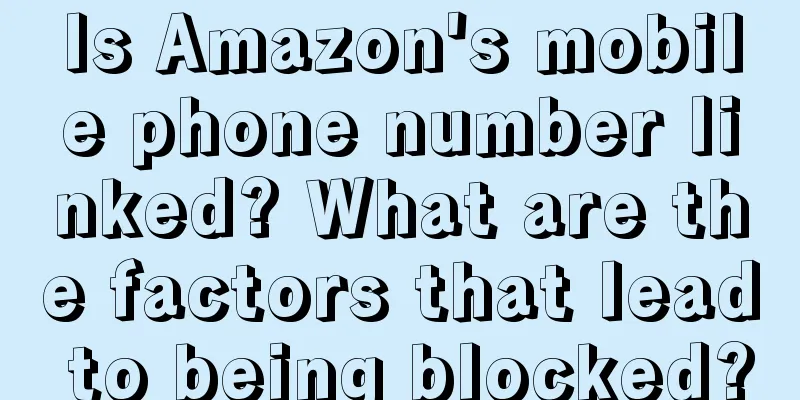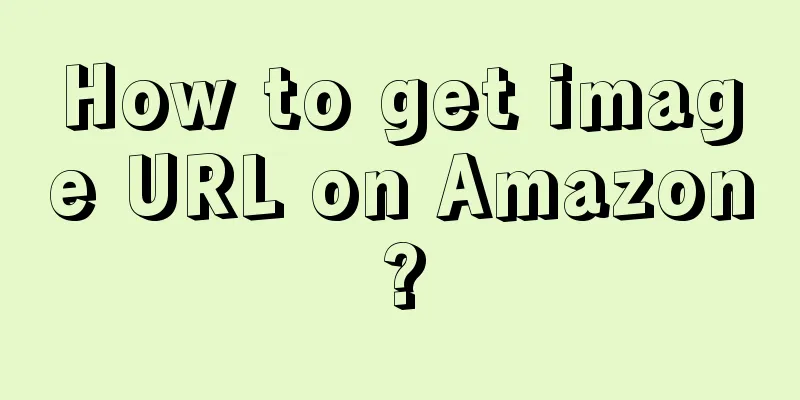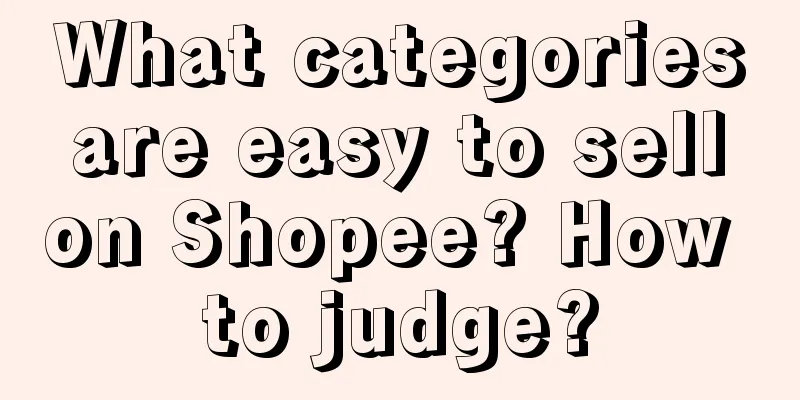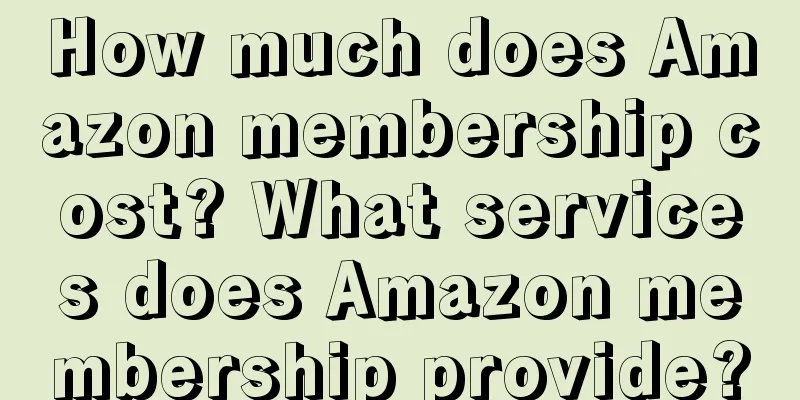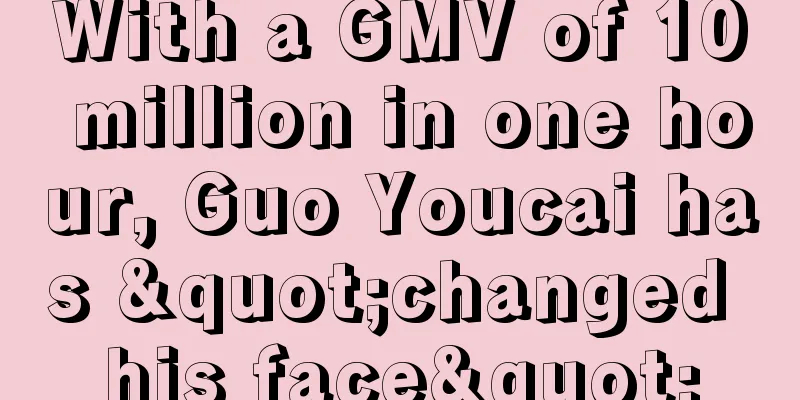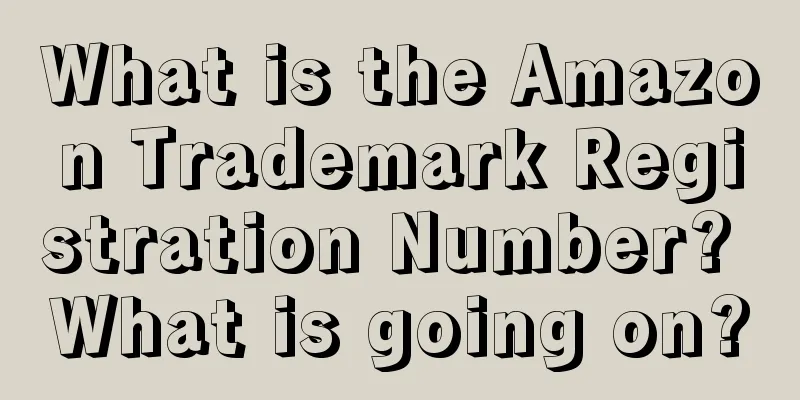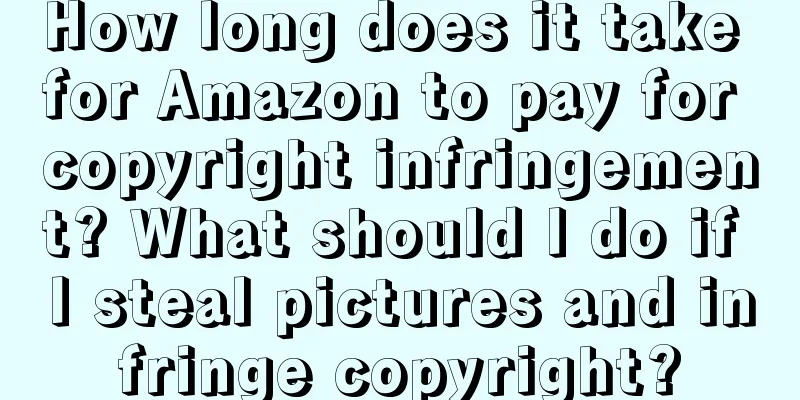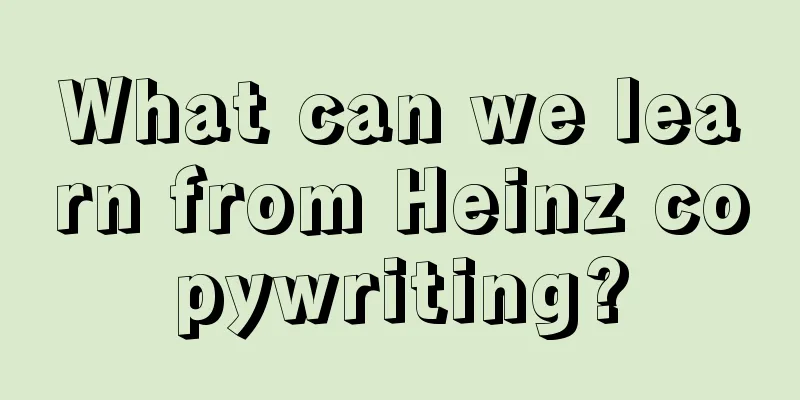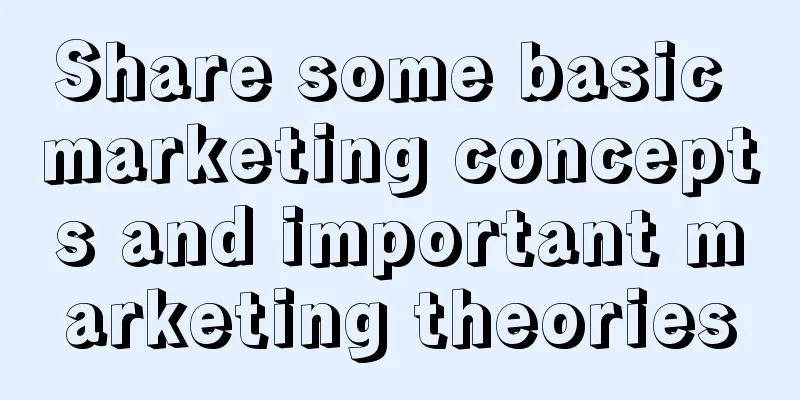How to register on gmarket? Process introduction
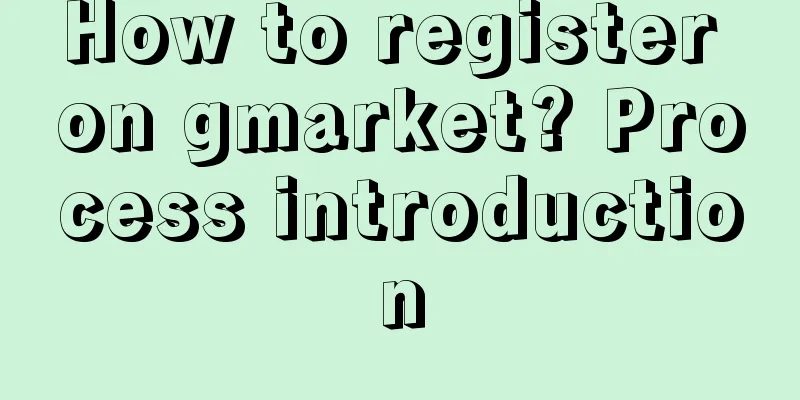
|
Gmarket is a Korean shopping website, but we can shop on it because it supports direct shipping to China and can be paid with Alipay and credit cards. How do I register on Gmarket? 1. Register as a Gmarket member Go to the Gmarket homepage (official website link: https://www.gmarket.co.kr/), click the corresponding "Join Member"; fill in the registration information, such as user name, email address, etc., and click "Confirm to Join"; next, you need to log in to your email to confirm the email sent by the system: click "Complete Membership". This completes the registration. 2. Search for the products you want to buy Enter keywords in the search box and search results will appear; if there is a [Chinese product information] on the page, click it and you will see the Chinese product description. After selecting the category/size/color/quantity of the item you want to buy, if you need to buy other items, click the "Shopping Cart" button. If you only need to buy this one item, just click [Buy Now]. 3. Pay the order amount Jump to the payment page and fill in the delivery address of the package. If you have already filled in the delivery address of the Korean warehouse of the forwarding company, please select [Saved Address] in the upper right corner; if you have not filled it in, please fill it in according to the template according to the Korean warehouse address given by the official website of the forwarding company. After the delivery address is filled in correctly, pull down and you will see the following payment information. After confirming the payment method, click Submit Order on the right, jump to the payment page according to different payment platforms, and pay according to the process. 4. Waiting for transshipment and receipt After the payment is successful, the page will prompt "Thank you for using Gmarket". Then you can go to "My Shopping Information" to view the detailed information: you can see the delivery status of the goods you just paid for - waiting for delivery. Next, when the merchant generates a logistics number after delivery, go to the official website of the forwarding company in time to forecast the product information. In general, users enter the Gmarket official website, click on the "Join Member" button in the upper left corner of the page, and unregistered users enter their information and click on "Join". Then find the verification email in your mailbox and click on "Complete Joining". |
<<: Where is the official gmarket website entrance? How to log in?
>>: Can Shopee advertising money be refunded? How to recharge advertising fees?
Recommend
What is the appropriate gross profit margin for Amazon? How much profit can a product make?
After we open a store on Amazon, we need to pay at...
After analyzing 800 popular articles, I discovered the gameplay of the explosive content in the wine category of Xiaohongshu!
How can tipsy low-alcohol wines stand out on the X...
How to enter the Seller Center on Shopee? How to operate Shopee?
There are still many domestic merchants who open s...
Is Amazon's UAE site profitable? What are the reasons for doing Amazon?
With the continuous development of cross-border e-...
Efficiently hold brand creative meetings
How should a brand creative meeting be held? How c...
New strategy for high customer orders in 2024: Red Book content seeding, private domain service closing
In the new era of digital marketing, how can we ef...
The breaking effect of high-quality long videos
In the era of short videos, it is not uncommon to ...
Xiaohongshu launches social tool
Recently, it was discovered on Xiaohongshu that th...
When is the Amazon IPI assessment time? How to improve the IPI score?
No matter what platform you open a store on, merch...
There will be layoffs in the next three years. Don’t fall into this “trap”
In the current complex and changing economic situa...
Year-end review丨Live streaming sales in 2023: anchor or platform, who is the super IP?
Today, the live streaming e-commerce industry has ...
Four-dimensional upgrade | 10,000 words to sort out the digital growth guide for food brands on Douyin e-commerce
How can brands achieve growth through digitalizati...
Why is Amazon's sales unstable? How to increase sales?
Whether you are an experienced e-commerce seller o...
Will the curse of lululemon be broken by Alo Yoga?
In the tide of consumerism, how brands can maintai...
Which Lazada site has the best traffic? How to choose?
If you choose cross-border e-commerce, you must ch...