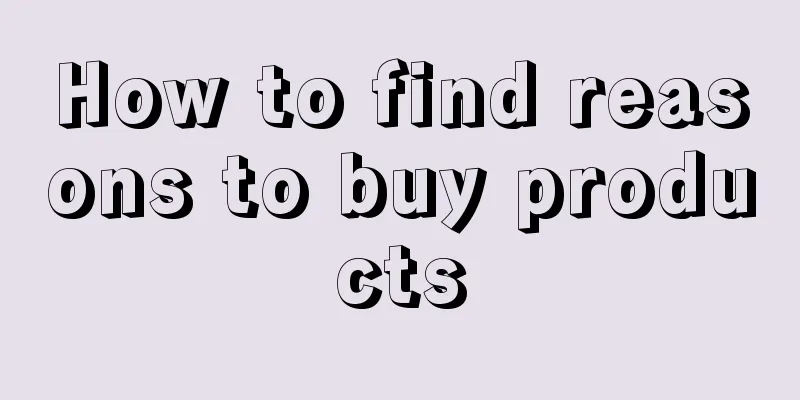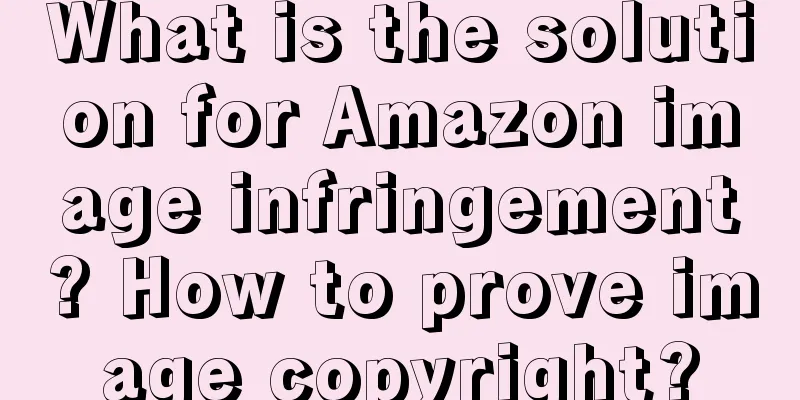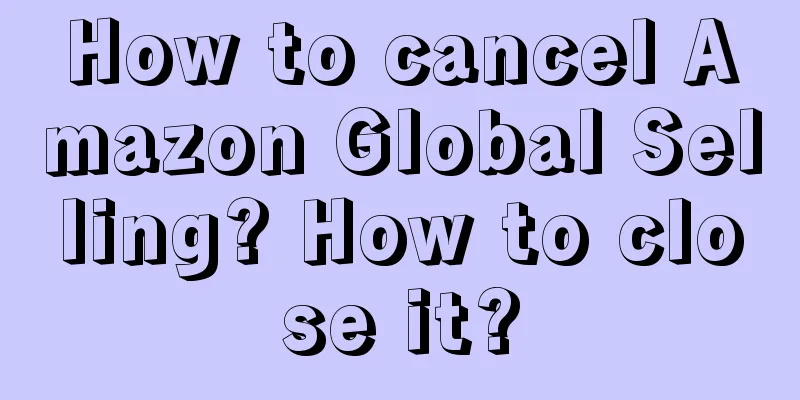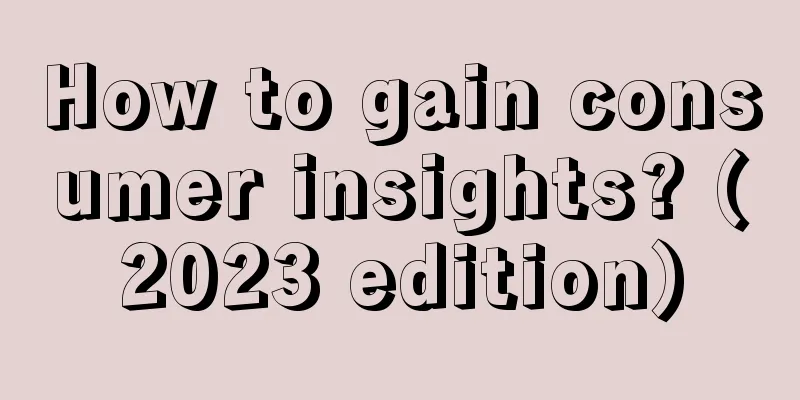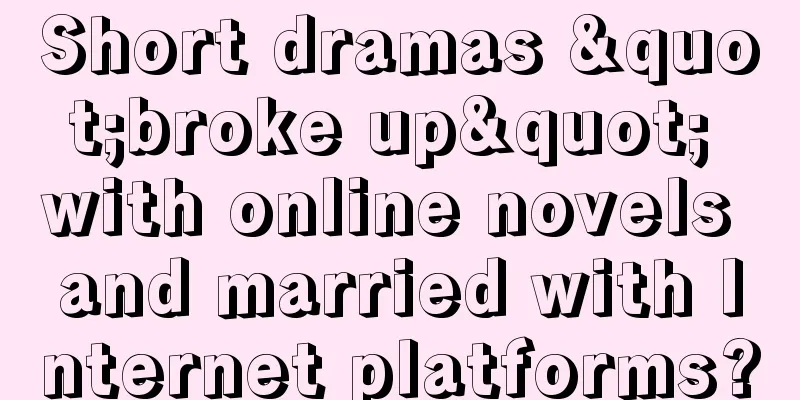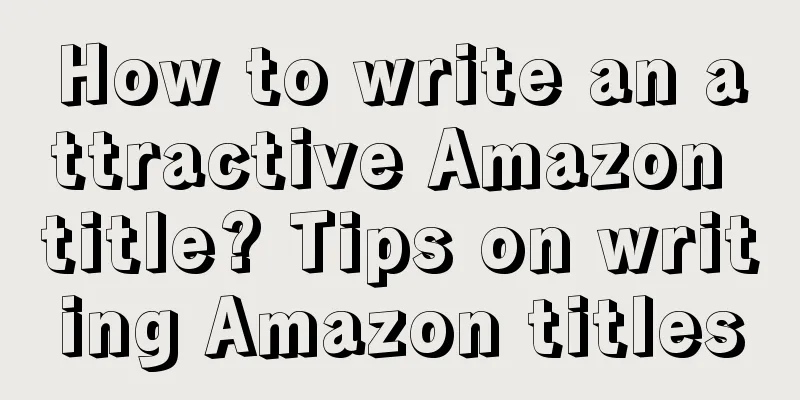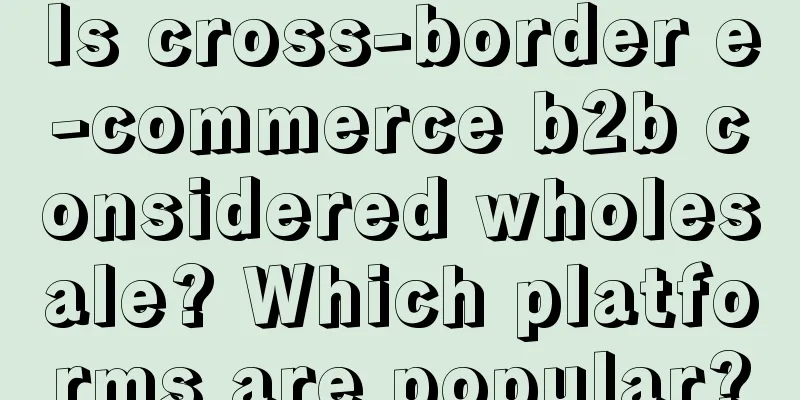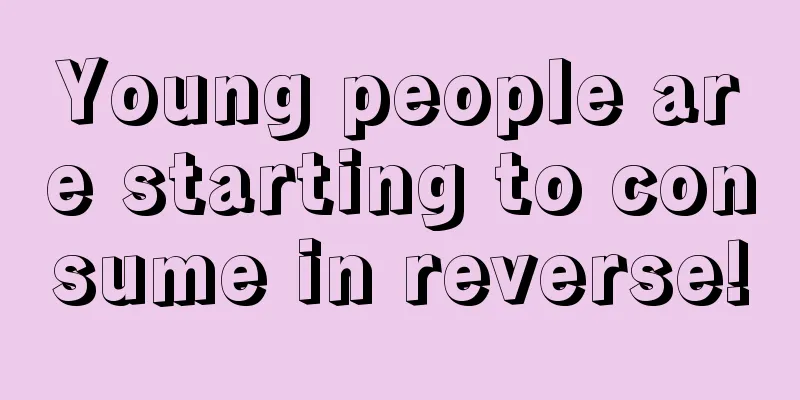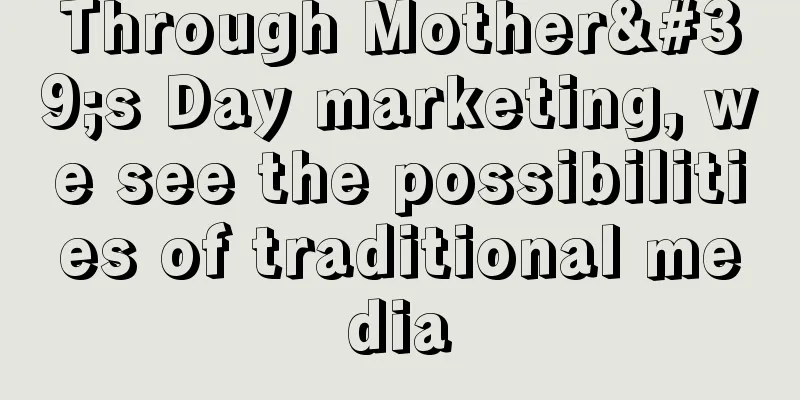How does TikTok quickly locate traffic for product diagnosis?
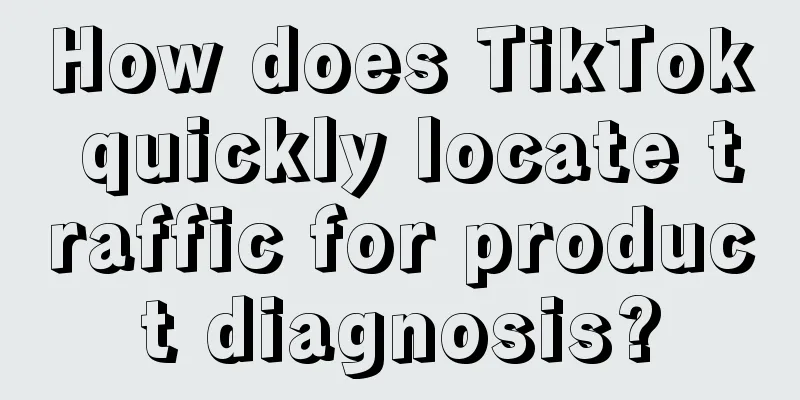
|
As a TikTok merchant, do you want to know the store data but don’t know how to start? Do you want to quickly know the products in your store that have a decline in sales? Do you want to know which products in your store have high traffic but low conversion rates? Do you want to know which products have low reviews and high complaints? TikTok Data Compass has launched a product diagnosis module in product analysis, which intuitively displays all products in the store that have decreased transactions, high exposure and low conversion, incomplete product information, and products with experience and quality issues. It helps merchants simplify the analysis process and directly locate problem products, so that problems can be quickly discovered and products can be optimized. 1. Core Functions 1. Quickly locate products with recent decline in sales Automatically locate products that have experienced a significant decline in recent transactions, and according to the main channels of transaction decline for products, identify the products as experiencing a decline in live broadcast transactions, a decline in video transactions, or a decline in product card transactions, and diagnose the reasons for the decline in transactions for the product. Use scenarios: Check the product diagnosis results regularly to understand which products have seen a recent decline in sales. Determine whether these products have seen a decline in sales due to seasonal changes, changes in the store's main product promotion strategy, or a sudden decline that was not in line with expectations. Find the products with abnormal transaction decline. For example, if a product has decreased in live streaming, you can put the mouse on [Live Transaction Decline] to see how much the transaction amount of the product has decreased. You can also put the mouse on [Reason for Decline] to see what caused the transaction amount to decrease. In order to further identify the reasons for the decline in product sales, you can click [Details] to enter the product details page and locate the main influencers, live broadcasts, videos and other channels that have caused the decline in product sales. 2. Find products with poor traffic and conversion performance By diagnosing products with high traffic and low conversion, low traffic and high conversion, and low traffic and low conversion in the store, merchants can optimize product policies based on the traffic and conversion performance of the products. Use scenarios: For products with high traffic and low conversion, if the product is the main product of the store, it may be because the live broadcast explanation of the product is too long and the exposure is too high, resulting in the problem of high traffic and low conversion; for non-main products, the problem of high traffic and low conversion indicates that the merchant is interested in the product but did not purchase it in the end. It can be analyzed specifically to see whether it is due to reasons such as price, shipping cost, discount, clarity of product details, etc., and compared with products from peer stores. For low-traffic, high-conversion products, it means that they have better conversion efficiency and are more attractive to merchants. You can consider increasing the length of live broadcast explanations and video exposure for such products in the future. 3. Quickly discover products with problematic product information quality Merchants can quickly locate which products’ images and information need further supplementation, help the products gain more referral traffic, make product descriptions more attractive, and improve conversions. Use scenarios: Locate products that currently have high exposure but still have product information problems, click [Optimize] to jump to the product information page, and optimize the product title, image, detailed description, category, etc. based on the diagnosed product information problem labels. 4. Target products with poor consumer experience Merchants can quickly identify which products have higher complaint rates, negative review rates, and product return rates, thereby helping merchants optimize their products. Use scenarios: Identify products with currently high complaint rates, negative review rates, and product return rates, optimize product quality and issues based on reviews and complaints, and update and iterate products accordingly. 2. Function Entry 1. Product diagnosis: [Merchant Backstage] - [Data Compass] - [Product Analysis] - [Product Diagnosis]. 2. Display the diagnostic problem label of the product in the product details. 3. Product Diagnosis Detailed Introduction 1. Decrease in transaction amount According to the transaction amount decline of the products, the products with the largest transaction decline compared with the previous cycle are identified as products with transaction decline problems, and according to the channels of transaction decline, they are divided into live broadcast/video/product card transaction amount decline Support click [View XX Products]: View all products with this problem; Place the mouse on the product card and click [View Details] to enter the product details page to locate the problem; The product cards are displayed separately: Compared with the previous period, the transaction amount decreased; The main indicators leading to a decline in transactions. 2. Products with Traffic & Conversion Issues 1) High traffic and low conversion products: The product traffic is higher than the median traffic of the same category of products in the market, and the conversion rate is lower than the median conversion rate of the same category of products in the market; 2) Low-traffic, high-conversion products: The product traffic is lower than the median traffic of similar products in the market, and the conversion rate is higher than the median conversion rate of similar products in the market; 3) Low-traffic and low-conversion products: The product traffic is lower than the median traffic of similar products in the broader market, and the conversion rate is lower than the median conversion rate of similar products in the broader market. 3. Product information issues The missing information of the product will be displayed below: Products with low quality scores: Products with problems with product images, product descriptions, product titles, and product categories will appear under this label. 4. Poor product experience indicators Which products have poor experience indicators and will lead to product experience problems: Complaint rate>1% Negative review rate>2% Product return rate>1% |
<<: Why can't a new eBay user pay successfully? What's the reason?
>>: What is an Amazon Associate Account? What are the advantages?
Recommend
Among the top ten consumer trends in 2022, which ones are growing faster and which ones are slowing down?
2022 is coming to an end. In this year, there are ...
Is cross-border e-commerce a marketing tool? What does cross-border e-commerce mean?
With the rapid development of globalization and th...
Guidelines for Building an E-commerce Product System
The establishment of an e-commerce product system ...
At the end of 2022: My thoughts on brand-effect integration, consumption changes, and minimalist marketing
The new year has come. Looking back at the past ye...
Weilong Back to School Spicy
With the start of the school year, Weilong has att...
How does shein create a hit product? What are the techniques for creating a hit product?
In today's era, the fashion industry is highly...
Is it necessary to have an Amazon agent to register? What are the requirements for registration?
Many people want to engage in cross-border e-comme...
Is there a chance for Xiaohongshu to win the Double 11? How to do it?
The annual Double 11 Shopping Festival is approach...
Playing with memes is a high-level marketing technique!
Why are entertainment marketing now so keen on usi...
6 times premium, a loss of millions, who is getting rich through jewelry live streaming?
Nowadays, jade, jade and cultural relics are not o...
Can I add inventory during Amazon's flash sales? What should I pay attention to during Amazon's flash sales?
For sellers who plan to offer limited inventory in...
Brainless copy and paste, passively attract 1000+ accurate fans in private domain in 10 days
In the digital age, private domain traffic is incr...
Studying the North American e-commerce industry has triggered a series of deep thoughts for me
An interesting phenomenon was discovered in the st...
Someone used AI to create a Twitch channel, which gained 30,000 followers every day
ChatGPT, which became popular at the end of 2022, ...
How is the etsy platform? What are its disadvantages?
Although Etsy has closed the entry channel for mai...